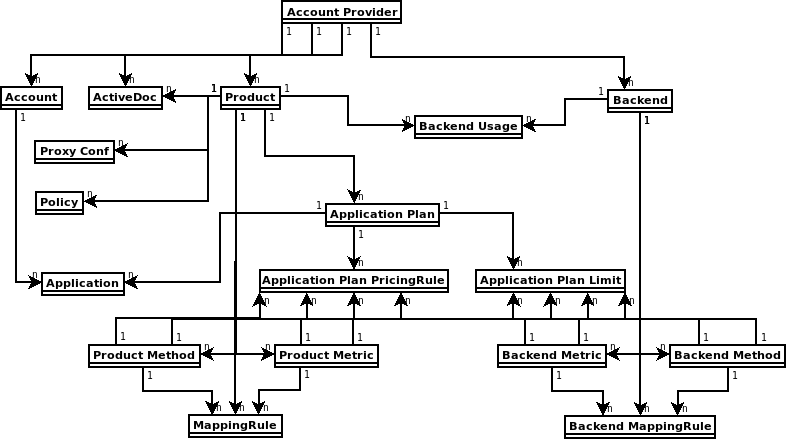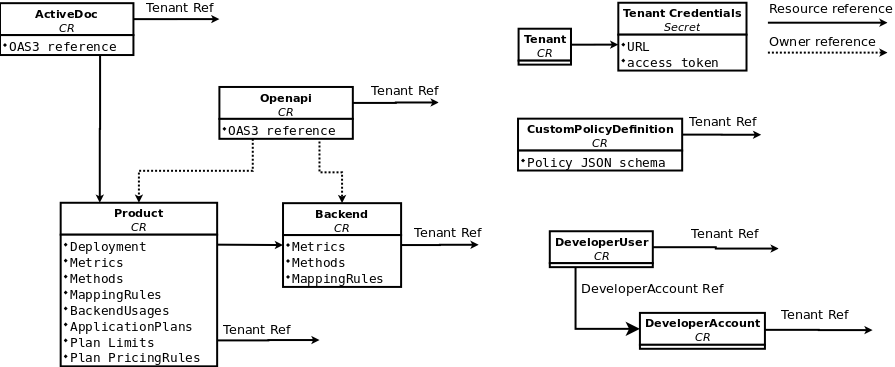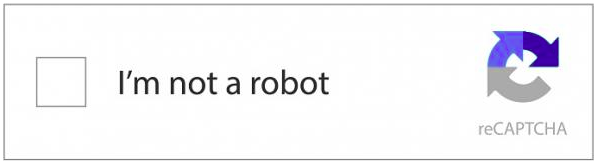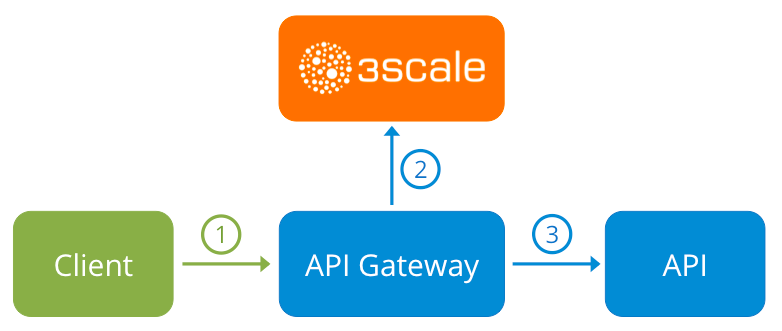Dieser Inhalt ist in der von Ihnen ausgewählten Sprache nicht verfügbar.
Operating 3scale
How to automate deployment, scale your environment, and troubleshoot issues
Abstract
Making open source more inclusive
Red Hat is committed to replacing problematic language in our code, documentation, and web properties. We are beginning with these four terms: master, slave, blacklist, and whitelist. Because of the enormity of this endeavor, these changes will be implemented gradually over several upcoming releases. For more details, see our CTO Chris Wright’s message.
Chapter 1. 3scale general configuration options
As a Red Hat 3scale API Management administrator, there are general configuration options available to you in your installation or account to adjust settings.
1.1. Configuring a valid login session length
As a Red Hat 3scale API Management administrator, you can configure a valid login session length for both the Admin Portal and the Developer Portal so there is a limit for maximum timeout and inactivity.
To implement a valid login session length you must set USER_SESSION_TTL to seconds. For example 7,200 seconds is 2 hours. If the value is null, that is, not set or is set to an empty string, the session length is for 2 weeks.
Prerequisites
- A 3scale account with administrator privileges.
Procedure
Update the environment variable to the time in seconds you require:
oc set env dc/system-app --overwrite USER_SESSION_TTL=7200
$ oc set env dc/system-app --overwrite USER_SESSION_TTL=7200Copy to Clipboard Copied! Toggle word wrap Toggle overflow
Chapter 2. 3scale operations and scaling
This document is not intended for local installations on laptops or similar end user equipment.
This section describes operations and scaling tasks of a Red Hat 3scale API Management 2.12 installation.
Prerequisites
- An installed and initially configured 3scale On-Premises instance on a supported OpenShift version.
To carry out 3scale operations and scaling tasks, perform the steps outlined in the following sections:
2.1. Redeploying APIcast
You can test and promote system changes through the 3scale Admin Portal.
Prerequisites
- A deployed instance of 3scale On-premises.
- You have chosen your APIcast deployment method.
By default, APIcast deployments on OpenShift, both embedded and on other OpenShift clusters, are configured to allow you to publish changes to your staging and production gateways through the 3scale Admin Portal.
To redeploy APIcast on OpenShift:
Procedure
- Make system changes.
- In the Admin Portal, deploy to staging and test.
- In the Admin Portal, promote to production.
By default, APIcast retrieves and publishes the promoted update once every 5 minutes.
If you are using APIcast on the Docker containerized environment or a native installation, configure your staging and production gateways, and indicate how often the gateway retrieves published changes. After you have configured your APIcast gateways, you can redeploy APIcast through the 3scale Admin Portal.
To redeploy APIcast on the Docker containerized environment or a native installations:
Procedure
- Configure your APIcast gateway and connect it to 3scale On-premises.
- Make system changes.
- In the Admin Portal, deploy to staging and test.
- In the Admin Portal, promote to production.
APIcast retrieves and publishes the promoted update at the configured frequency.
2.2. Scaling up 3scale on-premise
As your APIcast deployment grows, you may need to increase the amount of storage available. How you scale up storage depends on which type of file system you are using for your persistent storage.
If you are using a network file system (NFS), you can scale up your persistent volume (PV) using this command:
oc edit pv <pv_name>
oc edit pv <pv_name>If you are using any other storage method, you must scale up your persistent volume manually using one of the methods listed in the following sections.
2.2.1. Method 1: Backing up and swapping persistent volumes
Procedure
- Back up the data on your existing persistent volume.
- Create and attach a target persistent volume, scaled for your new size requirements.
-
Create a pre-bound persistent volume claim, specify: The size of your new PVC (PersistentVolumeClaim) and the persistent volume name using the
volumeNamefield. - Restore data from your backup onto your newly created PV.
Modify your deployment configuration with the name of your new PV:
oc edit dc/system-app
oc edit dc/system-appCopy to Clipboard Copied! Toggle word wrap Toggle overflow - Verify your new PV is configured and working correctly.
- Delete your previous PVC to release its claimed resources.
2.2.2. Method 2: Backing up and redeploying 3scale
Procedure
- Back up the data on your existing persistent volume.
- Shut down your 3scale pods.
- Create and attach a target persistent volume, scaled for your new size requirements.
- Restore data from your backup onto your newly created PV.
Create a pre-bound persistent volume claim. Specify:
- The size of your new PVC
-
The persistent volume name using the
volumeNamefield.
- Deploy your amp.yml.
- Verify your new PV is configured and working correctly.
- Delete your previous PVC to release its claimed resources.
2.2.3. Scaling up performance
Scaling up performance is done via the total number of pods. The more hardware resources you have, the more pods you deploy.
Use the following command to scale up performance via the number of pods:
oc scale dc dc-name --replicas=X
oc scale dc dc-name --replicas=X2.2.4. Configuring 3scale on-premise deployments
The key deployment configurations to be scaled for 3scale are:
- APIcast production
- Backend listener
- Backend worker
2.2.4.1. Scaling via the OCP command line interface
Via the OpenShift Container Platform (OCP) command line interface (CLI), you can scale the deployment configuration either up or down.
To scale a particular deployment configuration, use the following:
Scale up an APIcast production deployment configuration with the following command:
oc scale dc apicast-production --replicas=X
oc scale dc apicast-production --replicas=XCopy to Clipboard Copied! Toggle word wrap Toggle overflow Scale up the Backend listener deployment configuration with the following command:
oc scale dc backend-listener --replicas=Y
oc scale dc backend-listener --replicas=YCopy to Clipboard Copied! Toggle word wrap Toggle overflow Scale up the Backend worker deployment configuration with the following command:
oc scale dc backend-worker --replicas=Z
oc scale dc backend-worker --replicas=ZCopy to Clipboard Copied! Toggle word wrap Toggle overflow
2.2.4.2. Vertical and horizontal hardware scaling
You can increase the performance of your 3scale deployment on OpenShift by adding resources. You can add more compute nodes as pods to your OpenShift cluster, as horizontal scaling or you can allocate more resources to existing compute nodes as vertical scaling.
Horizontal scaling
You can add more compute nodes as pods to your OpenShift. If the additional compute nodes match the existing nodes in your cluster, you do not have to reconfigure any environment variables.
Vertical scaling
You can allocate more resources to existing compute nodes. If you allocate more resources, you must add additional processes to your pods to increase performance.
Avoid the use of computing nodes with different specifications and configurations in your 3scale deployment.
2.2.4.3. Scaling up routers
As traffic increases, ensure your Red Hat OCP routers can adequately handle requests. If your routers are limiting the throughput of your requests, you must scale up your router nodes.
2.3. Operations troubleshooting
This section explains how to configure 3scale audit logging to display on OpenShift, and how to access 3scale logs and job queues on OpenShift.
2.3.1. Configuring 3scale audit logging on OpenShift
This enables all logs to be in one place for querying by Elasticsearch, Fluentd, and Kibana (EFK) logging tools. These tools provide increased visibility on changes made to your 3scale configuration, who made these changes, and when. For example, this includes changes to billing, application plans, API configuration, and more.
Prerequisites
- A 3scale 2.12 deployment.
Procedure
Configure audit logging to stdout to forward all application logs to standard OpenShift pod logs.
Some considerations:
-
By default, audit logging to
stdoutis disabled when 3scale is deployed on-premises; you need to configure this feature to have it fully functional. -
Audit logging to
stdoutis not available for 3scale hosted.
2.3.2. Enabling audit logging
3scale uses a features.yml configuration file to enable some global features. To enable audit logging to stdout, you must mount this file from a ConfigMap to replace the default file. The OpenShift pods that depend on features.yml are system-app and system-sidekiq.
Prerequisites
- You must have cluster administrator access on OpenShift.
Procedure
Enter the following command to enable audit logging to
stdout:oc patch configmap system -p '{"data": {"features.yml": "features: &default\n logging:\n audits_to_stdout: true\n\nproduction:\n <<: *default\n"}}'oc patch configmap system -p '{"data": {"features.yml": "features: &default\n logging:\n audits_to_stdout: true\n\nproduction:\n <<: *default\n"}}'Copy to Clipboard Copied! Toggle word wrap Toggle overflow Export the following environment variable:
export PATCH_SYSTEM_VOLUMES='{"spec":{"template":{"spec":{"volumes":[{"emptyDir":{"medium":"Memory"},"name":"system-tmp"},{"configMap":{"items":[{"key":"zync.yml","path":"zync.yml"},{"key":"rolling_updates.yml","path":"rolling_updates.yml"},{"key":"service_discovery.yml","path":"service_discovery.yml"},{"key":"features.yml","path":"features.yml"}],"name":"system"},"name":"system-config"}]}}}}'export PATCH_SYSTEM_VOLUMES='{"spec":{"template":{"spec":{"volumes":[{"emptyDir":{"medium":"Memory"},"name":"system-tmp"},{"configMap":{"items":[{"key":"zync.yml","path":"zync.yml"},{"key":"rolling_updates.yml","path":"rolling_updates.yml"},{"key":"service_discovery.yml","path":"service_discovery.yml"},{"key":"features.yml","path":"features.yml"}],"name":"system"},"name":"system-config"}]}}}}'Copy to Clipboard Copied! Toggle word wrap Toggle overflow Enter the following command to apply the updated deployment configuration to the relevant OpenShift pods:
oc patch dc system-app -p $PATCH_SYSTEM_VOLUMES oc patch dc system-sidekiq -p $PATCH_SYSTEM_VOLUMES
oc patch dc system-app -p $PATCH_SYSTEM_VOLUMES oc patch dc system-sidekiq -p $PATCH_SYSTEM_VOLUMESCopy to Clipboard Copied! Toggle word wrap Toggle overflow
2.3.3. Configuring EFK logging
When you have enabled audit logging to stdout to forward 3scale application logs to OpenShift, you can use EFK logging tools to monitor your 3scale applications.
For details on how to configure EFK logging on OpenShift, see the following:
2.3.4. Accessing your logs
Each component’s deployment configuration contains logs for access and exceptions. If you encounter issues with your deployment, check these logs for details.
Follow these steps to access logs in 3scale:
Procedure
Find the ID of the pod you want logs for:
oc get pods
oc get podsCopy to Clipboard Copied! Toggle word wrap Toggle overflow Enter
oc logsand the ID of your chosen pod:oc logs <pod>
oc logs <pod>Copy to Clipboard Copied! Toggle word wrap Toggle overflow The system pod has two containers, each with a separate log. To access a container’s log, specify the
--containerparameter with thesystem-providerandsystem-developerpods:oc logs <pod> --container=system-provider oc logs <pod> --container=system-developer
oc logs <pod> --container=system-provider oc logs <pod> --container=system-developerCopy to Clipboard Copied! Toggle word wrap Toggle overflow
2.3.5. Checking job queues
Job queues contain logs of information sent from the system-sidekiq pods. Use these logs to check if your cluster is processing data. You can query the logs using the OpenShift CLI:
oc get jobs
oc get jobsoc logs <job>
oc logs <job>2.3.6. Preventing monotonic growth
To prevent monotonic growth, 3scale schedules by default, automatic purging of the following tables:
- user_sessions - clean up is triggered once a week, deletes records older than two weeks.
- audits - clean up is triggered once a day, deletes records older than three months.
- log_entries - clean up triggered once a day, deletes records older than six months.
- event_store_events - clean up is triggered once a week, deletes records older than a week.
With the exception of the above listed table, the following table requires manual purging by the database administrator:
- alerts
| Database type | SQL command |
|---|---|
| MySQL |
DELETE FROM alerts WHERE timestamp < NOW() - INTERVAL 14 DAY; |
| PostgreSQL |
DELETE FROM alerts WHERE timestamp < NOW() - INTERVAL '14 day'; |
| Oracle |
DELETE FROM alerts WHERE timestamp <= TRUNC(SYSDATE) - 14; |
For other tables not specified in this section, the database administrator must manually clean the tables that the system does not automatically purge.
Additional resources
- For more information about the Openshift Container Platform (OCP), see the OCP documentation.
- Automatically scaling pods.
- Adding Compute Nodes.
- Optimizing Routing.
Chapter 3. Monitoring 3scale
Prometheus is container-native software built for storing historical data and for monitoring large, scalable systems. It gathers data over an extended time, rather than just for the currently running session. Alerting rules in Prometheus are managed by Alertmanager.
You use Prometheus and Alertmanager to monitor and store 3scale data so that you can use a graphical tool, such as Grafana, to visualize and run queries on the data.
Prometheus is an open-source system monitoring toolkit and Grafana is an open-source dashboard toolkit. Red Hat support for Prometheus and Grafana is limited to the configuration recommendations provided in Red Hat product documentation.
The 3scale operator allows you to use an existing Prometheus and Grafana operator installation to monitor 3scale usage and resources.
The 3scale operator creates monitoring resources, but does not prevent modification of those resources.
Prerequisites
- The 3scale operator is installed.
The Prometheus operator is installed in the cluster. The Prometheus operator is an operator for creating and managing Prometheus instances. It provides the
Prometheuscustom resource definition required by 3scale monitoring.The following Prometheus operator and image versions are tested with 3scale:
-
Prometheus operator
v0.37.0 -
Prometheus image:
quay.io/prometheus/prometheus:v2.16.0
-
Prometheus operator
The Grafana operator is installed in the cluster. The Grafana operator is an operator for creating and managing Grafana instances. It provides the
GrafanaDashboardcustom resource definition required by 3scale monitoring.The following Grafana operator and image versions are tested with 3scale:
-
Grafana operator
v3.9.0 -
Grafana image:
registry.hub.docker.com/grafana/grafana:7.1.1
-
Grafana operator
If your cluster is exposed on the Internet, make sure to protect the Prometheus and Grafana services.
This section describes how to enable monitoring of a 3scale instance, so that you can view the Grafana dashboards.
3.1. Enabling monitoring for 3scale
To monitor 3scale, you must enable monitoring by setting an APIManager custom resource.
Procedure
Configure 3scale to enable monitoring by setting the
spec.monitoring.enabledparameter of the 3scale deployment YAML totrue. For example:Create an APIManager custom resource named
3scale-monitoring.ymlto enable monitoring:Copy to Clipboard Copied! Toggle word wrap Toggle overflow - 1
- You can optionally disable
PrometheusRules, which is otherwise enabled by default.
Log in to your OpenShift cluster. You must log in as a user with an edit cluster role in the OpenShift project of the 3scale, for example,
cluster-admin.oc login
oc loginCopy to Clipboard Copied! Toggle word wrap Toggle overflow Switch to your 3scale project.
oc project <project_name>
oc project <project_name>Copy to Clipboard Copied! Toggle word wrap Toggle overflow Deploy the custom resource:
oc apply -f 3scale-monitoring.yml
$ oc apply -f 3scale-monitoring.ymlCopy to Clipboard Copied! Toggle word wrap Toggle overflow
3.2. Configuring Prometheus to monitor 3scale
You must deploy and configure Prometheus using the Prometheus custom resource to enable monitoring of 3scale.
Make sure permissions are set correctly as described in Prometheus documentation.
Procedure
Deploy the Prometheus custom resource as follows depending on whether you want to monitor all resources in the cluster or only 3scale resources:
To monitor all resources in the cluster, set the
spec.podMonitorSelectorattribute to{}and set thespec.ruleSelectorattribute to{}. For example, apply the following custom resource:Copy to Clipboard Copied! Toggle word wrap Toggle overflow If you deployed 3scale and the Prometheus operator in the same OpenShift project, and assuming the value of
APP_LABELis set to the default3scale-api-management, monitor 3scale resources using the following steps:Set the
spec.podMonitorSelectorattribute to:Copy to Clipboard Copied! Toggle word wrap Toggle overflow Set the
spec.ruleSelectorattribute to:matchExpressions: - key: app operator: In values: - 3scale-api-managementmatchExpressions: - key: app operator: In values: - 3scale-api-managementCopy to Clipboard Copied! Toggle word wrap Toggle overflow For example, apply the following custom resource:
Copy to Clipboard Copied! Toggle word wrap Toggle overflow
If you deployed 3scale and the Prometheus operator in different OpenShift projects, monitor 3scale resources using the following steps:
-
Label the OpenShift project where 3scale is deployed with
MYLABELKEY=MYLABELVALUE Use a
podMonitorNamespaceSelectorfilter to select the 3scale pods. For example, apply the following custom resource:Copy to Clipboard Copied! Toggle word wrap Toggle overflow
-
Label the OpenShift project where 3scale is deployed with
To ensure that dashboards and alerts work as expected, you must incorporate Kubernetes metrics, that is, kube-state-metrics, by performing one of the following:
- Federate the Prometheus instance with the cluster default Prometheus instance.
- Configure your own scraping jobs to get metrics from kubelet, etcd and others.
Additional resources
- For more information about Prometheus, see the Prometheus documentation.
3.3. Configuring Grafana to monitor 3scale
You must configure Grafana in order to enable monitoring of 3scale.
Procedure
Make sure Grafana services are configured to monitor the
GrafanaDashboardsresources by overwriting theapp=3scale-api-managementlabel. For example, apply the following custom resource:Copy to Clipboard Copied! Toggle word wrap Toggle overflow Grafana Dashboards created by the 3scale operator are labeled as follows:
app: 3scale-api-management monitoring-key: middleware
app: 3scale-api-management monitoring-key: middlewareCopy to Clipboard Copied! Toggle word wrap Toggle overflow -
If the Grafana operator is installed in a different namespace than 3scale, configure it to monitor resources outside the namespace using the
--namespacesor--scan-alloperator flags. See the Grafana documentation for more information about the operator flags. Create a
GrafanaDataSourcecustom resource of typeprometheusto make the Prometheus data available in Grafana. For example:Copy to Clipboard Copied! Toggle word wrap Toggle overflow where
http://prometheus-operated:9090is the Prometheus route.- Make sure permissions are set correctly as described in the Grafana documentation.
Additional resources
- For more information about Grafana, see the Grafana documentation.
3.4. Viewing metrics for 3scale
After configuring 3scale, Prometheus, and Grafana you can view the metrics described in this section.
Procedure
- Log into the Grafana console.
Check that you can view metrics for the following:
- Kubernetes resources at pod and namespace level where 3scale is installed
- APIcast Staging
- APIcast Production
- Backend worker
- Backend listener
- System
- Zync
3.5. 3scale system metrics exposed to Prometheus
You can configure the following ports to use 3scale system pods with Prometheus endpoints to expose metrics.
| system-app | Port |
|---|---|
|
| 9394 |
|
| 9395 |
|
| 9396 |
| system-sidekiq | Port |
|---|---|
|
| 9394 |
The endpoints are only accessible internally using:
http://${service}:${port}/metrics
http://${service}:${port}/metricsFor example:
http://system-developer:9394/metrics
http://system-developer:9394/metricsAdditional resources
- For information about monitoring APIcast, see the Exposing 3scale APIcast Metrics to Prometheus guide.
- For information about securing Prometheus, see the Prometheus security documentation.
- For information about securing Grafana, see the permissions and security Grafana documentation.
Chapter 4. 3scale automation using webhooks
Webhooks is a feature that facilitates automation, and is also used to integrate other systems based on events that occur in 3scale. When specified events happen within the 3scale system, your applications will be notified with a webhook message. As an example, by configuring webhooks, you can use the data from a new account signup to populate your Developer Portal.
4.1. Overview of webhooks
A webhook is a custom HTTP callback triggered by an event selected from the available ones in the Webhooks configuration window. When one of these events occurs, the 3scale system makes an HTTP or HTTPS request to the URL address specified in the webhooks section. With webhooks, you can configure the listener to invoke some desired behavior such as event tracking.
The format of the webhook is always the same. It makes a post to the endpoint with an XML document of the following structure:
Each element provides information:
-
<type>: Gives you the subject of the event such as application, account, and so on. -
<action>: Specifies what has been done, by using values such as updated, created, deleted. -
<object>: Constitutes the XML object itself in the same format that is returned by the Account Management API. To check this, you can use our interactive ActiveDocs.
If you need to provide assurance that the webhook was issued by 3scale, expose an HTTPS webhook URL and add a custom parameter to your webhook declaration in 3scale. For example: https://your-webhook-endpoint?someSecretParameterName=someSecretParameterValue. Decide on the parameter name and value. Then, inside your webhook endpoint, check for the presence of this parameter value.
4.2. Configuring webhooks
Procedure
- Navigate to Account Settings > Integrate > Webhooks. Account Settings is the gear icon located in the upper right of the window.
Indicate the behavior for webhooks. There are two options:
- Webhooks enabled: Select this checkbox to enable or disable webhooks.
Actions in the admin portal also trigger webhooks: Select this checkbox to trigger a webhook when an event happens. Consider the following:
- When making calls to the internal 3scale APIs configured with the triggering events, use an access token; not a provider key.
- If you leave this checkbox cleared, only actions in the Developer Portal trigger webhooks.
- Specify the URL address for notification of the selected events when they trigger.
- Select the events that will trigger the callback to the indicated URL address.
Once you have configured the settings, click Update webhooks settings to save your changes.
4.3. Troubleshooting webhooks
If you experience an outage for your listening endpoint, you can recover failed deliveries. 3scale will consider a webhook delivered if your endpoint responds with a 200 code. Otherwise, it will retry 5 times with a 60 seconds gap. After any recovery from an outage, or periodically, you should run a check and if applicable clean up the queue. You can find more information about the following methods in ActiveDocs:
- Webhooks list failed deliveries
- Webhooks delete failed deliveries
Chapter 5. The 3scale toolbox
The 3scale toolbox is a Ruby client that enables you to manage 3scale products from the command line.
Within 3scale documentation, there is information about the installation of the 3scale toolbox, supported toolbox commands, services, plans, troubleshooting issues with SSL and TLS, etc. Refer to one of the sections below for more details:
- Installing the toolbox
- Supported toolbox commands
- Importing services
- Copying services
- Copying service settings only
- Importing OpenAPI definitions
- Importing a 3scale backend from an OpenAPI definition
- Managing remote access credentials
- Creating application plans
- Creating metrics
- Creating methods
- Creating services
- Creating ActiveDocs
- Listing proxy configurations
- Copying a policy registry
- Listing applications
- Exporting products
- Importing products
- Export and import a product policy chain
- Copying API backends
- Troubleshooting issues with SSL and TLS
5.1. Installing the toolbox
The officially supported method of installing the 3scale toolbox is using the 3scale toolbox container image.
5.1.1. Installing the toolbox container image
This section explains how to install the toolbox container image.
Prerequisites
- See the 3scale toolbox image in the Red Hat Ecosystem Catalog.
- You must have a Red Hat registry service account.
- The examples in this topic assume that you have Podman installed.
Procedure
Log in to the Red Hat Ecosystem Catalog:
podman login registry.redhat.io
$ podman login registry.redhat.io Username: ${REGISTRY-SERVICE-ACCOUNT-USERNAME} Password: ${REGISTRY-SERVICE-ACCOUNT-PASSWORD} Login Succeeded!Copy to Clipboard Copied! Toggle word wrap Toggle overflow Pull the toolbox container image:
podman pull registry.redhat.io/3scale-amp2/toolbox-rhel8:3scale2.12
$ podman pull registry.redhat.io/3scale-amp2/toolbox-rhel8:3scale2.12Copy to Clipboard Copied! Toggle word wrap Toggle overflow Verify the installation:
podman run registry.redhat.io/3scale-amp2/toolbox-rhel8:3scale2.12 3scale help
$ podman run registry.redhat.io/3scale-amp2/toolbox-rhel8:3scale2.12 3scale helpCopy to Clipboard Copied! Toggle word wrap Toggle overflow
Additional resources
- For details on installing the toolbox image with OpenShift, Podman, or Docker, see the instructions on getting the image in the Red Hat Ecosystem Catalog.
-
See also the instructions for installing the 3scale toolbox on Kubernetes. You must use the correct image name and the
occommand instead ofkubectlon OpenShift.
5.2. Supported toolbox commands
Use the 3scale toolbox to manage your API from the command line tool (CLI).
The update command has been removed and replaced by the copy command.
The following commands are supported:
5.3. Importing services
Import services from a CSV file by specifying the following fields in the order specified below. Include these headers in your CSV file:
service_name,endpoint_name,endpoint_http_method,endpoint_path,auth_mode,endpoint_system_name,type
service_name,endpoint_name,endpoint_http_method,endpoint_path,auth_mode,endpoint_system_name,typeYou need the following information:
-
A 3scale admin account:
{3SCALE_ADMIN} The domain your 3scale instance is running on:
{DOMAIN_NAME}- If you are using hosted APICast this is 3scale.net
-
The access key of your account:
{ACCESS_KEY} -
The CSV file of services, for example:
examples/import_example.csv
Import the services by running:
Example
podman run -v $PWD/examples/import_example.csv:/tmp/import_example.csv registry.redhat.io/3scale-amp2/toolbox-rhel8:3scale2.12 3scale import csv --destination=https://{ACCESS_KEY}@{3SCALE_ADMIN}-admin.{DOMAIN_NAME} --file=/tmp/import_example.csv
$ podman run -v $PWD/examples/import_example.csv:/tmp/import_example.csv registry.redhat.io/3scale-amp2/toolbox-rhel8:3scale2.12 3scale import csv --destination=https://{ACCESS_KEY}@{3SCALE_ADMIN}-admin.{DOMAIN_NAME} --file=/tmp/import_example.csv
This example uses a Podman volume to mount the resource file in the container. It assumes that the file is available in the current $PWD folder.
5.4. Copying services
Create a new service based on an existing one from the same account or from another account. When you copy a service, the relevant ActiveDocs are also copied.
You need the following information:
-
The service id you want to copy:
{SERVICE_ID} -
A 3scale admin account:
{3SCALE_ADMIN} The domain your 3scale instance is running on:
{DOMAIN_NAME}- If you are using hosted APICast this is 3scale.net
-
The access key of your account:
{ACCESS_KEY} -
The access key of the destination account if you are copying to a different account:
{DEST_KEY} -
The name for the new service:
{NEW_NAME}
Example
podman run registry.redhat.io/3scale-amp2/toolbox-rhel8:3scale2.12 3scale copy service {SERVICE_ID} --source=https://{ACCESS_KEY}@{3SCALE_ADMIN}-admin.{DOMAIN_NAME} --destination=https://{DEST_KEY}@{3SCALE_ADMIN}-admin.{DOMAIN_NAME} --target_system_name={NEW_NAME}
$ podman run registry.redhat.io/3scale-amp2/toolbox-rhel8:3scale2.12 3scale copy service {SERVICE_ID} --source=https://{ACCESS_KEY}@{3SCALE_ADMIN}-admin.{DOMAIN_NAME} --destination=https://{DEST_KEY}@{3SCALE_ADMIN}-admin.{DOMAIN_NAME} --target_system_name={NEW_NAME}If the service to be copied has custom policies, make sure that their respective custom policy definitions already exist in the destination where the service is to be copied. To learn more about copying custom policy definitions check out the Copying a policy registry
5.5. Copying service settings only
You can bulk copy the service and proxy settings, metrics, methods, application plans, application plan limits, as well as mapping rules from a service to another existing service.
You need the following information:
-
The service id you want to copy:
{SERVICE_ID} -
The service id of the destination:
{DEST_ID} -
A 3scale admin account:
{3SCALE_ADMIN} The domain your 3scale instance is running on:
{DOMAIN_NAME}- If you are using hosted APICast this is 3scale.net
-
The access key of your account:
{ACCESS_KEY} -
The access key of the destination account:
{DEST_KEY}
Additionally, you can use the optional flags:
-
The
-fflag to remove existing target service mapping rules before copying. -
The
-rflag to copy only mapping rules to target service.
The update command has been removed and replaced by the copy command.
The following example command does a bulk copy from one service to another existing service:
podman run registry.redhat.io/3scale-amp2/toolbox-rhel8:3scale2.12 3scale copy [opts] service --source=https://{ACCESS_KEY}@{3SCALE_ADMIN}-admin.{DOMAIN_NAME} --destination=https://{DEST_KEY}@{3SCALE_ADMIN}-admin.{DOMAIN_NAME} {SERVICE_ID} {DEST_ID}
$ podman run registry.redhat.io/3scale-amp2/toolbox-rhel8:3scale2.12 3scale copy [opts] service --source=https://{ACCESS_KEY}@{3SCALE_ADMIN}-admin.{DOMAIN_NAME} --destination=https://{DEST_KEY}@{3SCALE_ADMIN}-admin.{DOMAIN_NAME} {SERVICE_ID} {DEST_ID}5.6. Importing OpenAPI definitions
To create a new service or to update an existing service, you can import the OpenAPI definition from a local file or a URL. The default service name for the import is specified by the info.title in the OpenAPI definition. However, you can override this service name using --target_system_name=<NEW NAME>. This will update the service name if it already exists, or create a new service name if it does not.
The import openapi command has the following format:
3scale import openapi [opts] -d=<destination> <specification>
3scale import openapi [opts] -d=<destination> <specification>
The OpenAPI <specification> can be one of the following:
-
/path/to/your/definition/file.[json|yaml|yml] -
http[s]://domain/resource/path.[json|yaml|yml]
Example
podman run registry.redhat.io/3scale-amp2/toolbox-rhel8:3scale2.12 3scale import openapi [opts] -d=https://{DEST_KEY}@{3SCALE_ADMIN}-admin.{DOMAIN_NAME} my-test-api.json
$ podman run registry.redhat.io/3scale-amp2/toolbox-rhel8:3scale2.12 3scale import openapi [opts] -d=https://{DEST_KEY}@{3SCALE_ADMIN}-admin.{DOMAIN_NAME} my-test-api.jsonCommand options
The import openapi command options include:
-d --destination=<value>-
3scale target instance in format:
http[s]://<authentication>@3scale_domain. -t --target_system_name=<value>- 3scale target system name.
--backend-api-secret-token=<value>- Custom secret token sent by the API gateway to the backend API.
--backend-api-host-header=<value>- Custom host header sent by the API gateway to the backend API.
For more options, see the 3scale import openapi --help command.
OpenAPI import rules
The supported security schemes are apiKey and oauth2 with any OAuth flow type.
The OpenAPI specification must be one of the following:
- Filename in the available path.
-
URL from where toolbox can download the content. The supported schemes are
httpandhttps. -
Read from
stdinstandard input stream. This is controlled by setting the-value.
The following additional rules apply when importing OpenAPI definitions:
- Definitions are validated as OpenAPI 2.0 or OpenAPI 3.0.
- All mapping rules from the OpenAPI definition are imported. You can view these in API > Integration.
- All mapping rules in the 3scale product are replaced.
- Only methods included in the OpenAPI definition are modified.
-
All methods that were present only in the OpenAPI definition are attached to the
Hitsmetric. -
To replace methods, the method names must be identical to the methods defined in the OpenAPI definition
operation.operationIdby using exact pattern matching.
While there is no security requirement in the specification, the service is considered as an OpenAPI. The toolbox will add a default_credentials policy, which is also known as an anonymous_policy, if it is not already in the policy chain. The default_credentials policy will be configured with the userkey provided in an optional parameter --default-credentials-userkey.
OpenAPI 3.0 limitations
The following limitations apply when importing OpenAPI 3.0 definitions:
-
Only the first
server.urlelement in theserverslist is parsed as a private URL. Theserver.urlelement’spathcomponent will be used as the OpenAPI’sbasePathproperty. - The toolbox will not parse servers in the path item and servers in the operation objects.
- Multiple flows in the security scheme object not supported.
5.7. Importing a 3scale backend from an OpenAPI definition
You can use the toolbox import command to import an OpenAPI definition and create a 3scale backend API. The command line option --backend enables this feature. 3scale uses the OpenAPI definition to create and store a backend and its private base URL, as well as its mapping rules and methods.
Prerequisites
- A user account with administrator privileges for a 3scale 2.12 On-Premises instance.
- An OAS document that defines your API.
Procedure
Use the following format to run the
importcommand to create a backend:3scale import openapi -d <remote> --backend <OAS>
$ 3scale import openapi -d <remote> --backend <OAS>Copy to Clipboard Copied! Toggle word wrap Toggle overflow -
Replace
<remote>with the URL for the 3scale instance in which to create the backend. Use this format:http[s]://<authentication>@3scale_domain Replace
<OAS>with the/path/to/your/oasdoc.yaml.Expand Table 5.1. Additional OpenAPI definition options Options Description -o --output=<value>The output format. Can be either JSON or YAML.
--override-private-base-url=<value>3scale reads the backend’s private endpoint from the OpenAPI definition’s
servers[0].urlfield. To override the setting in that field, specify this option and replace<value>with the private base URL of your choice. When the OpenAPI definition does not specify a value in theservers[0].urlfield and you do not specify the this option in theimportcommand, execution fails.--prefix-matchingUse prefix matching instead of strict matching on mapping rules derived from OpenAPI operations.
--skip-openapi-validationSkip OpenAPI schema validation.
-t --target_system_name=<value>Target system name is a unique key in your tenant. System name can be inferred from the OpenAPI definition, however you can override that with your own name by using this parameter.
5.8. Managing remote access credentials
To facilitate working with remote 3scale instances, you can use the 3scale toolbox to define the remote URL addresses and authentication details to access those remote instances in a configuration file. You can then refer to these remotes using a short name in any toolbox command.
The default location for the configuration file is $HOME/.3scalerc.yaml. However, you can specify another location using the THREESCALE_CLI_CONFIG environment variable or the --config-file <config_file> toolbox option.
When adding remote access credentials, you can specify an access_token or a provider_key:
-
http[s]://<access_token>@<3scale-instance-domain> -
http[s]://<provider_key>@<3scale-instance-domain>
5.8.1. Adding remote access credentials
The following example command adds a remote 3scale instance with the short <name> at <url>:
3scale remote add [--config-file <config_file>] <name> <url>
3scale remote add [--config-file <config_file>] <name> <url>Example
podman run --name toolbox-container registry.redhat.io/3scale-amp2/toolbox-rhel8:3scale2.12 3scale remote add instance_a https://123456789@example_a.net podman commit toolbox-container toolbox
$ podman run --name toolbox-container registry.redhat.io/3scale-amp2/toolbox-rhel8:3scale2.12 3scale remote add instance_a https://123456789@example_a.net
$ podman commit toolbox-container toolboxThis example creates the remote instance and commits the container to create a new image. You can then run the new image with the remote information included. For example, the following command uses the new image to show the newly added remote:
podman run toolbox 3scale remote list
$ podman run toolbox 3scale remote list
instance_a https://example_a.net 123456789
Other toolbox commands can then use the newly created image to access the added remotes. This example uses an image named toolbox instead of registry.redhat.io/3scale-amp2/toolbox-rhel8:3scale2.12.
Storing secrets for toolbox in a container is a potential security risk, for example when distributing the container with secrets to other users or using the container for automation. Use secured volumes in Podman or secrets in OpenShift.
Additional resources
For more details on using Podman, see:
5.8.2. Listing remote access credentials
The following example command shows how to list remote access credentials:
3scale remote list [--config-file <config_file>]
3scale remote list [--config-file <config_file>]
This command shows the list of added remote 3scale instances in the following format: <name> <URL> <authentication-key>:
Example
podman run <toolbox_image_with_remotes_added> 3scale remote list
$ podman run <toolbox_image_with_remotes_added> 3scale remote list
instance_a https://example_a.net 123456789
instance_b https://example_b.net 9876543215.8.3. Removing remote access credentials
The following example command shows how to remove remote access credentials:
3scale remote remove [--config-file <config_file>] <name>
3scale remote remove [--config-file <config_file>] <name>
This command removes the remote 3scale instance with the short <name>:
Example
podman run <toolbox_image_with_remote_added> 3scale remote remove instance_a
$ podman run <toolbox_image_with_remote_added> 3scale remote remove instance_a5.8.4. Renaming remote access credentials
The following example command shows how to rename remote access credentials:
3scale remote rename [--config-file <config_file>] <old_name> <new_name>
3scale remote rename [--config-file <config_file>] <old_name> <new_name>
This command renames the remote 3scale instance with the short <old_name> to <new_name>:
Example
podman run <toolbox_image_with_remote_added> 3scale remote rename instance_a instance_b
$ podman run <toolbox_image_with_remote_added> 3scale remote rename instance_a instance_b5.9. Creating application plans
Use the 3scale toolbox to create, update, list, delete, show, or export/import application plans in your Developer Portal.
5.9.1. Creating a new application plan
Use the following steps to create a new application plan:
- You have to provide the application plan name.
-
To override the
system-name, use the optional parameter. - If an application plan with the same name already exists, you will see an error message.
-
Set as
defaultthe application plan by using the--defaultflag. Create a
publishedapplication plan by using the--publishflag.-
By default, it will be
hidden.
-
By default, it will be
Create a
disabledapplication plan by using the--disabledflag.-
By default, it will be
enabled.
-
By default, it will be
The
servicepositional argument is a service reference and can be either serviceidor servicesystem_name.- The toolbox uses either one.
The following command creates a new application plan:
3scale application-plan create [opts] <remote> <service> <plan-name>
3scale application-plan create [opts] <remote> <service> <plan-name>Use the following options while creating application plans:
5.9.2. Creating or updating application plans
Use the following steps to create a new application plan if it does not exist, or to update an existing one:
-
Update the
defaultapplication plan by using the--defaultflag. -
Update the
publishedapplication plan by using the--publishflag. -
Update the
hiddenapplication plan by using the--hideflag. -
Update the
disabledapplication plan by using the--disabledflag. -
Update the
enabledapplication plan by using the--enabledflag.
The
servicepositional argument is a service reference and can be either serviceidor servicesystem_name.- The toolbox uses either one.
The
planpositional argument is a plan reference and can be either planidor plansystem_name.- The toolbox uses either one.
The following command updates the application plan:
3scale application-plan create [opts] <remote> <service> <plan>
3scale application-plan create [opts] <remote> <service> <plan>Use the following options while updating application plans:
5.9.3. Listing application plans
The following command lists the application plan:
3scale application-plan list [opts] <remote> <service>
3scale application-plan list [opts] <remote> <service>Use the following options while listing application plans:
5.9.4. Showing application plans
The following command shows the application plan:
3scale application-plan show [opts] <remote> <service> <plan>
3scale application-plan show [opts] <remote> <service> <plan>Use the following options while showing application plans:
5.9.5. Deleting application plans
The following command deletes the application plan:
3scale application-plan delete [opts] <remote> <service> <plan>
3scale application-plan delete [opts] <remote> <service> <plan>Use the following options while deleting application plans:
5.9.6. Exporting/importing application plans
You can export or import a single application plan to or from yaml content.
Note the following:
- Limits defined in the application plan are included.
- Pricing rules defined in the application plan are included.
- Metrics/methods referenced by limits and pricing rules are included.
- Features defined in the application plan are included.
-
Service can be referenced by
idorsystem_name. -
Application Plan can be referenced by
idorsystem_name.
5.9.6.1. Exporting an application plan to a file
The following command exports the application plan:
3scale application-plan export [opts] <remote> <service_system_name> <plan_system_name>
3scale application-plan export [opts] <remote> <service_system_name> <plan_system_name>Example
podman run -u root -v $PWD:/tmp registry.redhat.io/3scale-amp2/toolbox-rhel8:3scale2.12 3scale application-plan export --file=/tmp/plan.yaml remote_name service_name plan_name
$ podman run -u root -v $PWD:/tmp registry.redhat.io/3scale-amp2/toolbox-rhel8:3scale2.12 3scale application-plan export --file=/tmp/plan.yaml remote_name service_name plan_name
This example uses a Podman volume to mount the exported file in the container for output to the current $PWD folder.
Specific to the export command:
- Read only operation on remote service and application plan.
Command output can be
stdoutor file.-
If not specified by
-foption, by default,yamlcontent will be written onstdout.
-
If not specified by
Use the following options while exporting application plans:
5.9.6.2. Importing an application plan from a file
The following command imports the application plan:
3scale application-plan import [opts] <remote> <service_system_name>
3scale application-plan import [opts] <remote> <service_system_name>Example
podman run -v $PWD/plan.yaml:/tmp/plan.yaml registry.redhat.io/3scale-amp2/toolbox-rhel8:3scale2.12 3scale application-plan import --file=/tmp/plan.yaml remote_name service_name
$ podman run -v $PWD/plan.yaml:/tmp/plan.yaml registry.redhat.io/3scale-amp2/toolbox-rhel8:3scale2.12 3scale application-plan import --file=/tmp/plan.yaml remote_name service_name
This example uses a Podman volume to mount the imported file in the container from the current $PWD folder.
5.9.6.3. Importing an application plan from a URL
3scale application-plan import -f http[s]://domain/resource/path.yaml remote_name service_name
3scale application-plan import -f http[s]://domain/resource/path.yaml remote_name service_nameSpecific to import command:
Command input content can be
stdin, file or URL format.-
If not specified by
-foption, by default,yamlcontent will be read fromstdin.
-
If not specified by
- If application plan cannot be found in remote service, it will be created.
Optional param
-p,--planto override remote target application planidorsystem_name.-
If not specified by
-poption, by default, application plan will be referenced by plan attributesystem_namefromyamlcontent.
-
If not specified by
- Any metric or method from yaml content that cannot be found in remote service, will be created.
Use the following options while importing application plans:
5.10. Creating metrics
Use the 3scale toolbox to create, update, list, and delete metrics in your Developer Portal.
Use the following steps for creating metrics:
- You have to provide the metric name.
-
To override the
system-name, use the optional parameter. - If metrics with the same name already exist, you will see an error message.
Create a
disabledmetric by using the--disabledflag.-
By default, it will be
enabled.
-
By default, it will be
The
servicepositional argument is a service reference and can be either serviceidor servicesystem_name.- The toolbox uses either one.
The following command creates metrics:
3scale metric create [opts] <remote> <service> <metric-name>
3scale metric create [opts] <remote> <service> <metric-name>Use the following options while creating metrics:
5.10.1. Creating or updating metrics
Use the following steps to create new metrics if they do not exist, or to update an existing one:
- If metrics with the same name already exist, you will see an error message.
-
Update a
disabledmetric by using the--disabledflag. -
Update to
enabledmetric by using the--enabledflag.
The
servicepositional argument is a service reference and can be either serviceidor servicesystem_name.- The toolbox uses either one.
The
metricpositional argument is a metric reference and can be either metricidor metricsystem_name.- The toolbox uses either one.
The following commmand updates metrics:
3scale metric apply [opts] <remote> <service> <metric>
3scale metric apply [opts] <remote> <service> <metric>Use the following options while updating metrics:
5.10.2. Listing metrics
The following command lists metrics:
3scale metric list [opts] <remote> <service>
3scale metric list [opts] <remote> <service>Use the following options while listing metrics:
5.10.3. Deleting metrics
The following command deletes metrics:
3scale metric delete [opts] <remote> <service> <metric>
3scale metric delete [opts] <remote> <service> <metric>Use the following options while deleting metrics:
5.11. Creating methods
Use the 3scale toolbox to create, apply, list, and delete methods in your Developer Portal.
5.11.1. Creating methods
Use the following steps for creating methods:
- You have to provide the method name.
-
To override the
system-name, use the optional parameter. - If a method with the same name already exists, you will see an error message.
Create a
disabledmethod by--disabledflag.-
By default, it will be
enabled.
-
By default, it will be
The
servicepositional argument is a service reference and can be either serviceidor servicesystem_name.- The toolbox uses either one.
The following command creates a method:
3scale method create [opts] <remote> <service> <method-name>
3scale method create [opts] <remote> <service> <method-name>Use the following options while creating methods:
5.11.2. Creating or updating methods
Use the steps below for creating new methods if they do not exist, or to update existing ones:
- If a method with the same name already exists, the command will return an error message.
-
Update to
disabledmethod by using--disabled flag. -
Update to
enabledmethod by using--enabled flag.
The
servicepositional argument is a service reference and can be either serviceidor servicesystem_name.- The toolbox uses either one.
The
methodpositional argument is a method reference and can be either methodidor methodsystem_name.- The toolbox uses either one.
The following command updates a method:
3scale method apply [opts] <remote> <service> <method>
3scale method apply [opts] <remote> <service> <method>Use the following options while updating methods:
5.11.3. Listing methods
The following command lists methods:
3scale method list [opts] <remote> <service>
3scale method list [opts] <remote> <service>Use the following options while listing methods:
5.11.4. Deleting methods
The following command deletes methods:
3scale method delete [opts] <remote> <service> <metric>
3scale method delete [opts] <remote> <service> <metric>Use the following options while deleting methods:
5.12. Creating services
Use the 3scale toolbox to create, apply, list, show, or delete services in your Developer Portal.
5.12.1. Creating a new service
The following command creates a new service:
3scale service create [options] <remote> <service-name>
3scale service create [options] <remote> <service-name>Use the following options while creating services:
5.12.2. Creating or updating services
Use the following to create new services if they do not exist, or to update an existing one:
service-id_or_system-namepositional argument is a service reference.-
It can be either service
id, or servicesystem_name. - Toolbox will automatically figure this out.
-
It can be either service
-
This command is
idempotent.
The following command updates services:
3scale service apply <remote> <service-id_or_system-name>
3scale service apply <remote> <service-id_or_system-name>Use the following options while updating services:
5.12.3. Listing services
The following command lists services:
3scale service list <remote>
3scale service list <remote>Use the following options while listing services:
5.12.4. Showing services
The following command shows services:
3scale service show <remote> <service-id_or_system-name>
3scale service show <remote> <service-id_or_system-name>Use the following options while showing services:
5.12.5. Deleting services
The following command deletes services:
3scale service delete <remote> <service-id_or_system-name>
3scale service delete <remote> <service-id_or_system-name>Use the following options while deleting services:
5.13. Creating ActiveDocs
Use the 3scale toolbox to create, update, list, or delete ActiveDocs in your Developer Portal.
5.13.1. Creating new ActiveDocs
To create a new ActiveDocs from your API definition compliant with the OpenAPI specification:
Add your API definition to 3scale, optionally giving it a name:
3scale activedocs create <remote> <activedocs-name> <specification>
3scale activedocs create <remote> <activedocs-name> <specification>Copy to Clipboard Copied! Toggle word wrap Toggle overflow The OpenAPI specification for the ActiveDocs is required and must be one of the following values:
- Filename in the available path.
-
URL from where toolbox can download the content. The supported schemes are
httpandhttps. Read from
stdinstandard input stream. This is controlled by setting the-value.Use the following options while creating ActiveDocs:
Copy to Clipboard Copied! Toggle word wrap Toggle overflow
- Publish the definition in your Developer Portal.
5.13.2. Creating or updating ActiveDocs
Use the following command to create new ActiveDocs if they do not exist, or to update existing ActiveDocs with a new API definition:
3scale activedocs apply <remote> <activedocs_id_or_system_name>
3scale activedocs apply <remote> <activedocs_id_or_system_name>Use the following options while updating ActiveDocs:
The behavior of activedocs apply --skip-swagger-validations changed in 3scale 2.8. You may need to update existing scripts using activedocs apply. Previously, if you did not specify this option in each activedocs apply command, validation was not skipped. Now, --skip-swagger-validations is true by default.
5.13.3. Listing ActiveDocs
Use the following command to get information about all ActiveDocs in the Developer Portal, including:
- id
- name
- system name
- description
- published (which means it can be shown in the developer portal)
- creation date
- latest updated date
The following command lists all defined ActiveDocs:
3scale activedocs list <remote>
3scale activedocs list <remote>Use the following options while listing ActiveDocs:
5.13.4. Deleting ActiveDocs
The following command removes ActiveDocs:
3scale activedocs delete <remote> <activedocs-id_or-system-name>
3scale activedocs delete <remote> <activedocs-id_or-system-name>Use the following options while deleting ActiveDocs:
5.14. Listing proxy configurations
Use the 3scale toolbox to list, show, promote all defined proxy configurations in your Developer Portal.
The following command lists proxy configurations:
3scale proxy-config list <remote> <service> <environment>
3scale proxy-config list <remote> <service> <environment>Use the following options while listing proxy configurations:
5.14.1. Showing proxy configurations
The following command shows proxy configurations:
3scale proxy-config show <remote> <service> <environment>
3scale proxy-config show <remote> <service> <environment>Use the following options while showing proxy configurations:
5.14.2. Promoting proxy configurations
The following command promotes the latest staging proxy configuration to the production environment:
3scale proxy-config promote <remote> <service>
3scale proxy-config promote <remote> <service>Use the following options while promoting the latest staging proxy configurations to the production environment:
5.14.3. Exporting proxy configurations
Use the proxy-config export command, for example, if you have a self-managed APIcast gateway not connected to your 3scale instance. In this scenario, inject the 3scale configuration manually or by using the APICast deployment and configuration options. In both cases, you must provide the 3scale configuration.
The following command exports a configuration that you can inject into the APIcast gateway:
3scale proxy-config export <remote>
3scale proxy-config export <remote>You can specify the following options when exporting a proxy configuration for the provider account that will be used as a 3scale configuration file:
Options for proxy-config
--environment=<value> Gateway environment. Must be 'sandbox' or
'production' (default: sandbox)
-o --output=<value> Output format. One of: json|yaml
Options for proxy-config
--environment=<value> Gateway environment. Must be 'sandbox' or
'production' (default: sandbox)
-o --output=<value> Output format. One of: json|yaml5.14.4. Deploying proxy configurations
The following deploy command promotes your APIcast configuration to the staging environment in 3scale or to a production environment if you are using Service Mesh.
3scale proxy deploy <remote> <service>
3scale proxy deploy <remote> <service>
You can specify the following option when using the deploy command to promote your APIcast configuration to the staging environment:
-o --output=<value> Output format. One of: json|yaml
-o --output=<value> Output format. One of: json|yaml5.14.5. Updating proxy configurations
The following update command updates your APIcast configuration.
3scale proxy update <remote> <service>
3scale proxy update <remote> <service>
You can specify the following options when using the update command to update your APIcast configuration:
-o --output=<value> Output format. One of: json|yaml
-p --param=<value> APIcast configuration parameters. Format:
[--param key=value]. Multiple options allowed.
-o --output=<value> Output format. One of: json|yaml
-p --param=<value> APIcast configuration parameters. Format:
[--param key=value]. Multiple options allowed.5.14.6. Showing proxy configurations
The following show command fetches your undeployed APIcast configuration.
3scale proxy show <remote> <service>
3scale proxy show <remote> <service>
You can specify the following options when using the show command to fetch your undeployed APIcast configuration:
-o --output=<value> Output format. One of: json|yaml
-o --output=<value> Output format. One of: json|yaml5.14.7. Deploying proxy configurations (Deprecated)
In 3scale 2.12, support for the proxy-config deploy command is deprecated.
Use the the following commands:
-
proxy deploy -
proxy update -
proxy show
For more information, see Deploying proxy configurations.
The following deploy command promotes your APIcast configuration to the staging environment in 3scale or to a production environment if you are using Service Mesh.
3scale proxy-config deploy <remote> <service>
3scale proxy-config deploy <remote> <service>
You can specify the following option when using the deploy command to promote your APIcast configuration to the staging environment:
-o --output=<value> Output format. One of: json|yaml
-o --output=<value> Output format. One of: json|yamlAdditional resources
5.15. Copying a policy registry
Use the toolbox command to copy a policy registry from a 3scale source account to a target account when:
- Missing custom policies are being created in target account.
- Matching custom policies are being updated in target account.
- This copy command is idempotent.
- Missing custom policies are defined as custom policies that exist in source account and do not exist in an account tenant.
- Matching custom policies are defined as custom policies that exists in both source and target account.
The following command copies a policy registry:
3scale policy-registry copy [opts] <source_remote> <target_remote>
3scale policy-registry copy [opts] <source_remote> <target_remote>5.16. Listing applications
Use the 3scale toolbox to list, create, show, apply, or delete applications Developer Portal.
The following command lists applications:
3scale application list [opts] <remote>
3scale application list [opts] <remote>Use the following options while listing applications:
5.16.1. Creating applications
Use the create command to create one application linked to a given 3scale account and application plan.
The required positional paramaters are as follows:
-
<service>reference. It can be either serviceid, or servicesystem_name. <account>reference. It can be one of the following:-
Account
id -
username,email, oruser_idof the admin user of the account -
provider_key
-
Account
-
<application plan>reference. It can be either planid, or plansystem_name. -
<name>application name.
The following command creates applications:
3scale application create [opts] <remote> <account> <service> <application-plan> <name>
3scale application create [opts] <remote> <account> <service> <application-plan> <name>Use the following options while creating applications:
5.16.2. Showing applications
The following command shows applications:
3scale application show [opts] <remote> <application>
3scale application show [opts] <remote> <application>Application parameters allow:
-
User_key- API key -
App_id- from app_id/app_key pair or Client ID for OAuth and OpenID Connect (OIDC) authentication modes -
Application internal
id
5.16.3. Creating or updating applications
Use the following command to create new applications if they do not exist, or to update existing applications:
3scale application apply [opts] <remote> <application>
3scale application apply [opts] <remote> <application>Application parameters allow:
-
User_key- API key -
App_id- from app_id/app_key pair or Client ID for OAuth and OIDC authentication modes -
Application internal
id accountoptional argument is required when application is not found and needs to be created. It can be one of the following:-
Account
id -
username,email, oruser_idof the administrator user of the 3scale account -
provider_key
-
Account
-
namecannot be used as unique identifier because application name is not unique in 3scale. -
Resume a suspended application by
--resumeflag. -
Suspends an application - changes the state to suspended by the
--suspendflag.
Use the following options while updating applications:
5.16.4. Deleting applications
The following command deletes an application:
3scale application delete [opts] <remote> <application>
3scale application delete [opts] <remote> <application>Application parameters allow:
-
User_key- API key -
App_id- from app_id/app_key pair or Client ID for OAuth and OIDC authentication modes -
Application internal
id
5.17. Exporting products
You can export a 3scale product definition in .yaml format so that you can import that product into a 3scale instance that has no connectivity with the source 3scale instance. You must set up a 3scale product before you can export that product. See Creating new products to test API calls.
When two 3scale instances have network connectivity, use the toolbox 3scale copy command when you want to use the same 3scale product in both 3scale instances.
Description
When you export a 3scale product, the toolbox serializes the product definition in .yaml format that adheres to the Product and Backend custom resource definitions (CRDs). Along with the basic information for the product, the output .yaml includes:
- Backends that are linked to the product.
- Metrics, methods and mapping rules for linked backends.
- Limits and pricing rules defined in application plans.
- Metrics and methods that are referenced by limits and pricing rules.
Exporting a product is a read-only operation. In other words, it is safe to repeatedly export a product. The toolbox does not change the product being exported. If you want to, you can modify the .yaml output before you import it into another 3scale instance.
Exporting a 3scale product is intended for the following situations:
-
There is no connectivity between the source and destination 3scale instances. For example, there might be severe network restrictions that prevent running the toolbox
3scale copycommand when you want to use the same product in more than one 3scale instance. -
You want to use Git or some other source control system to maintain 3scale product definitions in
.yamlformat.
The 3scale toolbox export and import commands might also be useful for backing up and restoring product definitions.
Format
Use this format for running the export command:
3scale product export [-f output-file] <remote> <product>
3scale product export [-f output-file] <remote> <product>
The export command can send output to stdout or to a file. The default is stdout. To send output to a file, specify the -f or --file option with the name of a .yaml file.
Replace <remote> with a 3scale provider account alias or URL that is associated with the 3scale instance from which you are exporting the product. For more information about specifying this, see Managing remote access credentials.
Replace <product> with the system name or 3scale ID of the product that you want to export. This product must be associated with the 3scale provider account that you specified. You can find a product’s system name in the 3scale GUI on the product’s Overview page. To obtain a product’s 3scale ID, run the toolbox 3scale services show command.
Example
The following command exports the petstore product from the 3scale instance associated with the my-3scale-1 provider account and outputs it to the petstore-product.yaml file:
3scale product export -f petstore-product.yaml my-3scale-1 petstore
3scale product export -f petstore-product.yaml my-3scale-1 petstore
Following is a serialization example for the Default API product:
Exporting and piping to Product CRs
When you run the export command you can pipe the output to create a product custom resource (CR). Which 3scale instance contains this CR depends on the following:
-
If the
threescale-provider-accountsecret is defined, the 3scale operator creates the product CR in the 3scale instance identified by that secret. -
If the
threescale-provider-accountsecret is not defined, then if there is a 3scale instance installed in the namespace that the new product CR would be in, the 3scale operator creates the product CR in that namespace. -
If the
threescale-provider-accountsecret is not defined, and if the namespace that the new product CR would be in does not contain a 3scale instance, then the 3scale operator marks the product CR with a failed status.
Suppose that you run the following command in a namespace that contains a threescale-provider-account secret. The toolbox pipes the petstore CR to the 3scale instance identified in the threescale-provider-account secret:
3scale product export my-3scale-1 petstore | oc apply -f -
3scale product export my-3scale-1 petstore | oc apply -f -For details, see How the 3scale operator identifies the tenant that a custom resource links to.
5.18. Importing products
To use the same 3scale product in more than one 3scale instance when the source and destination 3scale instances do not have network connectivity, export a 3scale product from one 3scale instance and import it into another 3scale instance. To import a product, run the toolbox 3scale product import command.
When two 3scale instances have network connectivity, use the toolbox 3scale copy command when you want to use the same 3scale product in both 3scale instances.
Description
When you import a 3scale product, the toolbox expects a serialized product definition in .yaml format that adheres to the Product and Backend custom resource definitions (CRDs). You can obtain this .yaml content by running the toolbox 3scale product export command or by manually creating the .yaml formatted product definition.
If you exported the product, the imported definition contains what was exported, which can include:
- Backends that are linked to the product.
- Metrics, methods and mapping rules for linked backends.
- Limits and pricing rules defined in application plans.
- Metrics and methods that are referenced by limits and pricing rules.
If you want to, you can modify exported .yaml output before you import it into another 3scale instance.
The import command is idempotent. You can run it any number of times to import the same product and the resulting 3scale configuration remains the same. If there is an error during the import process, it is safe to re-run the command. If the import process cannot find the product in the 3scale instance, it creates the product. It also creates any metric, method, or backend that is defined in the .yaml definition and that it cannot find in the 3scale instance.
Importing a 3scale product is intended for the following situations:
-
There is no connectivity between the source and destination 3scale instances. For example, there might be severe network restrictions that prevent running the toolbox
3scale copycommand when you want to use the same product in more than one 3scale instance. -
You want to use Git or some other source control system to maintain 3scale product definitions in
.yamlformat.
The 3scale toolbox export and import commands might also be useful for backing up and restoring product definitions.
Format
Use this format for running the import command:
3scale product import [<options>] <remote>
3scale product import [<options>] <remote>
The import command takes .yaml input from stdin or from a file. The default is stdin.
You can specify these options:
-
-for--filefollowed by a file name obtains input from the.yamlfile that you specify. This file must contain a 3scale product definition that adheres to the 3scaleProductandBackendCRDs. -
-oor--outputfollowed byjsonoryamloutputs the report that lists what was imported in the format that you specify. The default output format isjson.
Replace <remote> with a 3scale provider account alias or URL associated with the 3scale instance into which you want to import the product. For more information about specifying this, see Managing remote access credentials.
Example
The following command imports the product that is defined in petstore-product.yaml into the 3scale instance associated with the my-3scale-2 provider account. By default, the report of what was imported is in .json format.
3scale product import -f petstore-product.yaml my-3scale-2
3scale product import -f petstore-product.yaml my-3scale-2
The import command outputs a report that lists the imported items, for example:
An example of a serialized product definition is at the end of Exporting products.
5.19. Export and import a product policy chain
You can export or import your product’s policy chain to or from yaml or json content. In a command line, reference the product by its id or system value. You must set up a 3scale product before you can export or import a product’s policy chain. See: Creating new products to test API calls.
Features of the export command
- The command is a read-only operation for remote products.
-
The command will write its output by default to the standard output
stdout. The-fflag can be used to write the command’s output to a file. -
Command output formats are in either
jsonoryaml. Note that the default format isyaml.
Help options for the export product policy chain
Command format
The following is the format of the command to export the policy chain to a file in yaml:
3scale policies export -f policies.yaml -o yaml remote_name product_name
$ 3scale policies export -f policies.yaml -o yaml remote_name product_nameCopy to Clipboard Copied! Toggle word wrap Toggle overflow
Features of the the import command:
-
The command will read input from standard input or
stdin. When-f FILEflag is set, input will be read from a file. When-uURL flag is set, input will be read from the URL. -
The imported content can be either
yamlorjson. You do not need to specify the format because the toolbox automatically detects it. -
The existing policy chain is overwritten with the newly imported one.
SETsemantics are then implemented. - All content validation is delegated to the 3scale API.
Help options for the import product policy chain
Command format
The following is the format of the command to import the policy chain from a file:
3scale policies import -f plan.yaml remote_name product_name
$ 3scale policies import -f plan.yaml remote_name product_nameCopy to Clipboard Copied! Toggle word wrap Toggle overflow The following is the format of the command to import the policy chain from a URI:
3scale policies import -f http[s]://domain/resource/path.yaml remote_name product_name
$ 3scale policies import -f http[s]://domain/resource/path.yaml remote_name product_nameCopy to Clipboard Copied! Toggle word wrap Toggle overflow
5.20. Copying API backends
Create a copy of the specified source API backend on the specified 3scale system. The target system is first searched by the source backend system name by default:
- If a backend with the selected system name is not found, it is created.
- If a backend with the selected system name is found, it is replaced. Only missing metrics and methods are created, while mapping rules are entirely replaced with the new ones.
You can override the system name using the --target_system_name option.
Copied components
The following API backend components are copied:
- Metrics
- Methods
- Mapping rules: these are copied and replaced.
Procedure
Enter the following command to copy an API backend:
3scale backend copy [opts] -s <source_remote> -d <target_remote> <source_backend>
3scale backend copy [opts] -s <source_remote> -d <target_remote> <source_backend>Copy to Clipboard Copied! Toggle word wrap Toggle overflow The specified 3scale instance can be a remote name or a URL.
NoteYou can copy a single API backend only per command. You can copy multiple backends using multiple commands. You can copy the same backend multiple times by specifying a different
--target_system_name name.
Use following options when copying API backends:
The following example command shows you how to copy an API backend multiple times by specifying a different value for --target_system_name:
podman run registry.redhat.io/3scale-amp2/toolbox-rhel8:3scale2.12 3scale backend copy [-t target_system_name] -s 3scale1 -d 3scale2 api_backend_01
$ podman run registry.redhat.io/3scale-amp2/toolbox-rhel8:3scale2.12 3scale backend copy [-t target_system_name] -s 3scale1 -d 3scale2 api_backend_015.21. Copying API products
Create a copy of the specified source API product on the target 3scale system. By default, the source API product system name first searches the target system:
-
If a product with the selected
system-nameis not found, it is created. -
If a product with the selected
system-nameis found, it is updated. Only missing metrics and methods are created, while mapping rules are entirely replaced with the new ones.
You can override the system name using the --target_system_name option.
Copied components
The following API product components are copied:
- Configuration and settings
- Metrics and methods
- Mapping rules: these are copied and replaced.
- Application plans, pricing rules, and limits
- Application usage rules
- Policies
- Backends
- ActiveDocs
Procedure
Enter the following command to copy an API product:
3scale product copy [opts] -s <source_remote> -d <target_remote> <source_product>
3scale product copy [opts] -s <source_remote> -d <target_remote> <source_product>Copy to Clipboard Copied! Toggle word wrap Toggle overflow The specified 3scale instance can be a remote name or a URL.
NoteYou can copy a single API product only per command. You can copy multiple products using multiple commands. You can copy the same product multiple times by specifying a different
--target_system_name name.
Use following options when copying API products:
The following example command shows you how to copy an API product multiple times by specifying a different value for --target_system_name:
podman run registry.redhat.io/3scale-amp2/toolbox-rhel8:3scale2.12 3scale product copy [-t target_system_name] -s 3scale1 -d 3scale2 my_api_product_01
$ podman run registry.redhat.io/3scale-amp2/toolbox-rhel8:3scale2.12 3scale product copy [-t target_system_name] -s 3scale1 -d 3scale2 my_api_product_015.22. Troubleshooting issues with SSL and TLS
This section explains how to resolve issues with Secure Sockets Layer/Transport Layer Security (SSL/TLS).
If you are experiencing issues related to self-signed SSL certificates, you can download and use remote host certificates as described in this section. For example, typical errors include SSL certificate problem: self signed certificate or self signed certificate in certificate chain.
Procedure
Download the remote host certificate using
openssl. For example:echo | openssl s_client -showcerts -servername self-signed.badssl.com -connect self-signed.badssl.com:443 2>/dev/null | sed -ne '/-BEGIN CERTIFICATE-/,/-END CERTIFICATE-/p' > self-signed-cert.pem
$ echo | openssl s_client -showcerts -servername self-signed.badssl.com -connect self-signed.badssl.com:443 2>/dev/null | sed -ne '/-BEGIN CERTIFICATE-/,/-END CERTIFICATE-/p' > self-signed-cert.pemCopy to Clipboard Copied! Toggle word wrap Toggle overflow Ensure that the certificate is working correctly using
curl. For example:SSL_CERT_FILE=self-signed-cert.pem curl -v https://self-signed.badssl.com
$ SSL_CERT_FILE=self-signed-cert.pem curl -v https://self-signed.badssl.comCopy to Clipboard Copied! Toggle word wrap Toggle overflow If the certificate is working correctly, you will no longer get the SSL error. If the certificate is not working correctly, try running the
curlcommand with the-koption (or its long form,--insecure). This indicates that you want to proceed even for server connections that are otherwise considered insecure.Add the
SSL_CERT_FILEenvironment variable to your3scalecommands. For example:podman run --env "SSL_CERT_FILE=/tmp/self-signed-cert.pem" -v $PWD/self-signed-cert.pem:/tmp/self-signed-cert.pem egistry.redhat.io/3scale-amp2/toolbox-rhel7:3scale2.12 3scale service list https://{ACCESS_KEY}@{3SCALE_ADMIN}-admin.{DOMAIN_NAME}$ podman run --env "SSL_CERT_FILE=/tmp/self-signed-cert.pem" -v $PWD/self-signed-cert.pem:/tmp/self-signed-cert.pem egistry.redhat.io/3scale-amp2/toolbox-rhel7:3scale2.12 3scale service list https://{ACCESS_KEY}@{3SCALE_ADMIN}-admin.{DOMAIN_NAME}Copy to Clipboard Copied! Toggle word wrap Toggle overflow This example uses a Podman volume to mount the certificate file in the container. It assumes that the file is available in the current
$PWDfolder.An alternative approach would be to create your own toolbox image using the 3scale toolbox image as the base image and then install your own trusted certificate store.
Additional resources
- For more details on SSL certificates, see the Red Hat Certificate System documentation.
- For more details on Podman, see Building, running, and managing Linux containers on Red Hat Enterprise Linux 8.
Chapter 6. Mapping API environments in 3scale
An API provider gives access to the APIs managed through the 3scale Admin Portal. You then deploy the API backends in many environments. API backend environments include the following:
- Different environments used for development, quality assurance (QA), staging, and production.
- Different environments used for teams or departments that manage their own set of API backends.
A Red Hat 3scale API Management product represents a single API or subset of an API, but it is also used to map and manage different API backend environments.
To find out about mapping API environments for your 3scale product, see the following sections:
6.1. Product per environment
This method uses a separate 3scale Product for each API backend environment. In each product, configure a production gateway and a staging gateway, so the changes to the gateway configuration can be tested safely and promoted to the production configuration as you would with your API backends.
Production Product => Production Product APIcast gateway => Production Product API upstream Staging Product => Staging Product APIcast gateway => Staging Product API upstream
Production Product => Production Product APIcast gateway => Production Product API upstream
Staging Product => Staging Product APIcast gateway => Staging Product API upstreamConfigure the product for the API backend environment as follows:
- Create a backend with a base URL for the API backend for the environment.
- Add the backend to the product for the environment with a backend path /.
Development environment
Create development backend
- Name: Dev
- Private Base URL: URL of the API backend
Create Dev product
-
Production Public Base URL:
https://dev-api-backend.yourdomain.com -
Staging Public Base URL:
https://dev-api-backend.yourdomain.com - Add Dev Backend with a backend path /
-
Production Public Base URL:
QA environment
Create QA backend
- Name: QA
- Private Base URL: URL of the API backend
Create QA product
-
Production Public Base URL:
https://qa-api-backend.yourdomain.com -
Staging Public Base URL:
https://qa-api-backend.yourdomain.com - Add QA Backend with a backend path /
-
Production Public Base URL:
Production environment
Create production backend
- Name: Prod
- Private Base URL: URL of the API backend
Create Prod product
-
Production Public Base URL:
https://prod-api-backend.yourdomain.com -
Staging Public Base URL:
https://prod-api-backend.yourdomain.com - Add production Backend with a backend path /
-
Production Public Base URL:
Additional resources
- For more information about the 3scale product, see First steps with 3scale.
6.2. 3scale On-premises instances
For 3scale On-premises instances, there are multiple ways to set up 3scale to manage API back-end environments.
- A separate 3scale instance for each API back-end environment
- A single 3scale instance that uses the multitenancy feature
6.2.1. Separating 3scale instances per environment
In this approach a separate 3scale instance is deployed for each API back-end environment. The benefit of this architecture is that each environment will be isolated from one another, therefore there are no shared databases or other resources. For example, any load testing being done in one environment will not impact the resources in other environments.
This separation of installations has benefits as described above, however, it would require more operational resources and maintenance. These additional resources would be required on the OpenShift administration layer and not necessarily on the 3scale layer.
6.2.2. Separating 3scale tenants per environment
In this approach a single 3scale instance is used but the multitenancy feature is used to support multiple API back ends.
There are two options:
- Create a 1-to-1 mapping between environments and 3scale products within a single tenant.
Create a 1-to-1 mapping between environments and tenants with one or more products per tenant as required.
- There would be three tenants corresponding to API back-end environments - dev-tenant, qa-tenant, prod-tenant. The benefit of this approach is that it allows for a logical separation of environments but uses shared physical resources.
Shared physical resources will ultimately need to be taken into consideration when analysing the best strategy for mapping API environments to a single installation with multiple tenants.
6.3. 3scale mixed approach
The approaches described in 3scale On-premises instances can be combined. For example:
- A separate 3scale instance for production
- A separate 3scale instance with separate tenant for non-production environments in dev and qa
6.4. 3scale with APIcast gateways
For 3scale On-premises instances, there are two alternatives to set up 3scale to manage API backend environments:
- Each 3scale installation comes with two built-in APIcast gateways, for staging and production.
- Deploy additional APIcast gateways externally to the OpenShift cluster where 3scale is running.
6.4.1. APIcast built-in default gateways
When APIcast built-in gateways are used, the API back end configured using the above approaches described in 3scale with APIcast gateways will be handled automatically. When a tenant is added by a 3scale Master Admin, a route is created for the tenant in production and staging built-in APIcast gateways. See Understanding multitenancy subdomains
-
<API_NAME>-<TENANT_NAME>-apicast.staging.<WILDCARD_DOMAIN> -
<API_NAME>-<TENANT_NAME>-apicast.production.<WIDLCARD_DOMAIN>
Therefore, each API back-end environment mapped to a different tenant would get its own route. For example:
-
Dev
<API_NAME>-dev-apicast.staging.<WILDCARD_DOMAIN> -
QA
<API_NAME>-qa-apicast.staging.<WILDCARD_DOMAIN> -
Prod
<API_NAME>-prod-apicast.staging.<WILDCARD_DOMAIN>
6.4.2. Additional APIcast gateways
Additional APIcast gateways are those deployed on a different OpenShift cluster than the one on which 3scale instance is running. There is more than one way to set up and use additional APIcast gateways. The value of environment variable THREESCALE_PORTAL_ENDPOINT used when starting APIcast depends how the additional APIcast gateways are set up.
A separate APIcast gateway can be used for each API back-end environment. For example:
DEV_APICAST -> DEV_TENANT ; DEV_APICAST started with THREESCALE_PORTAL_ENDPOINT = admin portal for DEV_TENANT QA_APICAST -> QA_TENANT ; QA_APICAST started with THREESCALE_PORTAL_ENDPOINT = admin portal for QA_APICAST PROD_APICAST -> PROD_TENANT ; PROD_APICAST started with THREESCALE_PORTAL_ENDPOINT = admin portal for PROD_APICAST
DEV_APICAST -> DEV_TENANT ; DEV_APICAST started with THREESCALE_PORTAL_ENDPOINT = admin portal for DEV_TENANT
QA_APICAST -> QA_TENANT ; QA_APICAST started with THREESCALE_PORTAL_ENDPOINT = admin portal for QA_APICAST
PROD_APICAST -> PROD_TENANT ; PROD_APICAST started with THREESCALE_PORTAL_ENDPOINT = admin portal for PROD_APICAST
The THREESCALE_PORTAL_ENDPOINT is used by APIcast to download the configuration. Each tenant that maps to an API backend environment uses a separate APIcast gateway. The THREESCALE_PORTAL_ENDPOINT is set to the Admin Portal for the tenant containing all the product configurations specific to that API backend environment.
A single APIcast gateway can be used with multiple API back-end environments. In this case THREESCALE_PORTAL_ENDPOINT is set to the Master Admin Portal.
Additional resources
- For more information about the API provider, see the glossary.
- For more information about the 3scale product, see the glossary.
Chapter 7. Automating API lifecycle with 3scale toolbox
This topic explains the concepts of the API lifecycle with Red Hat 3scale API Management and shows how API providers can automate the deployment stage using Jenkins Continuous Integration/Continuous Deployment (CI/CD) pipelines with 3scale toolbox commands. It describes how to deploy the sample Jenkins CI/CD pipelines, how to create a custom Jenkins pipeline using the 3scale shared library, and how create a custom pipeline from scratch:
7.1. Overview of the API lifecycle stages
The API lifecycle describes all the required activities from when an API is created until it is deprecated. 3scale enables API providers to perform full API lifecycle management. This section explains each stage in the API lifecycle and describes its goal and expected outcome.
The following diagram shows the API provider-based stages on the left, and the API consumer-based stages on the right:
Red Hat currently supports the design, implement, deploy, secure, and manage phases of the API provider cycle, and all phases of the API consumer cycle.
7.1.1. API provider cycle
The API provider cycle stages are based on specifying, developing, and deploying your APIs. The following describes the goal and outcome of each stage:
| Stage | Goal | Outcome |
|---|---|---|
| 1. Strategy | Determine the corporate strategy for the APIs, including goals, resources, target market, timeframe, and make a plan. | The corporate strategy is defined with a clear plan to achieve the goals. |
| 2. Design | Create the API contract early to break dependencies between projects, gather feedback, and reduce risks and time to market (for example, using Apicurio Studio). | A consumer-focused API contract defines the messages that can be exchanged with the API. The API consumers have provided feedback. |
| 3. Mock | Further specify the API contract with real-world examples and payloads that can be used by API consumers to start their implementation. | A mock API is live and returns real-world examples. The API contract is complete with examples. |
| 4. Test | Further specify the API contract with business expectations that can be used to test the developed API. | A set of acceptance tests is created. The API documentation is complete with business expectations. |
| 5. Implement | Implement the API, using an integration framework such as Red Hat Fuse or a development language of your choice. Ensure that the implementation matches the API contract. | The API is implemented. If custom API management features are required, 3scale APIcast policies are also developed. |
| 6. Deploy | Automate the API integration, tests, deployment, and management using a CI/CD pipeline with 3scale toolbox. | A CI/CD pipeline integrates, tests, deploys, and manages the API to the production environment in an automated way. |
| 7. Secure | Ensure that the API is secure (for example, using secure development practices and automated security testing). | Security guidelines, processes, and gates are in place. |
| 8. Manage | Manage API promotion between environments, versioning, deprecation, and retirement at scale. | Processes and tools are in place to manage APIs at scale (for example, semantic versioning to prevent breaking changes to the API). |
7.1.2. API consumer cycle
The API consumer cycle stages are based on promoting, distributing, and refining your APIs for consumption. The following describes the goal and outcome of each stage:
| Stage | Goal | Outcome |
|---|---|---|
| 9. Discover | Promote the API to third-party developers, partners, and internal users. | A developer portal is live and up-to-date documentation is continuously pushed to this developer portal (for example, using 3scale ActiveDocs). |
| 10. Develop | Guide and enable third-party developers, partners, and internal users to develop applications based on the API. | The developer portal includes best practices, guides, and recommendations. API developers have access to a mock and test endpoint to develop their software. |
| 11. Consume | Handle the growing API consumption and manage the API consumers at scale. | Staged application plans are available for consumption, and up-to-date prices and limits are continuously pushed. API consumers can integrate API key or client ID/secret generation from their CI/CD pipeline. |
| 12. Monitor | Gather factual and quantified feedback about API health, quality, and developer engagement (for example, a metric for Time to first Hello World!). | A monitoring system is in place. Dashboards show KPIs for the API (for example, uptime, requests per minute, latency, and so on). |
| 13. Monetize | Drive new incomes at scale (this stage is optional). | For example, when targeting a large number of small API consumers, monetization is enabled and consumers are billed based on usage in an automated way. |
7.2. Deploying the sample Jenkins CI/CD pipelines
API lifecycle automation with 3scale toolbox focuses on the deployment stage of the API lifecycle and enables you to use CI/CD pipelines to automate your API management solution. This topic explains how to deploy the sample Jenkins pipelines that call the 3scale toolbox:
- Section 7.2.1, “Sample Jenkins CI/CD pipelines”
- Section 7.2.2, “Setting up your 3scale Hosted environment”
- Section 7.2.3, “Setting up your 3scale On-premises environment”
- Section 7.2.4, “Deploying Red Hat Single Sign-On for OpenID Connect”
- Section 7.2.5, “Installing the 3scale toolbox and enabling access”
- Section 7.2.6, “Deploying the API backends”
- Section 7.2.7, “Deploying self-managed APIcast instances”
- Section 7.2.8, “Installing and deploying the sample pipelines”
- Section 7.2.9, “Limitations of API lifecycle automation with 3scale toolbox”
7.2.1. Sample Jenkins CI/CD pipelines
The following samples are provided in the Red Hat Integration repository as examples of how to create and deploy your Jenkins pipelines for API lifecycle automation:
| Sample pipeline | Target environment | Security |
|---|---|---|
| 3scale Hosted | API key | |
| 3scale Hosted and 3scale On-premises with APIcast self-managed | None | |
| 3scale Hosted and 3scale On-premises with APIcast self-managed | OpenID Connect (OIDC) | |
| 3scale Hosted on development, test and production, with APIcast self-managed | API key | |
| 3scale Hosted on development, test and production, with APIcast self-managed | API key, none, OIDC |
These samples use a 3scale Jenkins shared library that calls the 3scale toolbox to demonstrate key API management capabilities. After you have performed the setup steps in this topic, you can install the pipelines using the OpenShift templates provided for each of the sample use cases in the Red Hat Integration repository.
The sample pipelines and applications are provided as examples only. The underlying APIs, CLIs, and other interfaces leveraged by the sample pipelines are fully supported by Red Hat. Any modifications that you make to the pipelines are not directly supported by Red Hat.
7.2.2. Setting up your 3scale Hosted environment
Setting up a 3scale Hosted environment is required by all of the sample Jenkins CI/CD pipelines.
The SaaS - API key, Multi-environment, and Semantic versioning sample pipelines use 3scale Hosted only. The Hybrid - open and Hybrid - OIDC pipelines also use 3scale On-premises. See also Setting up your 3scale On-premises environment.
Prerequisites
- You must have a Linux workstation.
- You must have a 3scale Hosted environment.
You must have an OpenShift 3.11 cluster. OpenShift 4 is currently not supported.
- For more information about supported configurations, see the Red Hat 3scale API Management Supported Configurations page.
- Ensure that wildcard routes have been enabled on the OpenShift router, as explained in the OpenShift documentation.
Procedure
- Log in to your 3scale Hosted Admin Portal console.
- Generate a new access token with write access to the Account Management API.
Save the generated access token for later use. For example:
export SAAS_ACCESS_TOKEN=123...456
export SAAS_ACCESS_TOKEN=123...456Copy to Clipboard Copied! Toggle word wrap Toggle overflow Save the name of your 3scale tenant for later use. This is the string before
-admin.3scale.netin your Admin Portal URL. For example:export SAAS_TENANT=my_username
export SAAS_TENANT=my_usernameCopy to Clipboard Copied! Toggle word wrap Toggle overflow - Navigate to Audience > Accounts > Listing in the Admin Portal.
- Click Developer.
Save the Developer Account ID. This is the last part of the URL after
/buyers/accounts/. For example:export SAAS_DEVELOPER_ACCOUNT_ID=123...456
export SAAS_DEVELOPER_ACCOUNT_ID=123...456Copy to Clipboard Copied! Toggle word wrap Toggle overflow
7.2.3. Setting up your 3scale On-premises environment
Setting up a 3scale on-premises environment is required by the Hybrid - open and Hybrid - OIDC sample Jenkins CI/CD pipelines only.
If you wish to use these Hybrid sample pipelines, you must set up a 3scale On-premises environment and a 3scale Hosted environment. See also Setting up your 3scale Hosted environment.
Prerequisites
- You must have a Linux workstation.
- You must have a 3scale on-premises environment. For details on installing 3scale on-premises using a template on OpenShift, see the 3scale installation documentation.
You must have an OpenShift 3.11 cluster. OpenShift 4 is currently not supported.
- For more information about supported configurations, see the Red Hat 3scale API Management Supported Configurations page.
- Ensure that wildcard routes have been enabled on the OpenShift router, as explained in the OpenShift documentation.
Procedure
- Log in to your 3scale On-premises Admin Portal console.
- Generate a new access token with write access to the Account Management API.
Save the generated access token for later use. For example:
export SAAS_ACCESS_TOKEN=123...456
export SAAS_ACCESS_TOKEN=123...456Copy to Clipboard Copied! Toggle word wrap Toggle overflow Save the name of your 3scale tenant for later use:
export ONPREM_ADMIN_PORTAL_HOSTNAME="$(oc get route system-provider-admin -o jsonpath='{.spec.host}')"export ONPREM_ADMIN_PORTAL_HOSTNAME="$(oc get route system-provider-admin -o jsonpath='{.spec.host}')"Copy to Clipboard Copied! Toggle word wrap Toggle overflow Define your wildcard routes:
export OPENSHIFT_ROUTER_SUFFIX=app.openshift.test # Replace me! export APICAST_ONPREM_STAGING_WILDCARD_DOMAIN=onprem-staging.$OPENSHIFT_ROUTER_SUFFIX export APICAST_ONPREM_PRODUCTION_WILDCARD_DOMAIN=onprem-production.$OPENSHIFT_ROUTER_SUFFIX
export OPENSHIFT_ROUTER_SUFFIX=app.openshift.test # Replace me! export APICAST_ONPREM_STAGING_WILDCARD_DOMAIN=onprem-staging.$OPENSHIFT_ROUTER_SUFFIX export APICAST_ONPREM_PRODUCTION_WILDCARD_DOMAIN=onprem-production.$OPENSHIFT_ROUTER_SUFFIXCopy to Clipboard Copied! Toggle word wrap Toggle overflow NoteYou must set the value of
OPENSHIFT_ROUTER_SUFFIXto the suffix of your OpenShift router (for example,app.openshift.test).Add the wildcard routes to your existing 3scale on-premises instance:
oc create route edge apicast-wildcard-staging --service=apicast-staging --hostname="wildcard.$APICAST_ONPREM_STAGING_WILDCARD_DOMAIN" --insecure-policy=Allow --wildcard-policy=Subdomain oc create route edge apicast-wildcard-production --service=apicast-production --hostname="wildcard.$APICAST_ONPREM_PRODUCTION_WILDCARD_DOMAIN" --insecure-policy=Allow --wildcard-policy=Subdomain
oc create route edge apicast-wildcard-staging --service=apicast-staging --hostname="wildcard.$APICAST_ONPREM_STAGING_WILDCARD_DOMAIN" --insecure-policy=Allow --wildcard-policy=Subdomain oc create route edge apicast-wildcard-production --service=apicast-production --hostname="wildcard.$APICAST_ONPREM_PRODUCTION_WILDCARD_DOMAIN" --insecure-policy=Allow --wildcard-policy=SubdomainCopy to Clipboard Copied! Toggle word wrap Toggle overflow - Navigate to Audience > Accounts > Listing in the Admin Portal.
- Click Developer.
Save the Developer Account ID. This is the last part of the URL after
/buyers/accounts/:export ONPREM_DEVELOPER_ACCOUNT_ID=5
export ONPREM_DEVELOPER_ACCOUNT_ID=5Copy to Clipboard Copied! Toggle word wrap Toggle overflow
7.2.4. Deploying Red Hat Single Sign-On for OpenID Connect
If you are using the Hybrid - OpenID Connect (OIDC) or Semantic versioning sample pipelines, perform the steps in this section to deploy Red Hat Single Sign-On (RH-SSO) with 3scale. This is required for OIDC authentication, which is used in both samples.
Procedure
Deploy RH-SSO 7.3 as explained in the RH-SSO documentation.
The following example commands provide a short summary:
Copy to Clipboard Copied! Toggle word wrap Toggle overflow Save the host name of your RH-SSO installation for later use:
export SSO_HOSTNAME="$(oc get route sso -o jsonpath='{.spec.host}')"export SSO_HOSTNAME="$(oc get route sso -o jsonpath='{.spec.host}')"Copy to Clipboard Copied! Toggle word wrap Toggle overflow - Configure RH-SSO for 3scale as explained in the 3scale Developer Portal documentation.
Save the realm name, client ID, and client secret for later use:
export REALM=3scale export CLIENT_ID=3scale-admin export CLIENT_SECRET=123...456
export REALM=3scale export CLIENT_ID=3scale-admin export CLIENT_SECRET=123...456Copy to Clipboard Copied! Toggle word wrap Toggle overflow
7.2.5. Installing the 3scale toolbox and enabling access
This section describes how to install the toolbox, create your remote 3scale instance, and provision the secret used to access the Admin Portal.
Procedure
- Install the 3scale toolbox locally as explained in The 3scale toolbox.
Run the appropriate toolbox command to create your 3scale remote instance:
3scale Hosted
3scale remote add 3scale-saas "https://$SAAS_ACCESS_TOKEN@$SAAS_TENANT-admin.3scale.net/"
3scale remote add 3scale-saas "https://$SAAS_ACCESS_TOKEN@$SAAS_TENANT-admin.3scale.net/"Copy to Clipboard Copied! Toggle word wrap Toggle overflow 3scale On-premises
3scale remote add 3scale-onprem "https://$ONPREM_ACCESS_TOKEN@$ONPREM_ADMIN_PORTAL_HOSTNAME/"
3scale remote add 3scale-onprem "https://$ONPREM_ACCESS_TOKEN@$ONPREM_ADMIN_PORTAL_HOSTNAME/"Copy to Clipboard Copied! Toggle word wrap Toggle overflow Run the following OpenShift command to provision the secret containing your 3scale Admin Portal and access token:
oc create secret generic 3scale-toolbox -n "$TOOLBOX_NAMESPACE" --from-file="$HOME/.3scalerc.yaml"
oc create secret generic 3scale-toolbox -n "$TOOLBOX_NAMESPACE" --from-file="$HOME/.3scalerc.yaml"Copy to Clipboard Copied! Toggle word wrap Toggle overflow
7.2.6. Deploying the API backends
This section shows how to deploy the example API backends provided with the sample pipelines. You can substitute your own API backends as needed when creating and deploying your own pipelines
Procedure
Deploy the example Beer Catalog API backend for use with the following samples:
-
SaaS - API key -
Hybrid - open Hybrid - OIDCoc new-app -n "$TOOLBOX_NAMESPACE" -i openshift/redhat-openjdk18-openshift:1.4 https://github.com/microcks/api-lifecycle.git --context-dir=/beer-catalog-demo/api-implementation --name=beer-catalog oc expose -n "$TOOLBOX_NAMESPACE" svc/beer-catalog
oc new-app -n "$TOOLBOX_NAMESPACE" -i openshift/redhat-openjdk18-openshift:1.4 https://github.com/microcks/api-lifecycle.git --context-dir=/beer-catalog-demo/api-implementation --name=beer-catalog oc expose -n "$TOOLBOX_NAMESPACE" svc/beer-catalogCopy to Clipboard Copied! Toggle word wrap Toggle overflow
-
Save the Beer Catalog API host name for later use:
export BEER_CATALOG_HOSTNAME="$(oc get route -n "$TOOLBOX_NAMESPACE" beer-catalog -o jsonpath='{.spec.host}')"export BEER_CATALOG_HOSTNAME="$(oc get route -n "$TOOLBOX_NAMESPACE" beer-catalog -o jsonpath='{.spec.host}')"Copy to Clipboard Copied! Toggle word wrap Toggle overflow Deploy the example Red Hat Event API backend for use with the following samples:
-
Multi-environment Semantic versioningoc new-app -n "$TOOLBOX_NAMESPACE" -i openshift/nodejs:10 'https://github.com/nmasse-itix/rhte-api.git#085b015' --name=event-api oc expose -n "$TOOLBOX_NAMESPACE" svc/event-api
oc new-app -n "$TOOLBOX_NAMESPACE" -i openshift/nodejs:10 'https://github.com/nmasse-itix/rhte-api.git#085b015' --name=event-api oc expose -n "$TOOLBOX_NAMESPACE" svc/event-apiCopy to Clipboard Copied! Toggle word wrap Toggle overflow
-
Save the Event API host name for later use:
export EVENT_API_HOSTNAME="$(oc get route -n "$TOOLBOX_NAMESPACE" event-api -o jsonpath='{.spec.host}')"export EVENT_API_HOSTNAME="$(oc get route -n "$TOOLBOX_NAMESPACE" event-api -o jsonpath='{.spec.host}')"Copy to Clipboard Copied! Toggle word wrap Toggle overflow
7.2.7. Deploying self-managed APIcast instances
This section is for use with APIcast self-managed instances in 3scale Hosted environments. It applies to all of the sample pipelines except SaaS - API key.
Procedure
Define your wildcard routes:
export APICAST_SELF_MANAGED_STAGING_WILDCARD_DOMAIN=saas-staging.$OPENSHIFT_ROUTER_SUFFIX export APICAST_SELF_MANAGED_PRODUCTION_WILDCARD_DOMAIN=saas-production.$OPENSHIFT_ROUTER_SUFFIX
export APICAST_SELF_MANAGED_STAGING_WILDCARD_DOMAIN=saas-staging.$OPENSHIFT_ROUTER_SUFFIX export APICAST_SELF_MANAGED_PRODUCTION_WILDCARD_DOMAIN=saas-production.$OPENSHIFT_ROUTER_SUFFIXCopy to Clipboard Copied! Toggle word wrap Toggle overflow Deploy the APIcast self-managed instances in your project:
Copy to Clipboard Copied! Toggle word wrap Toggle overflow
7.2.8. Installing and deploying the sample pipelines
After you have set up the required environments, you can install and deploy the sample pipelines using the OpenShift templates provided for each of the sample use cases in the Red Hat Integration repository. For example, this section shows the SaaS - API Key sample only.
Procedure
Use the provided OpenShift template to install the Jenkins pipeline:
oc process -f saas-usecase-apikey/setup.yaml \ -p DEVELOPER_ACCOUNT_ID="$SAAS_DEVELOPER_ACCOUNT_ID" \ -p PRIVATE_BASE_URL="http://$BEER_CATALOG_HOSTNAME" \ -p NAMESPACE="$TOOLBOX_NAMESPACE" |oc create -f -oc process -f saas-usecase-apikey/setup.yaml \ -p DEVELOPER_ACCOUNT_ID="$SAAS_DEVELOPER_ACCOUNT_ID" \ -p PRIVATE_BASE_URL="http://$BEER_CATALOG_HOSTNAME" \ -p NAMESPACE="$TOOLBOX_NAMESPACE" |oc create -f -Copy to Clipboard Copied! Toggle word wrap Toggle overflow Deploy the sample as follows:
oc start-build saas-usecase-apikey
oc start-build saas-usecase-apikeyCopy to Clipboard Copied! Toggle word wrap Toggle overflow
Additional resource
7.2.9. Limitations of API lifecycle automation with 3scale toolbox
The following limitations apply in this release:
- OpenShift support
- The sample pipelines are supported on OpenShift 3.11 only. OpenShift 4 is currently not supported. For more information about supported configurations, see the Red Hat 3scale API Management Supported Configurations page.
- Updating applications
-
You can use the
3scale application applytoolbox command for applications to both create and update applications. Create commands support account, plan, service, and application key. - Update commands do not support changes to account, plan, or service. If changes are passed, the pipelines will be triggered, no errors will be shown, but those fields will not be updated.
-
You can use the
- Copying services
-
When using the
3scale copy servicetoolbox command to copy a service with custom policies, you must copy the custom policies first and separately.
7.3. Creating pipelines using the 3scale Jenkins shared library
This section provides best practices for creating a custom Jenkins pipeline that uses the 3scale toolbox. It explains how to write a Jenkins pipeline in Groovy that uses the 3scale Jenkins shared library to call the toolbox based on an example application. For more details, see Jenkins shared libraries.
Red Hat supports the Jenkins pipeline samples provided in the Red Hat Integration repository.
Any modifications made to these pipelines are not directly supported by Red Hat. Custom pipelines that you create for your environment are not supported.
Prerequisites
- Deploying the sample Jenkins CI/CD pipelines.
- You must have an OpenAPI specification file for your API. For example, you can generate this using Apicurio Studio.
Procedure
Add the following to the beginning of your Jenkins pipeline to reference the 3scale shared library from your pipeline:
#!groovy library identifier: '3scale-toolbox-jenkins@master', retriever: modernSCM([$class: 'GitSCMSource', remote: 'https://github.com/rh-integration/3scale-toolbox-jenkins.git'])#!groovy library identifier: '3scale-toolbox-jenkins@master', retriever: modernSCM([$class: 'GitSCMSource', remote: 'https://github.com/rh-integration/3scale-toolbox-jenkins.git'])Copy to Clipboard Copied! Toggle word wrap Toggle overflow Declare a global variable to hold the
ThreescaleServiceobject so that you can use it from the different stages of your pipeline.def service = null
def service = nullCopy to Clipboard Copied! Toggle word wrap Toggle overflow Create the
ThreescaleServicewith all the relevant information:Copy to Clipboard Copied! Toggle word wrap Toggle overflow -
openapi.filenameis the path to the file containing the OpenAPI specification. -
environment.baseSystemNameis used to compute the finalsystem_name, based onenvironment.environmentNameand the API major version from the OpenAPI specificationinfo.version. -
toolbox.openshiftProjectis the OpenShift project in which Kubernetes jobs will be created. -
toolbox.secretNameis the name of the Kubernetes secret containing the 3scale toolbox configuration file, as shown in Installing the 3scale toolbox and enabling access. -
toolbox.destinationis the name of the 3scale toolbox remote instance. -
applicationPlansis a list of application plans to create by using a.yamlfile or by providing application plan property details.
-
Add a pipeline stage to provision the service in 3scale:
stage("Import OpenAPI") { service.importOpenAPI() echo "Service with system_name ${service.environment.targetSystemName} created !" }stage("Import OpenAPI") { service.importOpenAPI() echo "Service with system_name ${service.environment.targetSystemName} created !" }Copy to Clipboard Copied! Toggle word wrap Toggle overflow Add a stage to create the application plans:
stage("Create an Application Plan") { service.applyApplicationPlans() }stage("Create an Application Plan") { service.applyApplicationPlans() }Copy to Clipboard Copied! Toggle word wrap Toggle overflow Add a global variable and a stage to create the test application:
stage("Create an Application") { service.applyApplication() }stage("Create an Application") { service.applyApplication() }Copy to Clipboard Copied! Toggle word wrap Toggle overflow Add a stage to run your integration tests. When using APIcast Hosted instances, you must fetch the proxy definition to extract the staging public URL:
Copy to Clipboard Copied! Toggle word wrap Toggle overflow Add a stage to promote your API to production:
stage("Promote to production") { service.promoteToProduction() }stage("Promote to production") { service.promoteToProduction() }Copy to Clipboard Copied! Toggle word wrap Toggle overflow
Additional resources
7.4. Creating pipelines using a Jenkinsfile
This section provides best practices for writing a custom Jenkinsfile from scratch in Groovy that uses the 3scale toolbox.
Red Hat supports the Jenkins pipeline samples provided in the Red Hat Integration repository.
Any modifications made to these pipelines are not directly supported by Red Hat. Custom pipelines that you create for your environment are not supported. This section is provided for reference only.
Prerequisites
- Deploying the sample Jenkins CI/CD pipelines.
- You must have an OpenAPI specification file for your API. For example, you can generate this using Apicurio Studio.
Procedure
Write a utility function to call the 3scale toolbox. The following creates a Kubernetes job that runs the 3scale toolbox:
Copy to Clipboard Copied! Toggle word wrap Toggle overflow Kubernetes object template
This function uses a Kubernetes object template to run the 3scale toolbox, which you can adjust to your needs. It sets the 3scale toolbox CLI arguments and writes the resulting Kubernetes job definition to a YAML file, cleans up any previous run of the toolbox, creates the Kubernetes job, and waits:
-
You can adjust the wait duration to your server velocity to match the time that a pod needs to transition between the
Createdand theRunningstate. You can refine this step using a polling loop. -
The OpenAPI specification file is fetched from a
ConfigMapnamedopenapi. -
The 3scale Admin Portal hostname and access token are fetched from a secret named
3scale-toolbox, as shown in Installing the 3scale toolbox and enabling access. -
The
ConfigMapwill be created by the pipeline in step 3. However, the secret was already provisioned outside the pipeline and is subject to Role-Based Access Control (RBAC) for enhanced security.
-
You can adjust the wait duration to your server velocity to match the time that a pod needs to transition between the
Define the global environment variables to use with 3scale toolbox in your Jenkins pipeline stages. For example:
3scale Hosted
def targetSystemName = "saas-apikey-usecase" def targetInstance = "3scale-saas" def privateBaseURL = "http://echo-api.3scale.net" def testUserKey = "abcdef1234567890" def developerAccountId = "john"
def targetSystemName = "saas-apikey-usecase" def targetInstance = "3scale-saas" def privateBaseURL = "http://echo-api.3scale.net" def testUserKey = "abcdef1234567890" def developerAccountId = "john"Copy to Clipboard Copied! Toggle word wrap Toggle overflow 3scale On-premises
When using self-managed APIcast or an on-premises installation of 3scale, you must declare two more variables:
def publicStagingBaseURL = "http://my-staging-api.example.test" def publicProductionBaseURL = "http://my-production-api.example.test"
def publicStagingBaseURL = "http://my-staging-api.example.test" def publicProductionBaseURL = "http://my-production-api.example.test"Copy to Clipboard Copied! Toggle word wrap Toggle overflow The variables are described as follows:
-
targetSystemName: The name of the service to be created. -
targetInstance: This matches the name of the 3scale remote instance created in Installing the 3scale toolbox and enabling access. -
privateBaseURL: The endpoint host of your API backend. -
testUserKey: The user API key used to run the integration tests. It can be hardcoded as shown or generated from an HMAC function. -
developerAccountId: The ID of the target account in which the test application will be created. -
publicStagingBaseURL: The public staging base URL of the service to be created. -
publicProductionBaseURL: The public production base URL of the service to be created.
-
Add a pipeline stage to fetch the OpenAPI specification file and provision it as a
ConfigMapon OpenShift as follows:Copy to Clipboard Copied! Toggle word wrap Toggle overflow Add a pipeline stage that uses the 3scale toolbox to import the API into 3scale:
3scale Hosted
stage("Import OpenAPI") { runToolbox([ "3scale", "import", "openapi", "-d", targetInstance, "/artifacts/swagger.json", "--override-private-base-url=${privateBaseURL}", "-t", targetSystemName ]) }stage("Import OpenAPI") { runToolbox([ "3scale", "import", "openapi", "-d", targetInstance, "/artifacts/swagger.json", "--override-private-base-url=${privateBaseURL}", "-t", targetSystemName ]) }Copy to Clipboard Copied! Toggle word wrap Toggle overflow 3scale On-premises
When using self-managed APIcast or an on-premises installation of 3scale, you must also specify the options for the public staging and production base URLs:
stage("Import OpenAPI") { runToolbox([ "3scale", "import", "openapi", "-d", targetInstance, "/artifacts/swagger.json", "--override-private-base-url=${privateBaseURL}", "-t", targetSystemName, "--production-public-base-url=${publicProductionBaseURL}", "--staging-public-base-url=${publicStagingBaseURL}" ]) }stage("Import OpenAPI") { runToolbox([ "3scale", "import", "openapi", "-d", targetInstance, "/artifacts/swagger.json", "--override-private-base-url=${privateBaseURL}", "-t", targetSystemName, "--production-public-base-url=${publicProductionBaseURL}", "--staging-public-base-url=${publicStagingBaseURL}" ]) }Copy to Clipboard Copied! Toggle word wrap Toggle overflow Add pipeline stages that use the toolbox to create a 3scale application plan and an application:
Copy to Clipboard Copied! Toggle word wrap Toggle overflow Copy to Clipboard Copied! Toggle word wrap Toggle overflow Add a stage that uses the toolbox to promote the API to your production environment.
stage("Promote to production") { runToolbox([ "3scale", "proxy", "promote", targetInstance, targetSystemName ]) }stage("Promote to production") { runToolbox([ "3scale", "proxy", "promote", targetInstance, targetSystemName ]) }Copy to Clipboard Copied! Toggle word wrap Toggle overflow
Additional resources
Chapter 8. Using the 3scale operator to configure and provision 3scale
As a 3scale administrator, you can use the 3scale operator to configure 3scale services and provision 3scale resources. You use the operator in the OpenShift Container Platform (OCP) user interface. Using the operator is an alternative to configuring and provisioning 3scale in the Admin Portal or by using the 3scale internal API.
When you use the 3scale operator to configure a service or provision a resource the only way to update that service or resource is to update its custom resource (CR). While new services and resources appear in the Admin Portal, you cannot update the service or resource in the Admin Portal or by using the internal 3scale API. If you try to, the operator reverts updates and the CR remains as it was.
3scale operator for capabilities is a Technology Preview feature only. Technology Preview features are not supported with Red Hat production service level agreements (SLAs) and might not be functionally complete. Red Hat does not recommend using them in production. These features provide early access to upcoming product features, enabling customers to test functionality and provide feedback during the development process. For more information about the support scope of Red Hat Technology Preview features, see Technology Preview Features Support Scope.
This chapter includes details about how operator application capabilities work and how to use the operator to deploy custom resources:
Additionally, there is information about the limitations of capabilities when using the 3scale operator.
8.1. General prerequisites
To configure and provision 3scale by using the 3scale operator, these are the required elements:
- A user account with administrator privileges for 3scale 2.12 On-Premises instance
- 3scale operator installed.
OpenShift Container Platform 4 with a user account that has administrator privileges in the OpenShift cluster.
- Note: OCP 4 supports deployment of 3scale using the operator only.
- For more information about supported configurations, see the Red Hat 3scale API Management Supported Configurations page.
8.2. Application capabilities via the 3scale operator
The 3scale operator contains these featured capabilities:
- Allows interaction with the underlying Red Hat 3scale API Management solution.
- Manages the 3scale application declaratively using custom resources from OpenShift.
The diagram below shows 3scale entities and relations that are eligible for management using OpenShift custom resources in a declarative way. Products contain one or more backends. At the product level, you can configure applications, application plans, as well as mapping rules. At the backend level, you can set up metrics, methods and mapping rules for each backend.
The 3scale operator provides custom resource definitions and their relations, which are visible in the following diagram.
8.3. Deploying your first 3scale product and backend
Using Openshift Container Platform in your newly created tenant, you will deploy your first 3scale product and backend with the minimum required configuration.
Prerequisites
The same installation requirements as listed in General prerequisites, with these considerations:
- The 3scale account can be local in the working OpenShift namespace or a remote installation.
- The required parameters from this account are the 3scale Admin URL address and the access token.
Procedure
Create a secret for the 3scale provider account using the credentials from the 3scale Admin Portal. For example:
adminURL=https://3scale-admin.example.comandtoken=123456.oc create secret generic threescale-provider-account --from-literal=adminURL=https://3scale-admin.example.com --from-literal=token=123456
oc create secret generic threescale-provider-account --from-literal=adminURL=https://3scale-admin.example.com --from-literal=token=123456Copy to Clipboard Copied! Toggle word wrap Toggle overflow Configure the 3scale backend with the upstream API URL:
Create a YAML file with the following content:
Copy to Clipboard Copied! Toggle word wrap Toggle overflow - Once you create the file, the operator will confirm if the step was successful.
- For more details about the fields of Backend custom resource and possible values, see the Backend CRD Reference.
Create a custom resource:
oc create -f backend1.yaml
oc create -f backend1.yamlCopy to Clipboard Copied! Toggle word wrap Toggle overflow
Configure the 3scale product:
Create a product with all the default settings applied to the previously created backend:
Copy to Clipboard Copied! Toggle word wrap Toggle overflow - Once you create the file, the operator will confirm if the step was successful.
- For more details about the fields of the Product custom resource and possible values, see the Product CRD Reference.
Create a custom resource:
oc create -f product1.yaml
oc create -f product1.yamlCopy to Clipboard Copied! Toggle word wrap Toggle overflow
Created custom resources will take a few seconds to populate your 3scale instance. To confirm when resources are synchronized, you can choose one of these alternatives:
- Verify the status field of the object.
Use the
oc waitcommands:oc wait --for=condition=Synced --timeout=-1s backend/backend1 oc wait --for=condition=Synced --timeout=-1s product/product1
oc wait --for=condition=Synced --timeout=-1s backend/backend1 oc wait --for=condition=Synced --timeout=-1s product/product1Copy to Clipboard Copied! Toggle word wrap Toggle overflow
8.4. Promoting a product’s APIcast configuration
Using the 3scale operator, you can promote the product’s APIcast configuration to staging or production. The ProxyConfigPromote custom resource (CR) promotes the latest APIcast configuration to the staging environment. Optionally, you can configure the ProxyConfigPromote CR to promote to the production environment as well.
ProxyConfigPromote objects only take effect when created. After creation, any updates on them are not reconciled.
Prerequisites
The same installation requirements as listed in General prerequisites, including:
- Have a product CR already created.
Procedure
Create and save a YAML file with the following content:
Copy to Clipboard Copied! Toggle word wrap Toggle overflow To promote the APIcast configuration to the production environment, set the optional field
spec.productiontotrue:Copy to Clipboard Copied! Toggle word wrap Toggle overflow To delete the
ProxyConfigPromote objectafter a successful promotion, set the optional fieldspec.deleteCRtotrue:Copy to Clipboard Copied! Toggle word wrap Toggle overflow To check the status condition of the file, type the following command:
oc get proxyconfigpromote proxyconfigpromote-sample -o yaml
oc get proxyconfigpromote proxyconfigpromote-sample -o yamlCopy to Clipboard Copied! Toggle word wrap Toggle overflow The output should show the satus is
Ready:Copy to Clipboard Copied! Toggle word wrap Toggle overflow
Create the custom resource:
oc create -f proxyconfigpromote-sample.yaml
oc create -f proxyconfigpromote-sample.yamlCopy to Clipboard Copied! Toggle word wrap Toggle overflow For the given example, the output would be:
proxyconfigpromote.capabilities.3scale.net/proxyconfigpromote-sample created
proxyconfigpromote.capabilities.3scale.net/proxyconfigpromote-sample createdCopy to Clipboard Copied! Toggle word wrap Toggle overflow
Additional resources
8.5. How the 3scale operator identifies the tenant that a custom resource links to
You can deploy 3scale custom resources (CRs) to manage a variety of 3scale objects. A 3scale CR links to exactly one tenant.
If the 3scale operator is installed in the same namespace as 3scale the default behavior is that a 3scale CR links to that 3scale instance’s default tenant. To link a 3scale CR to a different tenant, you can do one of the following:
Create the
threescale-provider-accountsecret in the namespace that contains the 3scale CR. When you deploy a 3scale CR, the operator reads this secret to identify the tenant that the CR links to. For the operator to use this secret, one of the following must be true:-
The 3scale CR specifies the
spec.providerAccountReffield as null. The 3scale CR omits the
spec.providerAccountReffield.The
threescale-provider-accountsecret identifies the tenant that the CR links to. The secret must contain a reference to a 3scale instance in the form of a URL and credentials for accessing a tenant in that 3scale instance in the form of a token. For example:oc create secret generic threescale-provider-account --from-literal=adminURL=https://3scale-admin.example.com --from-literal=token=123456
oc create secret generic threescale-provider-account --from-literal=adminURL=https://3scale-admin.example.com --from-literal=token=123456Copy to Clipboard Copied! Toggle word wrap Toggle overflow The
threescale-provider-accountsecret can identify any tenant in any 3scale instance as long as the HTTP connection is available. In other words, a 3scale CR and the 3scale instance that contains the tenant that the CR links to can be in different namespaces, or in different OpenShift clusters.
-
The 3scale CR specifies the
In the 3scale CR, specify
spec.providerAccountRefand set it to the name of a local reference to an OpenShiftSecretthat identifies the tenant. In the following 3scaleDeveloperAccountCR example,mytenantis the secret:Copy to Clipboard Copied! Toggle word wrap Toggle overflow In the secret:
-
adminURLspecifies the URL for a 3scale instance that can be in any namespace. tokenspecifies credentials for access to one tenant in that 3scale instance. This tenant can be the default tenant or any other tenant in that instance.Typically, when you deploy a tenant custom resource you create this secret. For example:
Copy to Clipboard Copied! Toggle word wrap Toggle overflow
-
If the 3scale operator cannot identify the tenant that a CR links to, the operator generates an error message.
8.6. Deploying 3scale OpenAPI custom resources
An OpenAPI custom resource (CR) is one way to import an OpenAPI Specification (OAS) document that you can use for ActiveDocs in the Developer Portal. The OAS is a standard that does not tie you to using one particular programming language for your APIs. Humans and computers can more easily understand the capabilities of the API product without source code access, documentation, or network traffic inspection.
Prerequisites
- A user account with administrator privileges for a 3scale 2.12 On-Premises instance.
- An OAS document that defines your API.
-
An understanding of how an
OpenAPICR links to a tenant.
8.6.1. Deploying a 3scale OpenAPI custom resource that imports an OAS document from a secret
Deploy an OpenAPI custom resource (CR) so that you can create 3scale backends and products.
The operator reads only the content in the secret. The operator does not read the field name in the secret.
Prerequisites
You understand How the 3scale operator identifies the tenant that a custom resource links to.
Procedure
Define a secret that contains an OAS document. For example, you might create the
myoasdoc1.yamlwith this content:Copy to Clipboard Copied! Toggle word wrap Toggle overflow Create the secret. For example:
oc create secret generic myoasdoc1 --from-file myoasdoc1.yaml
$ oc create secret generic myoasdoc1 --from-file myoasdoc1.yaml secret/myoasdoc1 createdCopy to Clipboard Copied! Toggle word wrap Toggle overflow Define your
OpenAPICR. Be sure to specify a reference to the secret that contains your OAS document. For example, you might create themyopenapicr1.yamlfile:Copy to Clipboard Copied! Toggle word wrap Toggle overflow Create the resource you just defined. For example:
oc create -f myopenapicr1.yaml
$ oc create -f myopenapicr1.yamlCopy to Clipboard Copied! Toggle word wrap Toggle overflow For the given example, the output would be:
openapi.capabilities.3scale.net/myopenapicr1 created
openapi.capabilities.3scale.net/myopenapicr1 createdCopy to Clipboard Copied! Toggle word wrap Toggle overflow
8.6.2. Features of 3scale OpenAPI custom resource definitions
Knowledge of the OpenAPI custom resource definition (CRD) deployment features will help you with configuration of the 3scale product, backend, and the subsequent creation of ActiveDocs for the Developer Portal.
The OAS document can be read from the following:
- The Kubernetes secret
- The URL in both http and https formats
-
In an OAS document, the
info.titlesetting must not exceed 215 characters. The operator uses this setting to create OpenShift object names, which have length limitations. -
Only the first
servers[0].urlelement in a server list is parsed as a private URL. The OpenAPI Specification (OAS) uses itsbasePathcomponent ofservers[0].urlelement. -
The
OpenAPICRD supports a single top level security requirement, however it does not support operational level security. -
The
OpenAPICRD supports theapiKeysecurity scheme.
Additional resources
8.6.3. Import rules when defining OpenAPI custom resources
The import rules specify how the OpenAPI Specification (OAS) works with 3scale when you are setting up an OpenAPI document for your 3scale deployment.
Product name
The default product system name is taken from the info.title field in the OpenAPI document. To override the product name in an OpenAPI document, specify the spec.productSystemName field in an OpenAPI custom resource (CR).
Private base URL
The private base URL is read from the OpenAPI CR servers[0].url field. You can override this by using the spec.privateBaseURL field in your OpenAPI CR.
3scale methods
Each operation that is defined in the imported OpenAPI document translates to one 3scale method at the product level. The method name is read from the operationId field of the operation object.
3scale mapping rules
Each operation that is defined in the imported OpenAPI document translates to one 3scale mapping rule at the product level. Previously existing mapping rules are replaced by those imported with the OpenAPI CR.
In an OpenAPI document, the paths object provides mapping rules for verb and pattern properties. 3scale methods are associated accordingly to the operationId.
The delta value is hard-coded to 1.
By default, Strict matching policy is configured. Matching policy can be switched to Prefix matching using the spec.PrefixMatching field of the OpenAPI CRD.
Authentication
Just one top level security requirement is supported. Operation level security requirements are not supported.
The supported security scheme is apiKey.
The apiKey security scheme type:
-
credentials location will be read from the OpenAPI document
infield of the security scheme object. -
Auth user key will be read from the OpenAPI document
namefield of the security scheme object.
The following is a partial example of OAS 3.0.2 with apiKey security requirement:
When the OpenAPI document does not specify any security requirements, the following applies:
-
The product authentication will be configured for
apiKey. -
credentials location will default to 3scale value
As query parameters (GET) or body parameters (POST/PUT/DELETE). -
The Auth user key defaults to 3scale value
user_key.
3scale Authentication Security can be set using the spec.privateAPIHostHeader and the spec.privateAPISecretToken fields of the OpenAPI CRD.
ActiveDocs
No 3scale ActiveDoc is created.
3scale product policy chain
The 3scale policy chain is the default one 3scale creates.
3scale deployment mode
By default, the configured 3scale deployment mode will be APIcast 3scale managed. However, when the spec.productionPublicBaseURL or the spec.stagingPublicBaseURL, or both fields are present in an OpenAPI CR, the product’s deployment mode is APIcast self-managed.
Example of a OpenAPI CR with custom public base URL:
8.6.4. Deploying a 3scale OpenAPI custom resource that imports an OAS document from a URL
You can deploy an OpenAPI custom resource that imports an OAS document from a URL that you specify. You can then use this OAS document as the foundation for ActiveDocs for your API in the Developer Portal.
Prerequisites
If you are creating an
OpenAPIcustom resource that does not link to the default tenant in the 3scale instance that is in the same namespace then the namespace that will contain theOpenAPICR contains a secret that identifies the tenant that theOpenAPICR links to. The name of the secret is one of the following:-
threescale-provider-account - User defined
This secret contains the URL for a 3scale instance and a token that contains credentials for access to one tenant in that 3scale instance.
-
Procedure
- In your OpenShift account, navigate to Operators > Installed operators.
- Click the 3scale operator.
- Choose the YAML tab.
Create an
OpenAPIcustom resource. For example:Copy to Clipboard Copied! Toggle word wrap Toggle overflow -
Click Save. It takes a few seconds for the 3scale operator to create the
OpenAPICR.
Verification
-
In OpenShift, in the 3scale Product Overview page, confirm that the Synced condition is marked as
True. - Go to your 3scale account.
-
Confirm that the OAS document is present. For the example above, you would see a new OAS document named
openapi1.
8.6.5. Additional resources
8.7. Deploying 3scale ActiveDoc custom resources
Red Hat 3scale API Management ActiveDocs are based on API definition documents that define RESTful web services that conform to the OpenAPI Specification. An ActiveDoc custom resource (CR) is one way to import an OpenAPI Specification (OAS) document that you can use for ActiveDocs in the Developer Portal. The OAS is a standard that does not tie you to using one particular programming language for your APIs. Humans and computers can more easily understand the capabilities of the API product without source code access, documentation, or network traffic inspection.
Prerequisites
- A user account with administrator privileges for a 3scale 2.12 On-Premises instance.
- An OAS document that defines your API.
-
An understanding of how an
ActiveDocCR links to a tenant.
8.7.1. Deploying a 3scale ActiveDoc custom resource that imports an OAS document from a secret
Deploy an ActiveDoc custom resource (CR) so that you can create 3scale backends and products.
The operator reads only the content in the secret. The operator does not read the field name in the secret. For example, data is structured in key: value pairs where value represents the content of a file and key is the file name. The file name is ignored by the operator in this context of ActiveDoc CRD. The operator reads only the content of the file.
Prerequisites
- You understand How the 3scale operator identifies the tenant that a custom resource links to.
Define a secret that contains an OAS (OpenAPI Specification) document. For example, you might create the
myoasdoc1.yamlwith this content:Copy to Clipboard Copied! Toggle word wrap Toggle overflow
Procedure
Create the secret. For example:
oc create secret generic myoasdoc1 --from-file myoasdoc1.yaml
$ oc create secret generic myoasdoc1 --from-file myoasdoc1.yaml secret/myoasdoc1 createdCopy to Clipboard Copied! Toggle word wrap Toggle overflow Define your
ActiveDocCR. Be sure to specify a reference to the secret that contains your OAS document. For example, you might create themyactivedoccr1.yamlfile:Copy to Clipboard Copied! Toggle word wrap Toggle overflow Create the resource you just defined. For example:
oc create -f myactivedoccr1.yaml
$ oc create -f myactivedoccr1.yamlCopy to Clipboard Copied! Toggle word wrap Toggle overflow For the given example, the output would be:
activedoc.capabilities.3scale.net/myactivedoccr1 created
activedoc.capabilities.3scale.net/myactivedoccr1 createdCopy to Clipboard Copied! Toggle word wrap Toggle overflow
Verification
- Log in to your Red Hat OpenShift Container Platform (OCP) administrator account.
- Navigate to Operators > Installed Operators.
- Click Red Hat Integration - 3scale.
- Click the Active Doc tab.
-
Confirm that the OAS document is present. For the example above, you would see a new OAS document named
myactivedoccr1.
8.7.2. Features of 3scale ActiveDoc custom resource definitions
The ActiveDoc custom resource definition (CRD) concerns product documentation in the OpenAPI document format for developers. Knowledge of the ActiveDoc CRD deployment features help you with the creation of ActiveDocs for the Developer Portal.
An
ActiveDocCR, can read and OpenAPI document from either of the following:- Secret
-
A URL in either
httporhttpsformat
-
Optionally, you can link the
ActiveDocCR with a 3scale product using theproductSystemNamefield. The value must be thesystem_nameof the 3scale product’s CR. -
You can publish or hide the
ActiveDocdocument in 3scale using thepublishedfield. By default, this is set to behidden. -
You can skip OpenAPI 3.0 validation using the
skipSwaggerValidationsfield. By default, theActiveDocCR is validated.
Additional resources
8.7.3. Deploying a 3scale ActiveDoc custom resource that imports an OAS document from a URL
You can deploy an ActiveDoc custom resource (CR) that imports an OAS (OpenAPI Specification) document from a URL that you specify. You can then use this OAS document as the foundation for ActiveDocs for your API in the Developer Portal.
Prerequisites
Procedure
- In your OpenShift account, navigate to Operators > Installed operators.
- Click the 3scale operator.
- Click the Active Doc tab.
Create an
ActiveDocCR. For example:Copy to Clipboard Copied! Toggle word wrap Toggle overflow Optional. For self-managed APIcast, in the
ActiveDocCR, set theproductionPublicBaseURLandstagingPublicBaseURLfields to the URLs for your deployment. For example:Copy to Clipboard Copied! Toggle word wrap Toggle overflow -
Click Save. It takes a few seconds for the 3scale operator to create the
ActiveDocCR.
Verification
- Log in to your Red Hat OpenShift Container Platform (OCP) administrator account.
- Navigate to Operators > Installed Operators.
- Click Red Hat Integration 3scale.
- Click the Active Doc tab.
-
Confirm that the OAS document is present. For the example above, you would see a new OAS document named
myactivedoccr1.
8.7.4. Additional resources
8.10. Deploying 3scale CustomPolicyDefinition custom resources
You can use a CustomPolicyDefinition CRD to configure your custom policy in a 3scale product from the Admin Portal.
When the 3scale operator finds a new CustomPolicyDefinition CR, the operator identifies the tenant that owns the CR as described in How the 3scale operator identifies the tenant that a custom resource links to.
Prerequisites
- The 3scale operator is installed.
- You have a custom policy file ready to be deployed.
- You have already injected the custom policy in the gateway.
Procedure
Define a
CustomPolicyDefinitioncustom resource and save it in, for example, themy-apicast-custom-policy-definition.yamlfile:Copy to Clipboard Copied! Toggle word wrap Toggle overflow Deploy the
CustomPolicyDefinitionCR:oc create -f my-apicast-custom-policy-definition.yaml
oc create -f my-apicast-custom-policy-definition.yamlCopy to Clipboard Copied! Toggle word wrap Toggle overflow
Additional resources
8.11. Deploying a tenant custom resource
A Tenant custom resource is also known as the Provider Account.
When you deploy an APIManager custom resource (CR) you are using the 3scale operator to deploy 3scale. A default 3scale installation includes a default tenant ready to be used. Optionally, you can create other tenants by deploying Tenant custom resources.
Prerequisites
- General prerequisites
-
An OpenShift role that has
createpermission in the newTenantCR’s namespace.
Procedure
Navigate to the OpenShift project in which 3scale is installed. For example, if the name of the project is
my-3scale-project, run the following command:oc project my-3scale-project
oc project my-3scale-projectCopy to Clipboard Copied! Toggle word wrap Toggle overflow Create a secret that contains the password for the 3scale admin account for the new tenant. In the definition of the
TenantCR, set thepasswordCredentialsRefattribute to the name of this secret. In the example of aTenantCR definition in step 4,ADMIN_SECRETis the placeholder for this secret. The following command provides an example of creating the secret:oc create secret generic ecorp-admin-secret --from-literal=admin_password=<admin password value>
oc create secret generic ecorp-admin-secret --from-literal=admin_password=<admin password value>Copy to Clipboard Copied! Toggle word wrap Toggle overflow Obtain the 3scale master account hostname. When you deploy 3scale by using the operator, the master account has a fixed URL with this pattern:
master.${wildcardDomain}If you have access to the namespace where 3scale is installed, you can obtain the master account hostname with this command:
oc get routes --field-selector=spec.to.name==system-master -o jsonpath="{.items[].spec.host}"oc get routes --field-selector=spec.to.name==system-master -o jsonpath="{.items[].spec.host}"Copy to Clipboard Copied! Toggle word wrap Toggle overflow In the example of a
TenantCR definition in step 4,MASTER_HOSTNAMEis the placeholder for this name.Create a file that defines the new
Tenantcustom resource.In the definition of the
TenantCR, set themasterCredentialsRef.nameattribute tosystem-seed. You can perform tenant management tasks only by using the 3scale master account credentials, preferably an access token. During deployment of anAPIManagerCR, the operator creates the secret that contains master account credentials. The name of the secret issystem-seed.If 3scale is installed in cluster wide mode, you can deploy the new tenant in a namespace that is different from the namespace that contains 3scale. To do this, set
masterCredentialsRef.namespaceto the namespace that contains the 3scale installation.The following example assumes that 3scale is installed in cluster wide mode.
Copy to Clipboard Copied! Toggle word wrap Toggle overflow Create the
Tenantcustom resource. For example, if you saved the previous example CR in themytenant.yamlfile, you would run:oc create -f mytenant.yaml
oc create -f mytenant.yamlCopy to Clipboard Copied! Toggle word wrap Toggle overflow As a result of this command:
-
The operator deploys a tenant in the 3scale installation pointed to by the setting of the
spec.systemMasterUrlattribute. The 3scale operator creates a secret that contains credentials for the new tenant. The name of the secret is the value you specified for the
tenantSecretRef.nameattribute. This secret contains the new tenant`s admin URL and access token.As a reference, this is an example of the secret that the operator creates:
Copy to Clipboard Copied! Toggle word wrap Toggle overflow -
You can now deploy
Product,Backend,OpenAPI,DeveloperAccount, andDeveloperUserCRs that link to your new tenant.
-
The operator deploys a tenant in the 3scale installation pointed to by the setting of the
Deleting a Tenant custom resource
To delete a deployed Tenant custom resource, you can specify the name of the file that contains the resource definition, for example:
oc delete -f mytenant.yaml
oc delete -f mytenant.yaml
Alternatively, you can run the oc delete command, specify the name in the Tenant CR and also specify the tenant’s namespace. For example:
oc delete tenant.capabilities.3scale.net mytenant -n mynamespace
oc delete tenant.capabilities.3scale.net mytenant -n mynamespaceWhen you delete a tenant, the 3scale operator does the following:
- Hides the tenant from the 3scale installation.
- Deletes the deployed custom resources that the tenant owns.
- Marks the tenant to be deleted after 15 days.
After you delete a tenant, you cannot recover it. You have 15 days to back up any resources that the tenant owned and you can do this only in the Admin Portal. After 15 days, 3scale deletes the tenant. To comply with data protection laws, some data is kept for future reference.
Do not delete a tenant in the Admin Portal if you deployed that tenant with a Tenant CR. If you do, the operator creates another tenant by using the CR for the tenant that you tried to delete.
Additional resources
8.12. Managing 3scale developers by deploying custom resources
As a 3scale administrator, you can use custom resources (CRs) to deploy developer accounts that group together individual developer users. These accounts let you organize and manage developer access to 3scale-managed APIs in the Developer Portal.
A tenant can contain any number of developer accounts and each developer account links to exactly one tenant. A developer account can contain any number of developer users and each developer user links to exactly one developer account. The tenant plan determines any limits on how many developer accounts you can create and how many developer users can be grouped in each developer account.
To use developer custom resources, 3scale must have been installed by the 3scale operator. You can deploy developer custom resources in only the namespace that contains the 3scale operator. Deployment of developer custom resources is an alternative to managing developers by using the 3scale Admin Portal or the 3scale internal API.
When you create developer accounts or developer users by deploying custom resources you cannot use the Admin Portal or the internal 3scale API to update those developer accounts or developer users. It is important to be aware of this because after you deploy a developer CR, the Admin Portal displays the new developer account or new developer user in its Accounts page. If you try to use the Admin Portal or API to update a developer account or developer user that was deployed with a CR, the 3scale operator reverts the changes to reflect the deployed CR. This is a limitation that is expected to be removed in a future release. You can, however, use the Admin Portal or API to delete a developer account or developer user that you created by deploying a CR.
8.12.1. Prerequisites
- 3scale was installed by the 3scale operator.
-
Access token with read and write permissions in the
Account ManagementAPI scope, which provides administrator privileges for 3scale.
8.12.2. Managing 3scale developer accounts by deploying DeveloperAccount custom resources
When you use the 3scale operator to install 3scale you can deploy DeveloperAccount and DeveloperUser custom resources (CRs). These CRs let you create and update accounts for developer access to 3scale-managed APIs in the Developer Portal.
To deploy a new DeveloperAccount CR, you must also deploy a DeveloperUser CR for a user who has the admin role. The procedure provided here is for deploying a new DeveloperAccount CR. After you deploy a DeveloperAccount CR, the procedure for updating or deleting it is the same as for any other CR.
You can deploy CRs only in the namespace that contains the 3scale operator.
Prerequisites
- An understanding of how the 3scale operator identifies the tenant that a custom resource links to.
If you are creating a
DeveloperAccountcustom resource that does not link to the default tenant in the 3scale instance that is in the same namespace then the namespace that will contain theDeveloperAccountCR contains a secret that identifies the tenant that theDeveloperAccountCR links to. The name of the secret is one of the following:-
threescale-provider-account - User defined
This secret contains the URL for a 3scale instance and a token that contains credentials for access to one tenant in that 3scale instance.
-
-
You have the user name, password, and email address for at least one developer user who will have the
adminrole in the newDeveloperAccountCR.
Procedure
In the namespace that contains the 3scale operator, create and save a resource file that defines a secret that contains the user name and password for a developer user who will have the
adminrole in the new developer account resource. For example, themyusername01.yamlfile might contain:Copy to Clipboard Copied! Toggle word wrap Toggle overflow Create the secret. For example:
oc create -f myusername01.yaml
oc create -f myusername01.yamlCopy to Clipboard Copied! Toggle word wrap Toggle overflow For the given example, the output would be:
secret/myusername01 created
secret/myusername01 createdCopy to Clipboard Copied! Toggle word wrap Toggle overflow Create and save a
.yamlfile that defines aDeveloperUserCR for a developer who has theadminrole. ThisDeveloperUserCR is required for the 3scale operator to deploy a newDeveloperAccountCR. For example, thedeveloperuser01.yamlfile might contain:Copy to Clipboard Copied! Toggle word wrap Toggle overflow In a
DeveloperUserCR:-
The developer user account name, user name, and email must be unique in the tenant that the containing
DeveloperAccountlinks to. -
The developer account name that you specify here must match the name of the
DeveloperAccountCR that you are deploying in this procedure. It does not matter whether you create theDeveloperAccountCR before or after you create thisDeveloperUserCR. -
The tenant that a
DeveloperUserCR links to must be the same tenant that the specifiedDeveloperAccountCR links to.
-
The developer user account name, user name, and email must be unique in the tenant that the containing
Create the resource you just defined. For example:
oc create -f developeruser01.yaml
oc create -f developeruser01.yamlCopy to Clipboard Copied! Toggle word wrap Toggle overflow For the given example, the output would be:
developeruser.capabilities.3scale.net/developeruser01 created
developeruser.capabilities.3scale.net/developeruser01 createdCopy to Clipboard Copied! Toggle word wrap Toggle overflow Create and save a
.yamlfile that defines aDeveloperAccountCR. In this.yamlfile, thespec.OrgNamefield must specify an organization name. For example, thedeveloperaccount01.yamlfile might contain:Copy to Clipboard Copied! Toggle word wrap Toggle overflow Create the resource you just defined. For example:
oc create -f developeraccount01.yaml
oc create -f developeraccount01.yamlCopy to Clipboard Copied! Toggle word wrap Toggle overflow For the given example, the output would be:
developeraccount.capabilities.3scale.net/developeraccount01 created
developeraccount.capabilities.3scale.net/developeraccount01 createdCopy to Clipboard Copied! Toggle word wrap Toggle overflow
Next steps
It takes a few seconds for the 3scale operator to update the 3scale configuration to reflect new or updated custom resources. To check whether the operator is propagating custom resource information successfully, check the DeveloperAccount custom resource status field or run the oc wait command, for example:
oc wait --for=condition=Ready --timeout=30s developeraccount/developeraccount1
oc wait --for=condition=Ready --timeout=30s developeraccount/developeraccount1
In case of failure, the custom resource’s status field indicates if the error is transient or permanent, and provides an error message that helps fix the problem.
Notify any new developer users that they can log in to the Developer Portal. You might also need to communicate their log-in credentials.
You can update or delete a deployed DeveloperAccount custom resource in the same way that you update or delete any other custom resource. However, when you delete a DeveloperAccount CR, the 3scale operator does not actually delete it. If you try to deploy a new DeveloperAccount CR that has the same name as a DeveloperAccount CR that you deleted, you receive a message that a DeveloperAccount CR with that name already exists. You must specify a different name for the new DeveloperAccount CR.
8.12.3. Managing 3scale developer users by deploying DeveloperUser custom resources
When you use the 3scale operator to install 3scale you can deploy DeveloperUser custom resources (CRs) for managing developer access to 3scale-managed APIs in the Developer Portal. The procedure provided here is for deploying a new DeveloperUser CR. After you deploy a DeveloperUser CR, the procedure for updating or deleting it is the same as for any other CR.
You can deploy CRs only in the namespace that contains the 3scale operator.
Prerequisites
- An understanding of how the 3scale operator identifies the tenant that a custom resource links to.
There is at least one deployed
DeveloperAccountcustom resource that contains at least one deployedDeveloperUserCR for a user who has theadminrole. If you are creating aDeveloperUsercustom resource that does not link to the default tenant in the 3scale instance that is in the same namespace then the namespace that will contain theDeveloperUserCR contains a secret that identifies the tenant that theDeveloperUserCR links to. The name of the secret is one of the following:-
threescale-provider-account - User defined
This secret contains the URL for a 3scale instance and a token that contains credentials for access to one tenant in that 3scale instance.
-
-
For a new
DeveloperUsercustom resource, you have that developer’s user name, password, and email address.
Procedure
In the namespace that contains the 3scale operator, create and save a resource file that defines a secret that contains the user name and password for a developer user. For example, the
myusername02.yamlfile might contain:Copy to Clipboard Copied! Toggle word wrap Toggle overflow Create the secret. For example:
oc create -f myusername02.yaml
oc create -f myusername02.yamlCopy to Clipboard Copied! Toggle word wrap Toggle overflow For the given example, the output would be:
secret/myusername02 created
secret/myusername02 createdCopy to Clipboard Copied! Toggle word wrap Toggle overflow Create and save a
.yamlfile that defines aDeveloperUserCR. In thespec.rolefield, specifyadminormember. For example, thedeveloperuser02.yamlfile might contain:Copy to Clipboard Copied! Toggle word wrap Toggle overflow In a
DeveloperUserCR:-
The developer user name (specified in the
metadata.namefield), the user name, and email must be unique in the tenant that the containingDeveloperAccountlinks to. -
The
developerAccountReffield must specify the name of a deployedDeveloperAccountCR. -
The tenant that a
DeveloperUserCR links to must be the same tenant that the specifiedDeveloperAccountCR links to.
-
The developer user name (specified in the
Create the resource you just defined. For example:
oc create -f developefuser02.yaml
oc create -f developefuser02.yamlCopy to Clipboard Copied! Toggle word wrap Toggle overflow For the given example, the output would be:
developeruser.capabilities.3scale.net/developeruser02 created
developeruser.capabilities.3scale.net/developeruser02 createdCopy to Clipboard Copied! Toggle word wrap Toggle overflow
Next steps
It takes a few seconds for the 3scale operator to update the 3scale configuration to reflect new or updated custom resources. To check whether the operator is propagating custom resource information successfully, check the DeveloperUser custom resource status field or run the oc wait command, for example:
oc wait --for=condition=Ready --timeout=30s developeruser/developeruser02
oc wait --for=condition=Ready --timeout=30s developeruser/developeruser02
In case of failure, the custom resource’s status field indicates if the error is transient or permanent, and provides an error message that helps fix the problem.
Notify any new developer users that they can log in to the Developer Portal. You might also need to communicate their log-in credentials.
You can update or delete a deployed DeveloperUser custom resource in the same way that you update or delete any other custom resource. However, when you delete a DeveloperUser CR, the 3scale operator does not actually delete it. If you try to deploy a new DeveloperUser CR that has the same account name, user name, or email as a DeveloperUser CR that you deleted, you receive a message that the DeveloperUser CR already exists. You must specify a different developer user account name, user name, or email for the new DeveloperUser CR.
8.13. Limitations of 3scale operator capabilities
In Red Hat 3scale API Management 2.12, 3scale operator contains these limitations with capabilities:
- Deletion of a backend custom resource definition (CRD) is not reconciled: existing backends in 3scale will not be deleted.
- Deletion of a product CRD is not reconciled: existing products in 3scale will not be deleted.
- Deletion of DeveloperAccount or DeveloperUser custom resources is not reconciled. While the operator receives the deletion event, the operator does not act on the event. The developer account or developer user remains. If you try to create a new developer account or developer user with the same account name, username or email address as a custom resource that you deleted, you receive an error that the account already exists. You must specify different parameters to create the account.
- Product CRD does not support Single Sign-On (SSO) authentication for the Admin and Developer portals.
- Product CRD does not support OpenID Connect authentication .
- ActiveDocs CRD not currently available.
- Gateway Policy CRD not currently available.
- Product CRD Gateway does not support response custom code and errors
- 3scale operator CRD holding OAS3 does not reference as source of truth for 3scale product configuration.
8.14. Additional resources
For more information, check the following guides:
Chapter 9. 3scale backup and restore using templates
This section provides you, as the administrator of a Red Hat 3scale API Management installation, the information needed to:
- Set up the backup procedures for persistent data.
- Perform a restore from backup of the persistent data.
In case of issues with one or more of the MySQL databases, you will be able to restore 3scale correctly to its previous operational state.
9.1. Prerequisites
- A 3scale 2.12 instance. For more information about how to install 3scale, see Installing 3scale on OpenShift.
- jq: For extraction or transformation of JSON data.
An OpenShift Container Platform 4.x user account with one of the following roles in the OpenShift cluster:
- cluster-admin
- admin
- edit
A user with an edit cluster role locally binded in the namespace of a 3scale installation can perform backup and restore procedures.
The following sections contain information about persistent volumes, using data sets, setting up the backup procedures for persistent data, as well as restoring system databases and OpenShift secrets:
9.2. Persistent volumes and considerations
Persistent volumes
- A persistent volume (PV) provided to the cluster by the underlying infrastructure.
- Storage service external to the cluster. This can be in the same data center or elsewhere.
Considerations
The backup and restore procedures for persistent data vary depending on the storage type in use. To ensure the backups and restores preserve data consistency, it is not sufficient to backup the underlying PVs for a database. For example, do not capture only partial writes and partial transactions. Use the database’s backup mechanisms instead.
Some parts of the data are synchronized between different components. One copy is considered the source of truth for the data set. The other is a copy that is not modified locally, but synchronized from the source of truth. In these cases, upon completion, the source of truth should be restored, and copies in other components synchronized from it.
9.3. Using data sets
This section explains in more detail about different data sets in the different persistent stores, their purpose, the storage type used, and whether or not it is the source of truth.
The full state of a 3scale deployment is stored across the following DeploymentConfig objects and their PVs:
| Name | Description |
|---|---|
|
MySQL database ( | |
| Volume for Files | |
|
Redis database ( | |
|
Redis database ( |
9.3.1. Defining system-mysql
system-mysql is a relational database which stores information about users, accounts, APIs, plans, and more, in the 3scale Admin Console.
A subset of this information related to services is synchronized to the Backend component and stored in backend-redis. system-mysql is the source of truth for this information.
9.3.2. Defining system-storage
System can be scaled horizontally with multiple pods uploading and reading said static files, hence the need for a ReadWriteMany (RWX) PersistentVolume
system-storage stores files to be read and written by the System component.
They fall into two categories:
-
Configuration files read by the
Systemcomponent at run-time - Static files, for example, HTML, CSS, JS, uploaded to system by its CMS feature, for the purpose of creating a Developer Portal
System can be scaled horizontally with multiple pods uploading and reading said static files, hence the need for a ReadWriteMany (RWX) PersistentVolume.
9.3.3. Defining backend-redis
backend-redis contains multiple data sets used by the Backend component:
-
Usages: This is API usage information aggregated by
Backend. It is used byBackendfor rate-limiting decisions and bySystemto display analytics information in the UI or via API. -
Config: This is configuration information about services, rate-limits, and more, that is synchronized from
Systemvia an internal API. This is not the source of truth of this information, howeverSystemandsystem-mysqlis. - Queues: This is queues of background jobs to be executed by worker processes. These are ephemeral and are deleted once processed.
9.3.4. Defining system-redis
system-redis contains queues for jobs to be processed in background. These are ephemeral and are deleted once processed.
9.4. Backing up system databases
The following commands are in no specific order and can be used as you need them to back up and archive system databases.
9.4.1. Backing up system-mysql
Execute MySQL Backup Command:
oc rsh $(oc get pods -l 'deploymentConfig=system-mysql' -o json | jq -r '.items[0].metadata.name') bash -c 'export MYSQL_PWD=${MYSQL_ROOT_PASSWORD}; mysqldump --single-transaction -hsystem-mysql -uroot system' | gzip > system-mysql-backup.gz
oc rsh $(oc get pods -l 'deploymentConfig=system-mysql' -o json | jq -r '.items[0].metadata.name') bash -c 'export MYSQL_PWD=${MYSQL_ROOT_PASSWORD}; mysqldump --single-transaction -hsystem-mysql -uroot system' | gzip > system-mysql-backup.gz9.4.2. Backing up system-storage
Archive the system-storage files to another storage:
oc rsync $(oc get pods -l 'deploymentConfig=system-app' -o json | jq '.items[0].metadata.name' -r):/opt/system/public/system ./local/dir
oc rsync $(oc get pods -l 'deploymentConfig=system-app' -o json | jq '.items[0].metadata.name' -r):/opt/system/public/system ./local/dir9.4.3. Backing up backend-redis
Backup the dump.rdb file from redis:
oc cp $(oc get pods -l 'deploymentConfig=backend-redis' -o json | jq '.items[0].metadata.name' -r):/var/lib/redis/data/dump.rdb ./backend-redis-dump.rdb
oc cp $(oc get pods -l 'deploymentConfig=backend-redis' -o json | jq '.items[0].metadata.name' -r):/var/lib/redis/data/dump.rdb ./backend-redis-dump.rdb9.4.4. Backing up system-redis
Backup the dump.rdb file from redis:
oc cp $(oc get pods -l 'deploymentConfig=system-redis' -o json | jq '.items[0].metadata.name' -r):/var/lib/redis/data/dump.rdb ./system-redis-dump.rdb
oc cp $(oc get pods -l 'deploymentConfig=system-redis' -o json | jq '.items[0].metadata.name' -r):/var/lib/redis/data/dump.rdb ./system-redis-dump.rdb9.4.5. Backing up zync-database
Backup the zync_production database:
oc rsh $(oc get pods -l 'deploymentConfig=zync-database' -o json | jq -r '.items[0].metadata.name') bash -c 'pg_dump zync_production' | gzip > zync-database-backup.gz
oc rsh $(oc get pods -l 'deploymentConfig=zync-database' -o json | jq -r '.items[0].metadata.name') bash -c 'pg_dump zync_production' | gzip > zync-database-backup.gz9.4.6. Backing up OpenShift secrets and ConfigMaps
The following is the list of commands for OpenShift secrets and ConfigMaps:
9.4.6.1. OpenShift secrets
9.4.6.2. ConfigMaps
oc get configmaps system-environment -o json > system-environment.json oc get configmaps apicast-environment -o json > apicast-environment.json
oc get configmaps system-environment -o json > system-environment.json
oc get configmaps apicast-environment -o json > apicast-environment.json9.5. Restoring system databases
Prevent record creation by scaling down pods like system-app or disabling routes.
Use the following procedures to restore OpenShift secrets and system databases:
9.5.1. Restoring a template-based deployment
Use the following steps to restore a template-based deployment.
Procedure
- Restore secrets before creating deploying template.:
oc apply -f system-smtp.json
oc apply -f system-smtp.jsonTemplate parameters will be read from copied secrets and configmaps:
Copy to Clipboard Copied! Toggle word wrap Toggle overflow
9.5.2. Restoring system-mysql
Procedure
Copy the MySQL dump to the system-mysql pod:
oc cp ./system-mysql-backup.gz $(oc get pods -l 'deploymentConfig=system-mysql' -o json | jq '.items[0].metadata.name' -r):/var/lib/mysql
oc cp ./system-mysql-backup.gz $(oc get pods -l 'deploymentConfig=system-mysql' -o json | jq '.items[0].metadata.name' -r):/var/lib/mysqlCopy to Clipboard Copied! Toggle word wrap Toggle overflow Decompress the backup file:
oc rsh $(oc get pods -l 'deploymentConfig=system-mysql' -o json | jq -r '.items[0].metadata.name') bash -c 'gzip -d ${HOME}/system-mysql-backup.gz'oc rsh $(oc get pods -l 'deploymentConfig=system-mysql' -o json | jq -r '.items[0].metadata.name') bash -c 'gzip -d ${HOME}/system-mysql-backup.gz'Copy to Clipboard Copied! Toggle word wrap Toggle overflow Restore the MySQL DB Backup file:
oc rsh $(oc get pods -l 'deploymentConfig=system-mysql' -o json | jq -r '.items[0].metadata.name') bash -c 'export MYSQL_PWD=${MYSQL_ROOT_PASSWORD}; mysql -hsystem-mysql -uroot system < ${HOME}/system-mysql-backup'oc rsh $(oc get pods -l 'deploymentConfig=system-mysql' -o json | jq -r '.items[0].metadata.name') bash -c 'export MYSQL_PWD=${MYSQL_ROOT_PASSWORD}; mysql -hsystem-mysql -uroot system < ${HOME}/system-mysql-backup'Copy to Clipboard Copied! Toggle word wrap Toggle overflow
9.5.3. Restoring system-storage
Restore the Backup file to system-storage:
oc rsync ./local/dir/system/ $(oc get pods -l 'deploymentConfig=system-app' -o json | jq '.items[0].metadata.name' -r):/opt/system/public/system
oc rsync ./local/dir/system/ $(oc get pods -l 'deploymentConfig=system-app' -o json | jq '.items[0].metadata.name' -r):/opt/system/public/system9.5.4. Restoring zync-database
Instructions to restore zync-database depend on the deployment type applied for 3scale.
9.5.4.1. Template-based deployments
Procedure
Scale down the zync DeploymentConfig to 0 pods:
oc scale dc zync --replicas=0 oc scale dc zync-que --replicas=0
oc scale dc zync --replicas=0 oc scale dc zync-que --replicas=0Copy to Clipboard Copied! Toggle word wrap Toggle overflow Copy the Zync database dump to the
zync-databasepod:oc cp ./zync-database-backup.gz $(oc get pods -l 'deploymentConfig=zync-database' -o json | jq '.items[0].metadata.name' -r):/var/lib/pgsql/
oc cp ./zync-database-backup.gz $(oc get pods -l 'deploymentConfig=zync-database' -o json | jq '.items[0].metadata.name' -r):/var/lib/pgsql/Copy to Clipboard Copied! Toggle word wrap Toggle overflow Decompress the backup file:
oc rsh $(oc get pods -l 'deploymentConfig=zync-database' -o json | jq -r '.items[0].metadata.name') bash -c 'gzip -d ${HOME}/zync-database-backup.gz'oc rsh $(oc get pods -l 'deploymentConfig=zync-database' -o json | jq -r '.items[0].metadata.name') bash -c 'gzip -d ${HOME}/zync-database-backup.gz'Copy to Clipboard Copied! Toggle word wrap Toggle overflow Restore the PostgreSQL DB backup file:
oc rsh $(oc get pods -l 'deploymentConfig=zync-database' -o json | jq -r '.items[0].metadata.name') bash -c 'psql -f ${HOME}/zync-database-backup'oc rsh $(oc get pods -l 'deploymentConfig=zync-database' -o json | jq -r '.items[0].metadata.name') bash -c 'psql -f ${HOME}/zync-database-backup'Copy to Clipboard Copied! Toggle word wrap Toggle overflow Restore to the original count of replicas, by replacing
${ZYNC_REPLICAS}with the number of replicas, in the commands below:oc scale dc zync --replicas=${ZYNC_REPLICAS} oc scale dc zync-que --replicas=${ZYNC_REPLICAS}oc scale dc zync --replicas=${ZYNC_REPLICAS} oc scale dc zync-que --replicas=${ZYNC_REPLICAS}Copy to Clipboard Copied! Toggle word wrap Toggle overflow
9.5.4.2. Operator-based deployments
Follow the instructions under Deploying 3scale using the operator, in particular Deploying the APIManager custom resource to redeploy your 3scale instance.
Procedure
Store the number of replicas, by replacing
${DEPLOYMENT_NAME}with the name you defined when you created your 3scale deployment:ZYNC_SPEC=`oc get APIManager/${DEPLOYMENT_NAME} -o json | jq -r '.spec.zync'`ZYNC_SPEC=`oc get APIManager/${DEPLOYMENT_NAME} -o json | jq -r '.spec.zync'`Copy to Clipboard Copied! Toggle word wrap Toggle overflow Scale down the zync DeploymentConfig to 0 pods:
oc patch APIManager/${DEPLOYMENT_NAME} --type merge -p '{"spec": {"zync": {"appSpec": {"replicas": 0}, "queSpec": {"replicas": 0}}}}'oc patch APIManager/${DEPLOYMENT_NAME} --type merge -p '{"spec": {"zync": {"appSpec": {"replicas": 0}, "queSpec": {"replicas": 0}}}}'Copy to Clipboard Copied! Toggle word wrap Toggle overflow Copy the Zync database dump to the
zync-databasepod:oc cp ./zync-database-backup.gz $(oc get pods -l 'deploymentConfig=zync-database' -o json | jq '.items[0].metadata.name' -r):/var/lib/pgsql/
oc cp ./zync-database-backup.gz $(oc get pods -l 'deploymentConfig=zync-database' -o json | jq '.items[0].metadata.name' -r):/var/lib/pgsql/Copy to Clipboard Copied! Toggle word wrap Toggle overflow Decompress the backup file:
oc rsh $(oc get pods -l 'deploymentConfig=zync-database' -o json | jq -r '.items[0].metadata.name') bash -c 'gzip -d ${HOME}/zync-database-backup.gz'oc rsh $(oc get pods -l 'deploymentConfig=zync-database' -o json | jq -r '.items[0].metadata.name') bash -c 'gzip -d ${HOME}/zync-database-backup.gz'Copy to Clipboard Copied! Toggle word wrap Toggle overflow Restore the PostgreSQL DB backup file:
oc rsh $(oc get pods -l 'deploymentConfig=zync-database' -o json | jq -r '.items[0].metadata.name') bash -c 'psql -f ${HOME}/zync-database-backup'oc rsh $(oc get pods -l 'deploymentConfig=zync-database' -o json | jq -r '.items[0].metadata.name') bash -c 'psql -f ${HOME}/zync-database-backup'Copy to Clipboard Copied! Toggle word wrap Toggle overflow Restore to the original count of replicas:
oc patch APIManager ${DEPLOYMENT_NAME} --type merge -p '{"spec": {"zync":'"${ZYNC_SPEC}"'}}'oc patch APIManager ${DEPLOYMENT_NAME} --type merge -p '{"spec": {"zync":'"${ZYNC_SPEC}"'}}'Copy to Clipboard Copied! Toggle word wrap Toggle overflow
9.5.4.3. Restoring 3scale options with backend-redis and system-redis
By restoring 3scale, you will restore backend-redis and system-redis. These components have the following functions:
*backend-redis: The database that supports application authentication and rate limiting in 3scale. It is also used for statistics storage and temporary job storage. *system-redis: Provides temporary storage for background jobs for 3scale and is also used as a message bus for Ruby processes of system-app pods.
The backend-redis component
The backend-redis component has two databases, data and queues. In default 3scale deployment, data and queues are deployed in the Redis database, but in different logical database indexes /0 and /1. Restoring data database runs without any issues, however restoring queues database can lead to duplicated jobs.
Regarding duplication of jobs, in 3scale the backend workers process background jobs in a matter of milliseconds. If backend-redis fails 30 seconds after the last database snapshot and you try to restore it, the background jobs that happened during those 30 seconds are performed twice because backend does not have a system in place to avoid duplication.
In this scenario, you must restore the backup as the /0 database index contains data that is not saved anywhere else. Restoring /0 database index means that you must also restore the /1 database index since one cannot be stored without the other. When you choose to separate databases on different servers and not one database in different indexes, the size of the queue will be approximately zero, so it is preferable not to restore backups and lose a few background jobs. This will be the case in a 3scale Hosted setup you will need to therefore apply different backup and restore strategies for both.
The `system-redis`component
The majority of the 3scale system background jobs are idempotent, that is, identical requests return an identical result no matter how many times you run them.
The following is a list of examples of events handled by background jobs in system:
- Notification jobs such as plan trials about to expire, credit cards about to expire, activation reminders, plan changes, invoice state changes, PDF reports.
- Billing such as invoicing and charging.
- Deletion of complex objects.
- Backend synchronization jobs.
- Indexation jobs, for example with sphinx.
- Sanitisation jobs, for example invoice IDs.
- Janitorial tasks such as purging audits, user sessions, expired tokens, log entries, suspending inactive accounts.
- Traffic updates.
- Proxy configuration change monitoring and proxy deployments.
- Background signup jobs,
- Zync jobs such as Single sign-on (SSO) synchronization, routes creation.
If you are restoring the above list of background jobs, 3scale’s system maintains the state of each restored job. It is important to check the integrity of the system after the restoration is complete.
9.5.5. Ensuring information consistency between Backend and System
After restoring backend-redis a sync of the Config information from System should be forced to ensure the information in Backend is consistent with that in System, which is the source of truth.
9.5.5.1. Managing the deployment configuration for backend-redis
These steps are intended for running instances of backend-redis.
Procedure
Edit the
redis-configconfigmap:oc edit configmap redis-config
oc edit configmap redis-configCopy to Clipboard Copied! Toggle word wrap Toggle overflow Comment
SAVEcommands in theredis-configconfigmap:#save 900 1 #save 300 10 #save 60 10000
#save 900 1 #save 300 10 #save 60 10000Copy to Clipboard Copied! Toggle word wrap Toggle overflow Set
appendonlyto no in theredis-configconfigmap:appendonly no
appendonly noCopy to Clipboard Copied! Toggle word wrap Toggle overflow Redeploy
backend-redisto load the new configurations:oc rollout latest dc/backend-redis
oc rollout latest dc/backend-redisCopy to Clipboard Copied! Toggle word wrap Toggle overflow Check the status of the rollout to ensure it has finished:
oc rollout status dc/backend-redis
oc rollout status dc/backend-redisCopy to Clipboard Copied! Toggle word wrap Toggle overflow Rename the
dump.rdbfile:oc rsh $(oc get pods -l 'deploymentConfig=backend-redis' -o json | jq '.items[0].metadata.name' -r) bash -c 'mv ${HOME}/data/dump.rdb ${HOME}/data/dump.rdb-old'oc rsh $(oc get pods -l 'deploymentConfig=backend-redis' -o json | jq '.items[0].metadata.name' -r) bash -c 'mv ${HOME}/data/dump.rdb ${HOME}/data/dump.rdb-old'Copy to Clipboard Copied! Toggle word wrap Toggle overflow Rename the
appendonly.aoffile:oc rsh $(oc get pods -l 'deploymentConfig=backend-redis' -o json | jq '.items[0].metadata.name' -r) bash -c 'mv ${HOME}/data/appendonly.aof ${HOME}/data/appendonly.aof-old'oc rsh $(oc get pods -l 'deploymentConfig=backend-redis' -o json | jq '.items[0].metadata.name' -r) bash -c 'mv ${HOME}/data/appendonly.aof ${HOME}/data/appendonly.aof-old'Copy to Clipboard Copied! Toggle word wrap Toggle overflow Move the backup file to the POD:
oc cp ./backend-redis-dump.rdb $(oc get pods -l 'deploymentConfig=backend-redis' -o json | jq '.items[0].metadata.name' -r):/var/lib/redis/data/dump.rdb
oc cp ./backend-redis-dump.rdb $(oc get pods -l 'deploymentConfig=backend-redis' -o json | jq '.items[0].metadata.name' -r):/var/lib/redis/data/dump.rdbCopy to Clipboard Copied! Toggle word wrap Toggle overflow Redeploy
backend-redisto load the backup:oc rollout latest dc/backend-redis
oc rollout latest dc/backend-redisCopy to Clipboard Copied! Toggle word wrap Toggle overflow Check the status of the rollout to ensure it has finished:
oc rollout status dc/backend-redis
oc rollout status dc/backend-redisCopy to Clipboard Copied! Toggle word wrap Toggle overflow Create the
appendonlyfile:oc rsh $(oc get pods -l 'deploymentConfig=backend-redis' -o json | jq '.items[0].metadata.name' -r) bash -c 'redis-cli BGREWRITEAOF'
oc rsh $(oc get pods -l 'deploymentConfig=backend-redis' -o json | jq '.items[0].metadata.name' -r) bash -c 'redis-cli BGREWRITEAOF'Copy to Clipboard Copied! Toggle word wrap Toggle overflow After a while, ensure that the AOF rewrite is complete:
oc rsh $(oc get pods -l 'deploymentConfig=backend-redis' -o json | jq '.items[0].metadata.name' -r) bash -c 'redis-cli info' | grep aof_rewrite_in_progress
oc rsh $(oc get pods -l 'deploymentConfig=backend-redis' -o json | jq '.items[0].metadata.name' -r) bash -c 'redis-cli info' | grep aof_rewrite_in_progressCopy to Clipboard Copied! Toggle word wrap Toggle overflow -
While
aof_rewrite_in_progress = 1, the execution is in progress. -
Check periodically until
aof_rewrite_in_progress = 0. Zero indicates that the execution is complete.
-
While
Edit the
redis-configconfigmap:oc edit configmap redis-config
oc edit configmap redis-configCopy to Clipboard Copied! Toggle word wrap Toggle overflow Uncomment
SAVEcommands in theredis-configconfigmap:save 900 1 save 300 10 save 60 10000
save 900 1 save 300 10 save 60 10000Copy to Clipboard Copied! Toggle word wrap Toggle overflow Set
appendonlyto yes in theredis-configconfigmap:appendonly yes
appendonly yesCopy to Clipboard Copied! Toggle word wrap Toggle overflow Redeploy
backend-redisto reload the default configurations:oc rollout latest dc/backend-redis
oc rollout latest dc/backend-redisCopy to Clipboard Copied! Toggle word wrap Toggle overflow Check the status of the rollout to ensure it has finished:
oc rollout status dc/backend-redis
oc rollout status dc/backend-redisCopy to Clipboard Copied! Toggle word wrap Toggle overflow
9.5.5.2. Managing the deployment configuration for system-redis
These steps are intended for running instances of system-redis.
Procedure
Edit the
redis-configconfigmap:oc edit configmap redis-config
oc edit configmap redis-configCopy to Clipboard Copied! Toggle word wrap Toggle overflow Comment
SAVEcommands in theredis-configconfigmap:#save 900 1 #save 300 10 #save 60 10000
#save 900 1 #save 300 10 #save 60 10000Copy to Clipboard Copied! Toggle word wrap Toggle overflow Set
appendonlyto no in theredis-configconfigmap:appendonly no
appendonly noCopy to Clipboard Copied! Toggle word wrap Toggle overflow Redeploy
system-redisto load the new configurations:oc rollout latest dc/system-redis
oc rollout latest dc/system-redisCopy to Clipboard Copied! Toggle word wrap Toggle overflow Check the status of the rollout to ensure it has finished:
oc rollout status dc/system-redis
oc rollout status dc/system-redisCopy to Clipboard Copied! Toggle word wrap Toggle overflow Rename the
dump.rdbfile:oc rsh $(oc get pods -l 'deploymentConfig=system-redis' -o json | jq '.items[0].metadata.name' -r) bash -c 'mv ${HOME}/data/dump.rdb ${HOME}/data/dump.rdb-old'oc rsh $(oc get pods -l 'deploymentConfig=system-redis' -o json | jq '.items[0].metadata.name' -r) bash -c 'mv ${HOME}/data/dump.rdb ${HOME}/data/dump.rdb-old'Copy to Clipboard Copied! Toggle word wrap Toggle overflow Rename the
appendonly.aoffile:oc rsh $(oc get pods -l 'deploymentConfig=system-redis' -o json | jq '.items[0].metadata.name' -r) bash -c 'mv ${HOME}/data/appendonly.aof ${HOME}/data/appendonly.aof-old'oc rsh $(oc get pods -l 'deploymentConfig=system-redis' -o json | jq '.items[0].metadata.name' -r) bash -c 'mv ${HOME}/data/appendonly.aof ${HOME}/data/appendonly.aof-old'Copy to Clipboard Copied! Toggle word wrap Toggle overflow Move the
Backupfile to the POD:oc cp ./system-redis-dump.rdb $(oc get pods -l 'deploymentConfig=system-redis' -o json | jq '.items[0].metadata.name' -r):/var/lib/redis/data/dump.rdb
oc cp ./system-redis-dump.rdb $(oc get pods -l 'deploymentConfig=system-redis' -o json | jq '.items[0].metadata.name' -r):/var/lib/redis/data/dump.rdbCopy to Clipboard Copied! Toggle word wrap Toggle overflow Redeploy
system-redisto load the backup:oc rollout latest dc/system-redis
oc rollout latest dc/system-redisCopy to Clipboard Copied! Toggle word wrap Toggle overflow Check the status of the rollout to ensure it has finished:
oc rollout status dc/system-redis
oc rollout status dc/system-redisCopy to Clipboard Copied! Toggle word wrap Toggle overflow Create the
appendonlyfile:oc rsh $(oc get pods -l 'deploymentConfig=system-redis' -o json | jq '.items[0].metadata.name' -r) bash -c 'redis-cli BGREWRITEAOF'
oc rsh $(oc get pods -l 'deploymentConfig=system-redis' -o json | jq '.items[0].metadata.name' -r) bash -c 'redis-cli BGREWRITEAOF'Copy to Clipboard Copied! Toggle word wrap Toggle overflow After a while, ensure that the AOF rewrite is complete:
oc rsh $(oc get pods -l 'deploymentConfig=system-redis' -o json | jq '.items[0].metadata.name' -r) bash -c 'redis-cli info' | grep aof_rewrite_in_progress
oc rsh $(oc get pods -l 'deploymentConfig=system-redis' -o json | jq '.items[0].metadata.name' -r) bash -c 'redis-cli info' | grep aof_rewrite_in_progressCopy to Clipboard Copied! Toggle word wrap Toggle overflow -
While
aof_rewrite_in_progress = 1, the execution is in progress. -
Check periodically until
aof_rewrite_in_progress = 0. Zero indicates that the execution is complete.
-
While
Edit the
redis-configconfigmap:oc edit configmap redis-config
oc edit configmap redis-configCopy to Clipboard Copied! Toggle word wrap Toggle overflow Uncomment
SAVEcommands in theredis-configconfigmap:save 900 1 save 300 10 save 60 10000
save 900 1 save 300 10 save 60 10000Copy to Clipboard Copied! Toggle word wrap Toggle overflow Set
appendonlyto yes in theredis-configconfigmap:appendonly yes
appendonly yesCopy to Clipboard Copied! Toggle word wrap Toggle overflow Redeploy
system-redisto reload the default configurations:oc rollout latest dc/system-redis
oc rollout latest dc/system-redisCopy to Clipboard Copied! Toggle word wrap Toggle overflow Check the status of the rollout to ensure it has finished:
oc rollout status dc/system-redis
oc rollout status dc/system-redisCopy to Clipboard Copied! Toggle word wrap Toggle overflow
9.5.6. Restoring backend-worker
Restore to the latest version of backend-worker:
oc rollout latest dc/backend-worker
oc rollout latest dc/backend-workerCheck the status of the rollout to ensure it has finished:
oc rollout status dc/backend-worker
oc rollout status dc/backend-workerCopy to Clipboard Copied! Toggle word wrap Toggle overflow
9.5.7. Restoring system-app
Restore to the latest version of system-app:
oc rollout latest dc/system-app
oc rollout latest dc/system-appCheck the status of the rollout to ensure it has finished:
oc rollout status dc/system-app
oc rollout status dc/system-appCopy to Clipboard Copied! Toggle word wrap Toggle overflow
9.5.8. Restoring system-sidekiq
Restore to the latest version of
system-sidekiq:oc rollout latest dc/system-sidekiq
oc rollout latest dc/system-sidekiqCopy to Clipboard Copied! Toggle word wrap Toggle overflow Check the status of the rollout to ensure it has finished:
oc rollout status dc/system-sidekiq
oc rollout status dc/system-sidekiqCopy to Clipboard Copied! Toggle word wrap Toggle overflow
9.5.8.1. Restoring system-sphinx
Restore to the latest version of
system-sphinx:oc rollout latest dc/system-sphinx
oc rollout latest dc/system-sphinxCopy to Clipboard Copied! Toggle word wrap Toggle overflow Check the status of the rollout to ensure it has finished:
oc rollout status dc/system-sphinx
oc rollout status dc/system-sphinxCopy to Clipboard Copied! Toggle word wrap Toggle overflow
9.5.8.2. Restoring OpenShift routes managed by Zync
Force Zync to recreate missing OpenShift routes:
oc rsh $(oc get pods -l 'deploymentConfig=system-sidekiq' -o json | jq '.items[0].metadata.name' -r) bash -c 'bundle exec rake zync:resync:domains'
oc rsh $(oc get pods -l 'deploymentConfig=system-sidekiq' -o json | jq '.items[0].metadata.name' -r) bash -c 'bundle exec rake zync:resync:domains'Copy to Clipboard Copied! Toggle word wrap Toggle overflow
Chapter 10. 3scale backup and restore using custom resources
This chapter includes details about the backup and restore functionality for a Red Hat 3scale API Management installation deployed using the APIManager custom resource (CR). In this context, the CRD is provided by the 3scale operator.
Custom resources from operator capabilities are not part of the 3scale installation. For this reason, the custom resources are not included as part of the 3scale installation backup and restore functionality.
Prerequisites
- A 3scale installation
The following sections contain the procedures to perform 3scale backup and restore using the operator.
10.1. Backing up 3scale using the operator
The following section provides the information and procedure you require to backup a 3scale installation that was deployed by an APIManager custom resource (CR).
10.1.1. Backup compatible scenarios
To see the 3scale installation configurations that can be backed up, see the following sections:
Prerequisites
Backup the 3scale external databases:
-
backend-redis -
system-redis -
system-database -
zync(optional)
-
- Provision enough space for the PVC to contain the data backed up.
If you deploy 3scale with the APIManager, you cannot use Amazon S3 as system’s FileStorage.
For more information on external databases, see External databases installation.
10.1.2. Backup scenarios scope
Backup functionality is available when the following databases are configured externally:
- Backend Redis database
- System Redis database
- System database - MySQL or PostgreSQL
- Zync database (optional)
10.1.3. Backed up data
The following table shows a list of the data that is backed up.
| Object | Object-type data |
|---|---|
| Secrets |
|
| ConfigMaps |
|
| APIManager | APIManager CR Kubernetes object definition - json schema definition |
| System FileStorage | When the location of System FileStorage is in a PersistentVolumeClaim (PVC) |
10.1.4. Backing up 3scale
To backup a 3scale installation deployed with an existing APIManager, use the following steps:
Procedure
Backup the following Kubernetes secrets:
-
backend-redis -
system-redis -
system-database -
zync(optional)
-
Create the
APIManagerBackupCR in the same namespace where the 3scale installation managed by the APIManager object is deployed, as in example one:Example 1
Copy to Clipboard Copied! Toggle word wrap Toggle overflow Example 2 provides a pre-existing PersistentVolume name:
Copy to Clipboard Copied! Toggle word wrap Toggle overflow -
Wait until
APIManagerBackupfinishes. Check this by obtaining the content ofAPIManagerBackupand waiting until the.status.completedfield is set to true.
The backup contents is detailed in Backed up data.
Other fields in the status section of the APIManagerBackup show details of the backup, such as the name of the PVC where the data has been backed up when the configured backup destination has been a PVC.
For future references, take note of the value of status.backupPersistentVolumeClaimName field. When restoring an APIManager installation with APIManagerRestore, one of the fields it requires is the PersistentVolumeClaimName backup source.
10.1.5. Backing up 3scale custom resources
If you do not have copies of your CRs outside of the OpenShift administrator account, create a backup of the 3scale project CRs using the following commands:
Type the following command to export the ActiveDocs CR from your 3scale project:
oc get activedocs.capabilities.3scale.net -o yaml > activedocs.yaml
oc get activedocs.capabilities.3scale.net -o yaml > activedocs.yamlCopy to Clipboard Copied! Toggle word wrap Toggle overflow Type the following command to export the backend CR from your 3scale project:
oc get backend.capabilities.3scale.net -o yaml > backend.yaml
oc get backend.capabilities.3scale.net -o yaml > backend.yamlCopy to Clipboard Copied! Toggle word wrap Toggle overflow Type the following command to export the CustomPolicyDefinition CR from your 3scale project:
oc get custompolicydefinition.capabilities.3scale.net -o yaml > custompolicydefinition.yaml
oc get custompolicydefinition.capabilities.3scale.net -o yaml > custompolicydefinition.yamlCopy to Clipboard Copied! Toggle word wrap Toggle overflow Type the following command to export the DeveloperAccount CR from your 3scale project:
oc get developeraccount.capabilities.3scale.net -o yaml > developeraccount.yaml
oc get developeraccount.capabilities.3scale.net -o yaml > developeraccount.yamlCopy to Clipboard Copied! Toggle word wrap Toggle overflow Type the following command to export the DeveloperUser CR from your 3scale project:
oc get developeruser.capabilities.3scale.net -o yaml > developeruser.yaml
oc get developeruser.capabilities.3scale.net -o yaml > developeruser.yamlCopy to Clipboard Copied! Toggle word wrap Toggle overflow Type the following command to export OpenAPI CR from your 3scale project:
oc get openapi.capabilities.3scale.net -o yaml > openapi.yaml
oc get openapi.capabilities.3scale.net -o yaml > openapi.yamlCopy to Clipboard Copied! Toggle word wrap Toggle overflow Type the following command to export the product CR from your 3scale project:
oc get product.capabilities.3scale.net -o yaml > product.yaml
oc get product.capabilities.3scale.net -o yaml > product.yamlCopy to Clipboard Copied! Toggle word wrap Toggle overflow Type the following command to export the tenant CR from your 3scale project:
oc get tenant.capabilities.3scale.net -o yaml > tenant.yaml
oc get tenant.capabilities.3scale.net -o yaml > tenant.yamlCopy to Clipboard Copied! Toggle word wrap Toggle overflow
10.2. Restoring 3scale using the operator
The following section provides the information and procedure you require to restore a 3scale installation that was previously deployed by an APIManager custom resource and backed up by APIManagerBackup.
10.2.1. Restore compatible scenarios
To see the 3scale installation configurations that can be restored, see the following sections:
Prerequisites
Restore the 3scale external databases:
-
backend-redis -
system-redis -
system-database- MySQL or PostgreSQL -
zync(optional)
-
10.2.2. Restore scenarios scope
The restore functionality of the 3scale operator is available using a backup generated from an APIManagerBackup custom resource.
For a list of the 3scale solution scenarios you can backup, see Backed up data for reference.
The following are not in the scope of the restore functionality of the operator:
-
Restoring backup data that was not performed using an
APIManagerBackupcustom resource. -
Restoring backup data provided through an
APIManagerBackupfrom different 3scale versions.
10.2.3. Restored data
The following table shows a list of the data that is restored.
| Object | Object-type data |
|---|---|
| Secrets |
|
| ConfigMaps |
|
| APIManager | APIManager custom resource Kubernetes object definition - json schema definition |
| System FileStorage | When the location of System FileStorage is in a PersistentVolumeClaim (PVC) |
| Routes | 3scale-related OpenShift routes, for example master and tenants |
10.2.4. Restoring 3scale
To restore a 3scale installation previously deployed with an APIManager that was backed up using an APIManagerBackup custom resource, follow these steps:
- Ensure that the project where you are performing the restoration does not contain an APIManager custom resource and its corresponding 3scale installation.
Restore the following Kubernetes secrets:
-
backend-redis -
system-redis -
system-database -
zyncsecret ifzyncwas an external database
-
Create the
APIManagerRestorecustom resource and specify the backup data of the installation that was previously backed up by anAPIManagerBackupcustom resource.For details, see Backup scenarios scope.
The following is an example of an
APIManagerRestorecustom resource:Copy to Clipboard Copied! Toggle word wrap Toggle overflow Wait until
APIManagerRestorefinishes. Check this by obtaining the content ofAPIManagerRestoreand waiting until the.status.completedfield is set to true.You should see a new APIManager custom resource has been created and a 3scale installation deployed.
Chapter 11. Configuring reCAPTCHA for 3scale
This document describes how to configure reCAPTCHA for Red Hat 3scale API Management On-premises to protect against spam.
Prerequisites
- An installed and configured 3scale On-Premises instance on a supported OpenShift version.
- Get a site key and the secret key for reCAPTCHA v2. See the Register a new site web page.
- Add the Developer Portal domain to an allowlist if you want to use domain name validation.
To configure reCAPTCHA for 3scale, perform the steps outlined in the following procedure:
11.1. Configuring reCAPTCHA for spam protection in 3scale
To configure reCAPTCHA for spam protection, you have two options how to patch the secret file that contains the reCAPTCHA. These options are in the OpenShift Container Platform (OCP) user interface or using the command line interface (CLI).
Procedure
- OCP 4.x: Navigate to Project: [Your_project_name] > Workloads > Secrets.
Edit the
system-recaptchasecret file.The
PRIVATE_KEYandPUBLIC_KEYfrom the reCAPTHCA service must be in base64 format encoding. Transform the keys to base64 encoding manually.
The CLI reCAPTCHA option does not require base64 format encoding.
CLI: Type the following command:
oc patch secret/system-recaptcha -p '{"stringData": {"PUBLIC_KEY": "public-key-from-service", "PRIVATE_KEY": "private-key-from-service"}}'oc patch secret/system-recaptcha -p '{"stringData": {"PUBLIC_KEY": "public-key-from-service", "PRIVATE_KEY": "private-key-from-service"}}'Copy to Clipboard Copied! Toggle word wrap Toggle overflow
Post-procedure steps
- Redeploy the system pod after you have completed one of the above options.
In the 3scale Admin Portal turn on spam protection against users that are not signed:
- Navigate to Audience > Developer Portal > Spam Protection.
Select one of the following options:
- Always - reCAPTCHA will always appear when a form is presented to a user who is not logged in.
- Suspicious only - reCAPTCHA is only shown if the automated checks detect a possible spammer.
- Never - turns off Spam protection.
After system-app has redeployed, the pages that use spam protection on the Developer Portal will show the reCAPTCHA I’m not a robot checkbox.
Additional resources
- See ReCAPTCHA home page for more information, guides, and support.
Chapter 12. Troubleshooting the API infrastructure
This guide aims to help you identify and fix the cause of issues with your API infrastructure.
API Infrastructure is a lengthy and complex topic. However, at a minimum, you will have three moving parts in your Infrastructure:
- The API gateway
- 3scale
- The API
Errors in any of these three elements result in API consumers being unable to access your API. However, it is difficult to find the component that caused the failure. This guide gives you some tips to troubleshoot your infrastructure to identify the problem.
Use the following sections to identify and fix common issues that may occur:
12.1. Common integration issues
There are some evidences that can point to some very common issues with your integration with 3scale. These will vary depending on whether you are at the beginning of your API project, setting up your infrastructure, or are already live in production.
12.1.1. Integration issues
The following sections attempt to outline some common issues you may see in the APIcast error log during the initial phases of your integration with 3scale: at the beginning using APIcast Hosted and prior to go-live, running the self-managed APIcast.
12.1.1.1. APIcast Hosted
When you are first integrating your API with APIcast Hosted on the Service Integration screen, you might get some of the following errors shown on the page or returned by the test call you make to check for a successful integration.
Test request failed: execution expiredCheck that your API is reachable from the public internet. APIcast Hosted cannot be used with private APIs. If you do not want to make your API publicly available to integrate with APIcast Hosted, you can set up a private secret between APIcast Hosted and your API to reject any calls not coming from the API gateway.
The accepted format is
protocol://address(:port)Remove any paths at the end of your APIs private base URL. You can add these in the "mapping rules" pattern or at the beginning of the API test GET request.
Test request failed with HTTP code XXX-
405: Check that the endpoint accepts GET requests. APIcast only supports GET requests to test the integration. -
403: Authentication parameters missing: If your API already has some authentication in place, APIcast will be unable to make a test request. -
403: Authentication failed: If this is not the first service you have created with 3scale, check that you have created an application under the service with credentials to make the test request. If it is the first service you are integrating, ensure that you have not deleted the test account or application that you created on signup.
-
12.1.1.2. APIcast self-managed
After you have successfully tested the integration with APIcast self-managed, you might want to host the API gateway yourself. Following are some errors you may encounter when you first install your self-managed gateway and call your API through it.
upstream timed out (110: Connection timed out) while connecting to upstreamCheck that there are no firewalls or proxies between the API Gateway and the public Internet that would prevent your self-managed gateway from reaching 3scale.
failed to get list of services: invalid status: 403 (Forbidden)2018/06/04 08:04:49 [emerg] 14#14: [lua] configuration_loader.lua:134: init(): failed to load configuration, exiting (code 1) 2018/06/04 08:04:49 [warn] 22#22: *2 [lua] remote_v2.lua:163: call(): failed to get list of services: invalid status: 403 (Forbidden) url: https://example-admin.3scale.net/admin/api/services.json , context: ngx.timer ERROR: /opt/app-root/src/src/apicast/configuration_loader.lua:57: missing configuration
2018/06/04 08:04:49 [emerg] 14#14: [lua] configuration_loader.lua:134: init(): failed to load configuration, exiting (code 1) 2018/06/04 08:04:49 [warn] 22#22: *2 [lua] remote_v2.lua:163: call(): failed to get list of services: invalid status: 403 (Forbidden) url: https://example-admin.3scale.net/admin/api/services.json , context: ngx.timer ERROR: /opt/app-root/src/src/apicast/configuration_loader.lua:57: missing configurationCopy to Clipboard Copied! Toggle word wrap Toggle overflow Check that the Access Token that you used in the
THREESCALE_PORTAL_ENDOINTvalue is correct and that it has the Account Management API scope. Verify it with acurlcommand:curl -v "https://example-admin.3scale.net/admin/api/services.json?access_token=<YOUR_ACCESS_TOKEN>"It should return a 200 response with a JSON body. If it returns an error status code, check the response body for details.
service not found for host apicast.example.com2018/06/04 11:06:15 [warn] 23#23: *495 [lua] find_service.lua:24: find_service(): service not found for host apicast.example.com, client: 172.17.0.1, server: _, request: "GET / HTTP/1.1", host: "apicast.example.com"
2018/06/04 11:06:15 [warn] 23#23: *495 [lua] find_service.lua:24: find_service(): service not found for host apicast.example.com, client: 172.17.0.1, server: _, request: "GET / HTTP/1.1", host: "apicast.example.com"Copy to Clipboard Copied! Toggle word wrap Toggle overflow This error indicates that the Public Base URL has not been configured properly. You should ensure that the configured Public Base URL is the same that you use for the request to self-managed APIcast. After configuring the correct Public Base URL:
-
Ensure that APIcast is configured for "production" (default configuration for standalone APIcast if not overriden with
THREESCALE_DEPLOYMENT_ENVvariable). Ensure that you promote the configuration to production. -
Restart APIcast, if you have not configured auto-reloading of configuration using
APICAST_CONFIGURATION_CACHEandAPICAST_CONFIGURATION_LOADERenvironment variables.
-
Ensure that APIcast is configured for "production" (default configuration for standalone APIcast if not overriden with
Following are some other symptoms that may point to an incorrect APIcast self-managed integration:
- Mapping rules not matched / Double counting of API calls: Depending on the way you have defined the mapping between methods and actual URL endpoints on your API, you might find that sometimes methods either don’t get matched or get incremented more than once per request. To troubleshoot this, make a test call to your API with the 3scale debug header. This will return a list of all the methods that have been matched by the API call.
- Authentication parameters not found: Ensure your are sending the parameters to the correct location as specified in the Service Integration screen. If you do not send credentials as headers, the credentials must be sent as query parameters for GET requests and body parameters for all other HTTP methods. Use the 3scale debug header to double-check the credentials that are being read from the request by the API gateway.
12.1.2. Production issues
It is rare to run into issues with your API gateway after you have fully tested your setup and have been live with your API for a while. However, here are some of the issues you might encounter in a live production environment.
12.1.2.1. Availability issues
Availability issues are normally characterised by upstream timed out errors in your nginx error.log; example:
upstream timed out (110: Connection timed out) while connecting to upstream, client: X.X.X.X, server: api.example.com, request: "GET /RESOURCE?CREDENTIALS HTTP/1.1", upstream: "http://Y.Y.Y.Y:80/RESOURCE?CREDENTIALS", host: "api.example.com"
upstream timed out (110: Connection timed out) while connecting to upstream, client: X.X.X.X, server: api.example.com, request: "GET /RESOURCE?CREDENTIALS HTTP/1.1", upstream: "http://Y.Y.Y.Y:80/RESOURCE?CREDENTIALS", host: "api.example.com"If you are experiencing intermittent 3scale availability issues, following may be the reasons for this:
You are resolving to an old 3scale IP that is no longer in use.
The latest version of the API gateway configuration files defines 3scale as a variable to force IP resolution each time. For a quick fix, reload your NGINX instance. For a long-term fix, ensure that instead of defining the 3scale backend in an upstream block, you define it as a variable within each server block; example:
Copy to Clipboard Copied! Toggle word wrap Toggle overflow When you refer to it:
Copy to Clipboard Copied! Toggle word wrap Toggle overflow You are missing some 3scale IPs from your whitelist. Following is the current list of IPs that 3scale resolves to:
- 75.101.142.93
- 174.129.235.69
- 184.73.197.122
- 50.16.225.117
- 54.83.62.94
- 54.83.62.186
- 54.83.63.187
54.235.143.255
The above issues refer to problems with perceived 3scale availability. However, you might encounter similar issues with your API availability from the API gateway if your API is behind an AWS ELB. This is because NGINX, by default, does DNS resolution at start-up time and then caches the IP addresses. However, ELBs do not ensure static IP addresses and these might change frequently. Whenever the ELB changes to a different IP, NGINX is unable to reach it.
The solution for this is similar to the above fix for forcing runtime DNS resolution.
-
Set a specific DNS resolver such as Google DNS, by adding this line at the top of the
httpsection:resolver 8.8.8.8 8.8.4.4;. -
Set your API base URL as a variable anywhere near the top of the
serversection.set $api_base "http://api.example.com:80"; -
Inside the
location /section, find theproxy_passline and replace it withproxy_pass $api_base;.
-
Set a specific DNS resolver such as Google DNS, by adding this line at the top of the
12.1.3. Post-deploy issues
If you make changes to your API such as adding a new endpoint, you must ensure that you add a new method and URL mapping before downloading a new set of configuration files for your API gateway.
The most common problem when you have modified the configuration downloaded from 3scale will be code errors in the Lua, which will result in a 500 - Internal server error such as:
You can see the nginx error.log to know the cause, such as:
In the access.log this will look like the following:
127.0.0.1 - - [04/Feb/2016:11:22:25 +0100] "GET / HTTP/1.1" 500 199 "-" "curl/7.22.0 (x86_64-pc-linux-gnu) libcurl/7.22.0 OpenSSL/1.0.1 zlib/1.2.3.4 libidn/1.23 librtmp/2.3"
127.0.0.1 - - [04/Feb/2016:11:22:25 +0100] "GET / HTTP/1.1" 500 199 "-" "curl/7.22.0 (x86_64-pc-linux-gnu) libcurl/7.22.0 OpenSSL/1.0.1 zlib/1.2.3.4 libidn/1.23 librtmp/2.3"The above section gives you a an overview of the most common, well-known issues that you might encounter at any stage of your 3scale journey.
If all of these have been checked and you are still unable to find the cause and solution for your issue, you should proceed to the more detailed section on Identifying API request issues. Start at your API and work your way back to the client in order to try to identify the point of failure.
12.2. Handling API infrastructure issues
If you are experiencing failures when connecting to a server, whether that is the API gateway, 3scale, or your API, the following troubleshooting steps should be your first port of call:
12.2.1. Can we connect?
Use telnet to check the basic TCP/IP connectivity telnet api.example.com 443
- Success
telnet echo-api.3scale.net 80 Trying 52.21.167.109... Connected to tf-lb-i2t5pgt2cfdnbdfh2c6qqoartm-829217110.us-east-1.elb.amazonaws.com. Escape character is '^]'. Connection closed by foreign host.
telnet echo-api.3scale.net 80
Trying 52.21.167.109...
Connected to tf-lb-i2t5pgt2cfdnbdfh2c6qqoartm-829217110.us-east-1.elb.amazonaws.com.
Escape character is '^]'.
Connection closed by foreign host.- Failure
telnet su1.3scale.net 443 Trying 174.129.235.69... telnet: Unable to connect to remote host: Connection timed out
telnet su1.3scale.net 443
Trying 174.129.235.69...
telnet: Unable to connect to remote host: Connection timed out12.2.2. Server connection issues
Try to connect to the same server from different network locations, devices, and directions. For example, if your client is unable to reach your API, try to connect to your API from a machine that should have access such as the API gateway.
If any of the attempted connections succeed, you can rule out any problems with the actual server and concentrate your troubleshooting on the network between them, as this is where the problem will most likely be.
12.2.3. Is it a DNS issue?
Try to connect to the server by using its IP address instead of its hostname e.g. telnet 94.125.104.17 80 instead of telnet apis.io 80
This will rule out any problems with the DNS.
You can get the IP address for a server using dig for example for 3scale dig su1.3scale.net or dig any su1.3scale.net if you suspect there may be multiple IPs that a host may resolve to.
NB: Some hosts block `dig any`
12.2.4. Is it an SSL issue?
You can use OpenSSL to test:
Secure connections to a host or IP, such as from the shell prompt
openssl s_client -connect su1.3scale.net:443Output:
Copy to Clipboard Copied! Toggle word wrap Toggle overflow SSLv3 support (NOT supported by 3scale)
openssl s_client -ssl3 -connect su.3scale.net:443Output
For more details, see the OpenSSL man pages.
12.3. Identifying API request issues
To identify where an issue with requests to your API might lie, go through the following checks.
12.3.1. API
To confirm that the API is up and responding to requests, make the same request directly to your API (not going through the API gateway). You should ensure that you are sending the same parameters and headers as the request that goes through the API gateway. If you are unsure of the exact request that is failing, capture the traffic between the API gateway and your API.
If the call succeeds, you can rule out any problems with the API, otherwise you should troubleshoot your API further.
12.3.2. API Gateway > API
To rule out any network issues between the API gateway and the API, make the same call as before — directly to your API — from your API gateway server.
If the call succeeds, you can move on to troubleshooting the API gateway itself.
12.3.3. API gateway
There are a number of steps to go through to check that the API gateway is working correctly.
12.3.3.1. Is the API gateway up and running?
Log in to the machine where the gateway is running. If this fails, your gateway server might be down.
After you have logged in, check that the NGINX process is running. For this, run ps ax | grep nginx or htop.
NGINX is running if you see nginx master process and nginx worker process in the list.
12.3.3.2. Are there any errors in the gateway logs?
Following are some common errors you might see in the gateway logs, for example in error.log:
API gateway can’t connect to API
upstream timed out (110: Connection timed out) while connecting to upstream, client: X.X.X.X, server: api.example.com, request: "GET /RESOURCE?CREDENTIALS HTTP/1.1", upstream: "http://Y.Y.Y.Y:80/RESOURCE?CREDENTIALS", host: "api.example.com"
upstream timed out (110: Connection timed out) while connecting to upstream, client: X.X.X.X, server: api.example.com, request: "GET /RESOURCE?CREDENTIALS HTTP/1.1", upstream: "http://Y.Y.Y.Y:80/RESOURCE?CREDENTIALS", host: "api.example.com"Copy to Clipboard Copied! Toggle word wrap Toggle overflow API gateway cannot connect to 3scale
2015/11/20 11:33:51 [error] 3578#0: *1 upstream timed out (110: Connection timed out) while connecting to upstream, client: 127.0.0.1, server: , request: "GET /api/activities.json?user_key=USER_KEY HTTP/1.1", subrequest: "/threescale_authrep", upstream: "https://54.83.62.186:443/transactions/authrep.xml?provider_key=YOUR_PROVIDER_KEY&service_id=SERVICE_ID&usage[hits]=1&user_key=USER_KEY&log%5Bcode%5D=", host: "localhost"
2015/11/20 11:33:51 [error] 3578#0: *1 upstream timed out (110: Connection timed out) while connecting to upstream, client: 127.0.0.1, server: , request: "GET /api/activities.json?user_key=USER_KEY HTTP/1.1", subrequest: "/threescale_authrep", upstream: "https://54.83.62.186:443/transactions/authrep.xml?provider_key=YOUR_PROVIDER_KEY&service_id=SERVICE_ID&usage[hits]=1&user_key=USER_KEY&log%5Bcode%5D=", host: "localhost"Copy to Clipboard Copied! Toggle word wrap Toggle overflow
12.3.4. API gateway > 3scale
Once you are sure the API gateway is running correctly, the next step is troubleshooting the connection between the API gateway and 3scale.
12.3.4.1. Can the API gateway reach 3scale?
If you are using NGINX as your API gateway, the following message displays in the nginx error logs when the gateway is unable to contact 3scale.
2015/11/20 11:33:51 [error] 3578#0: *1 upstream timed out (110: Connection timed out) while connecting to upstream, client: 127.0.0.1, server: , request: "GET /api/activities.json?user_key=USER_KEY HTTP/1.1", subrequest: "/threescale_authrep", upstream: "https://54.83.62.186:443/transactions/authrep.xml?provider_key=YOUR_PROVIDER_KEY&service_id=SERVICE_ID&usage[hits]=1&user_key=USER_KEY&log%5Bcode%5D=", host: "localhost"
2015/11/20 11:33:51 [error] 3578#0: *1 upstream timed out (110: Connection timed out) while connecting to upstream, client: 127.0.0.1, server: , request: "GET /api/activities.json?user_key=USER_KEY HTTP/1.1", subrequest: "/threescale_authrep", upstream: "https://54.83.62.186:443/transactions/authrep.xml?provider_key=YOUR_PROVIDER_KEY&service_id=SERVICE_ID&usage[hits]=1&user_key=USER_KEY&log%5Bcode%5D=", host: "localhost"
Here, note the upstream value. This IP corresponds to one of the IPs that the 3scale product resolves to. This implies that there is a problem reaching 3scale. You can do a reverse DNS lookup to check the domain for an IP by calling nslookup.
For example, because the API gateway is unable to reach 3scale, it does not mean that 3scale is down. One of the most common reasons for this would be firewall rules preventing the API gateway from connecting to 3scale.
There may be network issues between the gateway and 3scale that could cause connections to timeout. In this case, you should go through the steps in troubleshooting generic connectivity issues to identify where the problem lies.
To rule out networking issues, use traceroute or MTR to check the routing and packet transmission. You can also run the same command from a machine that is able to connect to 3scale and your API gateway and compare the output.
Additionally, to see the traffic that is being sent between your API gateway and 3scale, you can use tcpdump as long as you temporarily switch to using the HTTP endpoint for the 3scale product (su1.3scale.net).
12.3.4.2. Is the API gateway resolving 3scale addresses correctly?
Ensure you have the resolver directive added to your nginx.conf.
For example, in nginx.conf:
You can substitute the Google DNS (8.8.8.8 and 8.8.4.4) with your preferred DNS.
To check DNS resolution from your API gateway, call nslookup as follows with the specified resolver IP:
nslookup su1.3scale.net 8.8.8.8 ;; connection timed out; no servers could be reached
nslookup su1.3scale.net 8.8.8.8
;; connection timed out; no servers could be reachedThe above example shows the response returned if Google DNS cannot be reached. If this is the case, you must update the resolver IPs. You might also see the following alert in your nginx error.log:
2016/05/09 14:15:15 [alert] 9391#0: send() failed (1: Operation not permitted) while resolving, resolver: 8.8.8.8:53
2016/05/09 14:15:15 [alert] 9391#0: send() failed (1: Operation not permitted) while resolving, resolver: 8.8.8.8:53
Finally, run dig any su1.3scale.net to see the IP addresses currently in operation for the 3scale Service Management API. Note that this is not the entire range of IP addresses that might be used by 3scale. Some may be swapped in and out for capacity reasons. Additionally, you may add more domain names for the 3scale service in the future. For this you should always test against the specific address that are supplied to you during integration, if applicable.
12.3.4.3. Is the API gateway calling 3scale correctly?
If you want to check the request your API gateway is making to 3scale for troubleshooting purposes only you can add the following snippet to the 3scale authrep location in nginx.conf (/threescale_authrep for API Key and App\_id authentication modes):
This snippet will add the following extra logging to the nginx error.log when the X-3scale-debug header is sent, e.g. curl -v -H 'X-3scale-debug: YOUR_PROVIDER_KEY' -X GET "https://726e3b99.ngrok.com/api/contacts.json?access_token=7c6f24f5"
This will produce the following log entries:
The first entry (2016/05/05 14:24:33 [] 7238#0: *57 [lua] body_filter_by_lua:7:) prints out the request headers sent to 3scale, in this case: Host, User-Agent, Accept, X-Forwarded-Proto and X-Forwarded-For.
The second entry (2016/05/05 14:24:33 [] 7238#0: *57 [lua] body_filter_by_lua:8:) prints out the response from 3scale, in this case: <error code="access_token_invalid">access_token "7c6f24f5" is invalid: expired or never defined</error>.
Both will print out the original request (GET /api/contacts.json?access_token=7c6f24f5) and subrequest location (/threescale_authrep) as well as the upstream request (upstream: "https://54.83.62.94:443/transactions/threescale_authrep.xml?provider_key=REDACTED&service_id=REDACTED&usage[hits]=1&access_token=7c6f24f5".) This last value allows you to see which of the 3scale IPs have been resolved and also the exact request made to 3scale.
12.3.5. 3scale
12.3.5.1. Is 3scale returning an error?
It is also possible that 3scale is available but is returning an error to your API gateway which would prevent calls going through to your API. Try to make the authorization call directly in 3scale and check the response. If you get an error, check the #troubleshooting-api-error-codes[Error Codes] section to see what the issue is.
12.3.5.2. Use the 3scale debug headers
You can also turn on the 3scale debug headers by making a call to your API with the X-3scale-debug header, example:
curl -v -X GET "https://api.example.com/endpoint?user_key" X-3scale-debug: YOUR_SERVICE_TOKEN
This will return the following headers with the API response:
X-3scale-matched-rules: /, /api/contacts.json < X-3scale-credentials: access_token=TOKEN_VALUE < X-3scale-usage: usage[hits]=2 < X-3scale-hostname: HOSTNAME_VALUE
X-3scale-matched-rules: /, /api/contacts.json
< X-3scale-credentials: access_token=TOKEN_VALUE
< X-3scale-usage: usage[hits]=2
< X-3scale-hostname: HOSTNAME_VALUE12.3.5.3. Check the integration errors
You can also check the integration errors on your Admin Portal to check for any issues reporting traffic to 3scale. See https://YOUR_DOMAIN-admin.3scale.net/apiconfig/errors.
One of the reasons for integration errors can be sending credentials in the headers with underscores_in_headers directive not enabled in server block.
12.3.6. Client API gateway
12.3.6.1. Is the API gateway reachable from the public internet?
Try directing a browser to the IP address (or domain name) of your gateway server. If this fails, ensure that you have opened the firewall on the relevant ports.
12.3.6.2. Is the API gateway reachable by the client?
If possible, try to connect to the API gateway from the client using one of the methods outlined earlier (telnet, curl, etc.) If the connection fails, the problem lies in the network between the two.
Otherwise, you should move on to troubleshooting the client making the calls to the API.
12.3.7. Client
12.3.7.1. Test the same call using a different client
If a request is not returning the expected result, test with a different HTTP client. For example, if you are calling an API with a Java HTTP client and you see something wrong, cross-check with cURL.
You can also call the API through a proxy between the client and the gateway to capture the exact parameters and headers being sent by the client.
12.3.7.2. Inspect the traffic sent by client
Use a tool like Wireshark to see the requests being made by the client. This will allow you to identify if the client is making calls to the API and the details of the request.
12.4. ActiveDocs issues
Sometimes calls that work when you call the API from the command line fail when going through ActiveDocs.
To enable ActiveDocs calls to work, we send these out through a proxy on our side. This proxy will add certain headers that can sometimes cause issues on the API if they are not expected. To identify if this is the case, try the following steps:
12.4.1. Use petstore.swagger.io
Swagger provides a hosted swagger-ui at petstore.swagger.io which you can use to test your Swagger spec and API going through the latest version of swagger-ui. If both swagger-ui and ActiveDocs fail in the same way, you can rule out any issues with ActiveDocs or the ActiveDocs proxy and focus the troubleshooting on your own spec. Alternatively, you can check the swagger-ui GitHub repo for any known issues with the current version of swagger-ui.
12.4.2. Check that firewall allows connections from ActiveDocs proxy
We recommend to not whitelist IP address for clients using your API. The ActiveDocs proxy uses floating IP addresses for high availability and there is currently no mechanism to notify of any changes to these IPs.
12.4.3. Call the API with incorrect credentials
One way to identify whether the ActiveDocs proxy is working correctly is to call your API with invalid credentials. This will help you to confirm or rule out any problems with both the ActiveDocs proxy and your API gateway.
If you get a 403 code back from the API call (or from the code you have configured on your gateway for invalid credentials), the problem lies with your API because the calls are reaching your gateway.
12.4.4. Compare calls
To identify any differences in headers and parameters between calls made from ActiveDocs versus outside of ActiveDocs, run calls through services such as APItools on-premise or Runscope. This will allow you to inspect and compare your HTTP calls before sending them to your API. You will then be able to identify potential headers and/or parameters in the request that could cause issues.
12.5. Logging in NGINX
For a comprehensive guide on this, see the NGINX Logging and Monitoring docs.
12.5.1. Enabling debugging log
To find out more about enabling debugging log, see the NGINX debugging log documentation.
12.6. 3scale error codes
To double-check the error codes that are returned by the 3scale Service Management API endpoints, see the 3scale API Documentation page by following these steps:
- Click the question mark (?) icon, which is in the upper-right corner of the Admin Portal.
- Choose 3scale API Docs.
The following is a list HTTP response codes returned by 3scale, and the conditions under which they are returned:
400: Bad request. This can be because of:
- Invalid encoding
- Payload too large
-
Content type is invalid (for POST calls). Valid values for the
Content-Typeheader are:application/x-www-form-urlencoded,multipart/form-data, or empty header.
403:
- Credentials are not valid
- Sending body data to 3scale for a GET request
- 404: Non-existent entity referenced, such as applications, metrics, etc.
409:
- Usage limits exceeded
- Application is not active
-
Application key is invalid or missing (for
app_id/app_keyauthentication method) - Referrer is not allowed or missing (when referrer filters are enabled and required)
- 422: Missing required parameters
Most of these error responses will also contain an XML body with a machine readable error category and a human readable explanation.
When using the standard API gateway configuration, any return code different from 200 provided by 3scale can result in a response to the client with one of the following codes:
- 403
- 404