Applications
Application management
Abstract
Chapter 1. Managing applications
Review the following topics to learn more about creating, deploying, and managing your applications. This guide assumes familiarity with Kubernetes concepts and terminology. Key Kubernetes terms and components are not defined. For more information about Kubernetes concepts, see Kubernetes Documentation.
The application management functions provide you with unified and simplified options for constructing and deploying applications and application updates. With these functions, your developers and DevOps personnel can create and manage applications across environments through channel and subscription-based automation.
Important: An application name cannot exceed 37 characters.
See the following topics:
Application advanced configuration
- Subscribing Git resources
- Granting subscription admin privilege
- Creating an allow and deny list as subscription administrator
- Adding reconcile options
- Configuring application channel and subscription for a secure Git connection
- Setting up Ansible Automation Platform tasks
- Scheduling a deployment
- Configuring package overrides
- Channel samples
- Subscription samples
- Application samples
1.1. Application model and definitions
The application model is based on subscribing to one or more Kubernetes resource repositories (channel resources) that contains resources that are deployed on managed clusters. Both single and multicluster applications use the same Kubernetes specifications, but multicluster applications involve more automation of the deployment and application management lifecycle.
See the following image to understand more about the application model:
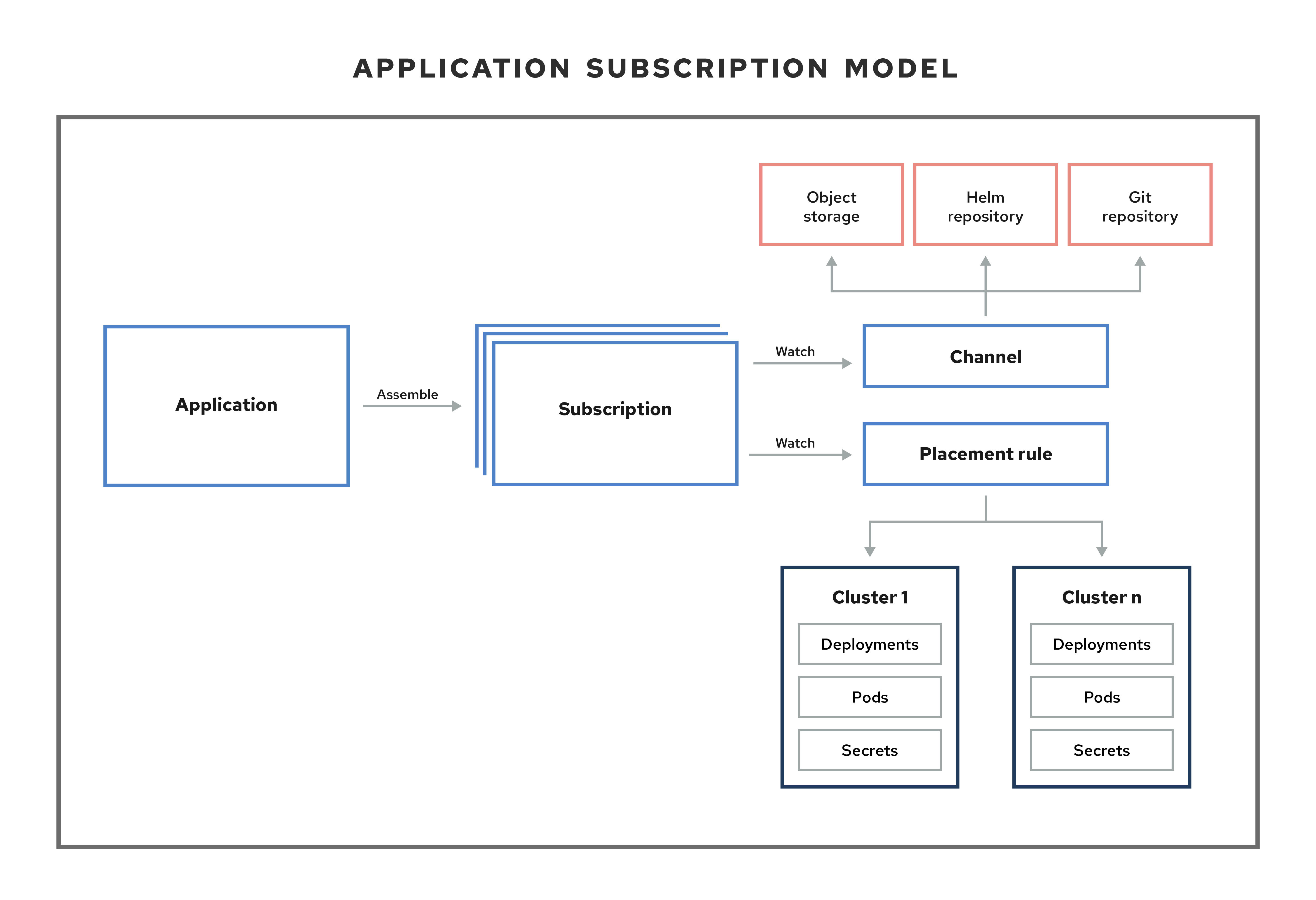
View the following application resource sections:
Best practice: Use the GitOps Operator or Argo CD integration instead of the Channel and Subscription model. Learn more from the GitOps overview.
1.1.1. Applications
Applications (application.app.k8s.io) in Red Hat Advanced Cluster Management for Kubernetes are used for grouping Kubernetes resources that make up an application.
All of the application component resources for Red Hat Advanced Cluster Management for Kubernetes applications are defined in YAML file specification sections. When you need to create or update an application component resource, you need to create or edit the appropriate section to include the labels for defining your resource.
You can also work with Discovered applications, which are applications that are discovered by the OpenShift Container Platform GitOps or an Argo CD operator that is installed in your clusters. Applications that share the same repository are grouped together in this view.
1.1.2. Subscriptions
Subscriptions (subscription.apps.open-cluster-management.io) allow clusters to subscribe to a source repository (channel) that can be the following types: Git repository, Helm release registry, or Object storage repository.
Subscriptions can deploy application resources locally to the hub cluster if the hub cluster is self-managed. You can then view the local-cluster (the self-managed hub cluster) subscription in the topology. Resource requirements might adversely impact hub cluster performance.
Subscriptions can point to a channel or storage location for identifying new or updated resource templates. The subscription operator can then download directly from the storage location and deploy to targeted managed clusters without checking the hub cluster first. With a subscription, the subscription operator can monitor the channel for new or updated resources instead of the hub cluster.
See the following subscription architecture image:
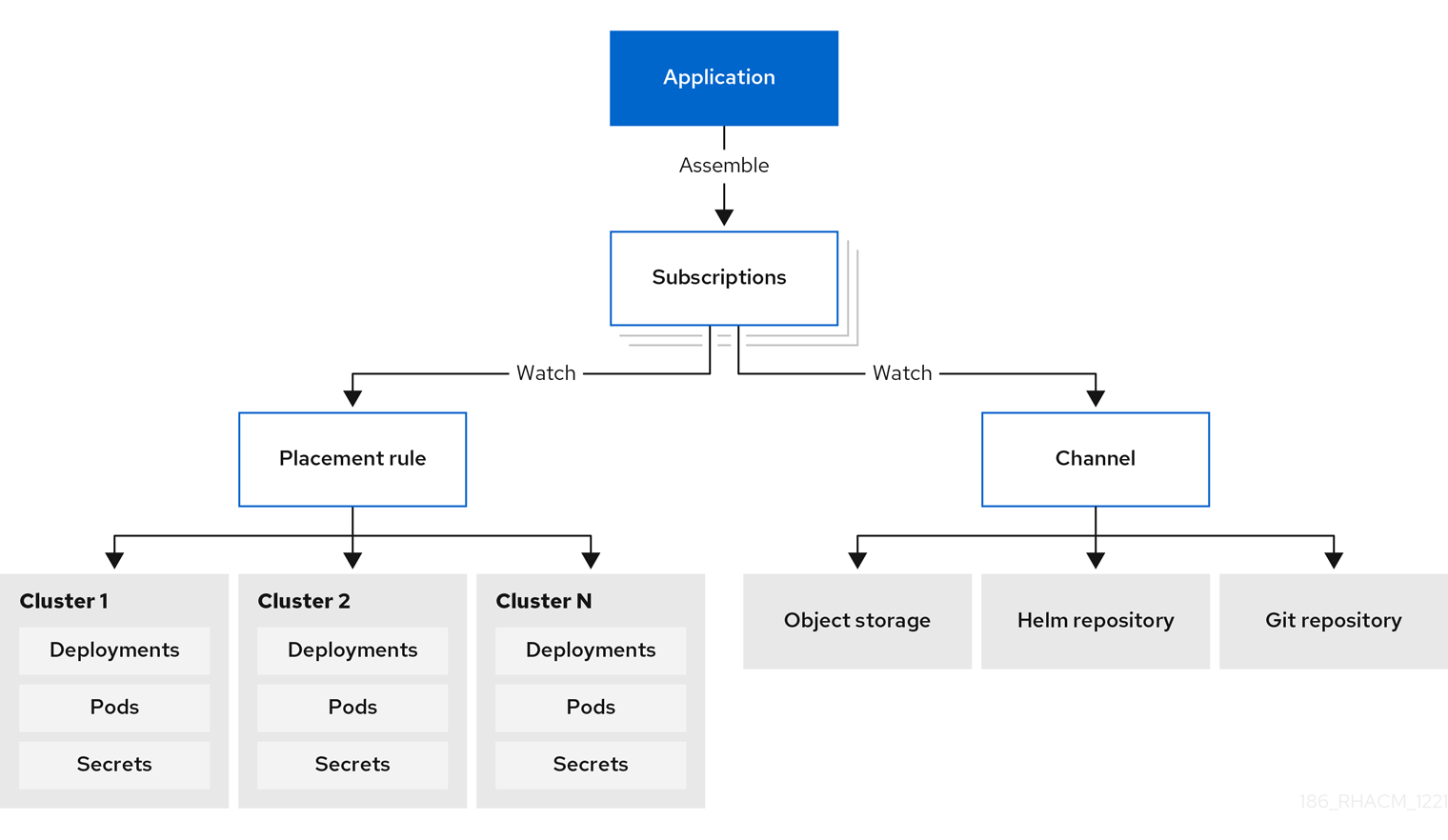
1.1.2.1. Channels
Channels (channel.apps.open-cluster-management.io) define the source repositories that a cluster can subscribe to with a subscription, and can be the following types: Git, Helm release, and Object storage repositories, and resource templates on the hub cluster.
If you have applications that require Kubernetes resources or Helm charts from channels that require authorization, such as entitled Git repositories, you can use secrets to provide access to these channels. Your subscriptions can access Kubernetes resources and Helm charts for deployment from these channels, while maintaining data security.
Channels use a namespace within the hub cluster and point to a physical place where resources are stored for deployment. Clusters can subscribe to channels for identifying the resources to deploy to each cluster.
Notes: It is best practice to create each channel in a unique namespace. However, a Git channel can share a namespace with another type of channel, including Git, Helm, and Object storage.
Resources within a channel can be accessed by only the clusters that subscribe to that channel.
1.1.2.1.1. Supported Git repository servers
- GitHub
- GitLab
- Bitbucket
- Gogs
1.1.3. ApplicationSet
ApplicationSet is a sub-project of Argo CD that is supported by the GitOps Operator. ApplicationSet adds multicluster support for Argo CD applications. You can create an application set from the Red Hat Advanced Cluster Management console.
Note: For more details on the prerequisites for deploying ApplicationSet, see Registering managed clusters to GitOps.
OpenShift Container Platform GitOps uses Argo CD to maintain cluster resources. Argo CD is an open-source declarative tool for the continuous integration and continuous deployment (CI/CD) of applications. OpenShift Container Platform GitOps implements Argo CD as a controller (OpenShift Container Platform GitOps Operator) so that it continuously monitors application definitions and configurations defined in a Git repository. Then, Argo CD compares the specified state of these configurations with their live state on the cluster.
The ApplicationSet controller is installed on the cluster through a GitOps operator instance and supplements it by adding additional features in support of cluster-administrator-focused scenarios. The ApplicationSet controller provides the following function:
- The ability to use a single Kubernetes manifest to target multiple Kubernetes clusters with the GitOps operator.
- The ability to use a single Kubernetes manifest to deploy multiple applications from one or multiple Git repositories with the GitOps operator.
- Improved support for monorepo, which is in the context of Argo CD, multiple Argo CD Application resources that are defined within a single Git repository.
- Within multitenant clusters, improved ability of individual cluster tenants to deploy applications using Argo CD without needing to involve privileged cluster administrators in enabling the destination clusters/namespaces.
The ApplicationSet operator leverages the cluster decision generator to interface Kubernetes custom resources that use custom resource-specific logic to decide which managed clusters to deploy to. A cluster decision resource generates a list of managed clusters, which are then rendered into the template fields of the ApplicationSet resource. This is done using duck-typing, which does not require knowledge of the full shape of the referenced Kubernetes resource.
See the following example of a generators.clusterDecisionResource value within an ApplicationSet:
See the following Placement:
If you would like to learn more about ApplicationSets, see Cluster Decision Resource Generator.
1.1.4. Application documentation
Learn more from the following documentation:
- Application console
- Managing application resources
- Managing apps with Git repositories
- Managing apps with Helm repositories
- Managing apps with Object storage repositories
- Application advanced configuration
- Subscribing Git resources
- Setting up Ansible Automation Platform tasks
- Channel samples
- Subscription samples
- Application samples
1.2. Application console
The console includes a dashboard for managing the application lifecycle. You can use the console dashboard to create and manage applications and view the status of applications. Enhanced capabilities help your developers and operations personnel create, deploy, update, manage, and visualize applications across your clusters.
See some of the console capability in the following list and see the console for guided information about terms, actions, and how to read the Topology:
Important: Available actions are based on your assigned role. Learn about access requirements from the Role-based access control documentation.
- Visualize deployed applications across your clusters, including any associated resource repositories, subscriptions, and placement configurations.
-
Create and edit applications, and subscribe resources. From the Actions menu, you can search, edit, or delete. Ensure you select
YAML:Onto view and edit the YAML as you update the fields. - From the main Overview tab, you can click an application name to view details and application resources, including resource repositories, subscriptions, placements, and deployed resources such as any optional predeployment and postdeployment hooks that are using Ansible Automation Platform tasks (for Git repositories). You can also create an application from the overview.
Create and view applications, such as ApplicationSet, Subscription, OpenShift, Flux, and Argo CD types. An
ApplicationSetrepresents Argo applications that are generated from the controller.-
For an Argo CD
ApplicationSetto be created, you need to enableAutomatically sync when cluster state changesfrom theSync policy. -
For Flux with the
kustomizationcontroller, find Kubernetes resources with the labelkustomize.toolkit.fluxcd.io/name=<app_name>. -
For Flux with the
helmcontroller, find Kubernetes resources with the labelhelm.toolkit.fluxcd.io/name=<app_name>.
-
For an Argo CD
- From the main Overview, when you click on an application name in the table to view a single application overview, you can see the following information:
- Cluster details, such as resource status
- Resource topology
- Subscription details
- Access to the Editor tab to edit
-
Click the Topology tab for visual representation of all the applications and resources in your project. For Helm subscriptions, see Configuring package overrides to define the appropriate
packageNameand thepackageAliasto get an accurate topology display. - Click the Advanced configuration tab to view terminology and tables of resources for all applications. You can find resources and you can filter subscriptions, placement, and channels. If you have access, you can also click multiple Actions, such as Edit, Search, and Delete.
- View a successful Ansible Automation Platform deployment if you are using Ansible tasks as prehook or posthook for the deployed application.
- Click Launch resource in Search to search for related resources.
Use Search to find application resources by the component
kindfor each resource. To search for resources, use the following values:Expand Application resource Kind (search parameter) Subscription
SubscriptionChannel
ChannelSecret
SecretPlacement
PlacementApplication
Application
You can also search by other fields, including name, namespace, cluster, label, and more. For more information about using search, see Searching in the console introduction.
1.3. Subscription reports
Subscription reports are collections of application statuses from all the managed clusters in your fleet. Specifically, the parent application resource can hold reports from a scalable amount of managed clusters.
Detailed application status is available on the managed clusters, while the subscriptionReports on the hub cluster are lightweight and more scalable. See the following three types of subsription status reports:
-
Package-level
SubscriptionStatus: This is the application package status on the managed cluster with detailed status for all the resources that are deployed by the application in theappsubnamespace. -
Cluster-level
SubscriptionReport: This is the overall status report on all the applications that are deployed to a particular cluster. Application-level
SubscriptionReport: This is the overall status report on all the managed clusters to which a particular application is deployed.
1.3.1. SubscriptionStatus package-level
The package-level managed cluster status is located in <namespace:<your-appsub-namespace> on the managed cluster and contains detailed status for all the resources that are deployed by the application. For every appsub that is deployed to a managed cluster, there is a SubscriptionStatus CR created in the appsub namespace on the managed cluster. Every resource is reported with detailed errors if errors exist.
The package status only indicates the status of an individual package. You can view the overall subscription status by referencing the field, .status.subscription.
See the following SubscriptionStatus sample YAML file:
1.3.2. SubscriptionReport cluster-level
The cluster-level status is located in <namespace:<your-managed-cluster-1> on the hub cluster and only contains the overall status on each application on that managed cluster. The subscriptionReport in each cluster namespace on the hub cluster reports one of the following statuses:
-
Deployed -
Failed -
propagationFailed
See the following SubscriptionReport sample YAML file:
1.3.3. SubscriptionReport application-level
One application-level subscriptionReport for each application is located in <namespace:<your-appsub-namespace> in appsub namespace on the hub cluster and contains the following information:
- The overall status of the application for each managed cluster
- A list of all resources for the application
- A report summary with the total number of total clusters
-
A report summary with the total number of clusters where the application is in the status:
deployed,failed,propagationFailed, andinProgress.
Note: The inProcess status is the total minus deployed, minus failed `, and minus `propagationFailed.
See the following SubscriptionReport sample YAML file:
1.3.4. ManagedClusterView
A ManagedClusterView CR is reported on the first failed cluster. If an application is deployed on multiple clusters with resource deployment failures, only one managedClusterView CR is created for the first failed cluster namespace on the hub cluster. The managedClusterView CR retrieves the detailed subscription status from the failed cluster so that the application owner does not need to access the failed remote cluster.
See the following command that you can run to get the status:
% oc get managedclusterview -n <failing-clusternamespace> "<app-name>-<app name>"
% oc get managedclusterview -n <failing-clusternamespace> "<app-name>-<app name>"1.3.5. CLI application-level status
If you cannot access the managed clusters to get a subscription status, you can use the CLI. The cluster-level or the application-level subscription report provides the overall status, but not the detailed error messages for an application.
- Download the CLI from multicloud-operators-subscription.
-
Run the following command to create a
managedClusterViewresource to see the managed cluster applicationSubscriptionStatusso that you can identify the error:
% getAppSubStatus.sh -c <your-managed-cluster> -s <your-appsub-namespace> -n <your-appsub-name>
% getAppSubStatus.sh -c <your-managed-cluster> -s <your-appsub-namespace> -n <your-appsub-name>1.3.6. CLI Last Update Time
You can also get the Last Update Time of an AppSub on a given managed cluster when it is not practical to log in to each managed cluster to retrieve this information. Thus, an utility script was created to simplify the retrieval of the Last Update Time of an AppSub on a managed cluster. This script is designed to run on the Hub cluster. It creates a managedClusterView resource to get the AppSub from the managed cluster, and parses the data to get the Last Update Time.
- Download the CLI from multicloud-operators-subscription.
-
Run the following command to retriev the
Last Update Timeof anAppSubon a managed cluster. This script is designed to run on the hub cluster. It creates amanagedClusterViewresource to get the AppSub from the managed cluster, and parses the data to get the Last Update Time:
% getLastUpdateTime.sh -c <your-managed-cluster> -s <your-appsub-namespace> -n <your-appsub-name>
% getLastUpdateTime.sh -c <your-managed-cluster> -s <your-appsub-namespace> -n <your-appsub-name>1.4. Managing application resources
From the console, you can create applications by using Git repositories, Helm repositories, and Object storage repositories.
Important: Git Channels can share a namespace with all other channel types: Helm, Object storage, and other Git namespaces.
See the following topics to start managing apps:
1.4.1. Managing apps with Git repositories
When you deploy Kubernetes resources using an application, the resources are located in specific repositories. Learn how to deploy resources from Git repositories in the following procedure. Learn more about the application model at Application model and definitions.
User required access: A user role that can create applications. You can only perform actions that your role is assigned. Learn about access requirements from the Role-based access control documentation.
- From the console navigation menu, click Applications to see listed applications and to create new applications.
- Optional: After you choose the kind of application you want to create, you can select YAML: On to view the YAML in the console as you create and edit your application. See the YAML samples later in the topic.
Choose Git from the list of repositories that you can use and enter the values in the correct fields. Follow the guidance in the console and see the YAML editor change values based on your input.
Notes:
- If you select an existing Git repository path, you do not need to specify connection information if this is a private repository. The connection information is pre-set and you do not need to view these values.
- If you enter a new Git repository path, you can optionally enter Git connection information if this is a private Git repository.
-
Notice the reconcile option. The
mergeoption is the default selection, which means that new fields are added and existing fields are updated in the resource. You can choose toreplace. With thereplaceoption, the existing resource is replaced with the Git source. When the subscription reconcile rate is set tolow, it can take up to one hour for the subscribed application resources to reconcile. On the card on the single application view, click Sync to reconcile manually. If set tooff, it never reconciles.
-
Set any optional pre-deployment and post-deployment tasks. Set the Ansible Automation Platform secret if you have Ansible Automation Platform jobs that you want to run before or after the subscription deploys the application resources. The Ansible Automation Platform tasks that define jobs must be placed within
prehookandposthookfolders in this repository. - You can click Add credential if you need to add a credential using the console. Follow the directions in the console. See more information at Managing credentials overview.
- Click Create.
- You are redirected to the Overview page where you can view the details and topology.
1.4.1.1. More examples
-
For an example of
root-subscription/, seeapplication-subscribe-all. -
For examples of subscriptions that point to other folders in the same repository, see
subscribe-all. -
See an example of the
common-managedfolder with application artifacts in thenginx-appsrepository. - See policy examples in Policy collection.
1.4.1.2. Keeping deployed resources after deleting subscription with Git
When creating subscriptions using a Git repository, you can add a do-not-delete annotation to keep specific deployed resources after you delete the subscription. The do-not-delete annotation only works with top-level deployment resources. To add the do-not-delete annotation, complete the following steps:
- Create a subscription that deploys at least one resource.
Add the following annotation to the resource or resources that you want to keep, even after you delete the subscription:
apps.open-cluster-management.io/do-not-delete: 'true'See the following example:
Copy to Clipboard Copied! Toggle word wrap Toggle overflow
After deleting the subscription, the resources with the do-not-delete annotation still exist, while other resources are deleted.
Note: The resources that remain deployed by using the do-not-delete annotation bind to the namespace. As a result, you cannot delete the namespace until you remove the remaining resources.
1.4.2. Managing apps with Helm repositories
When you deploy Kubernetes resources using an application, the resources are located in specific repositories. Learn how to deploy resources from Helm repositories in the following procedure. Learn more about the application model at Application model and definitions.
User required access: A user role that can create applications. You can only perform actions that your role is assigned. Learn about access requirements from the Role-based access control documentation.
- From the console navigation menu, click Applications to see listed applications and to create new applications.
- Optional: After you choose the kind of application you want to create, you can select YAML: On to view the YAML in the console as you create and edit your application. See the YAML samples later in the topic.
- Choose Helm from the list of repositories that you can use and enter the values in the correct fields. Follow the guidance in the console and see the YAML editor change values based on your input.
- Click Create.
- You are redirected to the Overview page where you can view the details and topology.
1.4.2.1. Sample YAML
The following example channel definition abstracts a Helm repository as a channel:
Note: For Helm, all Kubernetes resources contained within the Helm chart must have the label release. {{ .Release.Name }}` for the application topology to be displayed properly.
The following channel definition shows another example of a Helm repository channel:
Note: To see REST APIs, use the APIs.
1.4.2.2. Keeping deployed resources after deleting subscription with Helm
Helm provides an annotation to keep specific deployed resources after you delete a subscription. See Tell Helm Not To Uninstall a Resource for more information.
Note: The annotation must be in the Helm chart.
1.4.3. Managing apps with Object storage repositories
When you deploy Kubernetes resources using an application, the resources are located in specific repositories. Learn more about the application model at Application model and definitions:
User required access: A user role that can create applications. You can only perform actions that your role is assigned. Learn about access requirements from the Role-based access control documentation.
- From the console navigation menu, click Applications to see listed applications and to create new applications.
- Optional: After you choose the kind of application you want to create, you can select YAML: On to view the YAML in the console as you create and edit your application. See the YAML samples later in the topic.
- Choose Object store from the list of repositories that you can use and enter the values in the correct fields. Follow the guidance in the console and see the YAML editor change values based on your input.
- Click Create.
- You are redirected to the Overview page where you can view the details and topology.
1.4.3.1. Sample YAML
The following example channel definition abstracts an object storage as a channel:
Note: To see REST API, use the APIs.
1.4.3.2. Creating your Amazon Web Services (AWS) S3 object storage bucket
You can set up subscriptions to subscribe resources that are defined in the Amazon Simple Storage Service (Amazon S3) object storage service. See the following procedure:
- Log in to the AWS console with your AWS account, user name, and password.
- Navigate to Amazon S3 > Buckets to the bucket home page.
- Click Create Bucket to create your bucket.
- Select the AWS region, which is essential for connecting your AWS S3 object bucket.
- Create the bucket access token.
- Navigate to your user name in the navigation bar, then from the drop-down menu, select My Security Credentials.
- Navigate to Access keys for CLI, SDK, & API access in the AWS IAM credentials tab and click on Create access key.
- Save your Access key ID , Secret access key.
- Upload your object YAML files to the bucket.
1.4.3.3. Subscribing to the object in the AWS bucket
- Create an object bucket type channel with a secret to specify the AccessKeyID, SecretAccessKey, and Region for connecting the AWS bucket. The three fields are created when the AWS bucket is created.
Add the URL. The URL identifies the channel in a AWS S3 bucket if the URL contains
s3://ors3 and awskeywords. For example, see all of the following bucket URLs have AWS s3 bucket identifiers:https://s3.console.aws.amazon.com/s3/buckets/sample-bucket-1 s3://sample-bucket-1/ https://sample-bucket-1.s3.amazonaws.com/
https://s3.console.aws.amazon.com/s3/buckets/sample-bucket-1 s3://sample-bucket-1/ https://sample-bucket-1.s3.amazonaws.com/Copy to Clipboard Copied! Toggle word wrap Toggle overflow Note: The AWS S3 object bucket URL is not necessary to connect the bucket with the AWS S3 API.
1.4.3.4. Sample AWS subscription
See the following complete AWS S3 object bucket channel sample YAML file:
Deprecated: You can continue to create other AWS subscription and placement rule objects, as you see in the following sample YAML with kind: PlacementRule and kind: Subscription added:
You can also subscribe to objects within a specific subfolder in the object bucket. Add the subfolder annotation to the subscription, which forces the object bucket subscription to only apply all the resources in the subfolder path.
See the annotation with subfolder-1 as the bucket-path:
annotations: apps.open-cluster-management.io/bucket-path: <subfolder-1>
annotations:
apps.open-cluster-management.io/bucket-path: <subfolder-1>See the following complete sample for a subfolder:
1.4.3.5. Keeping deployed resources after deleting subscription with Object storage
When creating subscriptions using an Object storage repository, you can add a do-not-delete annotation to keep specific deployed resources after you delete the subscription. The do-not-delete annotation only works with top-level deployment resources. To add the do-not-delete annotation, complete the following steps:
- Create a subscription that deploys at least one resource.
Add the following annotation to the resource or resources that you want to keep, even after you delete the subscription:
apps.open-cluster-management.io/do-not-delete: 'true'See the following example:
Copy to Clipboard Copied! Toggle word wrap Toggle overflow
After deleting the subscription, the resources with the do-not-delete annotation still exist, while other resources are deleted.
Note: The resources that remain deployed by using the do-not-delete annotation bind to the namespace. As a result, you cannot delete the namespace until you remove the remaining resources.
1.5. Ansible Automation Platform integration and introduction
Red Hat Advanced Cluster Management is integrated with Red Hat Ansible Automation Platform so that you can create prehook and posthook AnsibleJob instances for Git subscription application management. Learn about the components and how to configure Ansible Automation Platform.
Required access: Cluster administrator
1.5.1. Integration and components
You can integrate Ansible Automation Platform jobs into Git subscriptions. For instance, for a database front end and back end application, the database is required to be instantiated by using Ansible Automation Platform with an Ansible Automation Platform Job. The application is installed by a Git subscription. The database is instantiated before you deploy the front end and back end application with the subscription.
The application subscription operator is enhanced to define two subfolders named prehook and posthook. Both folders are in the Git repository resource root path and contain all prehook and posthook Ansible Automation Platform jobs, respectively.
When the Git subscription is created, all of the prehook and posthook AnsibleJob resources are parsed and stored in memory as an object. The application subscription controller decides when to create the prehook and posthook AnsibleJob instances.
When you create a subscription custom resource, the Git branch and Git path points to a Git repository root location. In the Git root location, the two subfolders prehook and posthook should contain at least one Kind:AnsibleJob resource.
1.5.1.1. Prehook
The application subscription controller searches all the kind:AnsibleJob CRs in the prehook folder as the prehook AnsibleJob objects, then generates a new prehook AnsibleJob instance. The new instance name is the prehook AnsibleJob object name and a random suffix string.
See the following example instance name: database-sync-1-2913063.
The application subscription controller queues the reconcile request again in a one minute loop, where it checks the prehook AnsibleJob status.AnsibleJobResult. When the prehook status is successful, the application subscription continues to deploy the main subscription.
1.5.1.2. Posthook
When the application subscription status is updated, if the subscription status is subscribed or propagated to all target clusters in subscribed status, the application subscription controller searches all of the AnsibleJob kind custom resources in the posthook folder as the posthook AnsibleJob objects. Then, it generates new posthook AnsibleJob instances. The new instance name is the posthook AnsibleJob object name and a random suffix string.
See the following example instance name: service-ticket-1-2913849.
See the following topics to enable {aap_short}:
1.5.2. Setting up Ansible Automation Platform
With Ansible Automation Platform jobs, you can automate tasks and integrate with external services, such as Slack and PagerDuty services. Your Git repository resource root path will contain prehook and posthook directories for Ansible Automation Platform jobs that run as part of deploying the application, updating the application, or removing the application from a cluster.
Required access: Cluster administrator
1.5.2.1. Prerequisites
- Install OpenShift Container Platform 4.13 or later.
- Install Ansible Automation Platform. See Red Hat Ansible Automation Platform documenation to install the latest supported version.
- Install the Ansible Automation Platform Resource Operator to connect Ansible Automation Platform jobs to the lifecycle of Git subscriptions. Best practice: The Ansible Automation Platform job template should be idempotent when it is run.
-
Check
PROMPT ON LAUNCHon the template for bothINVENTORYandEXTRA VARIABLES. See Job templates for more information.
1.5.2.2. Installing Ansible Automation Platform Resource Operator
- Log in to your OpenShift Container Platform cluster console.
- Click OperatorHub in the console navigation.
Search for and install the Ansible Automation Platform Resource Operator. Note: To submit prehook and posthook
AnsibleJobs, install Red Hat Ansible Automation Platform Resource Operator with corresponding version available on the following OpenShift Container Platform versions:- OpenShift Container Platform 4.8 needs (AAP) Resource Operator early-access, stable-2.1, stable-2.2
- OpenShift Container Platform 4.9 needs (AAP) Resource Operator early-access, stable-2.1, stable-2.2
- OpenShift Container Platform 4.10 and later needs (AAP) Resource Operator stable-2.1, stable-2.2
You can then create the credential from the Credentials page in the console. Click Add credential, or access the page from the navigation. See Creating a credential for Ansible Automation Platform for credential information.
1.5.3. Configuring Ansible Automation Platform
With {aap-short} jobs, you can automate tasks and integrate with external services, such as Slack and PagerDuty services. Your Git repository resource root path will contain `prehook` and `posthook` directories for {aap-short} jobs that run as part of deploying the application, updating the application, or removing the application from a cluster.
With {aap-short} jobs, you can automate tasks and integrate with external services, such as Slack and PagerDuty services. Your Git repository resource root path will contain `prehook` and `posthook` directories for {aap-short} jobs that run as part of deploying the application, updating the application, or removing the application from a cluster.Required access: Cluster administrator
You can configure Ansible Automation Platform configurations with the following tasks:
1.5.3.1. Setting up Ansible Automation Platform secrets
You must create an Ansible Automation Platform secret custom resources in the same subscription namespace. The Ansible Automation Platform secret is limited to the same subscription namespace.
Create the secret from the console by filling in the
Ansible Automation Platform secret namesection. To create the secret using terminal, edit and apply the sampleyamlfile:Note: The
namespaceis the same namespace as the subscription namespace. ThestringData:tokenandhostare from the Ansible Automation Platform.Copy to Clipboard Copied! Toggle word wrap Toggle overflow Run the following command to add your YAML file:
oc apply -f
oc apply -fCopy to Clipboard Copied! Toggle word wrap Toggle overflow
When the app subscription controller creates prehook and posthook Ansible jobs, if the secret from subscription spec.hooksecretref is available, then it is sent to the AnsibleJob custom resources spec.tower_auth_secret and the AnsibleJob can access the Ansible Automation Platform.
1.5.3.2. Setting secret reconciliation
For a main-sub subscription with prehook and posthook AnsibleJob, the main-sub subscription should be reconciled after all prehook and posthook AnsibleJob or main subscription are updated in the Git repository.
Prehook AnsibleJob and the main subscription continuously reconcile and relaunch a new pre AnsibleJob instance.
-
After the pre
AnsibleJobis complete, re-run the main subscription. - If there is any specification change in the main subscription, redeploy the subscription. The main subscription status should be updated to align with the redeployment procedure.
Reset the hub cluster subscription status to
nil. The subscription is refreshed along with the subscription deployment on target clusters.When the deployment is finished on the target cluster, the subscription status on the target cluster is updated to
"subscribed"or"failed", and is synced to the hub cluster subscription status.-
After the main subscription is complete, relaunch a new post-
AnsibleJobinstance. Verify that the subscription is updated. See the following output:
-
subscription.status ==
"subscribed" -
subscription.status ==
"propagated"with all of the target clusters"subscribed"
-
subscription.status ==
When an AnsibleJob custom resources is created, A Kubernetes job custom resources is created to launch an Ansible Automation Platform job by communicating to the target Ansible Automation Platform. When the job is complete, the final status for the job is returned to AnsibleJob status.AnsibleJob Result.
Notes:
The AnsibleJob status.conditions is reserved by the Ansible Automation Platform Job operator for storing the creation of Kubernetes job result. The status.conditions does not reflect the actual Ansible Automation Platform job status.
The subscription controller checks the Ansible Automation Platform job status by the AnsibleJob.status.AnsibleJob.Result instead of AnsibleJob.status.conditions.
As previously mentioned in the prehook and posthook AnsibleJob workflow, when the main subscription is updated in Git repository, a new prehook and posthook AnsibleJob instance is created. As a result, one main subscription can link to multiple AnsibleJob instances.
Four fields are defined in subscription.status.ansiblejobs:
-
lastPrehookJobs: The most recent prehook Ansible jobs -
prehookJobsHistory: All the prehook Ansible jobs history -
lastPosthookJobs: The most recent posthook Ansible jobs -
posthookJobsHistory: All the posthook Ansible jobs history
1.5.3.3. Using Ansible Automation Platform sample YAML files
See the following sample of an AnsibleJob YAML file in a Git prehook and posthook folder:
1.5.3.4. Launching Workflow
To launch an Ansible Automation Platform Workflow by using the AnsibleJob custom resource, replace the job_template_name field with the workflow_template_name, which is displayed in the following example.
1.5.3.5. Using Ansible Automation Platform sample YAML Workflow
See the following sample of a Workflow AnsibleJob YAML file in a Git prehook and Git posthook folder:
See Workflows to learn more about Ansible Workflow.
1.6. Application advanced configuration
Within Red Hat Advanced Cluster Management for Kubernetes, applications are composed of multiple application resources. You can use channel, subscription, and placements to help you deploy, update, and manage your overall applications.
Both single and multicluster applications use the same Kubernetes specifications, but multicluster applications involve more automation of the deployment and application management lifecycle.
All of the application component resources for Red Hat Advanced Cluster Management for Kubernetes applications are defined in YAML file specification sections. When you need to create or update an application component resource, you need to create or edit the appropriate section to include the labels for defining your resource.
View the following application advanced configuration topics:
- Subscribing Git resources
- Granting subscription admin privilege
- Creating an allow and deny list as subscription administrator
- Adding reconcile options
- Configuring leader election
- Configuring application channel and subscription for a secure Git connection
- Setting up Ansible Automation Platform tasks
- Configuring Helm to watch namespace resources
- Configuring package overrides
- Channel samples overview
- Subscription samples overview
- Application samples overview
1.6.1. Subscribing Git resources
By default, when a subscription deploys subscribed applications to target clusters, the applications are deployed to that subscription namespace, even if the application resources are associated with other namespaces. A subscription administrator can change default behavior, as described in Granting subscription admin privilege.
Additionally, if an application resource exists in the cluster and was not created by the subscription, the subscription cannot apply a new resource on that existing resource. See the following processes to change default settings as the subscription administrator:
Required access: Cluster administrator
1.6.1.1. Creating application resources in Git
You need to specify the full group and version for apiVersion in resource YAML when you subscribe. For example, if you subscribe to apiVersion: v1, the subscription controller fails to validate the subscription and you receive an error: Resource /v1, Kind=ImageStream is not supported.
If the apiVersion is changed to image.openshift.io/v1, as in the following sample, it passes the validation in the subscription controller and the resource is applied successfully.
Next, see more useful examples of how a subscription administrator can change default behavior.
1.6.1.2. Application namespace example
In this following examples, you are logged in as a subscription administrator.
1.6.1.2.1. Application to different namespaces
Create a subscription to subscribe the sample resource YAML file from a Git repository. The example file contains subscriptions that are located within the following different namespaces:
Applicable channel types: Git
-
ConfigMap
test-configmap-1gets created inmultinsnamespace. -
ConfigMap
test-configmap-2gets created indefaultnamespace. ConfigMap
test-configmap-3gets created in thesubscriptionnamespace.Copy to Clipboard Copied! Toggle word wrap Toggle overflow
If the subscription was created by other users, all the ConfigMaps get created in the same namespace as the subscription.
1.6.1.2.2. Application to same namespace
As a subscription administrator, you might want to deploy all application resources into the same namespace.
You can deploy all application resources into the subscription namespace by Creating an allow and deny list as subscription administrator.
Add apps.open-cluster-management.io/current-namespace-scoped: true annotation to the subscription YAML. For example, when a subscription administrator creates the following subscription, all three ConfigMaps in the previous example are created in subscription-ns namespace.
1.6.1.3. Resource overwrite example
Applicable channel types: Git, ObjectBucket (Object storage in the console)
Note: The resource overwrite option is not applicable to helm charts from the Git repository because the helm chart resources are managed by Helm.
In this example, the following ConfigMap already exists in the target cluster.
Subscribe the following sample resource YAML file from a Git repository and replace the existing ConfigMap. See the change in the data specification:
1.6.1.3.1. Default merge option
See the following sample resource YAML file from a Git repository with the default apps.open-cluster-management.io/reconcile-option: merge annotation. See the following example:
When this subscription is created by a subscription administrator and subscribes the ConfigMap resource, the existing ConfigMap is merged, as you can see in the following example:
When the merge option is used, entries from subscribed resource are either created or updated in the existing resource. No entry is removed from the existing resource.
Important: If the existing resource you want to overwrite with a subscription is automatically reconciled by another operator or controller, the resource configuration is updated by both subscription and the controller or operator. Do not use this method in this case.
1.6.1.3.2. mergeAndOwn option
With mergeAndOwn, entries from subscribed resource are either created or updated in the existing resource. Log in as a subscription administrator and create a subscription with apps.open-cluster-management.io/reconcile-option: mergeAndOwn annotation. See the following example:
When this subscription is created by a subscription administrator and subscribes the ConfigMap resource, the existing ConfigMap is merged, as you can see in the following example:
As previosly mentioned, when the mergeAndOwn option is used, entries from subscribed resource are either created or updated in the existing resource. No entry is removed from the existing resource. It also adds the apps.open-cluster-management.io/hosting-subscription annotation to indicate that the resource is now owned by the subscription. Deleting the subscription deletes the ConfigMap.
1.6.1.3.3. Replace option
You log in as a subscription administrator and create a subscription with apps.open-cluster-management.io/reconcile-option: replace annotation. See the following example:
When this subscription is created by a subscription administrator and subscribes the ConfigMap resource, the existing ConfigMap is replaced by the following:
1.6.1.4. Subscribing specific Git elements
You can subscribe to a specific Git branch, commit, or tag.
1.6.1.4.1. Subscribing to a specific branch
The subscription operator that is included in the multicloud-operators-subscription repository subscribes to the default branch of a Git repository. If you want to subscribe to a different branch, you need to specify the branch name annotation in the subscription.
The following example, the YAML file displays how to specify a different branch with apps.open-cluster-management.io/git-branch: <branch1>:
1.6.1.4.2. Subscribing to a specific commit
The subscription operator that is included in the multicloud-operators-subscription repository subscribes to the latest commit of specified branch of a Git repository by default. If you want to subscribe to a specific commit, you need to specify the desired commit annotation with the commit hash in the subscription.
The following example, the YAML file displays how to specify a different commit with apps.open-cluster-management.io/git-desired-commit: <full commit number>:
The git-clone-depth annotation is optional and set to 20 by default, which means the subscription controller retrieves the previous 20 commit histories from the Git repository. If you specify a much older git-desired-commit, you need to specify git-clone-depth accordingly for the desired commit.
1.6.1.4.3. Subscribing to a specific tag
The subscription operator that is included in the multicloud-operators-subscription repository subscribes to the latest commit of specified branch of a Git repository by default. If you want to subscribe to a specific tag, you need to specify the tag annotation in the subscription.
The following example, the YAML file displays how to specify a different tag with apps.open-cluster-management.io/git-tag: <v1.0>:
Note: If both Git desired commit and tag annotations are specified, the tag is ignored.
The git-clone-depth annotation is optional and set to 20 by default, which means the subscription controller retrieves the previous 20 commit history from the Git repository. If you specify much older git-tag, you need to specify git-clone-depth accordingly for the desired commit of the tag.
1.6.2. Granting subscription administrator privilege
Learn how to grant subscription administrator access. A subscription administrator can change default behavior. Learn more in the following process:
- From the console, log in to your Red Hat OpenShift Container Platform cluster.
Create one or more users. See Preparing for users for information about creating users. You can also prepare groups or service accounts.
Users that you create are administrators for the
app.open-cluster-management.io/subscriptionapplication. With OpenShift Container Platform, a subscription administrator can change default behavior. You can group these users to represent a subscription administrative group, which is demonstrated in later examples.- From the terminal, log in to your Red Hat Advanced Cluster Management cluster.
If
open-cluster-management:subscription-adminClusterRoleBinding does not exist, you need to create it. See the following example:Copy to Clipboard Copied! Toggle word wrap Toggle overflow Add the following subjects into
open-cluster-management:subscription-adminClusterRoleBinding with the following command:oc edit clusterrolebinding open-cluster-management:subscription-admin
oc edit clusterrolebinding open-cluster-management:subscription-adminCopy to Clipboard Copied! Toggle word wrap Toggle overflow Note: Initially,
open-cluster-management:subscription-adminClusterRoleBinding has no subject.Your subjects might display as the following example:
Copy to Clipboard Copied! Toggle word wrap Toggle overflow
Service Account can be used as a user subject.
1.6.3. Creating an allow and deny list as subscription administrator
As a subscription administrator, you can create an application from a Git repository application subscription that contains an allow list to allow deployment of only specified Kubernetes kind resources. You can also create a deny list in the application subscription to deny deployment of specific Kubernetes kind resources.
By default, policy.open-cluster-management.io/v1 resources are not deployed by an application subscription. To avoid this default behavior, application subscription needs deployed by a subscription administrator.
See the following example of allow and deny specifications:
The following application subscription YAML specifies that when the application is deployed from the myapplication directory from the source repository, it deploys only v1/Deployment resources, even if there are other resources in the source repository:
This example application subscription YAML specifies deployments of all valid resources except v1/Service and v1/ConfigMap resources. Instead of listing individual resource kinds within an API group, you can add "*" to allow or deny all resource kinds in the API Group.
1.6.4. Adding reconcile options
You can use the apps.open-cluster-management.io/reconcile-option annotation in individual resources to override the subscription-level reconcile option.
For example, if you add apps.open-cluster-management.io/reconcile-option: replace annotation in the subscription and add apps.open-cluster-management.io/reconcile-option: merge annotation in a resource YAML in the subscribed Git repository, the resource is merged on the target cluster while other resources are replaced.
1.6.4.1. Reconcile frequency Git channel
You can select reconcile frequency options: high, medium, low, and off in channel configuration to avoid unnecessary resource reconciliations and therefore prevent overload on subscription operator.
Required access: Administrator and cluster administrator
See the following definitions of the settings:attribute:<value>:
-
Off: The deployed resources are not automatically reconciled. A change in theSubscriptioncustom resource initiates a reconciliation. You can add or update a label or annotation. -
Low: The deployed resources are automatically reconciled every hour, even if there is no change in the source Git repository. -
Medium: This is the default setting. The subscription operator compares the currently deployed commit ID to the latest commit ID of the source repository every 3 minutes, and applies changes to target clusters. Every 15 minutes, all resources are reapplied from the source Git repository to the target clusters, even if there is no change in the repository. -
High: The deployed resources are automatically reconciled every two minutes, even if there is no change in the source Git repository.
You can set this by using the apps.open-cluster-management.io/reconcile-rate annotation in the channel custom resource that is referenced by subscription.
See the following name: git-channel example:
In the previous example, all subscriptions that use sample/git-channel are assigned low reconciliation frequency.
-
When the subscription reconcile rate is set to
low, it can take up to one hour for the subscribed application resources to reconcile. On the card on the single application view, click Sync to reconcile manually. If set tooff, it never reconciles.
Regardless of the reconcile-rate setting in the channel, a subscription can turn the auto-reconciliation off by specifying apps.open-cluster-management.io/reconcile-rate: off annotation in the Subscription custom resource.
See the following git-channel example:
See that the resources deployed by git-subscription are never automatically reconciled even if the reconcile-rate is set to high in the channel.
1.6.4.2. Reconcile frequency Helm channel
Every 15 minutes, the subscription operator compares currently deployed hash of your Helm chart to the hash from the source repository. Changes are applied to target clusters. The frequency of resource reconciliation impacts the performance of other application deployments and updates.
For example, if there are hundreds of application subscriptions and you want to reconcile all subscriptions more frequently, the response time of reconciliation is slower.
Depending on the Kubernetes resources of the application, appropriate reconciliation frequency can improve performance.
-
Off: The deployed resources are not automatically reconciled. A change in the Subscription custom resource initiates a reconciliation. You can add or update a label or annotation. -
Low: The subscription operator compares currently deployed hash to the hash of the source repository every hour and apply changes to target clusters when there is change. -
Medium: This is the default setting. The subscription operator compares currently deployed hash to the hash of the source repository every 15 minutes and apply changes to target clusters when there is change. -
High: The subscription operator compares currently deployed hash to the hash of the source repository every 2 minutes and apply changes to target clusters when there is change.
You can set this using apps.open-cluster-management.io/reconcile-rate annotation in the Channel custom resource that is referenced by subscription. See the following helm-channel example:
See the following helm-channel example:
In this example, all subscriptions that uses sample/helm-channel are assigned a low reconciliation frequency.
Regardless of the reconcile-rate setting in the channel, a subscription can turn the auto-reconciliation off by specifying apps.open-cluster-management.io/reconcile-rate: off annotation in the Subscription custom resource, as displayed in the following example:
In this example, the resources deployed by helm-subscription are never automatically reconciled, even if the reconcile-rate is set to high in the channel.
1.6.5. Configuring leader election
With LeaderElection, you can change how the controllers make requests to choose a new leader in case of a failure, which ensures only one leader instance handles the reconciliation at a time. You can increase or decrease the amount of time a controller takes to acquire LeaderElection. With decreased time, a new leader is chosen quicker during a failure.
Note: Changes to the default values for the controllers might impact system performance during that task. You can reduce your etcd load by changing the default values for leaseDuration, renewDeadline, or retryPeriod of controllers.
Required access: Cluster administrator
1.6.5.1. Editing the controller flag
To configure LeaderElection, you change the following default values:
-
leader-election-lease-duration: 137 seconds -
renew-deadline: 107 seconds -
retry-period: 26 seconds
See the following steps to change the multicluster-operators-application, multicluster-operators-channel, multicluster-operators-standalone-subscription, or multicluster-operators-hub-subscription controllers:
Run the following command to pause your
multiclusterhub:oc annotate mch -n open-cluster-management multiclusterhub mch-pause=true --overwrite=true
oc annotate mch -n open-cluster-management multiclusterhub mch-pause=true --overwrite=trueCopy to Clipboard Copied! Toggle word wrap Toggle overflow Edit the
deploymentfile by adding the controller name to theoc editcommand. See the following example command:oc edit deployment -n open-cluster-management multicluster-operators-hub-subscription
oc edit deployment -n open-cluster-management multicluster-operators-hub-subscriptionCopy to Clipboard Copied! Toggle word wrap Toggle overflow -
Locate the controller command flags by searching for
- command. -
From the containers section in the controller, insert a
- commandflag. For instance, insertRetryPeriod. - Save the file. The controller automatically restarts to apply the flag.
- Repeat this procedure for each controller that you want to change.
-
Run the following command to resume your
multiclusterhub:
oc annotate mch -n open-cluster-management multiclusterhub mch-pause=false --overwrite=true
oc annotate mch -n open-cluster-management multiclusterhub mch-pause=false --overwrite=true
See the following example output of a successful edit to the -command, where the retryPeriod flag doubles the previously mentioned default time to 52, which is allotted to retry acquiring leaderElection:
command: - /usr/local/bin/multicluster-operators-subscription - --sync-interval=60 - --retry-period=52
command:
- /usr/local/bin/multicluster-operators-subscription
- --sync-interval=60
- --retry-period=521.6.6. Configuring application channel and subscription for a secure Git connection
Git channels and subscriptions connect to the specified Git repository through HTTPS or SSH. The following application channel configurations can be used for secure Git connections:
1.6.6.1. Connecting to a private repo with user and access token
You can connect to a Git server using channel and subscription. See the following procedures for connecting to a private repository with a user and access token:
Create a secret in the same namespace as the channel. Set the
userfield to a Git user ID and theaccessTokenfield to a Git personal access token. The values should be base64 encoded. See the following sample with user and accessToken populated:Copy to Clipboard Copied! Toggle word wrap Toggle overflow Configure the channel with a secret. See the following sample with the
secretRefpopulated:Copy to Clipboard Copied! Toggle word wrap Toggle overflow
1.6.6.2. Making an insecure HTTPS connection to a Git server
You can use the following connection method in a development environment to connect to a privately-hosted Git server with SSL certificates that are signed by custom or self-signed certificate authority. However, this procedure is not recommended for production:
Specify insecureSkipVerify: true in the channel specification. Otherwise, the connection to the Git server fails with an error similar to the following:
x509: certificate is valid for localhost.com, not localhost
x509: certificate is valid for localhost.com, not localhostSee the following sample with the channel specification addition for this method:
1.6.6.3. Using custom CA certificates for a secure HTTPS connection
You can use this connection method to securely connect to a privately-hosted Git server with SSL certificates that are signed by custom or self-signed certificate authority.
Create a ConfigMap to contain the Git server root and intermediate CA certificates in PEM format. The ConfigMap must be in the same namespace as the channel CR. The field name must be
caCertsand use|. From the following sample, notice thatcaCertscan contain multiple certificates, such as root and intermediate CAs:Copy to Clipboard Copied! Toggle word wrap Toggle overflow Configure the channel with this ConfigMap. See the following sample with the
git-caname from the previous step:Copy to Clipboard Copied! Toggle word wrap Toggle overflow
1.6.6.4. Making an SSH connection to a Git server
Create a secret to contain your private SSH key in
sshKeyfield indata. If the key is passphrase-protected, specify the password inpassphrasefield. This secret must be in the same namespace as the channel CR. Create this secret using aoccommand to create a secret genericgit-ssh-key --from-file=sshKey=./.ssh/id_rsa, then add base64 encodedpassphrase. See the following sample:Copy to Clipboard Copied! Toggle word wrap Toggle overflow Configure the channel with the secret. See the following sample:
Copy to Clipboard Copied! Toggle word wrap Toggle overflow The subscription controller does an
ssh-keyscanwith the provided Git hostname to build theknown_hostslist to prevent an Man-in-the-middle (MITM) attack in the SSH connection. If you want to skip this and make insecure connection, useinsecureSkipVerify: truein the channel configuration. This is not best practice, especially in production environments.Copy to Clipboard Copied! Toggle word wrap Toggle overflow
1.6.6.5. Updating certificates and SSH keys
If a Git channel connection configuration requires an update, such as CA certificates, credentials, or SSH key, you need to create a new secret and ConfigMap in the same namespace and update the channel to reference that new secret and ConfigMap. For more information, see Using custom CA certificates for a secure HTTPS connection.
1.6.7. Configuring Helm to watch namespace resources
By default, when a subscription deploys subscribed Helm resources to target clusters, the application resources are watched. You can configure the Helm channel type to watch namespace-scoped resources. When enabled, manual changes to those watched namespace-scoped resources are reverted.
1.6.7.1. Configuring
Required access: Cluster administrator
To configure the Helm application to watch namespace scoped resources, set the value for the watchHelmNamespaceScopedResources field in your subscription definition to true. See the following sample.
1.6.8. Scheduling a deployment
If you need to deploy new or change Helm charts or other resources during only specific times, you can define subscriptions for those resources to begin deployments during only those specific times. Alternatively, you can restrict deployments.
For instance, you can define time windows between 10:00 PM and 11:00 PM each Friday to serve as scheduled maintenance windows for applying patches or other application updates to your clusters.
You can restrict or block deployments from beginning during specific time windows, such as to avoid unexpected deployments during peak business hours. For instance, to avoid peak hours you can define a time window for a subscription to avoid beginning deployments between 8:00 AM and 8:00 PM.
By defining time windows for your subscriptions, you can coordinate updates for all of your applications and clusters. For instance, you can define subscriptions to deploy only new application resources between 6:01 PM and 11:59 PM and define other subscriptions to deploy only updated versions of existing resources between 12:00 AM to 7:59 AM.
When a time window is defined for a subscription, the time ranges when a subscription is active changes. As part of defining a time window, you can define the subscription to be active or blocked during that window.
The deployment of new or changed resources begins only when the subscription is active. Regardless of whether a subscription is active or blocked, the subscription continues to monitor for any new or changed resource. The active and blocked setting affects only deployments.
When a new or changed resource is detected, the time window definition determines the next action for the subscription.
-
For subscriptions to
HelmRepo,ObjectBucket, andGittype channels: - If the resource is detected during the time range when the subscription is active, the resource deployment begins.
- If the resource is detected outside the time range when the subscription is blocked from running deployments, the request to deploy the resource is cached. When the next time range that the subscription is active occurs, the cached requests are applied and any related deployments begin.
- When a time window is blocked, all resources that were previously deployed by the application subscription remain. Any new update is blocked until the time window is active again.
End user may wrongly think when the app sub time window is blocked, all deployed resources will be removed. And they will be back when the app sub time window is active again.
If a deployment begins during a defined time window and is running when the defined end of the time window elapses, the deployment continues to run to completion.
To define a time window for a subscription, you need to add the required fields and values to the subscription resource definition YAML.
- As part of defining a time window, you can define the days and hours for the time window.
- You can also define the time window type, which determines whether the time window when deployments can begin occurs during, or outside, the defined time frame.
-
If the time window type is
active, deployments can begin only during the defined time frame. You can use this setting when you want deployments to occur within only specific maintenance windows. -
If the time window type is
block, deployments cannot begin during the defined time frame, but can begin at any other time. You can use this setting when you have critical updates that are required, but still need to avoid deployments during specific time ranges. For instance, you can use this type to define a time window to allow security-related updates to be applied at any time except between 10:00 AM and 2:00 PM. - You can define multiple time windows for a subscription, such as to define a time window every Monday and Wednesday.
1.6.9. Configuring package overrides
Configure package overrides for a subscription override value for the Helm chart or Kubernetes resource that is subscribed to by the subscription.
To configure a package override, specify the field within the Kubernetes resource spec to override as the value for the path field. Specify the replacement value as the value for the value field.
For example, if you need to override the values field within the spec for a Helm release for a subscribed Helm chart, you need to set the value for the path field in your subscription definition to spec.
packageOverrides:
- packageName: nginx-ingress
packageOverrides:
- path: spec
value: my-override-values
packageOverrides:
- packageName: nginx-ingress
packageOverrides:
- path: spec
value: my-override-values - 1
- The contents for the
valuefield are used to override the values within thespecfield of theHelmspec.-
For a Helm release, override values for the
specfield are merged into the Helm releasevalues.yamlfile to override the existing values. This file is used to retrieve the configurable variables for the Helm release. If you need to override the release name for a Helm release, include the
packageOverridesection within your definition. Define thepackageAliasfor the Helm release by including the following fields:-
packageNameto identify the Helm chart. -
packageAliasto indicate that you are overriding the release name.
By default, if no Helm release name is specified, the Helm chart name is used to identify the release. In some cases, such as when there are multiple releases subscribed to the same chart, conflicts can occur. The release name must be unique among the subscriptions within a namespace. If the release name for a subscription that you are creating is not unique, an error occurs. You must set a different release name for your subscription by defining a
packageOverride. If you want to change the name within an existing subscription, you must first delete that subscription and then recreate the subscription with the preferred release name.-
packageOverrides: - packageName: nginx-ingress packageAlias: my-helm-release-name
packageOverrides: - packageName: nginx-ingress packageAlias: my-helm-release-nameCopy to Clipboard Copied! Toggle word wrap Toggle overflow -
For a Helm release, override values for the
1.6.10. Channel samples overview
View samples and YAML definitions that you can use to build your files. Channels (channel.apps.open-cluster-management.io) provide you with improved continuous integration and continuous delivery capabilities for creating and managing your Red Hat Advanced Cluster Management for Kubernetes applications.
To use the OpenShift CLI tool, see the following procedure:
- Compose and save your application YAML file with your preferred editing tool.
Run the following command to apply your file to an API server. Replace
filenamewith the name of your file:oc apply -f filename.yaml
oc apply -f filename.yamlCopy to Clipboard Copied! Toggle word wrap Toggle overflow Verify that your application resource is created by running the following command:
oc get application.app
oc get application.appCopy to Clipboard Copied! Toggle word wrap Toggle overflow
1.6.10.1. Channel YAML structure
For application samples that you can deploy, see the stolostron repository.
The following YAML structures show the required fields for a channel and some of the common optional fields. Your YAML structure needs to include some required fields and values. Depending on your application management requirements, you might need to include other optional fields and values. You can compose your own YAML content with any tool and in the product console.
1.6.10.2. Channel YAML table
| Field | Optional or required | Description |
|---|---|---|
| apiVersion | Required |
Set the value to |
| kind | Required |
Set the value to |
| metadata.name | Required | The name of the channel. |
| metadata.namespace | Required | The namespace for the channel; Each channel needs a unique namespace, except the Git channel. |
| spec.sourceNamespaces | Optional | Identifies the namespace that the channel controller monitors for new or updated deployables to retrieve and promote to the channel. |
| spec.type | Required |
The channel type. The supported types are: |
| spec.pathname |
Required for |
For a |
| spec.secretRef.name | Optional |
Identifies a Kubernetes Secret resource to use for authentication, such as for accessing a repository or chart. You can use a secret for authentication with only |
| spec.gates | Optional |
Defines requirements for promoting a deployable within the channel. If no requirements are set, any deployable that is added to the channel namespace or source is promoted to the channel. The |
| spec.gates.annotations | Optional | The annotations for the channel. Deployables must have matching annotations to be included in the channel. |
| metadata.labels | Optional | The labels for the channel. |
| spec.insecureSkipVerify | Optional |
Default value is |
The definition structure for a channel can resemble the following YAML content:
1.6.10.3. Object storage bucket (ObjectBucket) channel
The following example channel definition abstracts an Object storage bucket as a channel:
1.6.10.4. Helm repository (HelmRepo) channel
The following example channel definition abstracts a Helm repository as a channel:
Deprecation notice: For 2.10, specifying insecureSkipVerify: "true" in channel ConfigMap reference to skip Helm repo SSL certificate is deprecated. See the replacement in the following current sample, with spec.insecureSkipVerify: true that is used in the channel instead:
The following channel definition shows another example of a Helm repository channel:
Note: For Helm, all Kubernetes resources contained within the Helm chart must have the label release {{ .Release.Name }} for the application topology to display properly.
1.6.10.5. Git (Git) repository channel
The following example channel definition displays an example of a channel for the Git Repository. In the following example, secretRef refers to the user identity that is used to access the Git repo that is specified in the pathname. If you have a public repo, you do not need the secretRef label and value:
1.6.11. Subscription samples overview
View samples and YAML definitions that you can use to build your files. As with channels, subscriptions (subscription.apps.open-cluster-management.io) provide you with improved continuous integration and continuous delivery capabilities for application management.
To use the OpenShift CLI tool, see the following procedure:
- Compose and save your application YAML file with your preferred editing tool.
Run the following command to apply your file to an api server. Replace
filenamewith the name of your file:oc apply -f filename.yaml
oc apply -f filename.yamlCopy to Clipboard Copied! Toggle word wrap Toggle overflow Verify that your application resource is created by running the following command:
oc get application.app
oc get application.appCopy to Clipboard Copied! Toggle word wrap Toggle overflow
1.6.11.1. Subscription YAML structure
The following YAML structure shows the required fields for a subscription and some of the common optional fields. Your YAML structure needs to include certain required fields and values.
Depending on your application management requirements, you might need to include other optional fields and values. You can compose your own YAML content with any tool:
1.6.11.2. Subscription YAML table
| Field | Required or Optional | Description |
|---|---|---|
| apiVersion | Required |
Set the value to |
| kind | Required |
Set the value to |
| metadata.name | Required | The name for identifying the subscription. |
| metadata.namespace | Required | The namespace resource to use for the subscription. |
| metadata.labels | Optional | The labels for the subscription. |
| spec.channel | Optional |
The namespace name ("Namespace/Name") that defines the channel for the subscription. Define either the |
| spec.sourceNamespace | Optional |
The source namespace where deployables are stored on the hub cluster. Use this field only for namespace channels. Define either the |
| spec.source | Optional |
The path name ("URL") to the Helm repository where deployables are stored. Use this field for only Helm repository channels. Define either the |
| spec.name |
Required for |
The specific name for the target Helm chart or deployable within the channel. If neither the |
| spec.packageFilter | Optional | Defines the parameters to use to find target deployables or a subset of a deployables. If multiple filter conditions are defined, a deployable must meet all filter conditions. |
| spec.packageFilter.version | Optional |
The version or versions for the deployable. You can use a range of versions in the form |
| spec.packageFilter.annotations | Optional | The annotations for the deployable. |
| spec.packageOverrides | Optional | Section for defining overrides for the Kubernetes resource that is subscribed to by the subscription, such as a Helm chart, deployable, or other Kubernetes resource within a channel. |
| spec.packageOverrides.packageName | Optional, but required for setting override | Identifies the Kubernetes resource that is being overwritten. |
| spec.packageOverrides.packageAlias | Optional | Gives an alias to the Kubernetes resource that is being overwritten. |
| spec.packageOverrides.packageOverrides | Optional | The configuration of parameters and replacement values to use to override the Kubernetes resource. |
| spec.placement | Required | Identifies the subscribing clusters where deployables need to be placed, or the placement rule that defines the clusters. Use the placement configuration to define values for multicluster deployments. |
| spec.placement.local | Optional, but required for a stand-alone cluster or cluster that you want to manage directly | Defines whether the subscription must be deployed locally.
Set the value to
Set the value to
Use this field when your cluster is a stand-alone cluster or you are managing this cluster directly. If your cluster is part of a multicluster and you do not want to manage the cluster directly, use only one of |
| spec.placement.clusters | Optional |
Defines the clusters where the subscription is to be placed. Only one of |
| spec.placement.clusters.name | Optional, but required for defining the subscribing clusters | The name or names of the subscribing clusters. |
| spec.placement.clusterSelector | Optional |
Defines the label selector to use to identify the clusters where the subscription is to be placed. Use only one of |
| spec.placement.placementRef | Optional |
Defines the placement rule to use for the subscription. Use only one of |
| spec.placement.placementRef.name | Optional, but required for using a placement rule | The name of the placement rule for the subscription. |
| spec.placement.placementRef.kind | Optional, but required for using a placement rule. |
Set the value to |
| spec.overrides | Optional | Any parameters and values that need to be overridden, such as cluster-specific settings. |
| spec.overrides.clusterName | Optional | The name of the cluster or clusters where parameters and values are being overridden. |
| spec.overrides.clusterOverrides | Optional | The configuration of parameters and values to override. |
| spec.timeWindow | Optional | Defines the settings for configuring a time window when the subscription is active or blocked. |
| spec.timeWindow.type | Optional, but required for configuring a time window | Indicates whether the subscription is active or blocked during the configured time window. Deployments for the subscription occur only when the subscription is active. |
| spec.timeWindow.location | Optional, but required for configuring a time window | The time zone of the configured time range for the time window. All time zones must use the Time Zone (tz) database name format. For more information, see Time Zone Database. |
| spec.timeWindow.daysofweek | Optional, but required for configuring a time window |
Indicates the days of the week when the time range is applied to create a time window. The list of days must be defined as an array, such as |
| spec.timeWindow.hours | Optional, but required for configuring a time window | Defined the time range for the time window. A start time and end time for the hour range must be defined for each time window. You can define multiple time window ranges for a subscription. |
| spec.timeWindow.hours.start | Optional, but required for configuring a time window |
The timestamp that defines the beginning of the time window. The timestamp must use the Go programming language Kitchen format |
| spec.timeWindow.hours.end | Optional, but required for configuring a time window |
The timestamp that defines the ending of the time window. The timestamp must use the Go programming language Kitchen format |
Notes:
-
When you are defining your YAML, a subscription can use
packageFiltersto point to multiple Helm charts, deployables, or other Kubernetes resources. The subscription, however, only deploys the latest version of one chart, or deployable, or other resource. -
For time windows, when you are defining the time range for a window, the start time must be set to occur before the end time. If you are defining multiple time windows for a subscription, the time ranges for the windows cannot overlap. The actual time ranges are based on the
subscription-controllercontainer time, which can be set to a different time and location than the time and location that you are working within. - Within your subscription specification, you can also define the placement of a Helm release as part of the subscription definition. Each subscription can reference an existing placement rule, or define a placement rule directly within the subscription definition.
-
When you are defining where to place your subscription in the
spec.placementsection, use only one ofclusters,clusterSelector, orplacementReffor a multicluster environment. If you include more than one placement setting, one setting is used and others are ignored. The following priority is used to determine which setting the subscription operator uses:
-
placementRef -
clusters -
clusterSelector
-
Your subscription can resemble the following YAML content:
1.6.11.3. Subscription file samples
For application samples that you can deploy, see the stolostron repository.
1.6.11.4. Secondary channel sample
If there is a mirrored channel (application source repository), you can specify a secondaryChannel in the subscription YAML. When an application subscription fails to connect to the repository server using the primary channel, it connects to the repository server using the secondary channel. Ensure that the application manifests stored in the secondary channel are in sync with the primary channel. See the following sample subscription YAML with the secondaryChannel.
1.6.11.4.1. Subscription time window example
The following example subscription includes multiple configured time windows. A time window occurs between 10:20 AM and 10:30 AM every Monday, Wednesday, and Friday. A time window also occurs between 12:40 PM and 1:40 PM every Monday, Wednesday, and Friday. The subscription is active only during these six weekly time windows for deployments to begin.
For timewindow, enter active or blocked, depending on the purpose of the type.
1.6.11.4.2. Subscription with overrides example
The following example includes package overrides to define a different release name of the Helm release for Helm chart. A package override setting is used to set the name my-nginx-ingress-releaseName as the different release name for the nginx-ingress Helm release.
1.6.11.4.3. Helm repository subscription example
The following subscription automatically pulls the latest nginx Helm release for the version 1.36.x. The Helm release deployable is placed on the my-development-cluster-1 cluster when a new version is available in the source Helm repository.
The spec.packageOverrides section shows optional parameters for overriding values for the Helm release. The override values are merged into the Helm release values.yaml file, which is used to retrieve the configurable variables for the Helm release.
1.6.11.4.4. Git repository subscription example
1.6.11.4.4.1. Subscribing specific branch and directory of Git repository
In this example subscription, the annotation apps.open-cluster-management.io/git-path indicates that the subscription subscribes to all Helm charts and Kubernetes resources within the sample_app_1/dir1 directory of the Git repository that is specified in the channel. The subscription subscribes to master branch by default. In this example subscription, the annotation apps.open-cluster-management.io/git-branch: branch1 is specified to subscribe to branch1 branch of the repository.
Note: When you are using a Git channel subscription that subscribes to Helm charts, the resource topology view might show an additional Helmrelease resource. This resource is an internal application management resource and can be safely ignored.
1.6.11.4.4.2. Adding a .kubernetesignore file
You can include a .kubernetesignore file within your Git repository root directory, or within the apps.open-cluster-management.io/git-path directory that is specified in subscription’s annotations.
You can use this .kubernetesignore file to specify patterns of files or subdirectories, or both, to ignore when the subscription deploys Kubernetes resources or Helm charts from the repository.
You can also use the .kubernetesignore file for fine-grain filtering to selectively apply Kubernetes resources. The pattern format of the .kubernetesignore file is the same as a .gitignore file.
If the apps.open-cluster-management.io/git-path annotation is not defined, the subscription looks for a .kubernetesignore file in the repository root directory. If the apps.open-cluster-management.io/git-path field is defined, the subscription looks for the .kubernetesignore file in the apps.open-cluster-management.io/git-path directory. Subscriptions do not search in any other directory for a .kubernetesignore file.
1.6.11.4.4.3. Applying Kustomize
If there is kustomization.yaml or kustomization.yml file in a subscribed Git folder, kustomize is applied. You can use spec.packageOverrides to override kustomization at the subscription deployment time.
In order to override kustomization.yaml file, packageName: kustomization is required in packageOverrides. The override either adds new entries or updates existing entries. It does not remove existing entries.
1.6.11.4.4.4. Enabling Git WebHook
By default, a Git channel subscription clones the Git repository specified in the channel every minute and applies changes when the commit ID has changed. Alternatively, you can configure your subscription to apply changes only when the Git repository sends repo PUSH and PULL webhook event notifications.
In order to configure webhook in a Git repository, you need a target webhook payload URL and optionally a secret.
1.6.11.4.4.4.1. Payload URL
Create a route (ingress) in the hub cluster to expose the subscription operator’s webhook event listener service.
oc create route passthrough --service=multicluster-operators-subscription -n open-cluster-management
oc create route passthrough --service=multicluster-operators-subscription -n open-cluster-management
Then, use oc get route multicluster-operators-subscription -n open-cluster-management command to find the externally-reachable hostname.
The webhook payload URL is https://<externally-reachable hostname>/webhook.
1.6.11.4.4.4.2. Webhook secret
Webhook secret is optional. Create a Kubernetes secret in the channel namespace. The secret must contain data.secret.
See the following example:
The value of data.secret is the base-64 encoded WebHook secret you are going to use.
Best practice: Use a unique secret for each Git repository.
1.6.11.4.4.4.3. Configuring WebHook in Git repository
Use the payload URL and webhook secret to configure WebHook in your Git repository.
1.6.11.4.4.4.4. Enable WebHook event notification in channel
Annotate the subscription channel. See the following example:
oc annotate channel.apps.open-cluster-management.io <channel name> apps.open-cluster-management.io/webhook-enabled="true"
oc annotate channel.apps.open-cluster-management.io <channel name> apps.open-cluster-management.io/webhook-enabled="true"
If you used a secret to configure WebHook, annotate the channel with this as well where <the_secret_name> is the kubernetes secret name containing webhook secret.
oc annotate channel.apps.open-cluster-management.io <channel name> apps.open-cluster-management.io/webhook-secret="<the_secret_name>"
oc annotate channel.apps.open-cluster-management.io <channel name> apps.open-cluster-management.io/webhook-secret="<the_secret_name>"No webhook specific configuration is needed in subscriptions.
1.6.12. Placement rule samples overview (Deprecated)
Deprecated: PlacementRules is deprecated. Use Placement instead.
Placement rules (placementrule.apps.open-cluster-management.io) define the target clusters where deployables can be deployed. Use placement rules to help you facilitate the multicluster deployment of your deployables.
To use the OpenShift CLI tool, see the following procedure:
- Compose and save your application YAML file with your preferred editing tool.
Run the following command to apply your file to an API server. Replace
filenamewith the name of your file:oc apply -f filename.yaml
oc apply -f filename.yamlCopy to Clipboard Copied! Toggle word wrap Toggle overflow Verify that your application resource is created by running the following command:
oc get application.app
oc get application.appCopy to Clipboard Copied! Toggle word wrap Toggle overflow
1.6.12.1. Placement rule YAML structure
The following YAML structure shows the required fields for a placement rule and some of the common optional fields. Your YAML structure needs to include some required fields and values. Depending on your application management requirements, you might need to include other optional fields and values. You can compose your own YAML content with any tool and in the product console
1.6.12.2. Placement rule YAML values table
| Field | Required or Optional | Description |
|---|---|---|
| apiVersion | Required |
Set the value to |
| kind | Required |
Set the value to |
| metadata.name | Required | The name for identifying the placement rule. |
| metadata.namespace | Required | The namespace resource to use for the placement rule. |
| metadata.resourceVersion | Optional | The version of the placement rule resource. |
| metadata.labels | Optional | The labels for the placement rule. |
| spec.clusterSelector | Optional | The labels for identifying the target clusters |
| spec.clusterSelector.matchLabels | Optional | The labels that must exist for the target clusters. |
| spec.clusterSelector.matchExpressions | Optional | The labels that must exist for the target clusters. |
| status.decisions | Optional | Defines the target clusters where deployables are placed. |
| status.decisions.clusterName | Optional | The name of a target cluster |
| status.decisions.clusterNamespace | Optional | The namespace for a target cluster. |
| spec.clusterReplicas | Optional | The number of replicas to create. |
| spec.clusterConditions | Optional | Define any conditions for the cluster. |
| spec.ResourceHint | Optional | If more than one cluster matches the labels and values that you provided in the previous fields, you can specify a resource specific criteria to select the clusters. For example, you can select the cluster with the most available CPU cores. |
| spec.ResourceHint.type | Optional |
Set the value to either |
| spec.ResourceHint.order | Optional |
Set the value to either |
| spec.Policies | Optional | The policy filters for the placement rule. |
1.6.12.3. Placement rule sample files
For application samples that you can deploy, see the stolostron repository.
Existing placement rules can include the following fields that indicate the status for the placement rule. This status section is appended after the spec section in the YAML structure for a rule.
status:
decisions:
clusterName:
clusterNamespace:
status:
decisions:
clusterName:
clusterNamespace:| Field | Description |
|---|---|
| status | The status information for the placement rule. |
| status.decisions | Defines the target clusters where deployables are placed. |
| status.decisions.clusterName | The name of a target cluster |
| status.decisions.clusterNamespace | The namespace for a target cluster. |
- Example 1
- Example 2
1.6.13. Application samples
View samples and YAML definitions that you can use to build your files. Applications (Application.app.k8s.io) in Red Hat Advanced Cluster Management for Kubernetes are used for viewing the application components.
To use the OpenShift CLI tool, see the following procedure:
- Compose and save your application YAML file with your preferred editing tool.
Run the following command to apply your file to an API server. Replace
filenamewith the name of your file:oc apply -f filename.yaml
oc apply -f filename.yamlCopy to Clipboard Copied! Toggle word wrap Toggle overflow Verify that your application resource is created by running the following command:
oc get application.app
oc get application.appCopy to Clipboard Copied! Toggle word wrap Toggle overflow
1.6.13.1. Application YAML structure
To compose the application definition YAML content for creating or updating an application resource, your YAML structure needs to include some required fields and values. Depending on your application requirements or application management requirements, you might need to include other optional fields and values.
The following YAML structure shows the required fields for an application and some of the common optional fields.
1.6.13.2. Application YAML table
| Field | Value | Description |
|---|---|---|
| apiVersion |
| Required |
| kind |
| Required |
| metadata | ||
|
| Required | |
|
| ||
| spec | ||
| selector.matchLabels |
| Required |
The spec for defining these applications is based on the Application metadata descriptor custom resource definition that is provided by the Kubernetes Special Interest Group (SIG). Only the values shown in the table are required.
You can use this definition to help you compose your own application YAML content. For more information about this definition, see Kubernetes SIG Application CRD community specification.
1.6.13.3. Application file samples
For application samples that you can deploy, see the stolostron repository.
The definition structure for an application can resemble the following example YAML content: