Governance
Read more to learn about the governance policy framework, which helps harden cluster security by using policies.
Abstract
Chapter 1. Risk and compliance
Manage your security of Red Hat Advanced Cluster Management for Kubernetes components. Govern your cluster with defined policies and processes to identify and minimize risks. Use policies to define rules and set controls.
Prerequisite: You must configure authentication service requirements for Red Hat Advanced Cluster Management for Kubernetes. See Access control for more information.
Review the following topics to learn more about securing your cluster:
1.1. Certificates
Various certificates are created and used throughout Red Hat Advanced Cluster Management for Kubernetes.
You can bring your own certificates. You must create a Kubernetes TLS Secret for your certificate. After you create your certificates, you can replace certain certificates that are created by the Red Hat Advanced Cluster Management installer.
Required access: Cluster administrator or team administrator.
Note: Replacing certificates is supported only on native Red Hat Advanced Cluster Management installations.
All certificates required by services that run on Red Hat Advanced Cluster Management are created during the installation of Red Hat Advanced Cluster Management. Certificates are created and managed by the OpenShift Service Serving Certificates service.
You can also rotate the OpenShift Service Serving certificates. For more information, follow the OpenShift documentation to Manually rotate the generated service certificate and Manually rotate the service CA certificate. After the rotation is complete, apply the new certificates to all of the services with the following command:
oc -n open-cluster-management delete pod -l chart=management-ingress
oc -n open-cluster-management delete pod -l chart=management-ingressThe related pods in your cluster restart automatically.
Continue reading to learn more about certificate management:
Red Hat Advanced Cluster Management hub cluster certificates
Red Hat Advanced Cluster Management component certificates
Red Hat Advanced Cluster Management managed certificates
Note: Users are responsible for certificate rotations and updates.
1.1.1. Red Hat Advanced Cluster Management hub cluster certificates
1.1.1.1. Observability certificates
After Red Hat Advanced Cluster Management is installed, observability certificates are created and used by the observability components, to provide mutual TLS on the traffic between the hub cluster and managed cluster. The Kubernetes secrets that are associated with the observability certificates.
The open-cluster-management-observability namespace contain the following certificates:
-
observability-server-ca-certs: Has the CA certificate to sign server-side certificates -
observability-client-ca-certs: Has the CA certificate to sign client-side certificates -
observability-server-certs: Has the server certificate used by theobservability-observatorium-apideployment -
observability-grafana-certs: Has the client certificate used by theobservability-rbac-query-proxydeployment
The open-cluster-management-addon-observability namespace contain the following certificates on managed clusters:
-
observability-managed-cluster-certs: Has the same server CA certificate asobservability-server-ca-certsin the hub server -
observability-controller-open-cluster-management.io-observability-signer-client-cert: Has the client certificate used by themetrics-collector-deployment
The CA certificates are valid for five years and other certificates are valid for one year. All observability certificates are automatically refreshed upon expiration.
View the following list to understand the effects when certificates are automatically renewed:
- Non-CA certificates are renewed automatically when the remaining valid time is no more than 73 days. After the certificate is renewed, the pods in the related deployments restart automatically to use the renewed certificates.
- CA certificates are renewed automatically when the remaining valid time is no more than one year. After the certificate is renewed, the old CA is not deleted but co-exist with the renewed ones. Both old and renewed certificates are used by related deployments, and continue to work. The old CA certificates are deleted when they expire.
- When a certificate is renewed, the traffic between the hub cluster and managed cluster is not interrupted.
1.1.1.2. Bring Your Own (BYO) observability certificate authority (CA) certificates
If you do not want to use the default observability CA certificates generated by Red Hat Advanced Cluster Management, you can choose to use the BYO observability CA certificates before you enable observability.
1.1.1.2.1. OpenSSL commands to generate CA certificate
Observability requires two CA certificates; one is for the server-side and the other is for the client-side.
Generate your CA RSA private keys with the following commands:
openssl genrsa -out serverCAKey.pem 2048 openssl genrsa -out clientCAKey.pem 2048
openssl genrsa -out serverCAKey.pem 2048 openssl genrsa -out clientCAKey.pem 2048Copy to Clipboard Copied! Toggle word wrap Toggle overflow Generate the self-signed CA certificates using the private keys. Run the following commands:
openssl req -x509 -sha256 -new -nodes -key serverCAKey.pem -days 1825 -out serverCACert.pem openssl req -x509 -sha256 -new -nodes -key clientCAKey.pem -days 1825 -out clientCACert.pem
openssl req -x509 -sha256 -new -nodes -key serverCAKey.pem -days 1825 -out serverCACert.pem openssl req -x509 -sha256 -new -nodes -key clientCAKey.pem -days 1825 -out clientCACert.pemCopy to Clipboard Copied! Toggle word wrap Toggle overflow
1.1.1.2.2. Create the secrets associated with the BYO observability CA certificates
Complete the following steps to create the secrets:
Create the
observability-server-ca-certssecret by using your certificate and private key. Run the following command:oc -n open-cluster-management-observability create secret tls observability-server-ca-certs --cert ./serverCACert.pem --key ./serverCAKey.pem
oc -n open-cluster-management-observability create secret tls observability-server-ca-certs --cert ./serverCACert.pem --key ./serverCAKey.pemCopy to Clipboard Copied! Toggle word wrap Toggle overflow Create the
observability-client-ca-certssecret by using your certificate and private key. Run the following command:oc -n open-cluster-management-observability create secret tls observability-client-ca-certs --cert ./clientCACert.pem --key ./clientCAKey.pem
oc -n open-cluster-management-observability create secret tls observability-client-ca-certs --cert ./clientCACert.pem --key ./clientCAKey.pemCopy to Clipboard Copied! Toggle word wrap Toggle overflow
1.1.1.2.3. Replacing certificates for alertmanager route
You can replace alertmanager certificates by updating the alertmanager route, if you do not want to use the OpenShift default ingress certificate. Complete the following steps:
Examine the observability certificate with the following command:
openssl x509 -noout -text -in ./observability.crt
openssl x509 -noout -text -in ./observability.crtCopy to Clipboard Copied! Toggle word wrap Toggle overflow -
Change the common name (
CN) on the certificate toalertmanager. -
Change the SAN in the
csr.cnfconfiguration file with the hostname for your alertmanager route. Create the two following secrets in the
open-cluster-management-observabilitynamespace. Run the following command:oc -n open-cluster-management-observability create secret tls alertmanager-byo-ca --cert ./ca.crt --key ./ca.key oc -n open-cluster-management-observability create secret tls alertmanager-byo-cert --cert ./ingress.crt --key ./ingress.key
oc -n open-cluster-management-observability create secret tls alertmanager-byo-ca --cert ./ca.crt --key ./ca.key oc -n open-cluster-management-observability create secret tls alertmanager-byo-cert --cert ./ingress.crt --key ./ingress.keyCopy to Clipboard Copied! Toggle word wrap Toggle overflow
For more information, see OpenSSL commands for generating a certificate. If you want to restore the default self-signed certificate for alertmanager route, see Restore the default self-signed certificate for management ingress to delete the two secrets in the open-cluster-management-observability namespace.
1.1.2. Red Hat Advanced Cluster Management component certificates
1.1.2.1. List hub cluster managed certificates
You can view a list of hub cluster managed certificates that use OpenShift Service Serving Certificates service internally. Run the following command to list the certificates:
oc get secret -n open-cluster-management -o custom-columns=Name:.metadata.name,Expiration:.metadata.annotations.service\\.beta\\.openshift\\.io/expiry | grep -v '<none>'
oc get secret -n open-cluster-management -o custom-columns=Name:.metadata.name,Expiration:.metadata.annotations.service\\.beta\\.openshift\\.io/expiry | grep -v '<none>'Note: If observability is enabled, there are additional namespaces where certificates are created.
1.1.2.2. Refresh hub cluster managed certificates
You can refresh a hub cluster managed certificate by running the command in the List hub cluster managed certificates section. When you identify the certificate that you need to refresh, delete the secret that is associated with the certificate. For example, you can delete a secret by running the following command:
oc delete secret grc-0c925-grc-secrets -n open-cluster-management
oc delete secret grc-0c925-grc-secrets -n open-cluster-managementNote: After you delete the secret, a new one is created. However, you must restart pods that use the secret manually so they can begin to use the new certificate.
1.1.2.3. Refresh a OpenShift Container Platform managed certificate
You can refresh OpenShift Container Platform managed certificates, which are certificates that are used by Red Hat Advanced Cluster Management webhooks and the proxy server.
Complete the following steps to refresh OpenShift Container Platform managed certificates:
Delete the secret that is associated with the OpenShift Container Platform managed certificate by running the following command:
oc delete secret -n open-cluster-management ocm-webhook-secret
oc delete secret -n open-cluster-management ocm-webhook-secretCopy to Clipboard Copied! Toggle word wrap Toggle overflow Note: Some services might not have a secret that needs to be deleted.
Restart the services that are associated with the OpenShift Container Platform managed certificate(s) by running the following command:
oc delete po -n open-cluster-management ocm-webhook-679444669c-5cg76
oc delete po -n open-cluster-management ocm-webhook-679444669c-5cg76Copy to Clipboard Copied! Toggle word wrap Toggle overflow Important: There are replicas of many services; each service must be restarted.
View the following table for a summarized list of the pods that contain certificates and whether a secret needs to be deleted prior to restarting the pod:
| Service name | Namespace | Sample pod name | Secret name (if applicable) |
|---|---|---|---|
| channels-apps-open-cluster-management-webhook-svc | open-cluster-management | multicluster-operators-application-8c446664c-5lbfk | - |
| multicluster-operators-application-svc | open-cluster-management | multicluster-operators-application-8c446664c-5lbfk | - |
| multiclusterhub-operator-webhook | open-cluster-management | multiclusterhub-operator-bfd948595-mnhjc | - |
| ocm-webhook | open-cluster-management | ocm-webhook-679444669c-5cg76 | ocm-webhook-secret |
| cluster-manager-registration-webhook | open-cluster-management-hub | cluster-manager-registration-webhook-fb7b99c-d8wfc | registration-webhook-serving-cert |
| cluster-manager-work-webhook | open-cluster-management-hub | cluster-manager-work-webhook-89b8d7fc-f4pv8 | work-webhook-serving-cert |
1.1.3. Red Hat Advanced Cluster Management managed certificates
1.1.3.1. Channel certificates
CA certificates can be associated with Git channel that are a part of the Red Hat Advanced Cluster Management application management. See Using custom CA certificates for a secure HTTPS connection for more details.
Helm channels allow you to disable certificate validation. Helm channels where certificate validation is disabled, must be configured in development environments. Disabling certificate validation introduces security risks.
1.1.3.2. Managed cluster certificates
Certificates are used to authenticate managed clusters with the hub. Therefore, it is important to be aware of troubleshooting scenarios associated with these certificates. View Troubleshooting imported clusters offline after certificate change for more details.
The managed cluster certificates are refreshed automatically.
1.1.4. Third-party certificates
1.1.4.1. Rotating the gatekeeper webhook certificate
Complete the following steps to rotate the gatekeeper webhook certificate:
Edit the secret that contains the certificate with the following command:
oc edit secret -n openshift-gatekeeper-system gatekeeper-webhook-server-cert
oc edit secret -n openshift-gatekeeper-system gatekeeper-webhook-server-certCopy to Clipboard Copied! Toggle word wrap Toggle overflow -
Delete the following content in the
datasection:ca.crt,ca.key, tls.crt`, andtls.key. Restart the gatekeeper webhook service by deleting the
gatekeeper-controller-managerpods with the following command:oc delete po -n openshift-gatekeeper-system -l control-plane=controller-manager
oc delete po -n openshift-gatekeeper-system -l control-plane=controller-managerCopy to Clipboard Copied! Toggle word wrap Toggle overflow
The gatekeeper webhook certificate is rotated.
1.1.4.2. Rotating the integrity shield webhook certificate (Technology preview)
Complete the following steps to rotate the integrity shield webhook certificate:
Edit the IntegrityShield custom resource and add the
integrity-shield-operator-systemnamespace to the excluded list of namespaces in theinScopeNamespaceSelectorsetting. Run the following command to edit the resource:oc edit integrityshield integrity-shield-server -n integrity-shield-operator-system
oc edit integrityshield integrity-shield-server -n integrity-shield-operator-systemCopy to Clipboard Copied! Toggle word wrap Toggle overflow Delete the secret that contains the integrity shield certificate by running the following command:
oc delete secret -n integrity-shield-operator-system ishield-server-tls
oc delete secret -n integrity-shield-operator-system ishield-server-tlsCopy to Clipboard Copied! Toggle word wrap Toggle overflow Delete the operator so that the secret is recreated. Be sure that the operator pod name matches the pod name on your system. Run the following command:
oc delete po -n integrity-shield-operator-system integrity-shield-operator-controller-manager-64549569f8-v4pz6
oc delete po -n integrity-shield-operator-system integrity-shield-operator-controller-manager-64549569f8-v4pz6Copy to Clipboard Copied! Toggle word wrap Toggle overflow Delete the integrity shield server pod to begin using the new certificate with the following command:
oc delete po -n integrity-shield-operator-system integrity-shield-server-5fbdfbbbd4-bbfbz
oc delete po -n integrity-shield-operator-system integrity-shield-server-5fbdfbbbd4-bbfbzCopy to Clipboard Copied! Toggle word wrap Toggle overflow
Use the certificate policy controller to create and manage certificate policies on managed clusters. See Policy controllers to learn more about controllers. Return to the Risk and compliance page for more information.
1.2. Replacing the management ingress certificates
You can replace management ingress certificates by updating the Red Hat Advanced Cluster Management for Kubernetes route if you do not want to use the OpenShift default ingress certificate.
1.2.1. Prerequisites to replace management ingress certificate
Prepare and have your management-ingress certificates and private keys ready. If needed, you can generate a TLS certificate by using OpenSSL. Set the common name parameter (CN) on the certificate to manangement-ingress. If you are generating the certificate, include the following settings:
Include the route name for Red Hat Advanced Cluster Management for Kubernetes as the domain name in your certificate Subject Alternative Name (SAN) list.
Receive the route name by running the following command:
oc get route -n open-cluster-management
oc get route -n open-cluster-managementCopy to Clipboard Copied! Toggle word wrap Toggle overflow You might receive the following response:
multicloud-console.apps.grchub2.dev08.red-chesterfield.com
multicloud-console.apps.grchub2.dev08.red-chesterfield.comCopy to Clipboard Copied! Toggle word wrap Toggle overflow
1.2.1.1. Example configuration file for generating a certificate
The following example configuration file and OpenSSL commands provide an example for how to generate a TLS certificate by using OpenSSL. View the following csr.cnf configuration file, which defines the configuration settings for generating certificates with OpenSSL.
Note: Be sure to update the SAN labeled, DNS.1 with the correct hostname for your management ingress.
1.2.1.2. OpenSSL commands for generating a certificate
The following OpenSSL commands are used with the preceding configuration file to generate the required TLS certificate.
Generate your certificate authority (CA) RSA private key:
openssl genrsa -out ca.key 4096
openssl genrsa -out ca.key 4096Copy to Clipboard Copied! Toggle word wrap Toggle overflow Generate a self-signed CA certificate by using your CA key:
openssl req -x509 -new -nodes -key ca.key -subj "/C=US/ST=North Carolina/L=Raleigh/O=Red Hat OpenShift" -days 400 -out ca.crt
openssl req -x509 -new -nodes -key ca.key -subj "/C=US/ST=North Carolina/L=Raleigh/O=Red Hat OpenShift" -days 400 -out ca.crtCopy to Clipboard Copied! Toggle word wrap Toggle overflow Generate the RSA private key for your certificate:
openssl genrsa -out ingress.key 4096
openssl genrsa -out ingress.key 4096Copy to Clipboard Copied! Toggle word wrap Toggle overflow Generate the Certificate Signing request (CSR) by using the private key:
openssl req -new -key ingress.key -out ingress.csr -config csr.cnf
openssl req -new -key ingress.key -out ingress.csr -config csr.cnfCopy to Clipboard Copied! Toggle word wrap Toggle overflow Generate a signed certificate by using your CA certificate and key and CSR:
openssl x509 -req -in ingress.csr -CA ca.crt -CAkey ca.key -CAcreateserial -out ingress.crt -sha256 -days 300 -extensions v3_ext -extfile csr.cnf
openssl x509 -req -in ingress.csr -CA ca.crt -CAkey ca.key -CAcreateserial -out ingress.crt -sha256 -days 300 -extensions v3_ext -extfile csr.cnfCopy to Clipboard Copied! Toggle word wrap Toggle overflow Examine the certificate contents:
openssl x509 -noout -text -in ./ingress.crt
openssl x509 -noout -text -in ./ingress.crtCopy to Clipboard Copied! Toggle word wrap Toggle overflow
1.2.2. Replace the Bring Your Own (BYO) ingress certificate
Complete the following steps to replace your BYO ingress certificate:
Create the
byo-ingress-tlssecret by using your certificate and private key. Run the following command:oc -n open-cluster-management create secret tls byo-ingress-tls-secret --cert ./ingress.crt --key ./ingress.key
oc -n open-cluster-management create secret tls byo-ingress-tls-secret --cert ./ingress.crt --key ./ingress.keyCopy to Clipboard Copied! Toggle word wrap Toggle overflow Verify that the secret is created in the correct namespace with the following command:
oc get secret -n open-cluster-management | grep -e byo-ingress-tls-secret -e byo-ca-cert
oc get secret -n open-cluster-management | grep -e byo-ingress-tls-secret -e byo-ca-certCopy to Clipboard Copied! Toggle word wrap Toggle overflow Optional: Create a secret containing the CA certificate by running the following command:
oc -n open-cluster-management create secret tls byo-ca-cert --cert ./ca.crt --key ./ca.key
oc -n open-cluster-management create secret tls byo-ca-cert --cert ./ca.crt --key ./ca.keyCopy to Clipboard Copied! Toggle word wrap Toggle overflow Delete the
management-ingresssubscription in order to redeploy the subscription. The secrets created in the previous steps are used automatically. Run the following command:oc delete subscription management-ingress-sub -n open-cluster-management
oc delete subscription management-ingress-sub -n open-cluster-managementCopy to Clipboard Copied! Toggle word wrap Toggle overflow - Verify that the current certificate is your certificate, and that all console access and login functionality remain the same.
1.2.3. Restore the default self-signed certificate for management ingress
Delete the bring your own certificate secrets with the following command:
oc delete secret byo-ca-cert byo-ingress-tls-secret -n open-cluster-management
oc delete secret byo-ca-cert byo-ingress-tls-secret -n open-cluster-managementCopy to Clipboard Copied! Toggle word wrap Toggle overflow Delete the
management-ingresssubscription in order to redeploy the subscription. The secrets created in the previous steps are used automatically. Run the following command:oc delete subscription management-ingress-sub -n open-cluster-management
oc delete subscription management-ingress-sub -n open-cluster-managementCopy to Clipboard Copied! Toggle word wrap Toggle overflow - Verify that the current certificate is your certificate, and that all console access and login functionality remain the same.
See Certificates for more information about certificates that are created and managed by Red Hat Advanced Cluster Management. Return to the Risk and compliance page for more information on securing your cluster.
Chapter 2. Governance
Enterprises must meet internal standards for software engineering, secure engineering, resiliency, security, and regulatory compliance for workloads hosted on private, multi and hybrid clouds. Red Hat Advanced Cluster Management for Kubernetes governance provides an extensible policy framework for enterprises to introduce their own security policies.
2.1. Governance architecture
Enhance the security for your cluster with the Red Hat Advanced Cluster Management for Kubernetes governance lifecycle. The product governance lifecycle is based on defined policies, processes, and procedures to manage security and compliance from a central interface page. View the following diagram of the governance architecture:
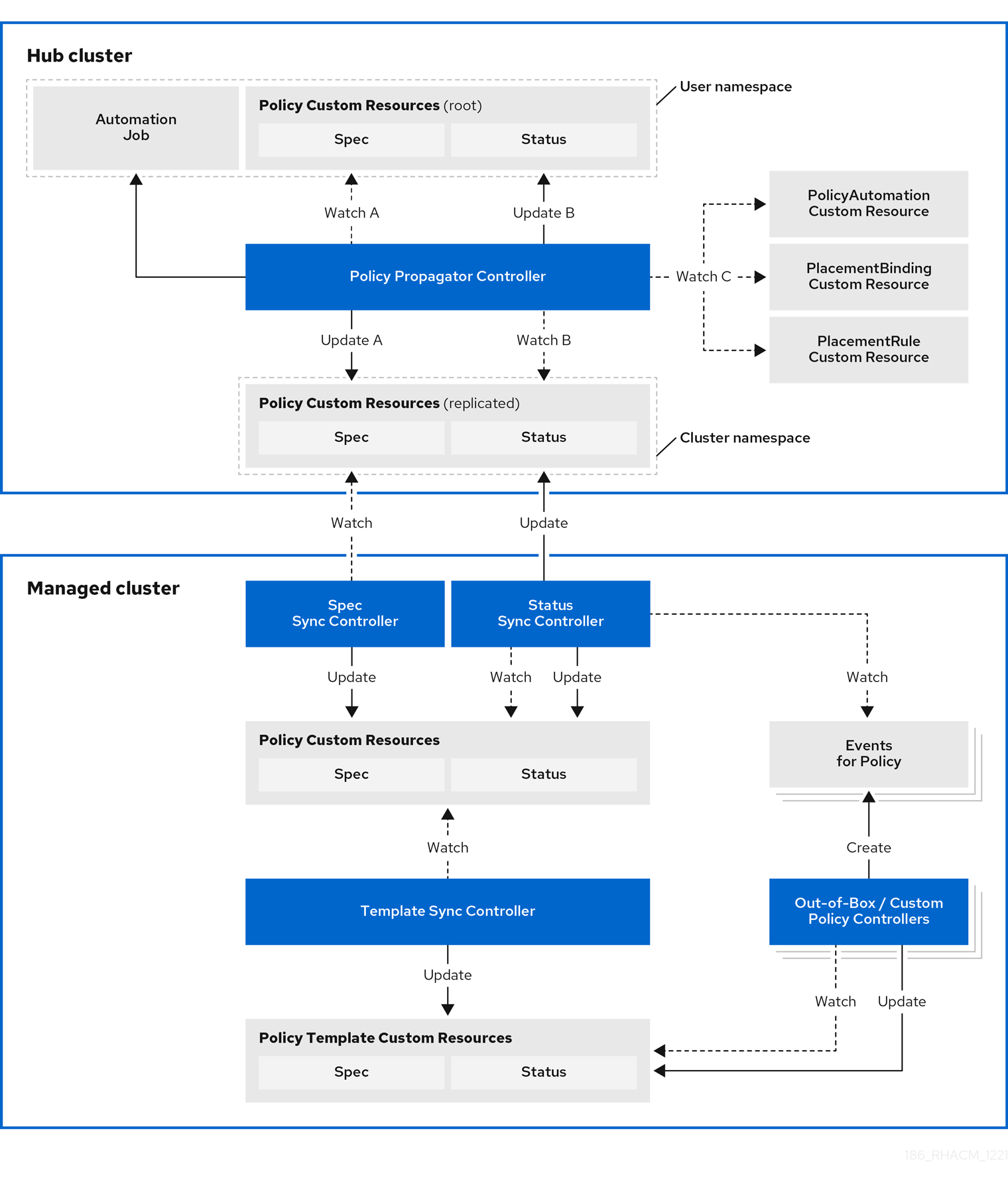
The governance architecture is composed of the following components:
Governance dashboard: Provides a summary of your cloud governance and risk details, which include policy and cluster violations.
Notes:
-
When a policy is propagated to a managed cluster, the replicated policy is named
namespaceName.policyName. When you create a policy, make sure that the length of thenamespaceName.policyNamemust not exceed 63 characters due to the Kubernetes limit for object names. -
When you search for a policy in the hub cluster, you might also receive the name of the replicated policy on your managed cluster. For example, if you search for
policy-dhaz-cert, the following policy name from the hub cluster might appear:default.policy-dhaz-cert.
-
When a policy is propagated to a managed cluster, the replicated policy is named
Policy-based governance framework: Supports policy creation and deployment to various managed clusters based on attributes associated with clusters, such as a geographical region. See the
policy-collectionrepository to view examples of the predefined policies, and instructions on deploying policies to your cluster. You can also contribute custom policy controllers and policies. When policies are violated, automations can be configured to run and take any action that the user chooses. See Configuring Ansible Tower for governance for more information.Use the
policy_governance_infometric to view trends and analyze any policy failures. See Governance metric for more details.- Policy controller: Evaluates one or more policies on the managed cluster against your specified control and generates Kubernetes events for violations. Violations are propagated to the hub cluster. Policy controllers that are included in your installation are the following: Kubernetes configuration, Certificate, and IAM. You can also create a custom policy controller.
-
Open source community: Supports community contributions with a foundation of the Red Hat Advanced Cluster Management policy framework. Policy controllers and third-party policies are also a part of the
stolostron/policy-collectionrepository. Learn how to contribute and deploy policies using GitOps. For more information, see Deploy policies using GitOps. Learn how to integrate third-party policies with Red Hat Advanced Cluster Management for Kubernetes. For more information, see Integrate third-party policy controllers.
Learn about the structure of an Red Hat Advanced Cluster Management for Kubernetes policy framework, and how to use the Red Hat Advanced Cluster Management for Kubernetes Governance dashboard.
2.2. Policy overview
Use the Red Hat Advanced Cluster Management for Kubernetes security policy framework to create custom policy controllers and other policies. Kubernetes custom resource definition (CRD) instance are used to create policies. For more information about CRDs, see Extend the Kubernetes API with CustomResourceDefinitions.
Each Red Hat Advanced Cluster Management for Kubernetes policy can have at least one or more templates. For more details about the policy elements, view the following Policy YAML table section on this page.
The policy requires a PlacementRule or Placement that defines the clusters that the policy document is applied to, and a PlacementBinding that binds the Red Hat Advanced Cluster Management for Kubernetes policy to the placement rule. For more on how to define a PlacementRule, see Placement rules in the Application lifecycle documentation. For more on how to define a Placement see Placement overview in the Cluster lifecycle documentation.
Important:
You must create the
PlacementBindingand associate it with either thePlacementRuleor aPlacement.Best practice: Use the command line interface (CLI) to make updates to the policies when you use the
Placementresource.- You can create a policy in any namespace on the hub cluster except the cluster namespace. If you create a policy in the cluster namespace, it is deleted by Red Hat Advanced Cluster Management for Kubernetes.
- Each client and provider is responsible for ensuring that their managed cloud environment meets internal enterprise security standards for software engineering, secure engineering, resiliency, security, and regulatory compliance for workloads hosted on Kubernetes clusters. Use the governance and security capability to gain visibility and remediate configurations to meet standards.
Learn more details about the policy components in the following sections:
2.2.1. Policy YAML structure
When you create a policy, you must include required parameter fields and values. Depending on your policy controller, you might need to include other optional fields and values. View the following YAML structure for the explained parameter fields:
2.2.2. Policy YAML table
| Field | Description |
|---|---|
| apiVersion |
Required. Set the value to |
| kind |
Required. Set the value to |
| metadata.name | Required. The name for identifying the policy resource. |
| metadata.annotations | Optional. Used to specify a set of security details that describes the set of standards the policy is trying to validate. All annotations documented here are represented as a string that contains a comma-separated list. Note: You can view policy violations based on the standards and categories that you define for your policy on the Policies page, from the console. |
| annotations.policy.open-cluster-management.io/standards | The name or names of security standards the policy is related to. For example, National Institute of Standards and Technology (NIST) and Payment Card Industry (PCI). |
| annotations.policy.open-cluster-management.io/categories | A security control category represent specific requirements for one or more standards. For example, a System and Information Integrity category might indicate that your policy contains a data transfer protocol to protect personal information, as required by the HIPAA and PCI standards. |
| annotations.policy.open-cluster-management.io/controls | The name of the security control that is being checked. For example, the certificate policy controller. |
| spec.policy-templates | Required. Used to create one or more policies to apply to a managed cluster. |
| spec.disabled |
Required. Set the value to |
| spec.remediationAction |
Optional. Specifies the remediation of your policy. The parameter values are |
2.2.3. Policy sample file
2.2.4. Placement YAML sample file
The PlacementBinding and Placement resources can be combined with the previous policy example to deploy the policy using the cluster Placement API instead of the PlacementRule API.
See Managing security policies to create and update a policy. You can also enable and updateRed Hat Advanced Cluster Management policy controllers to validate the compliance of your policies. Refer to Policy controllers.
To learn more policy topics, see Governance.
2.3. Policy controllers
Policy controllers monitor and report whether your cluster is compliant with a policy. Use the Red Hat Advanced Cluster Management for Kubernetes policy framework by using the out-of-the-box policy templates to apply predefined policy controllers and policies. The policy controllers are Kubernetes custom resource definition (CRD) instances.
For more information about CRDs, see Extend the Kubernetes API with CustomResourceDefinitions. Policy controllers remediate policy violations to make the cluster status compliant.
You can create custom policies and policy controllers with the product policy framework. See Creating a custom policy controller (deprecated) for more information.
View the following topics to learn more about the following Red Hat Advanced Cluster Management for Kubernetes policy controllers:
Important: Only the configuration policy controller policies support the enforce feature. You must manually remediate policies, where the policy controller does not support the enforce feature.
Refer to Governance for more topics about managing your policies.
2.3.1. Kubernetes configuration policy controller
Configuration policy controller can be used to configure any Kubernetes resource and apply security policies across your clusters.
The configuration policy controller communicates with the local Kubernetes API server to get the list of your configurations that are in your cluster. For more information about CRDs, see Extend the Kubernetes API with CustomResourceDefinitions.
The configuration policy controller is created on the hub cluster during installation. Configuration policy controller supports the enforce feature and monitors the compliance of the following policies:
When the remediationAction for the configuration policy is set to enforce, the controller creates a replicate policy on the target managed clusters. You can also use templates in configuration policies. For more information, see Support for templates in configuration policies.
Continue reading to learn more about the configuration policy controller:
2.3.1.1. Configuration policy controller YAML structure
2.3.1.2. Configuration policy sample
2.3.1.3. Configuration policy YAML table
| Field | Description |
|---|---|
| apiVersion |
Required. Set the value to |
| kind |
Required. Set the value to |
| metadata.name | Required. The name of the policy. |
| spec | Required. Specifications of which configuration policy to monitor and how to remediate them. |
| spec.namespace |
Required for namespaced objects or resources. The namespaces in the hub cluster that the policy is applied to. Enter at least one namespace for the |
| spec.remediationAction |
Required. Specifies the remediation of your policy. Enter |
| spec.remediationAction.severity |
Required. Specifies the severity when the policy is non-compliant. Use the following parameter values: |
| spec.remediationAction.complianceType | Required. Used to list expected behavior for roles and other Kubernetes object that must be evaluated or applied to the managed clusters. You must use the following verbs as parameter values:
|
See the policy samples that use NIST Special Publication 800-53 (Rev. 4), and are supported by Red Hat Advanced Cluster Management from the CM-Configuration-Management folder. Learn about how policies are applied on your hub cluster, see Supported policies for more details.
Learn how to create and customize policies, see Manage security policies. Refer to Policy controllers for more details about controllers.
2.3.2. Certificate policy controller
Certificate policy controller can be used to detect certificates that are close to expiring, and detect time durations (hours) that are too long or contain DNS names that fail to match specified patterns.
Configure and customize the certificate policy controller by updating the following parameters in your controller policy:
-
minimumDuration -
minimumCADuration -
maximumDuration -
maximumCADuration -
allowedSANPattern -
disallowedSANPattern
Your policy might become non-compliant due to either of the following scenarios:
- When a certificate expires in less than the minimum duration of time or exceeds the maximum time.
- When DNS names fail to match the specified pattern.
The certificate policy controller is created on your managed cluster. The controller communicates with the local Kubernetes API server to get the list of secrets that contain certificates and determine all non-compliant certificates. For more information about CRDs, see Extend the Kubernetes API with CustomResourceDefinitions.
Certificate policy controller does not support the enforce feature.
2.3.2.1. Certificate policy controller YAML structure
View the following example of a certificate policy and review the element in the YAML table:
2.3.2.1.1. Certificate policy controller YAML table
| Field | Description |
|---|---|
| apiVersion |
Required. Set the value to |
| kind |
Required. Set the value to |
| metadata.name | Required. The name to identify the policy. |
| metadata.namespace | Required. The namespaces within the managed cluster where the policy is created. |
| metadata.labels |
Optional. In a certificate policy, the |
| spec | Required. Specifications of which certificates to monitor and refresh. |
| spec.namespaceSelector |
Required. Managed cluster namespace to which you want to apply the policy. Enter parameter values for
• When you create multiple certificate policies and apply them to the same managed cluster, each policy
• If the |
| spec.remediationAction |
Required. Specifies the remediation of your policy. Set the parameter value to |
| spec.severity |
Optional. Informs the user of the severity when the policy is non-compliant. Use the following parameter values: |
| spec.minimumDuration |
Required. When a value is not specified, the default value is |
| spec.minimumCADuration |
Optional. Set a value to identify signing certificates that might expire soon with a different value from other certificates. If the parameter value is not specified, the CA certificate expiration is the value used for the |
| spec.maximumDuration | Optional. Set a value to identify certificates that have been created with a duration that exceeds your desired limit. The parameter uses the time duration format from Golang. See Golang Parse Duration for more information. |
| spec.maximumCADuration | Optional. Set a value to identify signing certificates that have been created with a duration that exceeds your defined limit. The parameter uses the time duration format from Golang. See Golang Parse Duration for more information. |
| spec.allowedSANPattern | Optional. A regular expression that must match every SAN entry that you have defined in your certificates. This parameter checks DNS names against patterns. See the Golang Regular Expression syntax for more information. |
| spec.disallowedSANPattern |
Optional. A regular expression that must not match any SAN entries you have defined in your certificates. This parameter checks DNS names against patterns. See the Golang Regular Expression syntax for more information. |
2.3.2.2. Certificate policy sample
When your certificate policy controller is created on your hub cluster, a replicated policy is created on your managed cluster. See policy-certificate.yaml to view the certificate policy sample.
Learn how to manage a certificate policy, see Managing security policies for more details. Refer to Policy controllers for more topics.
2.3.3. IAM policy controller
The Identity and Access Management (IAM) policy controller can be used to receive notifications about IAM policies that are non-compliant. The compliance check is based on the parameters that you configure in the IAM policy.
The IAM policy controller monitors for the desired maximum number of users with a particular cluster role (i.e. ClusterRole) in your cluster. The default cluster role to monitor is cluster-admin. The IAM policy controller communicates with the local Kubernetes API server. For more information, see Extend the Kubernetes API with CustomResourceDefinitions.
The IAM policy controller runs on your managed cluster. View the following sections to learn more:
2.3.3.1. IAM policy YAML structure
View the following example of an IAM policy and review the parameters in the YAML table:
2.3.3.2. IAM policy YAML table
View the following parameter table for descriptions:
| Field | Description |
|---|---|
| apiVersion |
Required. Set the value to |
| kind |
Required. Set the value to |
| metadata.name | Required. The name for identifying the policy resource. |
| spec | Required. Add configuration details for your policy. |
| spec.clusterRole |
Optional. The cluster role (i.e. |
| spec.severity |
Optional. Informs the user of the severity when the policy is non-compliant. Use the following parameter values: |
| spec.remediationAction |
Optional. Specifies the remediation of your policy. Enter |
| spec.ignoreClusterRoleBindings |
Optional. A list of regular expression (regex) values that indicate which cluster role binding names to ignore. These regular expression values must follow Go regexp syntax. By default, all cluster role bindings that have a name that starts with |
| spec.maxClusterRoleBindingUsers | Required. Maximum number of IAM role bindings that are available before a policy is considered non-compliant. |
2.3.3.3. IAM policy sample
See policy-limitclusteradmin.yaml to view the IAM policy sample. See Managing security policies for more information.
Refer to Policy controllers for more topics.
2.3.4. Creating a custom policy controller (deprecated)
Learn to write, apply, view, and update your custom policy controllers. You can create a YAML file for your policy controller to deploy onto your cluster. View the following sections to create a policy controller:
2.3.4.1. Writing a policy controller
Use the policy controller framework that is in the governance-policy-framework repository. Complete the following steps to create a policy controller:
Clone the
governance-policy-frameworkrepository by running the following command:git clone git@github.com:stolostron/governance-policy-framework.git
git clone git@github.com:stolostron/governance-policy-framework.gitCopy to Clipboard Copied! Toggle word wrap Toggle overflow Customize the controller policy by updating the policy schema definition. Your policy might resemble the following content:
Copy to Clipboard Copied! Toggle word wrap Toggle overflow Update the policy controller to watch for the
SamplePolicykind. Run the following command:for file in $(find . -name "*.go" -type f); do sed -i "" "s/SamplePolicy/g" $file; done for file in $(find . -name "*.go" -type f); do sed -i "" "s/samplepolicy-controller/samplepolicy-controller/g" $file; done
for file in $(find . -name "*.go" -type f); do sed -i "" "s/SamplePolicy/g" $file; done for file in $(find . -name "*.go" -type f); do sed -i "" "s/samplepolicy-controller/samplepolicy-controller/g" $file; doneCopy to Clipboard Copied! Toggle word wrap Toggle overflow Recompile and run the policy controller by completing the following steps:
- Log in to your cluster.
- Select the user icon, then click Configure client.
- Copy and paste the configuration information into your command line, and press Enter.
Run the following commands to apply your policy CRD and start the controller:
Copy to Clipboard Copied! Toggle word wrap Toggle overflow You might receive the following output that indicates that your controller runs:
{“level”:”info”,”ts”:1578503280.511274,”logger”:”controller-runtime.manager”,”msg”:”starting metrics server”,”path”:”/metrics”} {“level”:”info”,”ts”:1578503281.215883,”logger”:”controller-runtime.controller”,”msg”:”Starting Controller”,”controller”:”samplepolicy-controller”} {“level”:”info”,”ts”:1578503281.3203468,”logger”:”controller-runtime.controller”,”msg”:”Starting workers”,”controller”:”samplepolicy-controller”,”worker count”:1} Waiting for policies to be available for processing…{“level”:”info”,”ts”:1578503280.511274,”logger”:”controller-runtime.manager”,”msg”:”starting metrics server”,”path”:”/metrics”} {“level”:”info”,”ts”:1578503281.215883,”logger”:”controller-runtime.controller”,”msg”:”Starting Controller”,”controller”:”samplepolicy-controller”} {“level”:”info”,”ts”:1578503281.3203468,”logger”:”controller-runtime.controller”,”msg”:”Starting workers”,”controller”:”samplepolicy-controller”,”worker count”:1} Waiting for policies to be available for processing…Copy to Clipboard Copied! Toggle word wrap Toggle overflow Create a policy and verify that the controller retrieves it and applies the policy onto your cluster. Run the following command:
kubectl apply -f deploy/crds/policy.open-cluster-management.io_samplepolicies_crd.yaml
kubectl apply -f deploy/crds/policy.open-cluster-management.io_samplepolicies_crd.yamlCopy to Clipboard Copied! Toggle word wrap Toggle overflow When the policy is applied, a message appears to indicate that policy is monitored and detected by your custom controller. The message might resemble the following contents:
Copy to Clipboard Copied! Toggle word wrap Toggle overflow Check the
statusfield for compliance details by running the following command:kubectl describe SamplePolicy example-samplepolicy -n default
kubectl describe SamplePolicy example-samplepolicy -n defaultCopy to Clipboard Copied! Toggle word wrap Toggle overflow Your output might resemble the following contents:
Copy to Clipboard Copied! Toggle word wrap Toggle overflow Change the policy rules and policy logic to introduce new rules for your policy controller. Complete the following steps:
Add new fields in your YAML file by updating the
SamplePolicySpec. Your specification might resemble the following content:Copy to Clipboard Copied! Toggle word wrap Toggle overflow -
Update the
SamplePolicySpecstructure in the samplepolicy_controller.go with new fields. -
Update the
PeriodicallyExecSamplePoliciesfunction in thesamplepolicy_controller.gofile with new logic to run the policy controller. View an example of thePeriodicallyExecSamplePoliciesfield, see stolostron/multicloud-operators-policy-controller. - Recompile and run the policy controller. See Writing a policy controller
Your policy controller is functional.
2.3.4.2. Deploying your controller to the cluster
Deploy your custom policy controller to your cluster and integrate the policy controller with the Governance dashboard. Complete the following steps:
Build the policy controller image by running the following command:
make build docker build . -f build/Dockerfile -t <username>/multicloud-operators-policy-controller:latest
make build docker build . -f build/Dockerfile -t <username>/multicloud-operators-policy-controller:latestCopy to Clipboard Copied! Toggle word wrap Toggle overflow Run the following command to push the image to a repository of your choice. For example, run the following commands to push the image to Docker Hub:
docker login docker push <username>/multicloud-operators-policy-controller
docker login docker push <username>/multicloud-operators-policy-controllerCopy to Clipboard Copied! Toggle word wrap Toggle overflow -
Configure
kubectlto point to a cluster managed by Red Hat Advanced Cluster Management for Kubernetes. Replace the operator manifest to use the built-in image name and update the namespace to watch for policies. The namespace must be the cluster namespace. Your manifest might resemble the following contents:
sed -i "" 's|stolostron/multicloud-operators-policy-controller|ycao/multicloud-operators-policy-controller|g' deploy/operator.yaml sed -i "" 's|value: default|value: <namespace>|g' deploy/operator.yaml
sed -i "" 's|stolostron/multicloud-operators-policy-controller|ycao/multicloud-operators-policy-controller|g' deploy/operator.yaml sed -i "" 's|value: default|value: <namespace>|g' deploy/operator.yamlCopy to Clipboard Copied! Toggle word wrap Toggle overflow Update the RBAC role by running the following commands:
sed -i "" 's|samplepolicies|testpolicies|g' deploy/cluster_role.yaml sed -i "" 's|namespace: default|namespace: <namespace>|g' deploy/cluster_role_binding.yaml
sed -i "" 's|samplepolicies|testpolicies|g' deploy/cluster_role.yaml sed -i "" 's|namespace: default|namespace: <namespace>|g' deploy/cluster_role_binding.yamlCopy to Clipboard Copied! Toggle word wrap Toggle overflow Deploy your policy controller to your cluster:
Set up a service account for cluster by running the following command:
kubectl apply -f deploy/service_account.yaml -n <namespace>
kubectl apply -f deploy/service_account.yaml -n <namespace>Copy to Clipboard Copied! Toggle word wrap Toggle overflow Set up RBAC for the operator by running the following commands:
kubectl apply -f deploy/role.yaml -n <namespace> kubectl apply -f deploy/role_binding.yaml -n <namespace>
kubectl apply -f deploy/role.yaml -n <namespace> kubectl apply -f deploy/role_binding.yaml -n <namespace>Copy to Clipboard Copied! Toggle word wrap Toggle overflow Set up RBAC for your policy controller. Run the following commands:
kubectl apply -f deploy/cluster_role.yaml kubectl apply -f deploy/cluster_role_binding.yaml
kubectl apply -f deploy/cluster_role.yaml kubectl apply -f deploy/cluster_role_binding.yamlCopy to Clipboard Copied! Toggle word wrap Toggle overflow Set up a custom resource definition (CRD) by running the following command:
kubectl apply -f deploy/crds/policies.open-cluster-management.io_samplepolicies_crd.yaml
kubectl apply -f deploy/crds/policies.open-cluster-management.io_samplepolicies_crd.yamlCopy to Clipboard Copied! Toggle word wrap Toggle overflow Deploy the
multicloud-operator-policy-controllerby running the following command:kubectl apply -f deploy/operator.yaml -n <namespace>
kubectl apply -f deploy/operator.yaml -n <namespace>Copy to Clipboard Copied! Toggle word wrap Toggle overflow Verify that the controller is functional by running the following command:
kubectl get pod -n <namespace>
kubectl get pod -n <namespace>Copy to Clipboard Copied! Toggle word wrap Toggle overflow
-
You must integrate your policy controller by creating a
policy-templatefor the controller to monitor. For more information, see Creating a cluster security policy from the console.
2.3.4.2.1. Scaling your controller deployment
Policy controller deployments do not support deletion or removal. You can scale your deployment to update which pods the deployment is applied to. Complete the following steps:
- Log in to your managed cluster.
- Navigate to the deployment for your custom policy controller.
- Scale the deployment. When you scale your deployment to zero pods, the policy controler deployment is disabled.
For more information on deployments, see OpenShift Container Platform Deployments.
Your policy controller is deployed and integrated on your cluster. View the product policy controllers, see Policy controllers for more information.
2.4. Integrate third-party policy controllers
Integrate third-party policies to create custom annotations within the policy templates to specify one or more compliance standards, control categories, and controls.
You can also use the third-party party policies from the policy-collection/community.
Learn to integrate the following third-party policies:
2.4.1. Integrating gatekeeper constraints and constraint templates
Gatekeeper is a validating webhook that enforces custom resource definition (CRD) based policies that are run with the Open Policy Agent (OPA). You can install gatekeeper on your cluster by using the gatekeeper operator policy. Gatekeeper policy can be used to evaluate Kubernetes resource compliance. You can leverage a OPA as the policy engine, and use Rego as the policy language.
The gatekeeper policy is created as a Kubernetes configuration policy in Red Hat Advanced Cluster Management. Gatekeeper policies include constraint templates (ConstraintTemplates) and Constraints, audit templates, and admission templates. For more information, see the Gatekeeper upstream repository.
Red Hat Advanced Cluster Management supports version 3.3.0 for Gatekeeper and applies the following constraint templates in your Red Hat Advanced Cluster Management gatekeeper policy:
ConstraintTemplatesand constraints: Use thepolicy-gatekeeper-k8srequiredlabelspolicy to create a gatekeeper constraint template on the managed cluster.Copy to Clipboard Copied! Toggle word wrap Toggle overflow audit template: Use the
policy-gatekeeper-auditto periodically check and evaluate existing resources against the gatekeeper policies that are enforced to detect existing misconfigurations.Copy to Clipboard Copied! Toggle word wrap Toggle overflow admission template: Use the
policy-gatekeeper-admissionto check for misconfigurations that are created by the gatekeeper admission webhook:Copy to Clipboard Copied! Toggle word wrap Toggle overflow
See policy-gatekeeper-sample.yaml for more details.
See Managing configuration policies for more information about managing other policies. Refer to Governance for more topics on the security framework.
2.4.2. Policy generator
The policy generator is a part of the Red Hat Advanced Cluster Management for Kubernetes application lifecycle subscription GitOps workflow that generates Red Hat Advanced Cluster Management for Kubernetes policies using Kustomize. The policy generator builds Red Hat Advanced Cluster Management for Kubernetes policies from Kubernetes manifest YAML files, which are provided through a PolicyGenerator manifest YAML file that is used to configure it. The policy generator is implemented as a Kustomize generator plugin. For more information on Kustomize, see the Kustomize documentation.
The policy generator version bundled in this version of Red Hat Advanced Cluster Management is v1.4.1.
2.4.2.1. Policy generator capabilities
The policy generator and its integration with the Red Hat Advanced Cluster Management application lifecycle subscription GitOps workflow simplifies the distribution of Kubernetes resource objects to managed OpenShift clusters, and Kubernetes clusters through Red Hat Advanced Cluster Management policies. In particular, use the policy generator to complete the following actions:
- Convert any Kubernetes manifest files to Red Hat Advanced Cluster Management configuration policies.
- Patch the input Kubernetes manifests before they are inserted into a generated Red Hat Advanced Cluster Management policy.
- Generate additional configuration policies to be able to report on Gatekeeper and Kyverno policy violations through Red Hat Advanced Cluster Management for Kubernetes.
2.4.2.2. Policy generator configuration structure
The policy generator is a Kustomize generator plugin that is configured with a manifest of the PolicyGenerator kind and policy.open-cluster-management.io/v1 API version.
To use the plugin, start by adding a generators section in a kustomization.yaml file. View the following example:
generators: - policy-generator-config.yaml
generators:
- policy-generator-config.yaml
The policy-generator-config.yaml file referenced in the previous example is a YAML file with the instructions of the policies to generate. A simple policy generator configuration file might resemble the following example:
The configmap.yaml represents a Kubernetes manifest YAML file to be included in the policy. View the following example:
The generated Policy, along with the generated PlacementRule and PlacementBinding might resemble the following example:
See the policy-generator-plugin repository for more details.
2.4.2.3. Generating a policy to install an Operator
A common use of Red Hat Advanced Cluster Management policies is to install an Operator on one or more managed OpenShift clusters. View the following examples of the different installation modes and the required resources.
2.4.2.3.1. A policy to install OpenShift GitOps
This example shows how to generate a policy that installs OpenShift GitOps using the policy generator. The OpenShift GitOps operator offers the all namespaces installation mode. First, a Subscription manifest file called openshift-gitops-subscription.yaml needs to be created like the following example.
To pin to a specific version of the operator, you can add the following parameter and value: spec.startingCSV: openshift-gitops-operator.v<version>. Replace <version> with your preferred version.
Next, a policy generator configuration file called policy-generator-config.yaml is required. The following example shows a single policy that installs OpenShift GitOps on all OpenShift managed clusters:
The last file that is required is the kustomization.yaml file. The kustomization.yaml file requires the following configuration:
generators: - policy-generator-config.yaml
generators:
- policy-generator-config.yamlThe generated policy might resemble the following file:
See Understanding OpenShift GitOps and the Operator documentation for more details.
2.4.2.3.2. A policy to install the Compliance Operator
For an operator that uses the namespaced installation mode, such as the Compliance Operator, an OperatorGroup manifest is also required. This example shows a generated policy to install the Compliance Operator.
First, a YAML file with a Namespace, a Subscription, and an OperatorGroup manifest called compliance-operator.yaml must be created. The following example installs these manifests in the compliance-operator namespace:
Next, a policy generator configuration file called policy-generator-config.yaml is required. The following example shows a single policy that installs the Compliance Operator on all OpenShift managed clusters:
The last file that is required is the kustomization.yaml file. The following configuration is required in the kustomization.yaml file:
generators: - policy-generator-config.yaml
generators:
- policy-generator-config.yamlAs a result, the generated policy should resemble the following file:
See the Compliance Operator documentation for more details.
2.4.2.4. Policy generator configuration reference table
Note that all the fields in the policyDefaults section except for namespace can be overridden per policy.
| Field | Description |
|---|---|
| apiVersion |
Required. Set the value to |
| complianceType |
Optional. Determines the policy controller behavior when comparing the manifest to objects on the cluster. The parameter values are |
| kind |
Required. Set the value to |
| metadata | Required. Used to uniquely identify the configuration file. |
| metadata.name | Required. The name for identifying the policy resource. |
| placementBindingDefaults |
Required. Used to consolidate multiple policies in a |
| placementBindingDefaults.name | Optional. It is best practice to set an explicit placement binding name to use rather than use the default value. |
| policyDefaults |
Required. Any default value listed here is overridden for an entry in the policies array except for |
| policyDefaults.categories |
Optional. Array of categories to be used in the |
| policyDefaults.controls |
Optional. Array of controls to be used in the |
| policyDefaults.consolidateManifests |
Optional. This determines if a single configuration policy should be generated for all the manifests being wrapped in the policy. If set to |
| policyDefaults.informGatekeeperPolicies |
Optional. When the policy references a violated gatekeeper policy manifest, this determines if an additional configuration policy should be generated in order to receive policy violations in Red Hat Advanced Cluster Management. The default value is |
| policyDefaults.informKyvernoPolicies |
Optional. When the policy references a Kyverno policy manifest, this determines if an additional configuration policy should be generated to receive policy violations in Red Hat Advanced Cluster Management, when the Kyverno policy has been violated. The default value is |
| policyDefaults.namespace | Required. The namespace of all the policies. |
| policyDefaults.placement | Optional. The placement configuration for the policies. This defaults to a placement configuration that matches all clusters. |
| placement.clusterSelectors |
Optional. Specify a placement by defining a cluster selector in the following format, |
| placement.name | Optional. Specify a name to consolidate placement rules that contain the same cluster selectors. |
| placement.placementRulePath |
Optional. To reuse an existing placement rule, specify the path here relative to the |
| policyDefaults.remediationAction |
Optional. The remediation mechanism of your policy. The parameter values are |
| policyDefaults.severity |
Optional. The severity of the policy violation. The default value is |
| policyDefaults.standards |
Optional. An array of standards to be used in the |
| policies |
Required. The list of policies to create along with overrides to either the default values, or the values that are set in |
| policies[ ].manifests | Required. The list of Kubernetes object manifests to include in the policy. |
| policies[ ].name | Required. The name of the policy to create. |
| policies[ ].manifests[ ].complianceType |
Optional. Determines the policy controller behavior when comparing the manifest to objects on the cluster. The parameter values are |
| policies[ ].manifests[ ].path |
Required. Path to a single file or a flat directory of files relative to the |
| policies[ ].manifests[ ].patches |
Optional. A Kustomize patch to apply to the manifest at the path. If there are multiple manifests, the patch requires the |
2.5. Supported policies
View the supported policies to learn how to define rules, processes, and controls on the hub cluster when you create and manage policies in Red Hat Advanced Cluster Management for Kubernetes.
Note: You can copy and paste an existing policy in to the Policy YAML. The values for the parameter fields are automatically entered when you paste your existing policy. You can also search the contents in your policy YAML file with the search feature.
2.5.1. Support matrix for out-of-box policies
| Policy | Red Hat OpenShift Container Platform 3.11 | Red Hat OpenShift Container Platform 4 |
|---|---|---|
| Memory usage policy | x | x |
| Namespace policy | x | x |
| Image vulnerability policy | x | x |
| Pod policy | x | x |
| Pod security policy (deprecated) | ||
| Role policy | x | x |
| Role binding policy | x | x |
| Security Context Constraints policy (SCC) | x | x |
| ETCD encryption policy | x | |
| Gatekeeper policy | x | |
| Compliance operator policy | x | |
| E8 scan policy | x | |
| OpenShift CIS scan policy | x |
View the following policy samples to view how specific policies are applied:
Refer to Governance for more topics.
2.5.2. Memory usage policy
Kubernetes configuration policy controller monitors the status of the memory usage policy. Use the memory usage policy to limit or restrict your memory and compute usage. For more information, see Limit Ranges in the Kubernetes documentation.
Learn more details about the memory usage policy structure in the following sections:
2.5.2.1. Memory usage policy YAML structure
Your memory usage policy might resemble the following YAML file:
2.5.2.2. Memory usage policy table
| Field | Description |
|---|---|
| apiVersion |
Required. Set the value to |
| kind |
Required. Set the value to |
| metadata.name | Required. The name for identifying the policy resource. |
| metadata.namespaces | Optional. |
| spec.namespace |
Required. The namespaces within the hub cluster that the policy is applied to. Enter parameter values for |
| remediationAction |
Optional. Specifies the remediation of your policy. The parameter values are |
| disabled |
Required. Set the value to |
| spec.complianceType |
Required. Set the value to |
| spec.object-template | Optional. Used to list any other Kubernetes object that must be evaluated or applied to the managed clusters. |
2.5.2.3. Memory usage policy sample
See the policy-limitmemory.yaml to view a sample of the policy. View Managing security policies for more information. Refer to Kubernetes configuration policy controller to view other configuration policies that are monitored by the controller.
2.5.3. Namespace policy
Kubernetes configuration policy controller monitors the status of your namespace policy. Apply the namespace policy to define specific rules for your namespace.
Learn more details about the namespace policy structure in the following sections:
2.5.3.1. Namespace policy YAML structure
2.5.3.2. Namespace policy YAML table
| Field | Description |
|---|---|
| apiVersion |
Required. Set the value to |
| kind |
Required. Set the value to |
| metadata.name | Required. The name for identifying the policy resource. |
| metadata.namespaces | Optional. |
| spec.namespace |
Required. The namespaces within the hub cluster that the policy is applied to. Enter parameter values for |
| remediationAction |
Optional. Specifies the remediation of your policy. The parameter values are |
| disabled |
Required. Set the value to |
| spec.complianceType |
Required. Set the value to |
| spec.object-template | Optional. Used to list any other Kubernetes object that must be evaluated or applied to the managed clusters. |
2.5.3.3. Namespace policy sample
See policy-namespace.yaml to view the policy sample.
View Managing security policies for more information. Refer to Kubernetes configuration policy controller to learn about other configuration policies.
2.5.4. Image vulnerability policy
Apply the image vulnerability policy to detect if container images have vulnerabilities by leveraging the Container Security Operator. The policy installs the Container Security Operator on your managed cluster if it is not installed.
The image vulnerability policy is checked by the Kubernetes configuration policy controller. For more information about the Security Operator, see the Container Security Operator from the Quay repository.
Notes:
- Image vulnerability policy is not functional during a disconnected installation.
-
The Image vulnerability policy is not supported on the IBM Power and IBM Z architectures. It relies on the Quay Container Security Operator. There are no
ppc64leors390ximages in the container-security-operator registry.
View the following sections to learn more:
2.5.4.1. Image vulnerability policy YAML structure
2.5.4.2. Image vulnerability policy YAML table
| Field | Description |
|---|---|
| apiVersion |
Required. Set the value to |
| kind |
Required. Set the value to |
| metadata.name | Required. The name for identifying the policy resource. |
| metadata.namespaces | Optional. |
| spec.namespace |
Required. The namespaces within the hub cluster that the policy is applied to. Enter parameter values for |
| remediationAction |
Optional. Specifies the remediation of your policy. The parameter values are |
| disabled |
Required. Set the value to |
| spec.complianceType |
Required. Set the value to |
| spec.object-template | Optional. Used to list any other Kubernetes object that must be evaluated or applied to the managed clusters. |
2.5.4.3. Image vulnerability policy sample
See policy-imagemanifestvuln.yaml. See Managing security policies for more information.
Refer to Kubernetes configuration policy controller to view other configuration policies that are monitored by the configuration controller.
2.5.5. Pod policy
Kubernetes configuration policy controller monitors the status of your pod policies. Apply the pod policy to define the container rules for your pods. A pod must exist in your cluster to use this information.
Learn more details about the pod policy structure in the following sections:
2.5.5.1. Pod policy YAML structure
2.5.5.2. Pod policy table
| Field | Description |
|---|---|
| apiVersion |
Required. Set the value to |
| kind |
Required. Set the value to |
| metadata.name | Required. The name for identifying the policy resource. |
| metadata.namespaces | Optional. |
| spec.namespace |
Required. The namespaces within the hub cluster that the policy is applied to. Enter parameter values for |
| remediationAction |
Optional. Specifies the remediation of your policy. The parameter values are |
| disabled |
Required. Set the value to |
| spec.complianceType |
Required. Set the value to |
| spec.object-template | Optional. Used to list any other Kubernetes object that must be evaluated or applied to the managed clusters. |
2.5.5.3. Pod policy sample
See policy-pod.yaml to view the policy sample.
Refer to Kubernetes configuration policy controller to view other configuration policies that are monitored by the configuration controller. See Managing configuration policies to manage other policies.
2.5.6. Pod security policy
Kubernetes configuration policy controller monitors the status of the pod security policy. Apply a pod security policy to secure pods and containers. For more information, see Pod Security Policies in the Kubernetes documentation.
Learn more details about the pod security policy structure in the following sections:
2.5.6.1. Pod security policy YAML structure
2.5.6.2. Pod security policy table
| Field | Description |
|---|---|
| apiVersion |
Required. Set the value to |
| kind |
Required. Set the value to |
| metadata.name | Required. The name for identifying the policy resource. |
| metadata.namespaces | Optional. |
| spec.namespace |
Required. The namespaces within the hub cluster that the policy is applied to. Enter parameter values for |
| remediationAction |
Optional. Specifies the remediation of your policy. The parameter values are |
| disabled |
Required. Set the value to |
| spec.complianceType |
Required. Set the value to |
| spec.object-template | Optional. Used to list any other Kubernetes object that must be evaluated or applied to the managed clusters. |
2.5.6.3. Pod security policy sample
See policy-psp.yaml to view the sample policy. View Managing configuration policies for more information.
Refer to Kubernetes configuration policy controller to view other configuration policies that are monitored by the controller.
2.5.7. Role policy
Kubernetes configuration policy controller monitors the status of role policies. Define roles in the object-template to set rules and permissions for specific roles in your cluster.
Learn more details about the role policy structure in the following sections:
2.5.7.1. Role policy YAML structure
2.5.7.2. Role policy table
| Field | Description |
|---|---|
| apiVersion |
Required. Set the value to |
| kind |
Required. Set the value to |
| metadata.name | Required. The name for identifying the policy resource. |
| metadata.namespaces | Optional. |
| spec.namespace |
Required. The namespaces within the hub cluster that the policy is applied to. Enter parameter values for |
| remediationAction |
Optional. Specifies the remediation of your policy. The parameter values are |
| disabled |
Required. Set the value to |
| spec.complianceType |
Required. Set the value to |
| spec.object-template | Optional. Used to list any other Kubernetes object that must be evaluated or applied to the managed clusters. |
2.5.7.3. Role policy sample
Apply a role policy to set rules and permissions for specific roles in your cluster.
For more information on roles, see Role-based access control. View a sample of a role policy, see policy-role.yaml.
To learn how to manage role policies, refer to Managing configuration policies for more information. See the Kubernetes configuration policy controller to view other configuration policies that are monitored the controller.
2.5.8. Role binding policy
Kubernetes configuration policy controller monitors the status of your role binding policy. Apply a role binding policy to bind a policy to a namespace in your managed cluster.
Learn more details about the namespace policy structure in the following sections:
2.5.8.1. Role binding policy YAML structure
2.5.8.2. Role binding policy table
| Field | Description |
|---|---|
| apiVersion |
Required. Set the value to |
| kind |
Required. Set the value to |
| metadata.name | Required. The name to identify the policy resource. |
| metadata.namespaces | Required. The namespace within the managed cluster where the policy is created. |
| spec | Required. Specifications of how compliance violations are identified and fixed. |
| metadata.name | Required. The name for identifying the policy resource. |
| metadata.namespaces | Optional. |
| spec.complianceType |
Required. Set the value to |
| spec.namespace |
Required. Managed cluster namespace to which you want to apply the policy. Enter parameter values for |
| spec.remediationAction |
Required. Specifies the remediation of your policy. The parameter values are |
| spec.object-template | Required. Used to list any other Kubernetes object that must be evaluated or applied to the managed clusters. |
2.5.8.3. Role binding policy sample
See policy-rolebinding.yaml to view the policy sample. See Managing configuration policies for more information about managing other policies.
Refer to Kubernetes configuration policy controller to learn about other configuration policies.
2.5.9. Security Context Constraints policy
Kubernetes configuration policy controller monitors the status of your Security Context Constraints (SCC) policy. Apply an Security Context Constraints (SCC) policy to control permissions for pods by defining conditions in the policy.
Learn more details about SCC policies in the following sections:
2.5.9.1. SCC policy YAML structure
2.5.9.2. SCC policy table
| Field | Description |
|---|---|
| apiVersion |
Required. Set the value to |
| kind |
Required. Set the value to |
| metadata.name | Required. The name to identify the policy resource. |
| metadata.namespace | Required. The namespace within the managed cluster where the policy is created. |
| spec.complianceType |
Required. Set the value to |
| spec.remediationAction |
Required. Specifies the remediation of your policy. The parameter values are |
| spec.namespace |
Required. Managed cluster namespace to which you want to apply the policy. Enter parameter values for |
| spec.object-template | Required. Used to list any other Kubernetes object that must be evaluated or applied to the managed clusters. |
For explanations on the contents of a SCC policy, see Managing Security Context Constraints from the OpenShift Container Platform documentation.
2.5.9.3. SCC policy sample
Apply a Security context constraints (SCC) policy to control permissions for pods by defining conditions in the policy. For more information see, Managing Security Context Constraints (SCC).
See policy-scc.yaml to view the policy sample. See Managing configuration policies for more information about managing other policies.
Refer to Kubernetes configuration policy controller to learn about other configuration policies.
2.5.10. ETCD encryption policy
Apply the etcd-encryption policy to detect, or enable encryption of sensitive data in the ETCD data-store. Kubernetes configuration policy controller monitors the status of the etcd-encryption policy. For more information, see Encrypting etcd data in the OpenShift Container Platform documentation. Note: The ETCD encryption policy only supports Red Hat OpenShift Container Platform 4 and later.
Learn more details about the etcd-encryption policy structure in the following sections:
2.5.10.1. ETCD encryption policy YAML structure
Your etcd-encryption policy might resemble the following YAML file:
2.5.10.2. ETCD encryption policy table
| Field | Description |
|---|---|
| apiVersion |
Required. Set the value to |
| kind |
Required. Set the value to |
| metadata.name | Required. The name for identifying the policy resource. |
| metadata.namespaces | Optional. |
| spec.namespace |
Required. The namespaces within the hub cluster that the policy is applied to. Enter parameter values for |
| remediationAction |
Optional. Specifies the remediation of your policy. The parameter values are |
| disabled |
Required. Set the value to |
| spec.complianceType |
Required. Set the value to |
| spec.object-template | Optional. Used to list any other Kubernetes object that must be evaluated or applied to the managed clusters. See Encrypting etcd data in the OpenShift Container Platform documentation. |
2.5.10.3. Etcd encryption policy sample
See policy-etcdencryption.yaml for the policy sample. See Managing security policies for more information.
Refer to Kubernetes configuration policy controller to view other configuration policies that are monitored by the controller.
2.5.11. Compliance operator policy
Compliance operator is an operator that runs OpenSCAP and allows you to keep your Red Hat OpenShift Container Platform cluster compliant with the security benchmark that you need. You can install the compliance operator on your managed cluster by using the compliance operator policy.
The compliance operator policy is created as a Kubernetes configuration policy in Red Hat Advanced Cluster Management. OpenShift Container Platform 4.7 and 4.6, support the compliance operator policy. For more information, see Understanding the Compliance Operator in the OpenShift Container Platform documentation for more details.
Note: The Compliance operator policy relies on the OpenShift Container Platform Compliance Operator, which is not supported on the IBM Power or IBM Z architectures. See Understanding the Compliance Operator in the OpenShift Container Platform documentation for more information about the Compliance Operator.
2.5.11.1. Compliance operator resources
When you create a compliance operator policy, the following resources are created:
-
A compliance operator namespace (
openshift-compliance) for the operator installation:
-
An operator group (
compliance-operator) to specify the target namespace:
-
A subscription (
comp-operator-subscription) to reference the name and channel. The subscription pulls the profile, as a container, that it supports:
After you install the compliance operator policy, the following pods are created: compliance-operator, ocp4, and rhcos4. See a sample of the policy-compliance-operator-install.yaml.
You can also create and apply the E8 scan policy and OpenShift CIS scan policy, after you have installed the compliance operator. For more information, see E8 scan policy and OpenShift CIS scan policy.
To learn about managing compliance operator policies, see Managing security policies for more information. Refer to Kubernetes configuration policy controller for more topics about configuration policies.
2.5.12. E8 scan policy
An Essential 8 (E8) scan policy deploys a scan that checks the master and worker nodes for compliance with the E8 security profiles. You must install the compliance operator to apply the E8 scan policy.
The E8 scan policy is created as a Kubernetes configuration policy in Red Hat Advanced Cluster Management. OpenShift Container Platform 4.7 and 4.6, support the E8 scan policy. For more information, see Understanding the Compliance Operator in the OpenShift Container Platform documentation for more details.
2.5.12.1. E8 scan policy resources
When you create an E8 scan policy the following resources are created:
A
ScanSettingBindingresource (e8) to identify which profiles to scan:Copy to Clipboard Copied! Toggle word wrap Toggle overflow A
ComplianceSuiteresource (compliance-suite-e8) to verify if the scan is complete by checking thestatusfield:Copy to Clipboard Copied! Toggle word wrap Toggle overflow A
ComplianceCheckResultresource (compliance-suite-e8-results) which reports the results of the scan suite by checking theComplianceCheckResultcustom resources (CR):Copy to Clipboard Copied! Toggle word wrap Toggle overflow
Note: Automatic remediation is supported. Set the remediation action to enforce to create ScanSettingBinding resource.
See a sample of the policy-compliance-operator-e8-scan.yaml. See Managing security policies for more information. Note: After your E8 policy is deleted, it is removed from your target cluster or clusters.
2.5.13. OpenShift CIS scan policy
An OpenShift CIS scan policy deploys a scan that checks the master and worker nodes for compliance with the OpenShift CIS security benchmark. You must install the compliance operator to apply the OpenShift CIS policy.
The OpenShift CIS scan policy is created as a Kubernetes configuration policy in Red Hat Advanced Cluster Management. OpenShift Container Platform 4.9, 4.7, and 4.6, support the OpenShift CIS scan policy. For more information, see Understanding the Compliance Operator in the OpenShift Container Platform documentation for more details.
2.5.13.1. OpenShift CIS resources
When you create an OpenShift CIS scan policy the following resources are created:
A
ScanSettingBindingresource (cis) to identify which profiles to scan:Copy to Clipboard Copied! Toggle word wrap Toggle overflow A
ComplianceSuiteresource (compliance-suite-cis) to verify if the scan is complete by checking thestatusfield:Copy to Clipboard Copied! Toggle word wrap Toggle overflow A
ComplianceCheckResultresource (compliance-suite-cis-results) which reports the results of the scan suite by checking theComplianceCheckResultcustom resources (CR):Copy to Clipboard Copied! Toggle word wrap Toggle overflow
See a sample of the policy-compliance-operator-cis-scan.yaml file. For more information on creating policies, see Managing security policies.
2.6. Manage security policies
Use the Governance dashboard to create, view, and manage your security policies and policy violations. You can create YAML files for your policies from the CLI and console.
2.6.1. Customize the Governance page
From the Governance page, you can customize your Summary view by filtering the violations by categories or standards, collapse the summary to see less information, and you can search for policies. You can also filter the violation table view by policies or cluster violations.
Continue to customize your view with the following filter options:
Violations (The following options only appear if one or more policies meet the criteria):
- no violation
- violation
-
-
Source (THe following options only appear if one or more policies meet the criteria):
- Local
- External
- Git
Remediation (The following options are always displayed and support bulk actions):
- Inform
- Enforce
Status (The following options are always displayed and support bulk actions):
- Enabled
- Disabled
The table of policies lists the following details of a policy: Policy name, Namespace, Status, Remediation, Cluster violations, Source, Controls, Automation and Created. You can edit, enable or disable, set remediation to inform or enforce, or remove a policy by selecting the Actions icon. You can view the categories and standards of a specific policy by selecting the drop-down arrow to expand the row.
View the following descriptions of the frequency fields in the Automation column:
-
Manual run: Manually set this automation to run once. After the automation runs, it is set to
disabled. -
Run once mode: When a policy is violated, the automation runs one time. After the automation runs, it is set to
disabled. After the automation is set todisabled, you must continue to run the automation manually. When you run once mode, the extra variable oftarget_clustersis automatically supplied with the list of clusters that violated the policy. The Ansible Tower Job Template must havePROMPT ON LAUNCHenabled for theEXTRA VARIABLESsection. -
Disable automation: When the scheduled automation is set to
disabled, the automation does not run until the setting is updated.
When you select a policy in the table list, the following tabs of information are displayed from the console:
- Details: Select the Details tab to view policy details and placement details. In the Placement table, the Compliance column provides links to view the compliance of the clusters that are displayed.
- Clusters: Select the Clusters tab to view a table list of all clusters that are associated to the placement. Click the View details link to view the template details and YAML. You can also view related resources. Click the View history link to view the compliance status, violation message, and a time of the last report.
- Templates: Select the Templates tab to view a table list of clusters that are associated to the placement for each template. You can view the compliance status, violation message, time of the last report, and view history for the template by selecting the View history link.
Review the following topics to learn more about creating and updating your security policies:
Refer to Governance for more topics.
2.6.2. Configuring Ansible Tower for governance
Red Hat Advanced Cluster Management for Kubernetes governance can be integrated with Ansible Tower automation to create policy violation automations. You can configure the automation from the Red Hat Advanced Cluster Management console.
2.6.2.1. Prerequisites
- Red Hat OpenShift Container Platform 4.5 or later
- You must have Ansible Tower version 3.7.3 or a later version installed. It is best practice to install the latest supported version of Ansible Tower. See Red Hat Ansible Tower documentation for more details.
- Install the Ansible Automation Platform Resource Operator on to your hub cluster to connect Ansible jobs to the governance framework. For best results when using the AnsibleJob to launch Ansible Tower jobs, the Ansible Tower job template should be idempotent when it is run. If you do not have Ansible Automation Platform Resource Operator, you can find it from the Red Hat OpenShift Container Platform OperatorHub page.
For more information about installing and configuring Ansible Tower automation, see Setting up Ansible tasks
2.6.2.2. Create a policy violation automation from the console
After you log into your Red Hat Advanced Cluster Management hub cluster, select Governance from the navigation menu.
Configure an automation for a specific policy by clicking Configure in the Automation column. From the Credential section, click the drop-down menu to select an Ansible credential. If you need to add a credential, see Managing credentials overview.
Note: This credential is copied to the same namespace as the policy. The credential is used by the AnsibleJob resource that is created to initiate the automation. Changes to the Ansible credential in the Credentials section of the console is automatically updated.
Click the drop-down list to select a job template. In the Extra variables section, add the parameter values from the extra_vars section of the PolicyAutomation. Select the frequency of the automation. You can select Manual run, Run once mode, or Disable automation.
-
Manual run: Manually set this automation to run once. After the automation runs, it is set to
disabled. -
Run once mode: When a policy is violated, the automation runs one time. After the automation runs, it is set to
disabled. After the automation is set todisabled, you must continue to run the automation manually. When you run once mode, the extra variable oftarget_clustersis automatically supplied with the list of clusters that violated the policy. The Ansible Tower Job template must havePROMPT ON LAUNCHenabled for theEXTRA VARIABLESsection. -
Disable automation: When the scheduled automation is set to
disabled, the automation does not run until the setting is updated.
Save your policy violation automation by selecting Save. When you select the View Job link from the History tab, the link directs you to the job template on the Search page. After you successfully create the automation, it is displayed in the Automation column.
Your policy violation automation is created from the console.
2.6.2.3. Create a policy violation automation from the CLI
Complete the following steps to configure a policy violation automation from the CLI:
-
From your terminal, log in to your Red Hat Advanced Cluster Management hub cluster using the
oc logincommand. - Find or create a policy that you want to add an automation to. Note the policy name and namespace.
Create a
PolicyAutomationresource using the following sample as a guide:Copy to Clipboard Copied! Toggle word wrap Toggle overflow -
The Ansible job template name in the previous sample is
Policy Compliance Template. Change that value to match your job template name. -
In the
extra_varssection, add any parameters you need to pass to the Ansible job template. Set the mode to either
onceordisabled. Theoncemode runs the job one time and then the mode is set todisabled.-
once mode: When a policy is violated, the automation runs one time. After the automation runs, it is set to
disabled. After the automation is set todisabled, you must continue to run the automation manually. When you run once mode, the extra variable oftarget_clustersis automatically supplied with the list of clusters that violated the policy. The Ansible Tower Job template must havePROMPT ON LAUNCHenabled for theEXTRA VARIABLESsection. -
Disable automation: When the scheduled automation is set to
disabled, the automation does not run until the setting is updated.
-
once mode: When a policy is violated, the automation runs one time. After the automation runs, it is set to
-
Set the
policyRefto the name of your policy. -
Create a secret in the same namespace as this
PolicyAutomationresource that contains the Ansible Tower credential. In the previous example, the secret name isansible-tower. Use the sample from application lifecycle to see how to create the secret. Create the
PolicyAutomationresource.Notes:
An immediate run of the policy automation can be initiated by adding the following annotation to the
PolicyAutomationresource:metadata: annotations: policy.open-cluster-management.io/rerun: "true"metadata: annotations: policy.open-cluster-management.io/rerun: "true"Copy to Clipboard Copied! Toggle word wrap Toggle overflow -
When the policy is in
oncemode, the automation runs when the policy is non-compliant. Theextra_varsvariable, namedtarget_clustersis added and the value is an array of each managed cluster name where the policy is non-compliant.
2.6.3. Deploy policies using GitOps
You can deploy a set of policies across a fleet of managed clusters with the governance framework. You can add to the open source community, policy-collection by contributing to and using the policies in the repository. For more information, see Contributing a custom policy. Policies in each of the stable and community folders from the open source community are further organized according to NIST Special Publication 800-53.
Continue reading to learn best practices to use GitOps to automate and track policy updates and creation through a Git repository.
Prerequisites:: Before you begin, be sure to fork the policy-collection repository.
2.6.3.1. Customizing your local repository
Customize your local repository by consolidating the stable and community policies into a single folder. Remove the policies you do not want to use. Complete the following steps to customize your local repository:
Create a new directory in the repository to hold the policies that you want to deploy. Be sure that you are in your local
policy-collectionrepository on your main default branch for GitOps. Run the following command:mkdir my-policies
mkdir my-policiesCopy to Clipboard Copied! Toggle word wrap Toggle overflow Copy all of the
stableandcommunitypolicies into yourmy-policiesdirectory. Start with thecommunitypolicies first, in case thestablefolder contains duplicates of what is available in the community. Run the following commands:cp -R community/* my-policies/ cp -R stable/* my-policies/
cp -R community/* my-policies/ cp -R stable/* my-policies/Copy to Clipboard Copied! Toggle word wrap Toggle overflow Now that you have all of the policies in a single parent directory structure, you can edit the policies in your fork.
Tips:
- It is best practice to remove the policies you are not planning to use.
Learn about policies and the definition of the policies from the following list:
- Purpose: Understand what the policy does.
Remediation Action: Does the policy only inform you of compliance, or enforce the policy and make changes? See the
spec.remediationActionparameter. If changes are enforced, make sure you understand the functional expectation. Remember to check which policies support enforcement. For more information, view the Validate section.Note: The
spec.remediationActionset for the policy overrides any remediation action that is set in the individualspec.policy-templates.-
Placement: What clusters is the policy deployed to? By default, most policies target the clusters with the
environment: devlabel. Some policies may target OpenShift Container Platform clusters or another label. You can update or add additional labels to include other clusters. When there is no specific value, the policy is applied to all of your clusters. You can also create multiple copies of a policy and customize each one if you want to use a policy that is configured one way for one set of clusters and configured another way for another set of clusters.
2.6.3.2. Committing to your local repository
After you are satisfied with the changes you have made to your directory, commit and push your changes to Git so that they can be accessed by your cluster.
Note: This example is used to show the basics of how to use policies with GitOps, so you might have a different workflow to get changes to your branch.
Complete the following steps:
From your terminal, run
git statusto view your recent changes in your directory that you previously created. Add your new directory to the list of changes to be committed with the following command:git add my-policies/
git add my-policies/Copy to Clipboard Copied! Toggle word wrap Toggle overflow Commit the changes and customize your message. Run the following command:
git commit -m “Policies to deploy to the hub cluster”
git commit -m “Policies to deploy to the hub cluster”Copy to Clipboard Copied! Toggle word wrap Toggle overflow Push the changes to the branch of your forked repository that is used for GitOps. Run the following command:
git push origin <your_default_branch>master
git push origin <your_default_branch>masterCopy to Clipboard Copied! Toggle word wrap Toggle overflow
Your changes are committed.
2.6.3.3. Deploying policies to your cluster
After you push your changes, you can deploy the policies to your Red Hat Advanced Cluster Management for Kubernetes installation. Post deployment, your hub cluster is connected to your Git repository. Any further changes to your chosen branch of the Git repository is reflected in your cluster.
Note: By default, policies deployed with GitOps use the merge reconcile option. If you want to use the replace reconcile option instead, add the apps.open-cluster-management.io/reconcile-option: replace annotation to the Subscription resource. See Application Lifecycle for more details.
The deploy.sh script creates Channel and Subscription resources in your hub cluster. The channel connects to the Git repository, and the subscription specifies the data to bring to the cluster through the channel. As a result, all policies defined in the specified subdirectory are created on your hub. After the policies are created by the subscription, Red Hat Advanced Cluster Management analyzes the policies and creates additional policy resources in the namespace associated with each managed cluster that the policy is applied to, based on the defined placement rule.
The policy is then copied to the managed cluster from its respective managed cluster namespace on the hub cluster. As a result, the policies in your Git repository are pushed to all managed clusters that have labels that match the clusterSelector that are defined in the placement rule of your policy.
Complete the following steps:
From the
policy-collectionfolder, run the following command to change the directory:cd deploy
cd deployCopy to Clipboard Copied! Toggle word wrap Toggle overflow Make sure that your command line interface (CLI) is configured to create resources on the correct cluster with the following command:
oc cluster-info
oc cluster-infoCopy to Clipboard Copied! Toggle word wrap Toggle overflow The output of the command displays the API server details for the cluster, where Red Hat Advanced Cluster Management is installed. If the correct URL is not displayed, configure your CLI to point to the correct cluster. See Using the OpenShift CLI for more information.
Create a namespace where your policies are created to control access and to organize the policies. Run the following command:
oc create namespace policy-namespace
oc create namespace policy-namespaceCopy to Clipboard Copied! Toggle word wrap Toggle overflow Run the following command to deploy the policies to your cluster:
./deploy.sh -u https://github.com/<your-repository>/policy-collection -p my-policies -n policy-namespace
./deploy.sh -u https://github.com/<your-repository>/policy-collection -p my-policies -n policy-namespaceCopy to Clipboard Copied! Toggle word wrap Toggle overflow Replace
your-repositorywith your Git user name or repository name.Note: For reference, the full list of arguments for the
deploy.shscript uses the following syntax:./deploy.sh [-u <url>] [-b <branch>] [-p <path/to/dir>] [-n <namespace>] [-a|--name <resource-name>]
./deploy.sh [-u <url>] [-b <branch>] [-p <path/to/dir>] [-n <namespace>] [-a|--name <resource-name>]Copy to Clipboard Copied! Toggle word wrap Toggle overflow View the following explanations for each argument:
-
URL: The URL to the repository that you forked from the main
policy-collectionrepository. The default URL ishttps://github.com/stolostron/policy-collection.git. -
Branch: Branch of the Git repository to point to. The default branch is
main. -
Subdirectory Path: The subdirectory path you created to contain the policies you want to use. In the previous sample, we used the
my-policiessubdirectory, but you can also specify which folder you want start with. For example, you can usemy-policies/AC-Access-Control. The default folder isstable. -
Namespace: The namespace where the resources and policies are created on the hub cluster. These instructions use the
policy-namespacenamespace. The default namespace ispolicies. -
Name Prefix: Prefix for the
ChannelandSubscriptionresources. The default isdemo-stable-policies.
-
URL: The URL to the repository that you forked from the main
After you run the deploy.sh script, any user with access to the repository can commit changes to the branch, which pushes changes to existing policies on your clusters.
2.6.3.4. Verifying GitOps policy deployments from the console
Verify that your changes were applied to your policies from the console. You can also make more changes to your policy from the console, however the changes are reverted when the Subscription is reconciled with the Git repository. Complete the following steps:
- Log in to your Red Hat Advanced Cluster Management cluster.
- From the navigation menu, select Governance.
- Locate the policies that you deployed in the table. Policies that are deployed using GitOps have a Git label in the Source column. Click the label to view the details for the Git repository.
2.6.3.4.1. Verifying GitOps policy deployments from the CLI
Complete the following steps:
Check for the following policy details:
- Why is a specific policy compliant or non-compliant on the clusters that it was distributed to?
- Are the policies applied to the correct clusters?
- If this policy is not distributed to any clusters, why?
Identify the GitOps deployed policies that you created or modified. The GitOps deployed policies can be identified by the annotation that is applied automatically. Annotations for the GitOps deployed policies resemble the following paths:
apps.open-cluster-management.io/hosting-deployable: policies/deploy-stable-policies-Policy-policy-role9 apps.open-cluster-management.io/hosting-subscription: policies/demo-policies apps.open-cluster-management.io/sync-source: subgbk8s-policies/demo-policies
apps.open-cluster-management.io/hosting-deployable: policies/deploy-stable-policies-Policy-policy-role9 apps.open-cluster-management.io/hosting-subscription: policies/demo-policies apps.open-cluster-management.io/sync-source: subgbk8s-policies/demo-policiesCopy to Clipboard Copied! Toggle word wrap Toggle overflow GitOps annotations are valuable to see which subscription created the policy. You can also add your own labels to your policies so that you can write runtime queries that select policies based on labels.
For example, you can add a label to a policy with the following command:
oc label policy <policy-name> -n <policy-namespace> <key>=<value>
oc label policy <policy-name> -n <policy-namespace> <key>=<value>Copy to Clipboard Copied! Toggle word wrap Toggle overflow Then, you can query policies that have labels with the following command:
oc get policy -n <policy-namespace> -l <key>=<value>
oc get policy -n <policy-namespace> -l <key>=<value>Copy to Clipboard Copied! Toggle word wrap Toggle overflow
Your policies are deployed using GitOps.
2.6.4. Support for templates in configuration policies
Configuration policies support the inclusion of Golang text templates in the object definitions. These templates are resolved at runtime either on the hub cluster or the target managed cluster using configurations related to that cluster. This gives you the ability to define configuration policies with dynamic content, and inform or enforce Kubernetes resources that are customized to the target cluster.
2.6.4.1. Prerequisite
- The template syntax must be conformed to the Golang template language specification, and the resource definition generated from the resolved template must be a valid YAML. See the Golang documentation about Package templates for more information. Any errors in template validation are recognized as policy violations. When you use a custom template function, the values are replaced at runtime.
2.6.4.2. Template functions
Template functions, such as resource-specific and generic lookup template functions, are available for referencing Kubernetes resources on the cluster. The resource-specific functions are used for convenience and makes content of the resources more accessible. If you use the generic function, lookup, which is more advanced, it is best to be familiar with the YAML structure of the resource that is being looked up. In addition to these functions, utility functions like base64encode, base64decode, indent, autoindent, toInt, toBool, and more are also available.
To conform templates with YAML syntax, templates must be set in the policy resource as strings using quotes or a block character (| or >). This causes the resolved template value to also be a string. To override this, consider using toInt or toBool as the final function in the template to initiate further processing that forces the value to be interpreted as an integer or boolean respectively.
Continue reading to view descriptions and examples for some of the custom template functions that are supported:
2.6.4.2.1. fromSecret function
The fromSecret function returns the value of the given data key in the secret. View the following syntax for the function:
func fromSecret (ns string, secretName string, datakey string) (dataValue string, err error)
func fromSecret (ns string, secretName string, datakey string) (dataValue string, err error)
When you use this function, enter the namespace, name, and data key of a Kubernetes Secret resource. You receive a policy violation if the Kubernetes Secret resource does not exist on the target cluster. If the data key does not exist on the target cluster, the value becomes an empty string. View the following configuration policy that enforces a Secret resource on the target cluster. The value for the PASSWORD data key is a template that references the secret on the target cluster:
2.6.4.2.2. fromConfigmap function
The fromConfigmap function returns the value of the given data key in the ConfigMap. View the following syntax for the function:
func fromConfigMap (ns string, configmapName string, datakey string) (dataValue string, err Error)
func fromConfigMap (ns string, configmapName string, datakey string) (dataValue string, err Error)
When you use this function, enter the namespace, name, and data key of a Kubernetes ConfigMap resource. You receive a policy violation if the Kubernetes ConfigMap resource does not exist on the target cluster. If the data key does not exist on the target cluster, the value becomes an empty string. View the following configuration policy that enforces a Kubernetes resource on the target managed cluster. The value for the log-file data key is a template that retrieves the value of the log-file from the ConfigMap, logs-config from the default namespace, and the log-level is set to the data key log-level.
2.6.4.2.3. fromClusterClaim function
The fromClusterClaim function returns the value of the Spec.Value in the ClusterClaim resource. View the following syntax for the function:
func fromClusterClaim (clusterclaimName string) (value map[string]interface{}, err Error)
func fromClusterClaim (clusterclaimName string) (value map[string]interface{}, err Error)
When you use the function, enter the name of a Kubernetes ClusterClaim resource. You receive a policy violation if the ClusterClaim resource does not exist. View the following example of the configuration policy that enforces a Kubernetes resource on the target managed cluster. The value for the platform data key is a template that retrieves the value of the platform.open-cluster-management.io cluster claim. Similarly, it retrieves values for product and version from the ClusterClaim:
2.6.4.2.4. lookup function
The lookup function returns the Kubernetes resource as a JSON compatible map. Note that if the requested resource does not exist, an empty map is returned. View the following syntax for the function:
func lookup (apiversion string, kind string, namespace string, name string) (value string, err Error)
func lookup (apiversion string, kind string, namespace string, name string) (value string, err Error)
When you use the function, enter the API version, kind, namespace, and name of the Kubernetes resource. View the following example of the configuration policy that enforces a Kubernetes resource on the target managed cluster. The value for the metrics-url data key is a template that retrieves the v1/Service Kubernetes resource metrics from the default namespace, and is set to the value of the Spec.ClusterIP in the queried resource:
2.6.4.2.5. base64enc function
The base64enc function returns a base64 encoded value of the input data string. View the following syntax for the function:
func base64enc (data string) (enc-data string)
func base64enc (data string) (enc-data string)
When you use the function, enter a string value. View the following example of the configuration policy that uses the base64enc function:
2.6.4.2.6. base64dec function
The base64dec function returns a base64 decoded value of the input enc-data string. View the following syntax for the function:
func base64dec (enc-data string) (data string)
func base64dec (enc-data string) (data string)
When you use this function, enter a string value. View the following example of the configuration policy that uses the base64dec function:
2.6.4.2.7. indent function
The indent function returns the padded data string. View the following syntax for the function:
func indent (spaces int, data string) (padded-data string)
func indent (spaces int, data string) (padded-data string)
When you use the function, enter a data string with the specific number of spaces. View the following example of the configuration policy that uses the indent function:
2.6.4.2.8. autoindent function
The autoindent function acts like the indent function that automatically determines the number of leading spaces based on the number of spaces before the template. View the following example of the configuration policy that uses the autoindent function:
2.6.4.2.9. toInt function
The toInt function casts and returns the integer value of the input value. Also, when this is the last function in the template, there is further processing of the source content. This is to ensure that the value is interpreted as an integer by the YAML. View the following syntax for the function:
func toInt (input interface{}) (output int)
func toInt (input interface{}) (output int)
When you use the function, enter the data that needs to be casted as an integer. View the following example of the configuration policy that uses the toInt function:
2.6.4.2.10. toBool function
The toBool function converts the input string into a boolean, and returns the boolean. Also, when this is the last function in the template, there is further processing of the source content. This is to ensure that the value is interpreted as a boolean by the YAML. View the following syntax for the function:
func toBool (input string) (output bool)
func toBool (input string) (output bool)
When you use the function, enter the string data that needs to be converted to a boolean. View the following example of the configuration policy that uses the toBool function:
2.6.4.3. Support for hub cluster templates in configuration policies
In addition to managed cluster templates that are dynamically customized to the target cluster, Red Hat Advanced Cluster Management also supports hub cluster templates to define configuration policies using values from the hub cluster. This combination reduces the need to create separate policies for each target cluster or hardcode configuration values in the policy definitions.
Hub cluster templates are based on Golang text template specifications, and the {{hub … hub}} delimiter indicates a hub cluster template in a configuration policy.
For security, both resource-specific and the generic lookup functions in hub cluster templates are restricted to the namespace of the policy on the hub cluster.
Important: If you use hub cluster templates to propagate secrets or other sensitive data, the sensitive data exists in the managed cluster namespace on the hub cluster and on the managed clusters where that policy is distributed. The template content is expanded in the policy, and policies are not encrypted by the OpenShift Container Platform ETCD encryption support.
2.6.4.3.1. Template processing
A configuration policy definition can contain both hub cluster and managed cluster templates. Hub cluster templates are processed first on the hub cluster, then the policy definition with resolved hub cluster templates is propagated to the target clusters. On the managed cluster, the ConfigurationPolicyController processes any managed cluster templates in the policy definition and then enforces or verifies the fully resolved object definition.
2.6.4.3.2. Special annotation for reprocessing
Policies are processed on the hub cluster only upon creation or after an update. Therefore, hub cluster templates are only resolved to the data in the referenced resources upon policy creation or update. Any changes to the referenced resources are not automatically synced to the policies.
A special annotation, policy.open-cluster-management.io/trigger-update can be used to indicate changes to the data referenced by the templates. Any change to the special annotation value initiates template processing, and the latest contents of the referenced resource are read and updated in the policy definition that is the propagator for processing on managed clusters. A typical way to use this annotation is to increment the value by one each time.
See the following table for a comparison of hub cluster and managed cluster templates:
| Templates | Hub cluster | Managed cluster |
|---|---|---|
| Syntax | Golang text template specification | Golang text template specification |
| Delimiter | {{hub … hub}} | {{ … }} |
| Functions |
A set of template functions that support dynamic access to Kubernetes resources and string manipulation. See Template functions for more information. Note: The | A set of template functions support dynamic access to Kubernetes resources and string manipulation. See Template functions for more information. |
| Function output storage |
The output of template functions are stored in | The output of template functions are not stored in policy related resource objects. |
| Context |
A | No context variables |
| Processing | Processing occurs at runtime on the hub cluster during propagation of replicated policies to clusters. Policies and the hub cluster templates within the policies are processed on the hub cluster only when templates are created or updated. |
Processing occurs in the |
| Access control |
You can only reference Kubernetes resources that are in the same namespace as the | You can reference any resource on the cluster. |
| Processing errors | Errors from the hub cluster templates are displayed as violations on the managed clusters the policy applies to. | Errors from the managed cluster templates are displayed as violations on the specific target cluster where the violation occurred. |
2.6.4.3.3. Bypass template processing
You might create a policy that contains a template that is not intended to be processed by Red Hat Advanced Cluster Management. By default, Red Hat Advanced Cluster Management processes all templates.
To bypass template processing for your hub cluster, you must change {{ template content }} to {{ `{{ template content }}` }}.
Alternatively, you can add the following annotation in the ConfigurationPolicy section of your Policy: policy.open-cluster-management.io/disable-templates: "true". When this annotation is included, the previous workaround is not necessary. Template processing is bypassed for the ConfigurationPolicy.
2.6.5. Governance metric
The policy framework exposes metrics that show policy distribution and compliance. Use the policy_governance_info metric on the hub cluster to view trends and analyze any policy failures.
2.6.5.1. Metric overview
The policy_governance_info is collected by OpenShift Container Platform monitoring, and some aggregate data is collected by Red Hat Advanced Cluster Management observability, if it is enabled.
Note: If observability is enabled, you can enter a query for the metric from the Grafana Explore page.
When you create a policy, you are creating a root policy. The framework watches for root policies as well as PlacementRules and PlacementBindings, to determine where to create propagated policies in order to distribute the policy to managed clusters. For both root and propagated policies, a metric of 0 is recorded if the policy is compliant, and 1 if it is non-compliant.
The policy_governance_info metric uses the following labels:
-
type: The label values arerootorpropagated. -
policy: The name of the associated root policy. -
policy_namespace: The namespace on the hub cluster where the root policy was defined. -
cluster_namespace: The namespace for the cluster where the policy is distributed.
These labels and values enable queries that can show us many things happening in the cluster that might be difficult to track.
Note: If the metrics are not needed, and there are any concerns about performance or security, this feature can be disabled. Set the DISABLE_REPORT_METRICS environment variable to true in the propagator deployment. You can also add policy_governance_info metric to the observability allowlist as a custom metric. See Adding custom metrics for more details.
2.6.6. Managing security policies
Create a security policy to report and validate your cluster compliance based on your specified security standards, categories, and controls. To create a policy for Red Hat Advanced Cluster Management for Kubernetes, you must create a YAML file on your managed clusters.
Note: You can copy and paste an existing policy in to the Policy YAML. The values for the parameter fields are automatically entered when you paste your existing policy. You can also search the contents in your policy YAML file with the search feature.
View the following sections:
2.6.6.1. Creating a security policy
You can create a security policy from the command line interface (CLI) or from the console. Cluster administrator access is required.
Important: You must define a placement rule and placement binding to apply your policy to a specific cluster. Enter a valid value for the Cluster selector field to define a PlacementRule and PlacementBinding. See Resources that support support set-based requirements in the Kubernetes documentation for a valid expression. View the definitions of the objects that are required for your Red Hat Advanced Cluster Management policy:
- PlacementRule: Defines a cluster selector where the policy must be deployed.
- PlacementBinding: Binds the placement to a placement rule.
View more descriptions of the policy YAML files in the Policy overview.
2.6.6.1.1. Creating a security policy from the command line interface
Complete the following steps to create a policy from the command line interface (CLI):
Create a policy by running the following command:
kubectl create -f policy.yaml -n <namespace>
kubectl create -f policy.yaml -n <namespace>Copy to Clipboard Copied! Toggle word wrap Toggle overflow Define the template that the policy uses. Edit your
.yamlfile by adding atemplatesfield to define a template. Your policy might resemble the following YAML file:Copy to Clipboard Copied! Toggle word wrap Toggle overflow Define a
PlacementRule. Be sure to change thePlacementRuleto specify the clusters where the policies need to be applied, either byclusterNames, orclusterLabels. View Placement rule samples overviewYour
PlacementRulemight resemble the following content:Copy to Clipboard Copied! Toggle word wrap Toggle overflow Define a
PlacementBindingto bind your policy and yourPlacementRule. YourPlacementBindingmight resemble the following YAML sample:Copy to Clipboard Copied! Toggle word wrap Toggle overflow
2.6.6.1.1.1. Viewing your security policy from the CLI
Complete the following steps to view your security policy from the CLI:
View details for a specific security policy by running the following command:
kubectl get securitypolicy <policy-name> -n <namespace> -o yaml
kubectl get securitypolicy <policy-name> -n <namespace> -o yamlCopy to Clipboard Copied! Toggle word wrap Toggle overflow View a description of your security policy by running the following command:
kubectl describe securitypolicy <name> -n <namespace>
kubectl describe securitypolicy <name> -n <namespace>Copy to Clipboard Copied! Toggle word wrap Toggle overflow
2.6.6.1.2. Creating a cluster security policy from the console
As you create your new policy from the console, a YAML file is also created in the YAML editor.
Navigate to the click Governance page and click Create policy.
Enter or select the policy that you want. The parameter values are entered automatically after you select a policy.
Your YAML file might resemble the following policy:
+
Click Create Policy. A security policy is created from the console.
2.6.6.1.2.1. Viewing your security policy from the console
View any security policy and its status from the console.
Navigate to the Governance page to view a table list of your policies. Note: You can filter the table list of your policies by selecting the Policies tab or Cluster violations tab.
Select one of your policies to view more details. The Details, Clusters, and Templates tabs are displayed. When the cluster or policy status cannot be determined, the following message is displayed: No status.
2.6.6.2. Updating security policies
Learn to update security policies by viewing the following section.
2.6.6.2.1. Disabling security policies
Your policy is enabled by default. Disable your policy from the console.
After you log into your Red Hat Advanced Cluster Management for Kubernetes console, navigate to the Governance page to view a table list of your policies.
Select the Actions icon > Disable policy. The Disable Policy dialog box appears.
Click Disable policy. Your policy is disabled.
2.6.6.3. Deleting a security policy
Delete a security policy from the CLI or the console.
Delete a security policy from the CLI:
Delete a security policy by running the following command:
kubectl delete policy <securitypolicy-name> -n <open-cluster-management-namespace>
kubectl delete policy <securitypolicy-name> -n <open-cluster-management-namespace>Copy to Clipboard Copied! Toggle word wrap Toggle overflow After your policy is deleted, it is removed from your target cluster or clusters. Verify that your policy is removed by running the following command:
kubectl get policy <securitypolicy-name> -n <open-cluster-management-namespace>
Delete a security policy from the console:
From the navigation menu, click Governance to view a table list of your policies. Click the Actions icon for the policy you want to delete in the policy violation table.
Click Remove. From the Remove policy dialog box, click Remove policy
To manage other policies, see Managing security policies for more information. Refer to Governance for more topics about policies.
2.6.7. Managing configuration policies
Learn to create, apply, view, and update your configuration policies. As a reminder, the following resources are configuration policies:
- Memory usage policy
- Namespace policy
- Image vulnerability policy
- Pod policy
- Pod security policy
- Role policy
- Role binding policy
- Security content constraints (SCC) policy
- ETCD encryption policy
- Compliance operator policy
Required access: Administrator or cluster administrator
2.6.7.1. Creating a configuration policy
You can create a YAML file for your configuration policy from the command line interface (CLI) or from the console. View the following sections to create a configuration policy:
2.6.7.1.1. Creating a configuration policy from the CLI
Complete the following steps to create a configuration policy from the (CLI):
Create a YAML file for your configuration policy. Run the following command:
kubectl create -f configpolicy-1.yaml
kubectl create -f configpolicy-1.yamlCopy to Clipboard Copied! Toggle word wrap Toggle overflow Your configuration policy might resemble the following policy:
Copy to Clipboard Copied! Toggle word wrap Toggle overflow Apply the policy by running the following command:
kubectl apply -f <policy-file-name> --namespace=<namespace>
kubectl apply -f <policy-file-name> --namespace=<namespace>Copy to Clipboard Copied! Toggle word wrap Toggle overflow Verify and list the policies by running the following command:
kubectl get policy --namespace=<namespace>
kubectl get policy --namespace=<namespace>Copy to Clipboard Copied! Toggle word wrap Toggle overflow
Your configuration policy is created.
2.6.7.1.2. Viewing your configuration policy from the CLI
Complete the following steps to view your configuration policy from the CLI:
View details for a specific configuration policy by running the following command:
kubectl get policy <policy-name> -n <namespace> -o yaml
kubectl get policy <policy-name> -n <namespace> -o yamlCopy to Clipboard Copied! Toggle word wrap Toggle overflow View a description of your configuration policy by running the following command:
kubectl describe policy <name> -n <namespace>
kubectl describe policy <name> -n <namespace>Copy to Clipboard Copied! Toggle word wrap Toggle overflow
2.6.7.1.3. Creating a configuration policy from the console
As you create a configuration policy from the console, a YAML file is also created in the YAML editor.
Log in to your cluster from the console, and select Governance from the navigation menu.
Click Create policy. Specify the policy you want to create by selecting one of the configuration policies for the specification parameter.
Continue with configuration policy creation by completing the policy form. Enter or select the appropriate values for the following fields:
- Name
- Specifications
- Cluster selector
- Remediation action
- Standards
- Categories
- Controls
Click Create. Your configuration policy is created.
2.6.7.1.4. Viewing your configuration policy from the console
View any configuration policy and its status from the console.
After you log into your cluster from the console, select Governance to view a table list of your policies. Note: You can filter the table list of your policies by selecting the All policies tab or Cluster violations tab.
Select one of your policies to view more details. The Details, Clusters, and Templates tabs are displayed.
2.6.7.2. Updating configuration policies
Learn to update configuration policies by viewing the following section.
2.6.7.2.1. Disabling configuration policies
Disable your configuration policy. Similar to the instructions mentioned earlier, log in and navigate to the Governance page.
Select the Actions icon for a configuration policy from the table list, then click Disable. The Disable Policy dialog box appears.
Click Disable policy.
Your configuration policy is disabled.
2.6.7.3. Deleting a configuration policy
Delete a configuration policy from the CLI or the console.
Delete a configuration policy from the CLI:
Delete a configuration policy by running the following command:
kubectl delete policy <policy-name> -n <namespace>
kubectl delete policy <policy-name> -n <namespace>Copy to Clipboard Copied! Toggle word wrap Toggle overflow After your policy is deleted, it is removed from your target cluster or clusters.
- Verify that your policy is removed by running the following command:
kubectl get policy <policy-name> -n <namespace>
kubectl get policy <policy-name> -n <namespace>Copy to Clipboard Copied! Toggle word wrap Toggle overflow Delete a configuration policy from the console:
From the navigation menu, click Governance to view a table list of your policies.
Click the Actions icon for the policy you want to delete in the policy violation table. Then click Remove. From the Remove policy dialog box, click Remove policy.
Your policy is deleted.
See configuration policy samples that are supported by Red Hat Advanced Cluster Management from the CM-Configuration-Management folder.
Alternatively, you can refer to Kubernetes configuration policy controller to view other configuration policies that are monitored by the controller. For details to manage other policies, refer to Managing security policies.
2.6.8. Managing gatekeeper operator policies
Use the gatekeeper operator policy to install the gatekeeper operator and gatekeeper on a managed cluster. Learn to create, view, and update your gatekeeper operator policies in the following sections.
Required access: Cluster administrator
2.6.8.1. Installing gatekeeper using a gatekeeper operator policy
Use the governance framework to install the gatekeeper operator. Gatekeeper operator is available in the OpenShift Container Platform catalog. See Adding Operators to a cluster in the OpenShift Container Platform documentation for more information.
Use the configuration policy controller to install the gatekeeper operator policy. During the install, the operator group and subscription pull the gatekeeper operator to install it in your managed cluster. Then, the gatekeeper operator creates a gatekeeper CR to configure gatekeeper. View the Gatekeeper operator CR sample.
Gatekeeper operator policy is monitored by the Red Hat Advanced Cluster Management configuration policy controller, where enforce remediation action is supported. Gatekeeper operator policies are created automatically by the controller when set to enforce.
2.6.8.2. Creating a gatekeeper policy from the console
Install the gatekeeper policy by creating a gatekeeper policy from the console.
After you log into your cluster, navigate to the Governance page.
Select Create policy. As you complete the form, select GatekeeperOperator from the Specifications field. The parameter values for your policy are automatically populated and the policy is set to inform by default. Set your remediation action to enforce to install gatekeeper. See policy-gatekeeper-operator.yaml to view an the sample.
+ Note: Consider that default values can be generated by the operator. See Gatekeeper Helm Chart for an explanation of the optional parameters that can be used for the gatekeeper operator policy.
2.6.8.2.1. Gatekeeper operator CR
2.6.8.3. Upgrading gatekeeper and the gatekeeper operator
You can upgrade the versions for gatekeeper and the gatekeeper operator. Complete the following steps:
-
When you install the gatekeeper operator with the gatekeeper operator policy, notice the value for
installPlanApproval. The operator upgrades automatically wheninstallPlanApprovalis set toAutomatic. You must approve the upgrade of the gatekeeper operator manually, for each cluster, wheninstallPlanApprovalis set toManual.
2.6.8.4. Updating gatekeeper operator policy
Learn to update the gatekeeper operator policy by viewing the following section.
2.6.8.4.1. Viewing gatekeeper operator policy from the console
View your gatekeeper operator policy and its status from the console.
After you log into your cluster from the console, click Governance to view a table list of your policies. Note: You can filter the table list of your policies by selecting the Policies tab or Cluster violations tab.
Select the policy-gatekeeper-operator policy to view more details. View the policy violations by selecting the Clusters tab.
2.6.8.4.2. Disabling gatekeeper operator policy
Disable your gatekeeper operator policy.
After you log into your Red Hat Advanced Cluster Management for Kubernetes console, navigate to the Governance page to view a table list of your policies.
Select the Actions icon for the policy-gatekeeper-operator policy, then click Disable. The Disable Policy dialog box appears.
Click Disable policy. Your policy-gatekeeper-operator policy is disabled.
2.6.8.5. Deleting gatekeeper operator policy
Delete the gatekeeper operator policy from the CLI or the console.
Delete gatekeeper operator policy from the CLI:
Delete gatekeeper operator policy by running the following command:
kubectl delete policy <policy-gatekeeper-operator-name> -n <namespace>
kubectl delete policy <policy-gatekeeper-operator-name> -n <namespace>Copy to Clipboard Copied! Toggle word wrap Toggle overflow After your policy is deleted, it is removed from your target cluster or clusters.
Verify that your policy is removed by running the following command:
kubectl get policy <policy-gatekeeper-operator-name> -n <namespace>
kubectl get policy <policy-gatekeeper-operator-name> -n <namespace>Copy to Clipboard Copied! Toggle word wrap Toggle overflow
Delete gatekeeper operator policy from the console:
Navigate to the Governance page to view a table list of your policies.
Similar to the previous console instructions, click the Actions icon for the
policy-gatekeeper-operatorpolicy. Click Remove to delete the policy. From the Remove policy dialog box, click Remove policy.
Your gatekeeper operator policy is deleted.
2.6.8.6. Uninstalling gatekeeper policy, gatekeeper, and gatekeeper operator policy
Complete the following steps to uninstall gatekeeper policy, gatekeeper, and gatekeeper operator policy:
Remove the gatekeeper
ConstraintandConstraintTemplatethat is applied on your managed cluster:-
Edit your gatekeeper operator policy. Locate the
ConfigurationPolicytemplate that you used to create the gatekeeperConstraintandConstraintTemplate. -
Change the value for
complianceTypeof theConfigurationPolicytemplate tomustnothave. - Save and apply the policy.
-
Edit your gatekeeper operator policy. Locate the
Remove gatekeeper instance from your managed cluster:
-
Edit your gatekeeper operator policy. Locate the
ConfigurationPolicytemplate that you used to create the Gatekeeper custom resource (CR). -
Change the value for
complianceTypeof theConfigurationPolicytemplate tomustnothave.
-
Edit your gatekeeper operator policy. Locate the
Remove the gatekeeper operator that is on your managed cluster:
-
Edit your gatekeeper operator policy. Locate the
ConfigurationPolicytemplate that you used to create the Subscription CR. -
Change the value for
complianceTypeof theConfigurationPolicytemplate tomustnothave.
-
Edit your gatekeeper operator policy. Locate the
Gatekeeper policy, gatekeeper, and gatekeeper operator policy are uninstalled.
See Integrating gatekeeper constraints and constraint templates for details about gatekeeper. For a list of topics to integrate third-party policies with the product, see Integrate third-party policy controllers.
2.7. Secure the hub cluster
Secure your Red Hat Advanced Cluster Management for Kubernetes installation by hardening the hub cluster security. Complete the following steps:
- Secure Red Hat OpenShift Container Platform. For more information, see OpenShift Container Platform security and compliance.
- Setup role-based access control (RBAC). For more information, see Role-based access control.
- Customize certificates, see Certificates.
- Define your cluster credentials, see Managing credentials overview
- Review the policies that are available to help you harden your cluster security. See Supported policies
2.8. Integrity shield protection (Technology Preview)
Integrity shield is a tool that helps with integrity control for enforcing signature verification for any requests to create, or update resources. Integrity shield supports Open Policy Agent (OPA) and Gatekeeper, verifies if the requests have a signature, and blocks any unauthorized requests according to the defined constraint.
See the following integrity shield capabilities:
- Support the deployment of authorized Kubernetes manifests only.
- Support zero-drift in resource configuration unless the resource is added to the allowlist.
- Perform all integrity verification on the cluster such as enforcing the admission controller.
- Monitor resources continuously to report if unauthorized Kubernetes resources are deployed on the cluster.
-
X509, GPG, and Sigstore signing are supported to sign Kubernetes manifest YAML files. Kubernetes integrity shield supports Sigstore signing by using the
k8s-manifest-sigstore.
2.8.1. Integrity shield architecture
Integrity shield consists of two main components, API and Observer. Integrity shield operator supports the installation and management of the integrity shield components on your cluster. View the following description of the components:
-
Integrity shield API receives a Kubernetes resource from the OPA or gatekeeper, validates the resource that is included in the admission request, and sends the verification result to the OPA or gatekeeper. The integrity shield API uses the
verify-resourcefeature of thek8s-manifest-sigstoreinternally to verify the Kubernetes manifest YAML file. Integrity shield API validates resources according toManifestingIntegrityConstraint, which is a custom resource based on the constraint framework of OPA or gatekeeper. -
Integrity shield Observer continuously verifies Kubernetes resources on clusters according to
ManifestingIntegrityConstraintresources and exports the results to resources called,ManifestIntegrityState. Integrity shield Observer also usesk8s-manifest-sigstoreto verify signatures.
2.8.2. Supported versions
The following product versions support integrity shield protection:
See Enable integrity shield protection (Technology preview) for more details.
2.8.3. Enable integrity shield protection (Technology Preview)
Enable integrity shield protection in an Red Hat Advanced Cluster Management for Kubernetes cluster to protect the integrity of Kubernetes resources.
2.8.3.1. Prerequisites
The following prerequisites are required to enable integrity shield protection on a Red Hat Advanced Cluster Management managed cluster:
-
Install an Red Hat Advanced Cluster Management hub cluster that has one or more managed clusters, along with cluster administrator access to the cluster to use the
ocorkubectlcommands. Install integrity shield. Before you install the integrity shield, you must install an Open Policy Agent or gatekeeper on your cluster. Complete the following steps to install the integrity shield operator:
Install the integrity shield operator in a namespace for integrity shield by running the following command:
kubectl create -f https://raw.githubusercontent.com/open-cluster-management/integrity-shield/master/integrity-shield-operator/deploy/integrity-shield-operator-latest.yaml
kubectl create -f https://raw.githubusercontent.com/open-cluster-management/integrity-shield/master/integrity-shield-operator/deploy/integrity-shield-operator-latest.yamlCopy to Clipboard Copied! Toggle word wrap Toggle overflow Install the integrity shield custom resource with the following command:
kubectl create -f https://raw.githubusercontent.com/open-cluster-management/integrity-shield/master/integrity-shield-operator/config/samples/apis_v1_integrityshield.yaml -n integrity-shield-operator-system
kubectl create -f https://raw.githubusercontent.com/open-cluster-management/integrity-shield/master/integrity-shield-operator/config/samples/apis_v1_integrityshield.yaml -n integrity-shield-operator-systemCopy to Clipboard Copied! Toggle word wrap Toggle overflow Integrity shield requires a pair of keys for signing and verifying signatures of resources that need to be protected in a cluster. Set up signing and verification key pair:
Generate a new GPG key with the following command:
gpg --full-generate-key
gpg --full-generate-keyCopy to Clipboard Copied! Toggle word wrap Toggle overflow Export your new GPG public key to a file with the following command:
gpg --export signer@enterprise.com > /tmp/pubring.gpg
gpg --export signer@enterprise.com > /tmp/pubring.gpgCopy to Clipboard Copied! Toggle word wrap Toggle overflow
-
Install
yqto run the script for signing a Red Hat Advanced Cluster Management policy. -
Enabling integrity shield protection and signing Red Hat Advanced Cluster Management include retrieving and committing sources from the
integrity-shieldrepository. You must install Git.
2.8.3.2. Enabling integrity shield protection
Enable the integrity shield on your Red Hat Advanced Cluster Management managed cluster by completing the following steps:
Create a namespace on your hub cluster for the integrity shield. Run the following command:
oc create ns your-integrity-shield-ns
oc create ns your-integrity-shield-nsCopy to Clipboard Copied! Toggle word wrap Toggle overflow Deploy a verification key to a Red Hat Advanced Cluster Management managed cluster. As a reminder, you must create signing and verification keys. Run the
acm-verification-key-setup.shon your hub cluster to setup a verification key. Run the following command:curl -s https://raw.githubusercontent.com/stolostron/integrity-shield/master/scripts/ACM/acm-verification-key-setup.sh | bash -s \ --namespace integrity-shield-operator-system \ --secret keyring-secret \ --path /tmp/pubring.gpg \ --label environment=dev | oc apply -f -curl -s https://raw.githubusercontent.com/stolostron/integrity-shield/master/scripts/ACM/acm-verification-key-setup.sh | bash -s \ --namespace integrity-shield-operator-system \ --secret keyring-secret \ --path /tmp/pubring.gpg \ --label environment=dev | oc apply -f -Copy to Clipboard Copied! Toggle word wrap Toggle overflow To remove the verification key, run the following command:
curl -s https://raw.githubusercontent.com/stolostron/integrity-shield/master/scripts/ACM/acm-verification-key-setup.sh | bash -s - \ --namespace integrity-shield-operator-system \ --secret keyring-secret \ --path /tmp/pubring.gpg \ --label environment=dev | oc delete -f -curl -s https://raw.githubusercontent.com/stolostron/integrity-shield/master/scripts/ACM/acm-verification-key-setup.sh | bash -s - \ --namespace integrity-shield-operator-system \ --secret keyring-secret \ --path /tmp/pubring.gpg \ --label environment=dev | oc delete -f -Copy to Clipboard Copied! Toggle word wrap Toggle overflow Create a Red Hat Advanced Cluster Management policy named
policy-integrity-shieldon your hub cluster.-
Retrieve the
policy-integrity-shieldpolicy from thepolicy-collectionrepository. Be sure to fork the repository. -
Configure the namespace to deploy the integrity shield on a Red Hat Advanced Cluster Management managed cluster by updating the
remediationActionparameter value, frominformtoenforce. -
Configure a email for the signer and verification key by updating the
signerConfigsection. -
Configure the
PlacementRulewhich determines what Red Hat Advanced Cluster Management managed clusters that integrity shield should be deployed to. Sign
policy-integrity-shield.yamlby running the following command:curl -s https://raw.githubusercontent.com/stolostron/integrity-shield/master/scripts/gpg-annotation-sign.sh | bash -s \ signer@enterprise.com \ policy-integrity-shield.yamlcurl -s https://raw.githubusercontent.com/stolostron/integrity-shield/master/scripts/gpg-annotation-sign.sh | bash -s \ signer@enterprise.com \ policy-integrity-shield.yamlCopy to Clipboard Copied! Toggle word wrap Toggle overflow Note: You must create a new signature whenever you change the policy and apply to other clusters. Otherwise, the change is blocked and not applied.
-
Retrieve the
See policy-integrity-shield policy for an example.