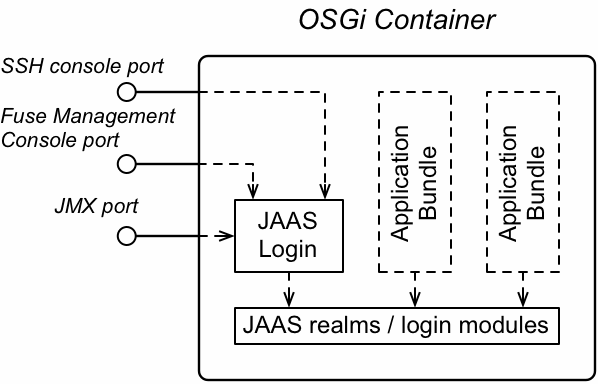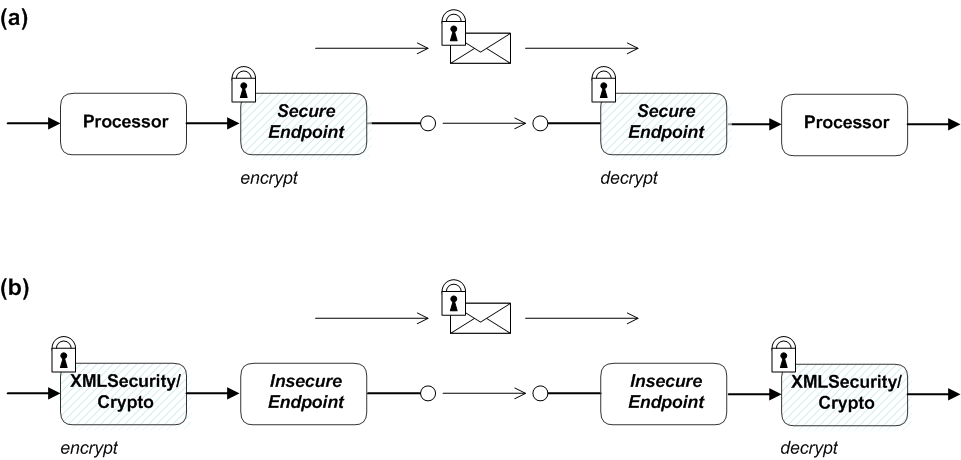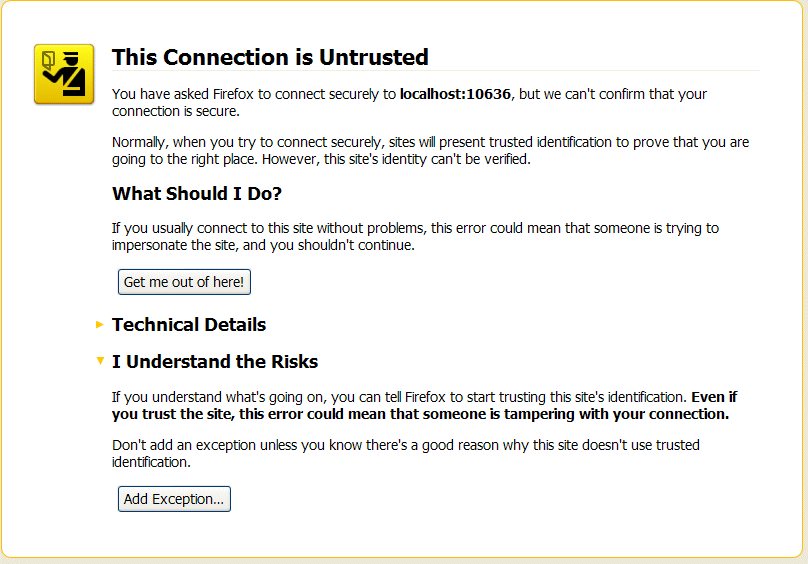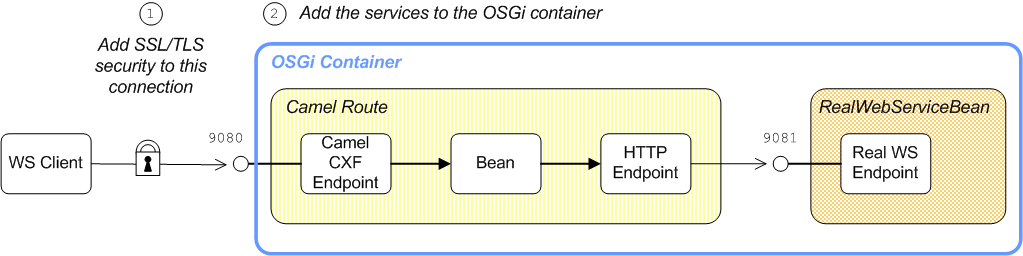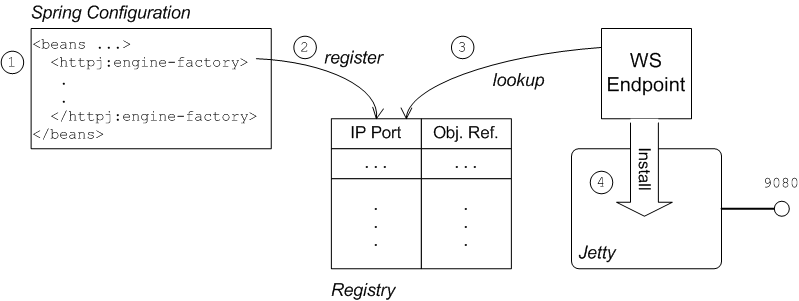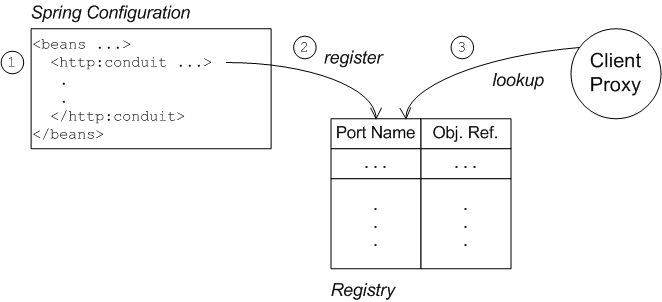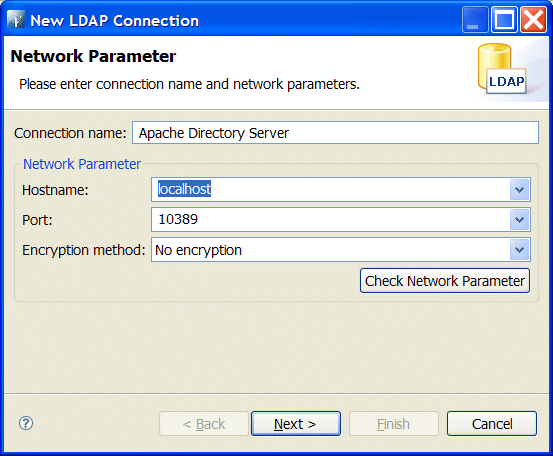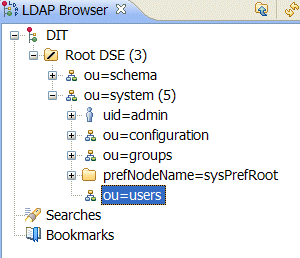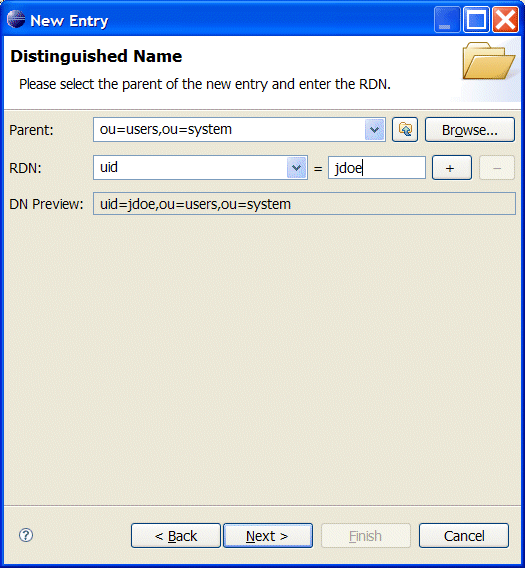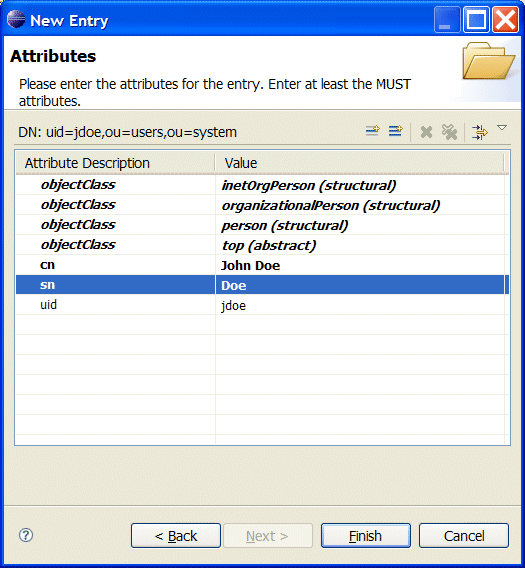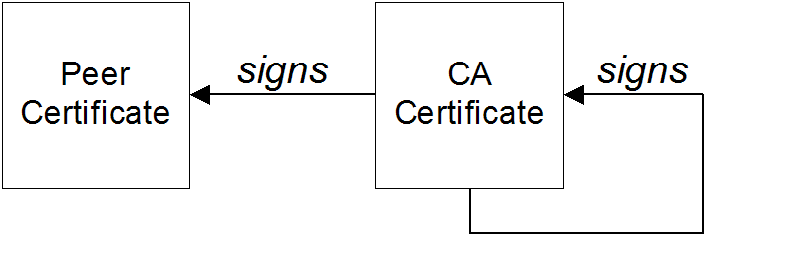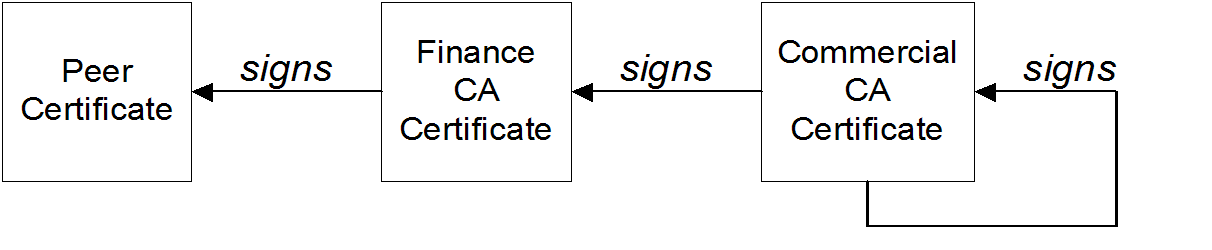Fuse 6 is no longer supported
As of February 2025, Red Hat Fuse 6 is no longer supported. If you are using Fuse 6, please upgrade to Red Hat build of Apache Camel.Security Guide
Making it safe for your systems to work together
Copyright © 2011-2014 Red Hat, Inc. and/or its affiliates.
Abstract
Chapter 1. Security Architecture
Abstract
1.1. OSGi Container Security
Overview
Figure 1.1. OSGi Container Security Architecture
JAAS realms
karaf realm
karaf realm. Red Hat JBoss Fuse uses the karaf realm to provide authentication for remote administration of the OSGi runtime, for the Fuse Management Console, and for JMX management. The karaf realm uses a simple file-based repository, where authentication data is stored in the InstallDir/etc/users.properties file.
karaf realm in your own applications. Simply configure karaf as the name of the JAAS realm that you want to use. Your application then performs authentication using the data from the users.properties file.
Console port
ssh:ssh command (see chapter "Using Remote Connections to Manage a Container" in "Configuring and Running Red Hat JBoss Fuse"). The console port is secured by a JAAS login feature that connects to the karaf realm. Users that try to connect to the console port will be prompted to enter a username and password that must match one of the accounts from the karaf realm.
JMX port
karaf realm.
Application bundles and JAAS security
1.2. Apache ActiveMQ Security
Overview
Figure 1.2. Apache ActiveMQ Security Architecture
SSL/TLS security
JAAS security
JAAS plug-ins
jaasAuthenticationPluginsupports authentication using JMS username/password credentials.jaasCertificateAuthenticationPluginsupports additional checking of the X.509 certificate received from a client (usable only in combination with SSL/TLS security).jaasDualAuthenticationPluginis a hybrid version of the other two plug-ins. This plug-in checks the client's X.509 certificate, if and only if SSL/TLS is enabled. Otherwise, it falls back to checking the JMS username/password credentials.
JAAS login modules
PropertiesLoginModule—stores username/password credentials and user group data in a pair of plain text files.LDAPLoginModule—an adapter that enables you to store username/password credentials and group data in an LDAP database.GuestLoginModule—logs all users into a default guest account. This login module is usually used in combination with a preceding login module (defined in the same login entry), where the guest login module is activated only when the preceding login attempt has failed.TextFileCertificateLoginModule—tests the X.509 certificate received from the client by comparing the Distinguished Name (DN) embedded in the client certificate with the list of DNs stored in a plain text file.
1.3. Apache Camel Security
Overview
Figure 1.3. Apache Camel Security Architecture
Alternatives for Apache Camel security
- Endpoint security—part (a) shows a message sent between two routes with secure endpoints. The producer endpoint on the left opens a secure connection (typically using SSL/TLS) to the consumer endpoint on the right. Both of the endpoints support security in this scenario.With endpoint security, it is typically possible to perform some form of peer authentication (and sometimes authorization).
- Payload security—part (b) shows a message sent between two routes where the endpoints are both insecure. To protect the message from unauthorized snooping in this case, use a payload processor that encrypts the message before sending and decrypts the message after it is received.A limitation of payload security is that it does not provide any kind of authentication or authorization mechanisms.
Endpoint security
- JMS and ActiveMQ—SSL/TLS security and JAAS security for client-to-broker and broker-to-broker communication.
- Jetty—HTTP Basic Authentication and SSL/TLS security.
- CXF—SSL/TLS security and WS-Security.
- Crypto—creates and verifies digital signatures in order to guarantee message integrity.
- Netty—SSL/TLS security.
- MINA—SSL/TLS security.
- Cometd—SSL/TLS security.
- glogin and gauth—authorization in the context of Google applications.
Payload security
marshal() and unmarshal() operations
XMLSecurity data format
Crypto data format
Chapter 2. Securing the Red Hat JBoss Fuse Container
Abstract
2.1. JAAS Authentication
Abstract
2.1.1. Default JAAS Realm
Overview
Default JAAS realm
karaf realm, which is used by default to secure all aspects of the container.
How to integrate an application with JAAS
karaf realm in your own applications. Simply configure karaf as the name of the JAAS realm that you want to use.
Default JAAS login modules
karaf default realm. In this default configuration, the karaf realm deploys two JAAS login modules, which are enabled simultaneously. To see the deployed login modules, enter the jaas:realms console command, as follows:
JBossFuse:karaf@root> jaas:realms
Index Realm Module Class
1 karaf org.apache.karaf.jaas.modules.properties.PropertiesLoginModule
2 karaf org.apache.karaf.jaas.modules.publickey.PublickeyLoginModule
JBossFuse:karaf@root> jaas:realms
Index Realm Module Class
1 karaf org.apache.karaf.jaas.modules.properties.PropertiesLoginModule
2 karaf org.apache.karaf.jaas.modules.publickey.PublickeyLoginModuleConfiguring the properties login module
InstallDir/etc/users.properties file using a text editor and add a line with the following syntax:
Username=Password[,Role1][,Role2]...
Username=Password[,Role1][,Role2]...jdoe user with password, topsecret, and role, admin, you could create an entry like the following:
jdoe=topsecret,admin
jdoe=topsecret,adminadmin role gives full administrative privileges to the jdoe user.
Configuring the public key login module
InstallDir/etc/keys.properties file using a text editor and add a line with the following syntax:
Username=PublicKey,Role1,Role2,...
Username=PublicKey,Role1,Role2,...jdoe user with the admin role by adding the following entry to the InstallDir/etc/keys.properties file (on a single line):
id_rsa.pub file here. Insert just the block of symbols which represents the public key itself.
Encrypting the stored passwords
InstallDir/etc/users.properties file in plaintext format. To protect the passwords in this file, you must set the file permissions of the users.properties file so that it can be read only by administrators. To provide additional protection, you can optionally encrypt the stored passwords using a message digest algorithm.
InstallDir/etc/org.apache.karaf.jaas.cfg file and set the encryption properties as described in the comments. For example, the following settings would enable basic encryption using the MD5 message digest algorithm:
org.apache.karaf.jaas.cfg file are applied only to the default karaf realm in a standalone container. The have no effect on a fabric container and no effect on a custom realm.
Overriding the default realm
karaf realm by defining a higher ranking karaf realm. This ensures that all of the Red Hat JBoss Fuse security components switch to use your custom realm. For details of how to define and deploy custom JAAS realms, see Section 2.1.2, “Defining JAAS Realms”.
2.1.2. Defining JAAS Realms
Overview
jaas:config element for defining JAAS realms in a blueprint configuration file. The JAAS realms defined in this way are made available to all of the application bundles deployed in the container, making it possible to share the JAAS security infrastructure across the whole container.
Namespace
jaas:config element is defined in the http://karaf.apache.org/xmlns/jaas/v1.0.0 namespace. When defining a JAAS realm you will need to include the line shown in Example 2.1, “JAAS Blueprint Namespace”.
Example 2.1. JAAS Blueprint Namespace
xmlns:jaas="http://karaf.apache.org/xmlns/jaas/v1.0.0"
xmlns:jaas="http://karaf.apache.org/xmlns/jaas/v1.0.0"Configuring a JAAS realm
jaas:config element is shown in Example 2.2, “Defining a JAAS Realm in Blueprint XML”.
Example 2.2. Defining a JAAS Realm in Blueprint XML
jaas:config- Defines the JAAS realm. It has the following attributes:
name—specifies the name of the JAAS realm.rank—specifies an optional rank for resolving naming conflicts between JAAS realms . When two or more JAAS realms are registered under the same name, the OSGi container always picks the realm instance with the highest rank.
jaas:module- Defines a JAAS login module in the current realm.
jaas:modulehas the following attributes:className—the fully-qualified class name of a JAAS login module. The specified class must be available from the bundle classloader.flags—determines what happens upon success or failure of the login operation. Table 2.1, “Flags for Defining a JAAS Module” describes the valid values.Expand Table 2.1. Flags for Defining a JAAS Module Value Description requiredAuthentication of this login module must succeed. Always proceed to the next login module in this entry, irrespective of success or failure. requisiteAuthentication of this login module must succeed. If success, proceed to the next login module; if failure, return immediately without processing the remaining login modules. sufficientAuthentication of this login module is not required to succeed. If success, return immediately without processing the remaining login modules; if failure, proceed to the next login module. optionalAuthentication of this login module is not required to succeed. Always proceed to the next login module in this entry, irrespective of success or failure.
The contents of ajaas:moduleelement is a space separated list of property settings, which are used to initialize the JAAS login module instance. The specific properties are determined by the JAAS login module and must be put into the proper format.NoteYou can define multiple login modules in a realm.
Converting standard JAAS login properties to XML
PropertiesLogin realm using the Apache ActiveMQ properties login module class, PropertiesLoginModule:
Example 2.3. Standard JAAS Properties
PropertiesLogin {
org.apache.activemq.jaas.PropertiesLoginModule required
org.apache.activemq.jaas.properties.user="users.properties"
org.apache.activemq.jaas.properties.group="groups.properties";
};
PropertiesLogin {
org.apache.activemq.jaas.PropertiesLoginModule required
org.apache.activemq.jaas.properties.user="users.properties"
org.apache.activemq.jaas.properties.group="groups.properties";
};jaas:config element in a blueprint file, is shown in Example 2.4, “Blueprint JAAS Properties”.
Example 2.4. Blueprint JAAS Properties
Example
LDAPLogin realm to use JBoss Fuse's LDAPLoginModule class, which connects to the LDAP server located at ldap://localhost:10389.
Example 2.5. Configuring a JAAS Realm
2.1.3. JAAS Properties Login Module
Overview
jaas:* console commands.
InstallDir/etc/users.properties file.
Supported credentials
Implementation classes
org.apache.karaf.jaas.modules.properties.PropertiesLoginModule- Implements the JAAS login module.
org.apache.karaf.jaas.modules.properties.PropertiesBackingEngineFactory- Must be exposed as an OSGi service. This service makes it possible for you to manage the user data using the
jaas:*console commands from the Apache Karaf shell (see chapter "JAAS Console Commands" in "Console Reference").
Options
users- Location of the user properties file.
Format of the user properties file
Username=Password[,Role][,Role]...
Username=Password[,Role][,Role]...Sample Blueprint configuration
karaf realm using the properties login module, where the default karaf realm is overridden by setting the rank attribute to 2:
BackingEngineFactory bean as an OSGi service, so that the jaas:* console commands can manage the user data.
2.1.4. JAAS OSGi Config Login Module
Overview
etc/PersistentID.cfg or using any method of configuration that is supported by the OSGi Config Admin Service. The jaas:* console commands are not supported, however.
Supported credentials
Implementation classes
org.apache.karaf.jaas.modules.osgi.OsgiConfigLoginModule- Implements the JAAS login module.
jaas:* console commands.
Options
pid- The persistent ID of the OSGi configuration containing the user data. In the OSGi Config Admin standard, a persistent ID references a set of related configuration properties.
Location of the configuration file
PersistentID, is stored in the following file:
InstallDir/etc/PersistentID.cfg
InstallDir/etc/PersistentID.cfgFormat of the configuration file
PersistentID.cfg configuration file is used to store username, password, and role data for the OSGi config login module. Each user is represented by a single line in the configuration file, where a line has the following form:
Username=Password[,Role][,Role]...
Username=Password[,Role][,Role]...Sample Blueprint configuration
karaf realm using the OSGi config login module, where the default karaf realm is overridden by setting the rank attribute to 2:
InstallDir/etc/org.jboss.example.osgiconfigloginmodule.cfg, and it is not possible to edit the configuration using the jaas:* console commands.
2.1.5. JAAS Public Key Login Module
Overview
jaas:* console commands are not supported, however.
InstallDir/etc/keys.properties file.
Supported credentials
Implementation classes
org.apache.karaf.jaas.modules.publickey.PublickeyLoginModule- Implements the JAAS login module.
jaas:* console commands.
Options
users- Location of the user properties file for the public key login module.
Format of the user properties file
Username=PublicKey[,Role][,Role]...
Username=PublicKey[,Role][,Role]...~/.ssh/id_rsa.pub in a UNIX system).
jdoe with the admin role, you would create an entry like the following:
id_rsa.pub file here. Insert just the block of symbols which represents the public key itself.
Sample Blueprint configuration
karaf realm using the public key login module, where the default karaf realm is overridden by setting the rank attribute to 2:
InstallDir/etc/keys.properties, and it is not possible to edit the configuration using the jaas:* console commands.
2.1.6. JAAS JDBC Login Module
Overview
jaas:* console commands (where the backing engine uses configured SQL queries to perform the relevant database updates).
Supported credentials
Implementation classes
org.apache.karaf.jaas.modules.jdbc.JDBCLoginModule- Implements the JAAS login module.
org.apache.karaf.jaas.modules.jdbc.JDBCBackingEngineFactory- Must be exposed as an OSGi service. This service makes it possible for you to manage the user data using the
jaas:*console commands from the Apache Karaf shell (see chapter "JAAS Console Commands" in "Console Reference").
Options
- datasource
- The JDBC data source, specified either as an OSGi service or as a JNDI name. You can specify a data source's OSGi service using the following syntax:
osgi:ServiceInterfaceName[/ServicePropertiesFilter]
osgi:ServiceInterfaceName[/ServicePropertiesFilter]Copy to Clipboard Copied! Toggle word wrap Toggle overflow The ServiceInterfaceName is the interface or class that is exported by the data source's OSGi service (usuallyjavax.sql.DataSource).Because multiple data sources can be exported as OSGi services in a container, it is usually necessary to specify a filter, ServicePropertiesFilter, to select the particular data source that you want. Filters on OSGi services are applied to the service property settings and follow a syntax that is borrowed from LDAP filter syntax. - query.password
- The SQL query that retrieves the user's password. The query can contain a single question mark character,
?, which is substituted by the username at run time. - query.role
- The SQL query that retrieves the user's roles. The query can contain a single question mark character,
?, which is substituted by the username at run time. - insert.user
- The SQL query that creates a new user entry. The query can contain two question marks,
?, characters: the first question mark is substituted by the username and the second question mark is substituted by the password at run time. - insert.role
- The SQL query that adds a role to a user entry. The query can contain two question marks,
?, characters: the first question mark is substituted by the username and the second question mark is substituted by the role at run time. - delete.user
- The SQL query that deletes a user entry. The query can contain a single question mark character,
?, which is substituted by the username at run time. - delete.role
- The SQL query that deletes a role from a user entry. The query can contain two question marks,
?, characters: the first question mark is substituted by the username and the second question mark is substituted by the role at run time. - delete.roles
- The SQL query that deletes multiple roles from a user entry. The query can contain a single question mark character,
?, which is substituted by the username at run time.
Example of setting up a JDBC login module
Create the database tables
users table and roles table:
users table stores username/password data and the roles table associates a username with one or more roles.
Create the data source
javax.sql.DataSource type) using code like the following in a Blueprint file:
Specify the data source as an OSGi service
datasource option of the JDBC login module can reference the data source's OSGi service using the following syntax:
osgi:javax.sql.DataSource/(osgi.jndi.service.name=jdbc/karafdb)
osgi:javax.sql.DataSource/(osgi.jndi.service.name=jdbc/karafdb)javax.sql.DataSource is the interface type of the exported OSGi service and the filter, (osgi.jndi.service.name=jdbc/karafdb), selects the particular javax.sql.DataSource instance whose osgi.jndi.service.name service property has the value, jdbc/karafdb.
karaf realm with a JDBC login module that references the sample MySQL data source:
JDBCBackingEngineFactory instance, which enables you to manage the user data using the jaas:* console commands.
2.1.7. JAAS LDAP Login Module
Overview
jaas:* console commands are not supported.
Supported credentials
Implementation classes
org.apache.karaf.jaas.modules.ldap.LDAPLoginModule- Implements the JAAS login module.
jaas:* console commands.
Options
connection.url- The LDAP connection URL—for example,
ldap://hostname. connection.username- Admin username to connect to the LDAP server. This parameter is optional: if it is not provided, the LDAP connection will be anonymous.
connection.password- Admin password to connect to the LDAP server. Used only if the
connection.usernameis also specified. user.base.dn- The LDAP base DN used to look up roles—for example,
ou=role,dc=apache,dc=org. user.filter- The LDAP filter used to look up a user's role—for example,
(member:=uid=%u). user.search.subtree- If
true, the user lookup is recursive (SUBTREE). Iffalse, the user lookup is performed only at the first level (ONELEVEL). role.base.dn- The LDAP base DN used to look up roles—for example,
ou=role,dc=apache,dc=org. role.filter- The LDAP filter used to look up a user's role—for example,
(member:=uid=%u). It is also possible to use the placeholder%dn, which gets replaced by the DN of the user's LDAP entry at run time. role.name.attribute- The LDAP role attribute containing the role value used by Apache Karaf—for example,
cn. role.search.subtree- If
true, the role lookup is recursive (SUBTREE). Iffalse, the role lookup is performed only at the first level (ONELEVEL). authentication- Define the authentication back-end used on the LDAP server. The default is
simple. initial.context.factory- Define the initial context factory used to connect to the LDAP server. The default is
com.sun.jndi.ldap.LdapCtxFactory. ssl- If
trueor if the protocol on theconnection.urlisldaps, an SSL connection will be used. ssl.provider- Specifies the SSL provider.
ssl.protocol- The protocol version to use. You must set this property to
TLSv1, in order to prevent the SSLv3 protocol from being used (POODLE vulnerability). ssl.algorithm- The algorithm to use for the
KeyManagerFactoryand theTrustManagerFactory—for example,PKIX. ssl.keystore- The ID of the keystore that stores the LDAP client's own X.509 certificate (required only if SSL client authentication is enabled on the LDAP server). The keystore must be deployed using a
jaas:keystoreelement (see the section called “Sample Blueprint configuration”). ssl.keyalias- The keystore alias of the LDAP client's own X.509 certificate (required only if there is more than one certificate stored in the keystore specified by
ssl.keystore). ssl.truststore- The ID of the keystore that stores trusted CA certificates, which are used to verify the LDAP server's certificate (the LDAP server's certificate chain must be signed by one of the certificates in the truststore). The keystore must be deployed using a
jaas:keystoreelement.
Sample Blueprint configuration
karaf realm using the LDAP login module, where the default karaf realm is overridden by setting the rank attribute to 2:
ssl.protocol to TLSv1, in order to protect against the Poodle vulnerability (CVE-2014-3566)
2.1.8. Encrypting Stored Passwords
Overview
Options
encryption.enabled- Set to
true, to enable password encryption. encryption.name- Name of the encryption service, which has been registered as an OSGi service.
encryption.prefix- Prefix for encrypted passwords.
encryption.suffix- Suffix for encrypted passwords.
encryption.algorithm- Specifies the name of the encryption algorithm—for example,
MD5orSHA-1. You can specify one of the following encryption algorithms:MD2MD5SHA-1SHA-256SHA-384SHA-512
encryption.encoding- Encrypted passwords encoding:
hexadecimalorbase64. encryption.providerName(Jasypt only)- Name of the
java.security.Providerinstance that is to provide the digest algorithm. encryption.providerClassName(Jasypt only)- Class name of the security provider that is to provide the digest algorithm
encryption.iterations(Jasypt only)- Number of times to apply the hash function recursively.
encryption.saltSizeBytes(Jasypt only)- Size of the salt used to compute the digest.
encryption.saltGeneratorClassName(Jasypt only)- Class name of the salt generator.
role.policy- Specifies the policy for identifying role principals. Can have the values,
prefixorgroup. role.discriminator- Specifies the discriminator value to be used by the role policy.
Encryption services
org.apache.karaf.jaas.modules.EncryptionService interface and exporting an instance of the encryption service as an OSGi service. Two alternative implementations of the encryption service are provided:
Basic encryption service
encryption.name property to the value, basic. In the basic encryption service, the message digest algorithms are provided by the SUN security provider (the default security provider in the Oracle JDK).
Jasypt encryption
jasypt-encryption feature. For example, you can install Jasypt encryption by entering the following console command:
JBossFuse:karaf@root> features:install jasypt-encryption
JBossFuse:karaf@root> features:install jasypt-encryptionencryption.name property to the value, jasypt.
Example of a login module with Jasypt encryption
jasypt-encryption feature, you could deploy a properties login module with Jasypt encryption using the following Blueprint configuration:
2.2. Enabling LDAP Authentication
Overview
org.apache.karaf.jaas.modules.ldap.LDAPLoginModule class. It is preloaded in the container, so you do not need to install its bundle.
Procedure
jaas:module element to the realm and setting its className attribute to org.apache.karaf.jaas.modules.ldap.LDAPLoginModule.
Example 2.6. Red Hat JBoss Fuse LDAP JAAS Login Module
LDAP properties
Example
Example 2.7. Configuring a JAAS Realm that Uses LDAP Authentication
ssl.protocol to TLSv1, in order to protect against the Poodle vulnerability (CVE-2014-3566)
2.3. Enabling Remote JMX SSL
Overview
Prerequisites
- Set your
JAVA_HOMEenvironment variable - Configure a JBoss Fuse user with the
adminroleEdit the<installDir>/jboss-fuse-6.1.0.redhat-379/etc/users.propertiesfile to enable the defaultadminuser by uncommenting the line#admin=admin,admin. Alternatively, you can define another user with theadminrole. - cd to
<installDir>/jboss-fuse-6.1.0.redhat-379/etc.
Create the jbossweb.keystore
-dname values appropriate for your application, type this command:
$JAVA_HOME/bin/keytool -genkey -v -alias jbossalias -keyalg RSA -keysize 1024 -keystore jbossweb.keystore -validity 3650 -keypass JbossPassword -storepass JbossPassword -dname "CN=127.0.0.1, OU=RedHat Software Unit, O=RedHat, L=Boston, S=Mass, C=USA"
$JAVA_HOME/bin/keytool -genkey -v -alias jbossalias -keyalg RSA -keysize 1024 -keystore
jbossweb.keystore -validity 3650 -keypass JbossPassword -storepass
JbossPassword -dname "CN=127.0.0.1, OU=RedHat Software Unit, O=RedHat,
L=Boston, S=Mass, C=USA"<installDir>/jboss-fuse-6.1.0.redhat-379/etc now contains the file jbossweb.keystore.
Create the keystore.xml file
- Using your favorite xml editor, create and save the
keystore.xmlfile in the<installDir>/jboss-fuse-6.1.0.redhat-379/etcdirectory. - Include this text in the file:
Copy to Clipboard Copied! Toggle word wrap Toggle overflow Check whether<installDir>/jboss-fuse-6.1.0.redhat-379/etcnow contains the filekeystore.xml.
Ensure that the keystore.xml file is loaded at the appropriate time
org.apache.felix.fileinstall-keystore.cfg file.
- Using your favorite text editor, create and save the
org.apache.felix.fileinstall-keystore.cfgfile in the<installDir>/jboss-fuse-6.1.0.redhat-379/etcdirectory. - Include these properties in the file:
Copy to Clipboard Copied! Toggle word wrap Toggle overflow Check whether<installDir>/jboss-fuse-6.1.0.redhat-379/etcnow contains the fileorg.apache.felix.fileinstall-keystore.cfg.
Add the required properties to org.apache.karaf.management.cfg
<installDir>/jboss-fuse-6.1.0.redhat-379/etc/org.apache.karaf.management.cfg file to include these properties at the end of the file:
secured = true secureProtocol = TLSv1 keyAlias = jbossalias keyStore = sample_keystore trustStore = sample_keystore
secured = true
secureProtocol = TLSv1
keyAlias = jbossalias
keyStore = sample_keystore
trustStore = sample_keystoresecureProtocol to TLSv1, in order to protect against the Poodle vulnerability (CVE-2014-3566)
Testing the Secure JMX connection
- Restart Red Hat JBoss Fuse, if necessary.NoteWhen you restart Red Hat JBoss Fuse,
fuse.logwill contain anINFOmessage that the OsgiKeystoreManager could not find thesample_keystoreyou configured in theorg.apache.karaf.management.cfgfile. This occurs because thesample_keystorewas not loaded at the time the OSGi management bundle was loading.But theorg.pache.felix.fileinstall-keystore.cfgfile you created forces the OSGi management bundle to reload and scan the keystore, enabling JConsole to connect successfully to Red Hat JBoss Fuse over SSL. - Open a terminal, and start up JConsole by entering this command:
jconsole -J-Djavax.net.debug=all -J-Djavax.net.ssl.trustStore=/NotBackedUp/FuseSource/ jboss-fuse-6.1.0.redhat-379/etc/jbossweb.keystore -J-Djavax.net.ssl.trustStoreType=JKS -J-Djavax.net.ssl.trustStorePassword=JbossPassword
jconsole -J-Djavax.net.debug=all -J-Djavax.net.ssl.trustStore=/NotBackedUp/FuseSource/ jboss-fuse-6.1.0.redhat-379/etc/jbossweb.keystore -J-Djavax.net.ssl.trustStoreType=JKS -J-Djavax.net.ssl.trustStorePassword=JbossPasswordCopy to Clipboard Copied! Toggle word wrap Toggle overflow ImportantType the entire command on the same command line.NoteThe system property -J-Djavax.net.debug=all shows all transport information, including SSL handshake messages, confirming that communication between JConsole and Red Hat JBoss Fuse occurs over SSL. - When JConsole opens, select the option Remote Process in the New Connection wizard.
- Under the Remote Process option, enter these values for the
service:jmx:<protocol>:<sap>url, Username, and Password:service:jmx:<protocol>:<sap>: service:jmx:rmi://localhost:44444/jndi/rmi://localhost:1099/karaf-root Username: admin Password: admin
service:jmx:<protocol>:<sap>: service:jmx:rmi://localhost:44444/jndi/rmi://localhost:1099/karaf-root Username: admin Password: adminCopy to Clipboard Copied! Toggle word wrap Toggle overflow
2.4. Configuring Roles for the Administrative Protocols
Overview
Administration protocols
- SSH (remote console login)
- JMX management
Default role
karaf.admin.role property in the Red Hat JBoss Fuse's etc/system.properties file. For example, the default setting of karaf.admin.role is:
karaf.admin.role=admin
karaf.admin.role=adminadmin role set by karaf.admin.role for each of the administrative protocols.
Changing the remote console's role
sshRole property to the org.apache.karaf.shell PID. The following sets the role to admin:
sshRole=admin
sshRole=adminChanging the JMX role
jmxRole property to the org.apache.karaf.management PID. The following sets the role to jmx:
jmxRole=jmx
jmxRole=jmx2.5. Using Encrypted Property Placeholders
Overview
- Create a properties file with encrypted values.
- Add the proper namespaces to your blueprint file.
- Import the properties using the Aries property placeholder extension.
- Configure the Jasypt encryption algorithm.
- Use the placeholders in your blueprint file.
- Ensure that the Jasypt features are installed into the JBoss Fuse container.
Encrypted properties
ENC() function as shown in Example 2.8, “Property File with an Encrypted Property”.
Example 2.8. Property File with an Encrypted Property
#ldap.properties ldap.password=ENC(amIsvdqno9iSwnd7kAlLYQ==) ldap.url=ldap://192.168.1.74:10389
#ldap.properties
ldap.password=ENC(amIsvdqno9iSwnd7kAlLYQ==)
ldap.url=ldap://192.168.1.74:10389Namespaces
- Aries extensions—
http://aries.apache.org/blueprint/xmlns/blueprint-ext/v1.0.0 - Apache Karaf Jasypt—
http://karaf.apache.org/xmlns/jasypt/v1.0.0
Example 2.9. Encrypted Property Namespaces
<blueprint xmlns="http://www.osgi.org/xmlns/blueprint/v1.0.0" xmlns:ext="http://aries.apache.org/blueprint/xmlns/blueprint-ext/v1.0.0" xmlns:enc="http://karaf.apache.org/xmlns/jasypt/v1.0.0"> ... </blueprint>
<blueprint xmlns="http://www.osgi.org/xmlns/blueprint/v1.0.0"
xmlns:ext="http://aries.apache.org/blueprint/xmlns/blueprint-ext/v1.0.0"
xmlns:enc="http://karaf.apache.org/xmlns/jasypt/v1.0.0">
...
</blueprint>Placeholder extension
property-paceholder element to you blueprint file. As shown in Example 2.10, “Aries Placeholder Extension”, it must come before the Jasypt configuration or the use of placeholders.
Example 2.10. Aries Placeholder Extension
property-placeholder element's ext:location child specifies the location of the property file that contains the properties to use for the configuration. You can specify multiple files by using multiple ext:location children.
Jasypt configuration
property-placeholder element. It has one child, encoder, that contains the actual Jasypt configuration.
encoder element's mandatory class attribute specifies the fully qualified classname of the Jasypt encryptor to use for decrypting the properties. The encoder element can take a property child that defines a Jasypt PBEConfig bean for configuring the encryptor.
Example 2.11. Jasypt Blueprint Configuration
Placeholders
${prop.name}.
Example 2.12. Jasypt Blueprint Configuration
${ldap.password} placeholder will be replaced with the decrypted value of the ldap.password property from the properties file.
Installing the Jasypt features
jasypt-encryption feature using JBoss Fuse's features:install command as shown in Example 2.13, “Installing the Jasypt Feature”.
Example 2.13. Installing the Jasypt Feature
JBossFuse:karaf@root> features:install jasypt-encryption
JBossFuse:karaf@root> features:install jasypt-encryptionChapter 3. Securing the Jetty HTTP Server
Abstract
etc/org.ops4j.pax.web.cfg configuration file. In particular, you can add SSL/TLS security to the Fuse Management Console in this way.
Jetty server
http://Host:8181), the Jetty container can host multiple services, for example:
- Fuse Management Console (by default,
http://Host:8181/hawtio) - Apache CXF Web services endpoints (if the host and port are left unspecified in the endpoint configuration)
- Some Apache Camel endpoints
Create X.509 certificate and private key
Enabling SSL/TLS
- Open
etc/org.ops4j.pax.web.cfgin a text editor. - Disable the insecure HTTP port by adding the org.osgi.service.http.enabled and setting it to false as shown in Example 3.1, “Pax Web Property for Disabling the HTTP Port”.
Example 3.1. Pax Web Property for Disabling the HTTP Port
org.osgi.service.http.enabled=false
org.osgi.service.http.enabled=falseCopy to Clipboard Copied! Toggle word wrap Toggle overflow - Enable the secure HTTPS port by adding the org.osgi.service.http.secure.enabled and setting it to
trueas shown in Example 3.2, “Pax Web Property for Enabling the HTTPS Port”.Example 3.2. Pax Web Property for Enabling the HTTPS Port
org.osgi.service.http.secure.enabled=true
org.osgi.service.http.secure.enabled=trueCopy to Clipboard Copied! Toggle word wrap Toggle overflow - If you followed the preceding instructions, the
etc/org.ops4j.pax.web.cfgfile should now have the following contents:Copy to Clipboard Copied! Toggle word wrap Toggle overflow - Edit the
etc/jetty.xmlfile and add the followingCallelement to configure the SSL connector for Jetty:Copy to Clipboard Copied! Toggle word wrap Toggle overflow ImportantThe preceding configuration explicitly disables the SSLv3 protocol, in order to safeguard against the Poodle vulnerability (CVE-2014-3566). For more details, see Disabling SSLv3 in JBoss Fuse 6.x and JBoss A-MQ 6.x. - Customize the properties of the
SslSocketConnectorinstance defined in theetc/jetty.xmlfile, as follows:port- The secure HTTPS port number.
keyStore- The location of the Java keystore file on the file system. Relative paths are resolved relative to the
KARAF_HOMEenvironment variable (by default, the install directory). keyStorePassword- The store password that unlocks the Java keystore file.
keyManagerPassword- The key password that decrypts the private key stored in the keystore (usually the same as the store password).
- Restart the JBoss Fuse container, in order for the configuration changes to take effect.
Connect to the secure console
https: scheme, instead of http:, in this URL.
Advanced Jetty security configuration
etc/jetty.xml file and configuring it as described in the Jetty security documentation:
Chapter 4. Securing the Camel ActiveMQ Component
Abstract
4.1. Secure ActiveMQ Connection Factory
Overview
Programming the security properties
ActiveMQSslConnectionFactory JMS connection factory. Programming the JMS connection factory is the correct approach to use in the context of the containers such as OSGi, J2EE, Tomcat, and so on, because these settings are local to the application using the JMS connection factory instance.
Defining a secure connection factory
Example 4.1. Defining a Secure Connection Factory Bean
ActiveMQSslConnectionFactory class:
brokerURL- The URL of the remote broker to connect to, where this example connects to an SSL-enabled OpenWire port on the local host. The broker must also define a corresponding transport connector with compatible port settings.
userNameandpassword- Any valid JAAS login credentials,
UsernameandPassword. trustStore- Location of the Java keystore file containing the certificate trust store for SSL connections. The location is specified as a classpath resource. If a relative path is specified, the resource location is relative to the
org/jbossfuse/exampledirectory on the classpath. trustStorePassword- The password that unlocks the keystore file containing the trust store.
keyStore and keyStorePassword properties, but these would only be needed, if SSL mutual authentication is enabled (where the client presents an X.509 certificate to the broker during the SSL handshake).
4.2. Example Camel ActiveMQ Component Configuration
Overview
Prerequisites
activemq-camel feature, which defines the bundles required for the Camel ActiveMQ component, is not installed by default. To install the activemq-camel feature, enter the following console command:
JBossFuse:karaf@root> features:install activemq-camel
JBossFuse:karaf@root> features:install activemq-camelSample Camel ActiveMQ component
activemqssl bean ID, which means it is associated with the activemqssl scheme (which you use when defining endpoints in a Camel route).
Sample Camel route
security.test queue on the broker, using the activemqssl scheme to reference the Camel ActiveMQ component defined in the preceding example:
Chapter 5. Securing the Camel Jetty Component
Abstract
5.1. Enabling SSL/TLS Security
Overview
sslSocketConnectorProperties property, which configures SSL/TLS. You must also change the protocol scheme on the Jetty URI from http to https.
Tutorial steps
Generate a Maven project
maven-archetype-quickstart archetype creates a generic Maven project, which you can then customize for whatever purpose you like. To generate a Maven project with the coordinates, org.jbossfuse.example:jetty-security, enter the following command:
mvn archetype:create -DarchetypeArtifactId=maven-archetype-quickstart -DgroupId=org.jbossfuse.example -DartifactId=jetty-security
mvn archetype:create
-DarchetypeArtifactId=maven-archetype-quickstart
-DgroupId=org.jbossfuse.example
-DartifactId=jetty-securityProjectDir/jetty-security, containing the files for the generated project.
Customize the POM file
jetty-security/pom.xml file and replace its contents with the following XML code:
Install sample keystore files
InstallDir/extras directory. Using a standard archive utility, expand the CXF archive file and extract the contents to a convenient location on your filesystem. You will find the sample certificates in the CXFInstallDir/samples/wsdl_first_https/src/main/config directory.
clientKeystore.jks certificate and the serviceKeystore.jks certificate from the CXFInstallDir/samples/wsdl_first_https/src/main/config directory to the EsbInstallDir/etc/certs directory (where you will need to create the etc/certs sub-directory). After copying, you should have the following directory structure under EsbInstallDir/etc/:
clientKeystore.jks, and serviceKeystore.jks are the keystores that are used in this demonstration.
Configure Jetty with SSL/TLS
ProjectDir/jetty-security/src/main/resources/META-INF/spring
ProjectDir/jetty-security/src/main/resources/META-INF/springspring directory that you just created, use your favorite text editor to create the file, jetty-spring.xml, containing the following XML configuration:
jetty bean defines a new instance of the Apache Camel Jetty component, overriding the default component defined in the camel-jetty JAR file. This Jetty component is configured using the sslContextParameters element, as follows:
secureSocketProtocols- Explicitly lists the SSL/TLS protocols supported by the Jetty server.ImportantThis configuration explicitly disables the SSLv3 protocol, in order to safeguard against the Poodle vulnerability (CVE-2014-3566). For more details, see Disabling SSLv3 in JBoss Fuse 6.x and JBoss A-MQ 6.x.
keyManagers/@keyPassword- The password that decrypts the private key stored in the keystore (usually having the same value as
password). keyManagers/keyStore/@resource- The location of the Java keystore file (in JKS format) containing the Jetty server's own X.509 certificate and private key. This location is specified on the filesystem (not on the classpath), relative to the directory where the OSGi container is started.
keyManagers/keyStore/@password- The keystore password that unlocks the keystore.
trustManagers/@resource- The location of the Java keystore file containing one or more trusted certificates (that is, the CA certificates that have been used to sign X.509 certificates from trusted clients). This location is specified on the filesystem (not on the classpath), relative to the directory where the OSGi container is started.Strictly speaking, this property is not needed, if clients do not send certificates to the Jetty service.
trustManagers/@password- The keystore password that unlocks the
truststoretrust store.
uri attribute of the from element). Make sure that the scheme of the URI matches the secure Jetty component, jetty, that you have just created. You must also change the protocol scheme from http to https.
https. This is such a small change, it is easy to forget.
Build the bundle
ProjectDir/jetty-security, and enter the following command:
mvn install -Dmaven.test.skip=true
mvn install -Dmaven.test.skip=trueInstall the camel-jetty feature
./fuse
./fusecamel-jetty feature, which defines the bundles required for the Camel/Jetty component, is not installed by default. To install the camel-jetty feature, enter the following console command:
JBossFuse:karaf@root> features:install camel-jetty
JBossFuse:karaf@root> features:install camel-jettyDeploy the bundle
JBossFuse:karaf@root> osgi:install -s mvn:org.jbossfuse.example/jetty-security
JBossFuse:karaf@root> osgi:install -s mvn:org.jbossfuse.example/jetty-securityTest the bundle
https://localhost:8282/services
https://localhost:8282/serviceshttps: instead of http: in the URL!
Figure 5.1. Untrusted Certificate Warning
Hello from Fuse ESB server
Hello from Fuse ESB serverUninstall the bundle
JBossFuse:karaf@root> osgi:uninstall BundleID
JBossFuse:karaf@root> osgi:uninstall BundleID5.2. BASIC Authentication with JAAS
Overview
karaf.
Prerequisites
Authentication steps
Add the Jetty security handler configuration
jetty-security project, edit the jetty-spring.xml file from the src/main/resources/META-INF/spring directory. To configure the Jetty security handler with BASIC authentication, add the following bean definitions:
- HTTP BASIC authentication—the
constraintbean enables HTTP BASIC authentication on the Jetty security handler. - JAAS login service—the
loginServicebean specifies that the requisite authentication data is extracted from a JAAS realm. TheloginModuleNameproperty specifies that the Jetty login service uses thekarafJAAS realm, which is the OSGi container's default JAAS realm (see Section 1.1, “OSGi Container Security”).
Modify Camel Jetty endpoint
securityHandler bean, you must modify the Jetty endpoint URI in the Apache Camel route, so that it hooks into the security handler. To add the security handler to the Jetty endpoint, set the handlers option equal to the security handler's bean ID, as shown in the following example:
& entity, instead of the plain & character, in the context of an XML file.
Add required package imports to POM
jetty-security project's POM file, jetty-security/pom.xml. Near the start of the POM file, define the jetty-version property as follows:
Build the bundle
ProjectDir/jetty-security, and enter the following command:
mvn install
mvn installInstall the required features
servicemix
servicemixjetty and camel-jetty features, by entering the following console commands:
karaf@root> features:install jetty karaf@root> features:install camel-jetty
karaf@root> features:install jetty
karaf@root> features:install camel-jettyDeploy the bundle
JBossFuse:karaf@root> osgi:install -s mvn:org.jbossfuse.example/jetty-security
JBossFuse:karaf@root> osgi:install -s mvn:org.jbossfuse.example/jetty-securityTest the bundle
https://localhost:8282/services
https://localhost:8282/serviceshttps: instead of http: in the URL!
Figure 5.2. Untrusted Certificate Warning
smx, and the password, smx, and click Ok (the valid credentials you can use for this step are specified in the EsbInstallDir/etc/users.properties file). The browser window should now display the following text:
Hello from Fuse ESB server
Hello from Fuse ESB serverChapter 6. Securing the Camel CXF Component
Abstract
6.1. The Camel CXF Proxy Demonstration
Overview
Figure 6.1. Camel CXF Proxy Overview
RealWebServiceBean, receives details of an incident (for example, a traffic accident) and returns a tracking code to the client. Instead of sending its requests directly to the real Web service, however, the WS client connects to a Camel CXF endpoint, which is interposed between the WS client and the real Web service. The Apache Camel route performs some processing on the WSDL message (using the enrichBean) before forwarding it to the real Web service.
Modifications
- SSL/TLS security is enabled on the connection between the WS client and the Camel CXF endpoint.
- The Apache Camel route and the
RealWebServiceBeanbean are both deployed into the OSGi container.
Obtaining the demonstration code
InstallDir/extras directory. Using a standard archive utility, expand the Camel archive file and extract the contents to a convenient location on your filesystem.
CamelInstallDir/examples/camel-example-cxf-proxy
CamelInstallDir/examples/camel-example-cxf-proxyObtaining the sample certificates
wsdl_first_http example. This demonstration is available from the standalone distribution of Apache CXF, which is included in the InstallDir/extras directory. Using a standard archive utility, expand the CXF archive file and extract the contents to a convenient location on your filesystem.
wsdl_first_http demonstration in the following directory:
CXFInstallDir/samples/wsdl_first_http
CXFInstallDir/samples/wsdl_first_httpPhysical part of the WSDL contract
wsdl:service and wsdl:port elements. These elements specify the transport details that are needed to connect to a specific Web services endpoint. For the purposes of this demonstration, this is the most interesting part of the contract and it is shown in Example 6.1, “The ReportIncidentEndpointService WSDL Service”.
Example 6.1. The ReportIncidentEndpointService WSDL Service
soap:address element's location attribute) is not important here, because the application code overrides the default value of the address URL.
WSDL addressing details
- WSDL service name
- The full QName of the WSDL service is as follows:
{http://reportincident.example.camel.apache.org}ReportIncidentEndpointService{http://reportincident.example.camel.apache.org}ReportIncidentEndpointServiceCopy to Clipboard Copied! Toggle word wrap Toggle overflow - WSDL port name
- The full QName of the WSDL port is as follows:
{http://reportincident.example.camel.apache.org}ReportIncidentEndpoint{http://reportincident.example.camel.apache.org}ReportIncidentEndpointCopy to Clipboard Copied! Toggle word wrap Toggle overflow - Address URL
- The address URL of the proxy Web service endpoint (which uses the HTTPS protocol) is as follows:
https://localhost:9080/camel-example-cxf-proxy/webservices/incident
https://localhost:9080/camel-example-cxf-proxy/webservices/incidentCopy to Clipboard Copied! Toggle word wrap Toggle overflow NoteThe preceding address is specified when thereportIncidentbean is created using acxf:cxfEndpointelement in the bundle's Spring configuration file,src/main/resources/META-INF/spring/camel-config.xml.The address URL of the real Web service endpoint (using the HTTP protocol) is as follows:http://localhost:9081/real-webservice
http://localhost:9081/real-webserviceCopy to Clipboard Copied! Toggle word wrap Toggle overflow NoteThe preceding address is specified when therealWebServicebean is created in the bundle's Spring configuration file,src/main/resources/META-INF/spring/camel-config.xml.
6.2. Securing the Web Services Proxy
Overview
httpj:engine-factory element). There is just one slightly subtle aspect to this, however: you need to understand how the Camel CXF endpoint gets associated with the SSL/TLS configuration details.
Implicit configuration
httpj:engine-factory element in Spring) does not explicitly reference the WS endpoints it contains and the WS endpoints do not explicitly reference the Jetty container either. The connection between the Jetty container and its contained endpoints is established implicitly, in that they are both configured to use the same IP port, as illustrated by Figure 6.2, “WS Endpoint Implicitly Configured by httpj:engine-factory Element”.
Figure 6.2. WS Endpoint Implicitly Configured by httpj:engine-factory Element
httpj:engine-factory element is established as follows:
- The Spring container loads and parses the file containing the
httpj:engine-factoryelement. - When the
httpj:engine-factorybean is created, a corresponding entry is created in the registry, storing a reference to the bean. Thehttpj:engine-factorybean is also used to initialize a Jetty container that listens on the specified IP port. - When the WS endpoint is created, it scans the registry to see if it can find a
httpj:engine-factorybean with the same IP port as the IP port in the endpoint's address URL. - If one of the beans matches the endpoint's IP port, the WS endpoint installs itself into the corresponding Jetty container. If the Jetty container has SSL/TLS enabled, the WS endpoint shares those security settings.
Steps to add SSL/TLS security to the Jetty container
Add certificates to the bundle resources
InstallDir/extras/ directory), you will find the sample certificates in the CXFInstallDir/samples/wsdl_first_https/src/main/config directory.
clientKeystore.jks and serviceKeystore.jks keystores from the CXFInstallDir/samples/wsdl_first_https/src/main/config directory to the CamelInstallDir/examples/camel-example-cxf-proxy/src/main/resources/certs directory (you must first create the certs sub-directory).
Modify POM to switch off resource filtering
.jks files in Maven, open the project POM file, CamelInstallDir/examples/camel-example-cxf-proxy/pom.xml, with a text editor and add the following resources element as a child of the build element:
Instantiate the CXF Bus
httpj:engine-factory element in the next step). Edit the camel-config.xml file in the src/main/resources/META-INF/spring directory, adding the cxfcore:bus element as a child of the beans element, as follows:
<beans ... >
...
<cxfcore:bus/>
...
</beans>
<beans ... >
...
<cxfcore:bus/>
...
</beans>cxfcore: namespace prefix will be defined in a later step.
Add the httpj:engine-factory element to Spring configuration
camel-config.xml file in the src/main/resources/META-INF/spring directory, adding the httpj:engine-factory element as shown in Example 6.2, “httpj:engine-factory Element with SSL/TLS Enabled”.
required attribute of the sec:clientAuthentication element is set to false, which means that a connecting client is not required to present an X.509 certificate to the server during the SSL/TLS handshake (although it may do so, if it has such a certificate).
Example 6.2. httpj:engine-factory Element with SSL/TLS Enabled
secureSocketProtocol to TLSv1 on the server side, in order to protect against the Poodle vulnerability (CVE-2014-3566)
Define the cxfcore:, sec: and httpj: prefixes
cxfcore:, sec: and httpj: namespace prefixes, which appear in the definitions of the cxfcore:bus element and the httpj:engine-factory element, by adding the following highlighted lines to the beans element in the camel-config.xml file:
http://cxf.apache.org/configuration/security schema and the http://cxf.apache.org/transports/http-jetty/configuration schema in the xsi:schemaLocation attribute. These will not automatically be provided by the OSGi container.
Modify proxy address URL to use HTTPS
cxf:cxfEndpoint element in the camel-config.xml file. By default, this proxy endpoint is configured to use the HTTP protocol. You must modify the address URL to use the secure HTTPS protocol instead, however. In the camel-config.xml file, edit the address attribute of the cxf:cxfEndpoint element, replacing the http: prefix by the https: prefix, as shown in the following fragment:
${proxy.port} (which has the value 9080 by default). This IP port value is the same as the value set for the Jetty container (configured by the http:engine-factory element), thus ensuring that this endpoint is deployed into the Jetty container. The attributes of the cxf:cxfEndpoint specify the WSDL addressing details as described in the section called “WSDL addressing details”:
-
serviceName - Specifies the WSDL service name.
-
endpointName - Specifies the WSDL port name.
-
address - Specifies the address URL of the proxy Web service.
6.3. Deploying the Apache Camel Route
Overview
RealWebServicesBean bean) is ready for deployment into the OSGi container.
Prerequisites
Steps to deploy the Camel route
Build the demonstration
CamelInstallDir/examples/camel-example-cxf-proxy, and enter the following command:
mvn install -Dmaven.test.skip=true
mvn install -Dmaven.test.skip=trueStart the OSGi container
./fuse
./fuseInstall the required features
camel-cxf feature, which defines the bundles required for the Camel/CXF component, is not installed by default. To install the camel-cxf feature, enter the following console command:
JBossFuse:karaf@root> features:install camel-cxf
JBossFuse:karaf@root> features:install camel-cxfcamel-http feature, which defines the bundles required for the Camel/HTTP component. To install the camel-http feature, enter the following console command:
JBossFuse:karaf@root> features:install camel-http
JBossFuse:karaf@root> features:install camel-httpDeploy the bundle
camel-example-cxf-proxy bundle, by entering the following console command:
JBossFuse:karaf@root> install -s mvn:org.apache.camel/camel-example-cxf-proxy/2.12.0.redhat-610379
JBossFuse:karaf@root> install -s mvn:org.apache.camel/camel-example-cxf-proxy/2.12.0.redhat-610379install, rather than using hot deploy, so that you can see the bundle output on the console screen.
mvn URL handler, see section "Mvn URL Handler" in "Deploying into the Container" for details of how to set it up.
Check the console output
JBossFuse:karaf@root> Starting real web service... Started real web service at: http://localhost:9081/real-webservice
JBossFuse:karaf@root> Starting real web service...
Started real web service at: http://localhost:9081/real-webservice6.4. Securing the Web Services Client
Overview
src/test directory. This means that the client can easily be run using the Maven command, mvn test. To enable SSL/TLS security on the client, the Java implementation of the test client is completely replaced and a Spring file, containing the SSL/TLS configuration, is added to the src/test/resources/META-INF/spring directory. Before describing the steps you need to perform to set up the client, this section explains some details of the client's Java code and Spring configuration.
Implicit configuration
https:, most of the configuration to enable SSL/TLS security on a client proxy is contained in a http:conduit element in Spring configuration. The way in which this configuration is applied to the client proxy, however, is potentially confusing, for the following reason: the http:conduit element does not explicitly reference the client proxy and the client proxy does not explicitly reference the http:conduit element. The connection between the http:conduit element and the client proxy is established implicitly, in that they both reference the same WSDL port, as illustrated by Figure 6.3, “Client Proxy Implicitly Configured by http:conduit Element”.
Figure 6.3. Client Proxy Implicitly Configured by http:conduit Element
http:conduit element is established as follows:
- The client loads and parses the Spring configuration file containing the
http:conduitelement. - When the
http:conduitbean is created, a corresponding entry is created in the registry, which stores a reference to the bean under the specified WSDL port name (where the name is stored in QName format). - When the JAX-WS client proxy is created, it scans the registry to see if it can find a
http:conduitbean associated with the proxy's WSDL port name. If it finds such a bean, it automatically injects the configuration details into the proxy.
Certificates needed on the client side
clientKeystore.jks keystore file from the src/main/resources/certs directory. This keystore contains two entries, as follows:
- Trusted cert entry
- A trusted certificate entry containing the CA certificate that issued and signed both the server certificate and the client certificate.
- Private key entry
- A private key entry containing the client's own X.509 certificate and private key. In fact, this certificate is not strictly necessary to run the current example, because the server does not require the client to send a certificate during the TLS handshake (see Example 6.2, “httpj:engine-factory Element with SSL/TLS Enabled”).
Loading Spring definitions into the client
org.apache.cxf.bus.spring.SpringBusFactory class.
META-INF/spring/cxf-client.xml, and create an Apache CXF Bus object that incorporates those definitions:
Creating the client proxy
JaxWsProxyFactoryBean, to create a proxy.
JaxWsProxyFactoryBean approach to create a proxy, because a proxy created in this way fails to find the HTTP conduit settings specified in the Spring configuration file.
SERVICE_NAME and PORT_NAME constants are the QNames of the WSDL service and the WSDL port respectively, as defined in Example 6.1, “The ReportIncidentEndpointService WSDL Service”. The ADDRESS_URL string has the same value as the proxy Web service address and is defined as follows:
private static final String ADDRESS_URL = "https://localhost:9080/camel-example-cxf-proxy/webservices/incident";
private static final String ADDRESS_URL =
"https://localhost:9080/camel-example-cxf-proxy/webservices/incident";https, which selects HTTP over SSL/TLS.
Steps to add SSL/TLS security to the client
Create the Java client as a test case
ReportIncidentRoutesTest.java, in the src/test/java/org/apache/camel/example/reportincident sub-directory of the examples/camel-example-cxf-proxy demonstration.
CamelInstallDir/examples/camel-example-cxf-proxy demonstration, go to the src/test/java/org/apache/camel/example/reportincident sub-directory, move the existing ReportIncidentRoutesTest.java file to a backup location, then create a new ReportIncidentRoutesTest.java file and paste the code from Example 6.3, “ReportIncidentRoutesTest Java client” into this file.
Example 6.3. ReportIncidentRoutesTest Java client
Add the http:conduit element to Spring configuration
http:conduit element for the ReportIncidentEndpoint WSDL port. The http:conduit element is configured to enable SSL/TLS security for any client proxies that use the specified WSDL port.
src/test/resources/META-INF/spring sub-directory, use your favorite text editor to create the file, cxf-client.xml, and then paste the contents of Example 6.4, “http:conduit Element with SSL/TLS Enabled” into the file.
Example 6.4. http:conduit Element with SSL/TLS Enabled
- The
http:andsec:namespace prefixes are needed to define thehttp:conduitelement. In thexsi:schemaLocationelement, it is also essential to specify the locations of the correspondinghttp://cxf.apache.org/configuration/securityandhttp://cxf.apache.org/transports/http/configurationnamespaces. - The
disableCNCheckattribute of thehttp:tlsClientParameterselement is set totrue. This means that the client does not check whether the Common Name in the server's X.509 certificate matches the server hostname. For more details, see Appendix A, Managing Certificates.ImportantDisabling the CN check is not recommended in a production deployment. - In the
sec:keystoreelements, the certificate locations are specified using theresourceattribute, which finds the certificates on the classpath. When Maven runs the test, it automatically makes the contents ofsrc/main/resourcesavailable on the classpath, so that the certificates can be read from thesrc/main/resources/certsdirectory.NoteYou also have the option of specifying a certificate location using thefileattribute, which looks in the filesystem. But theresourceattribute is more suitable for use with applications packaged in bundles. - The
sec:cipherSuitesFilterelement is configured to exclude cipher suites matching.*_WITH_NULL_.*and.*_DH_anon_.*. These cipher suites are effectively incomplete and are not intended for normal use.ImportantIt is recommended that you always exclude the ciphers matching.*_WITH_NULL_.*and.*_DH_anon_.*. - The
secureSocketProtocolattribute should be set to TLSv1, to match the server protocol and to ensure that the SSLv3 protocol is not used (POODLE security vulnerability (CVE-2014-3566)).
Run the client
CamelInstallDir/examples/camel-example-cxf-proxy, and enter the following Maven command:
mvn test
mvn testIncident was 123, changed to 456 Invoked real web service: id=456 by Claus Ibsen
Incident was 123, changed to 456
Invoked real web service: id=456 by Claus IbsenChapter 7. LDAP Authentication Tutorial
Abstract
7.1. Tutorial Overview
Goals
- install Apache Directory Server and Apache Directory Studio
- add user entries into the LDAP server
- add a group to manage security roles
- configure Red Hat JBoss Fuse to use LDAP authentication
- configure JBoss Fuse to use roles for authorization
- configure an instance of Apache ActiveMQ to use LDAP authentication
- configure SSL/TLS connections to the LDAP server
Tutorial stages
7.2. Set-up a Directory Server and Browser
Overview
Procedure
- Download Apache Directory Server from http://directory.apache.org/apacheds/1.5/downloads.html.
- Run the downloaded installer.ImportantDuring the installation process, you will be asked whether or not to install a default instance of the directory server. Choose the default instance.
- Start the directory service as described in the section called “Starting Apache Directory Server”.
- Install Apache Directory Studio as described in the section called “Install Apache Directory Studio”.
- Start Apache Directory Studio.
- If you installed the standalone version of Apache Directory Studio, double-click the relevant icon to launch the application.
- If you installed Apache Directory Studio into an existing Eclipse IDE:
- Start Eclipse.
- Select → → .
- In the Open Perspective dialog, select LDAP.
- Click .
- Connect the browser to the server as described in the section called “Connecting the browser to the server”.
Starting Apache Directory Server
Install Apache Directory Studio
- Standalone application—download the standalone distribution from the Directory Studio downloads page and follow the installation instructions from the Apache Directory Studio User Guide.
- Eclipse plug-in—if you already use Eclipse as your development environment, you can install Apache Directory Studio as a set of Eclipse plug-ins. The only piece of Apache Directory Studio that you need for this tutorial is the LDAP Browser plug-in.To install the LDAP Browser as an Eclipse plug-in, follow the install instructions from the LDAP Browser Plug-In User Guide.
Connecting the browser to the server
- Right-click inside the Connections view.
- Select .The New LDAP Connection wizard opens.
- In the Connection name field, enter
Apache Directory Server. - In the Hostname field enter
localhost. - In the Port field, enter
10389.Figure 7.1. New LDAP Connection Wizard
- Click Next.
- In the Bind DN or user field, enter
uid=admin,ou=system). - In the Bind password field, enter
secret).Figure 7.2. Authentication Step of New LDAP Connection
- Click Finish.
7.3. Add User Entries to the Directory Server
Overview
Goals
Adding user entries
- Ensure that the LDAP server and browser are running.
- In the LDAP Browser view, drill down to the ou=users node.
- Select the ou=users node.
- Open the context menu.
- Select → .The New Entry wizard appears.
- In the Entry Creation Method pane, check Create entry from scratch.
- Click Next.The Object Classes pane opens.
- In the Object Classes pane, select
inetOrgPersonfrom the list of Available object classes on the left. - Click Add to populate the list of Selected object classes.
Figure 7.3. New Entry Wizard
- Click .The Distinguished Name pane opens.
- In the the RDN field, enter
uidin front andjdoeafter the equals sign.Figure 7.4. Distinguished Name Step of New Entry Wizard
- Click .The Attributes pane opens.
- Fill in the remaining mandatory attributes in the Attributes pane.
- Set the cn (common name) attribute to
John Doe - Set the sn (surname) attribute to
Doe.
Figure 7.5. Attributes Step of New Entry Wizard
- Add a
userPasswordattribute to the user entry.- Open the context menu in the Attributes pane.
- Select .The New Attribute wizard appears.
- From the Attribute type drop-down list, select .
- Click .The Password Editor dialog appears.
- In the Enter New Password field, enter the password,
secret. - Click OK.The userPassword attribute will appear in the attributes editor.
- Click .
Adding groups for the roles
- Create a new organizational unit to contain the role groups.
- In the LDAP Browser view, select the ou=system node.
- Open the context menu.
- Select → .The New Entry wizard appears.
- In the Entry Creation Method pane, check Create entry from scratch.
- Click Next.The Object Classes pane opens.
- Select
organizationalUnitfrom the list of Available object classes on the left. - Click Add to populate the list of Selected object classes.
- Click .The Distinguished Name pane opens.
- In the the RDN field, enter
ouin front androlesafter the equals sign. - Click .The Attributes pane opens.
- Click .
NoteThis step is required because Apache DS only allows administrators access to entries inou=system,ou=groups. - In the LDAP Browser view, drill down to the ou=roles node.
- Select the ou=roles node.
- Open the context menu.
- Select → .The New Entry wizard appears.
- In the Entry Creation Method pane, check Create entry from scratch.
- Click Next.The Object Classes pane opens.
- Select
groupOfNamesfrom the list of Available object classes on the left. - Click Add to populate the list of Selected object classes.
- Click .The Distinguished Name pane opens.
- In the the RDN field, enter
cnin front andadminafter the equals sign. - Click .The Attributes pane opens and you are presented with a DN editor.
- Enter
uid=jdoe. - Click .
- Click .
- In Step 13, use
uid=janedoe. - In Step 13, use
uid=janedoe. - In Step 13, use
uid=crider.
7.4. Enable LDAP Authentication in the OSGi Container
Overview
Procedure for standalone OSGi container
- Ensure that the X.500 directory server is running.
- Start Red Hat JBoss Fuse by entering the following command in a terminal window:
fuse
fuseCopy to Clipboard Copied! Toggle word wrap Toggle overflow - Create a Blueprint configuration file called
ldap-module.xml. - Copy Example 7.1, “JAAS Realm for Standalone” into
ldap-module.xml.Example 7.1. JAAS Realm for Standalone
Copy to Clipboard Copied! Toggle word wrap Toggle overflow This login module creates a JAAS realm calledkaraf, which is the same name as the default JAAS realm used by Red Hat JBoss Fuse. By redefining this realm with arankattribute value greater than0, it overrides the standardkarafrealm which has the rank0. For more information on configuring a JAAS realm see Section 2.1.2, “Defining JAAS Realms”.For a detailed description of configuring JBoss Fuse to use LDAP see Section 2.2, “Enabling LDAP Authentication”.ImportantWhen setting the JAAS properties above, do not enclose the property values in double quotes.TipIf you use OpenLDAP, the syntax of the role filter is(member:=uid=%u). - To deploy the new LDAP module, copy the
ldap-module.xmlinto the JBoss Fusedeploy/directory.The LDAP module is automatically activated.
Procedure for a Fabric
- Ensure that the X.500 directory server is running.
- If your local Fabric container is not already running, start it now, by entering the following command in a terminal window:
./fuse
./fuseCopy to Clipboard Copied! Toggle word wrap Toggle overflow NoteIf the Fabric container you want to connect to is running on a remote host, you can connect to it using theclientcommand-line utility in theInstallDir/bindirectory. - Create a new version of the Fabric profile data, by entering the following console command:
JBossFuse:karaf@root> version-create Created version: 1.1 as copy of: 1.0
JBossFuse:karaf@root> version-create Created version: 1.1 as copy of: 1.0Copy to Clipboard Copied! Toggle word wrap Toggle overflow NoteIn effect, this command creates a new branch named1.1in the Git repository underlying the ZooKeeper registry. - Create the new profile resource,
ldap-module.xml(a Blueprint configuration file), in version1.1of thedefaultprofile, as follows:JBossFuse:karaf@root> profile-edit --resource ldap-module.xml default 1.1
JBossFuse:karaf@root> profile-edit --resource ldap-module.xml default 1.1Copy to Clipboard Copied! Toggle word wrap Toggle overflow The built-in profile editor opens automatically, which you can use to edit the contents of theldap-module.xmlresource. - Copy Example 7.2, “JAAS Realm for Fabric” into the
ldap-module.xmlresource, customizing the value of therankattribute and theconnection.urlproperty, as necessary.Example 7.2. JAAS Realm for Fabric
Copy to Clipboard Copied! Toggle word wrap Toggle overflow WhereLDAPHostis the name of the host where the LDAP server is running. You must be sure to use a hostname that is accessible to all of the containers in the fabric (for example, you cannot uselocalhostas the hostname here).Save and close theldap-module.xmlresource by typing Ctrl-S and Ctrl-X.This login module creates a JAAS realm calledkaraf, which is the same name as the default JAAS realm used by Red Hat JBoss Fuse. By redefining this realm with arankof2, it overrides all of the previously installedkarafrealms. For more information on configuring a JAAS realm see Section 2.1.2, “Defining JAAS Realms”.For a detailed description of configuring JBoss Fuse to use LDAP see Section 2.2, “Enabling LDAP Authentication”.ImportantPay particular attention to the value of therankto ensure that it is higher than all previously installedkarafrealms. If therankis not sufficiently high, the new realm will not be used by the fabric.ImportantWhen setting the JAAS properties above, do not enclose the property values in double quotes.TipIf you use OpenLDAP, the syntax of the role filter is(member:=uid=%u). - Edit the agent properties of version 1.1 of the
defaultprofile, adding an instruction to deploy the Blueprint resource file defined in the previous step. Enter the following console command:JBossFuse:karaf@root> profile-edit default 1.1
JBossFuse:karaf@root> profile-edit default 1.1Copy to Clipboard Copied! Toggle word wrap Toggle overflow The built-in profile editor opens automatically. Add the following line to the agent properties:bundle.ldap-realm=blueprint:profile:ldap-module.xml
bundle.ldap-realm=blueprint:profile:ldap-module.xmlCopy to Clipboard Copied! Toggle word wrap Toggle overflow Save and close the agent properties by typing Ctrl-S and Ctrl-X. - The new LDAP realm is not activated, until you upgrade a container to use the new version,
1.1. To activate LDAP on a single container (for example, on a container calledroot), enter the following console command:JBossFuse:karaf@root> container-upgrade 1.1 root
JBossFuse:karaf@root> container-upgrade 1.1 rootCopy to Clipboard Copied! Toggle word wrap Toggle overflow To activate LDAP on all containers in the fabric, enter the following console command:JBossFuse:karaf@root> container-upgrade --all 1.1
JBossFuse:karaf@root> container-upgrade --all 1.1Copy to Clipboard Copied! Toggle word wrap Toggle overflow ImportantIt is advisable to upgrade just a single container initially, to make sure that everything is working properly. This is particularly important, if you have only remote access to the fabric: if you upgrade all of the containers at once, you might not be able to reconnect to the fabric.
Test the LDAP authentication
client utility, as follows:
- Open a new command prompt.
- change directory to the JBoss Fuse
InstallDir/bindirectory. - Enter the following command to log on to the running container instance using the identity
janedoe:client -u janedoe -p secret
client -u janedoe -p secretCopy to Clipboard Copied! Toggle word wrap Toggle overflow You should receive the following message:Authentication failure
Authentication failureCopy to Clipboard Copied! Toggle word wrap Toggle overflow This fails becausejanedoedoes not have theadminrole which is required for using the remote console. - Enter the following command to log on to the running container instance using the identity
jdoe:client -u jdoe -p secret
client -u jdoe -p secretCopy to Clipboard Copied! Toggle word wrap Toggle overflow You should successfully log into the container's remote console becausejdoedoes have theadminrole. - Log off the remote console by entering the logout command.
7.5. Configuring Access to OSGi Administrative Functions
Overview
role.* properties in the jaas:module element.
cn property of all entries selected by the filter member=uid=%u which is run on the tree selected using the base DN uo=roles,ou=system. In the section called “Adding groups for the roles”, you added three groups to the uo=roles,ou=system tree. The filter will match with any group that has a member specified by uid=%u.
jdoe the filter searched for a group with a member uid=jdoe and matched on the group cn=admin,uo=roles,ou=system. The LDAP module extracted the cn property's value of admin and used it as the role for authorizing user jdoe.
Goals
Prerequisites
Configure a role for the remote console
- Open
InstallDir/etc/org.apache.karaf.shell.cfgin a text editor. - Add the following line:
sshRole=sshConsole
sshRole=sshConsoleCopy to Clipboard Copied! Toggle word wrap Toggle overflow - Save the changes.
- Start Red Hat JBoss Fuse by entering the following command in a terminal window:
> fuse
> fuseCopy to Clipboard Copied! Toggle word wrap Toggle overflow - Open a new command prompt.
- Change directory to the JBoss Fuse install directory.
- Enter the following command to log on to the running container instance using the identity
janedoe:client -u janedoe -p secret
client -u janedoe -p secretCopy to Clipboard Copied! Toggle word wrap Toggle overflow You should successfully log into the container's remote console becausejanedoedoes have thesshConsolerole.
Configure a role for JMX access
- Open
InstallDir/etc/org.apache.karaf.management.cfgin a text editor. - Add the following line:
jmxRole=jmxUser
jmxRole=jmxUserCopy to Clipboard Copied! Toggle word wrap Toggle overflow - Save the changes.
- Start JBoss Fuse by entering the following command in a terminal window:
> fuse
> fuseCopy to Clipboard Copied! Toggle word wrap Toggle overflow - Start JConsole or another JMX console.
- Connect to JBoss Fuse's JMX server using the following settings:
- JMX URL:
service:jmx:rmi:///jndi/rmi://localhost:1099/karaf-root - User:
jdoe - Password:
secret
The connection will fail becausejdoeuser does not have thejmxUserrole. - Connect to JBoss Fuse's JMX server as using the following settings:
- JMX URL:
service:jmx:rmi:///jndi/rmi://localhost:1099/karaf-root - User:
crider - Password:
secret
The connection will succeed becausecrideruser does have thejmxUserrole.
More information
- chapter "Configuring JMX" in "Configuring and Running Red Hat JBoss Fuse" for details about JMX,
- Section 2.2, “Enabling LDAP Authentication” for configuring the JBoss Fuse LDAP login module,
- Section 2.4, “Configuring Roles for the Administrative Protocols” for configuring the JBoss Fuse administrative functions.
7.6. Enable SSL/TLS on the LDAP Connection
Overview
10636. The directory server automatically generates a self-signed X.509 certificate which it uses to identify itself during the SSL/TLS handshake.
Procedure
- Obtain a copy of the server's self-signed certificate.
- Using a Web browser , navigate to the following URL:
https://localhost:10636
https://localhost:10636Copy to Clipboard Copied! Toggle word wrap Toggle overflow ImportantRemember to specify the scheme ashttps, not justhttp.The Web browser now signals an error, because the certificate it receives from the server is untrusted. In the case of Firefox, you will see the following error in the browser window:Figure 7.6. Obtaining the Certificate
- Click I Understand the Risks.
- Click Add Exception.The Add Security Exception dialog opens.
- In the Add Security Exception dialog, click .
- Click .The Certificate Viewer dialog opens.
- In the Certificate Viewer dialog, select the Details tab.
- Click .The Save Certificate To File dialog opens.
- In the Save Certificate To File dialog, use the drop-down list to set the Save as type to X.509 Certificate (DER).
- Save the certificate,
ApacheDS.der, to a convenient location on the filesystem.
- Convert the DER format certificate into a keystore.
- From a command prompt, change directory to the directory where you have stored the
ApacheDS.derfile. - Enter the following
keytoolcommand:keytool -import -file ApacheDS.der -alias server -keystore truststore.ks -storepass secret
keytool -import -file ApacheDS.der -alias server -keystore truststore.ks -storepass secretCopy to Clipboard Copied! Toggle word wrap Toggle overflow
- Copy the newly created keystore file,
truststore.ks, into the Red Hat JBoss Fuseetc/directory. - Open the
ldap-module.xmlfile you created in Section 7.4, “Enable LDAP Authentication in the OSGi Container” in a text editor. - Edit the connection.url to use ldaps://localhost:10636.
- Add the highlighted lines in Example 7.3, “LDAP Configuration for Using SSL/TLS”.
Example 7.3. LDAP Configuration for Using SSL/TLS
Copy to Clipboard Copied! Toggle word wrap Toggle overflow - Copy the
ldap-module.xmlfile into the Red Hat JBoss Fusedeploy/directory.The LDAP module is automatically activated. - Test the new LDAP realm by connecting to the running container using the JBoss Fuse client utility.
- Open a new command prompt.
- Change to the JBoss Fuse install directory.
- Enter the following command to log on to the running container instance using the identity
jdoe:client -u jdoe -p secret
client -u jdoe -p secretCopy to Clipboard Copied! Toggle word wrap Toggle overflow You should successfully log into the container's remote console becausejdoedoes have theadminrole.
Tightening up security
- Delete all entries from the Red Hat JBoss Fuse's
etc/users.propertiesfile.If theldap-module.xmlbundle fails to start up properly, JAAS authentication reverts to the built-in file-basedkarafrealm, which takes its user data from theusers.propertiesfile. - Disable the insecure LDAP endpoint on the Apache Directory Server.
- Create and deploy a properly signed X.509 certificate on the Apache Directory Server.
- Make sure that the LDAP server is configured to use the TLSv1 protocol (POODLE vulnerability). Do not enable the SSLv3 protocol. For more information, see Poodle vulnerability (CVE-2014-3566).
Apache Directory Server Reference
Appendix A. Managing Certificates
Abstract
A.1. What is an X.509 Certificate?
Role of certificates
Integrity of the public key
Digital signatures
Contents of an X.509 certificate
- A subject distinguished name (DN) that identifies the certificate owner.
- The public key associated with the subject.
- X.509 version information.
- A serial number that uniquely identifies the certificate.
- An issuer DN that identifies the CA that issued the certificate.
- The digital signature of the issuer.
- Information about the algorithm used to sign the certificate.
- Some optional X.509 v.3 extensions; for example, an extension exists that distinguishes between CA certificates and end-entity certificates.
Distinguished names
A.2. Certification Authorities
- commercial CAs are companies that sign certificates for many systems.
- private CAs are trusted nodes that you set up and use to sign certificates for your system only.
A.2.1. Commercial Certification Authorities
Signing certificates
Advantages of commercial CAs
Criteria for choosing a CA
- What are the certificate-signing policies of the commercial CAs?
- Are your applications designed to be available on an internal network only?
- What are the potential costs of setting up a private CA compared to the costs of subscribing to a commercial CA?
A.2.2. Private Certification Authorities
Choosing a CA software package
OpenSSL software package
eay@cryptsoft.com). The OpenSSL package includes basic command line utilities for generating and signing certificates. Complete documentation for the OpenSSL command line utilities is available at http://www.openssl.org/docs.
Setting up a private CA using OpenSSL
Choosing a host for a private certification authority
Security precautions
- Do not connect the CA to a network.
- Restrict all access to the CA to a limited set of trusted users.
- Use an RF-shield to protect the CA from radio-frequency surveillance.
A.3. Certificate Chaining
Certificate chain
Figure A.1. A Certificate Chain of Depth 2
Self-signed certificate
Chain of trust
Certificates signed by multiple CAs
Figure A.2. A Certificate Chain of Depth 3
Trusted CAs
A.4. Special Requirements on HTTPS Certificates
Overview
HTTPS URL integrity check
Reference
How to specify the certificate identity
Using commonName
https://www.redhat.com/secure
https://www.redhat.com/secureC=IE,ST=Co. Dublin,L=Dublin,O=RedHat, OU=System,CN=www.redhat.com
C=IE,ST=Co. Dublin,L=Dublin,O=RedHat,
OU=System,CN=www.redhat.comwww.redhat.com.
Using subjectAltName (multi-homed hosts)
subjectAltName certificate extension.
www.redhat.com www.jboss.org
www.redhat.com
www.jboss.orgsubjectAltName that explicitly lists both of these DNS host names. If you generate your certificates using the openssl utility, edit the relevant line of your openssl.cnf configuration file to specify the value of the subjectAltName extension, as follows:
subjectAltName=DNS:www.redhat.com,DNS:www.jboss.org
subjectAltName=DNS:www.redhat.com,DNS:www.jboss.orgsubjectAltName (the subjectAltName takes precedence over the Common Name).
*, in host names. For example, you can define the subjectAltName as follows:
subjectAltName=DNS:*.jboss.org
subjectAltName=DNS:*.jboss.org., delimiter in front of the domain name). For example, if you specified *jboss.org, your certificate could be used on any domain that ends in the letters jboss.
A.5. Creating Your Own Certificates
Overview
OpenSSL utilities
Procedure
- Add the OpenSSL
bindirectory to your path. - Create your own private CA.
- Create the directory structure for the CA.The directory structure should be:
X509CA/caX509CA/certsX509CA/newcertsX509CA/crl
WhereX509CAis the name of the CA's home directory. - Copy the
openssl.cnffile from your OpenSSL installation to yourX509CAdirectory. - Open your copy of
openssl.cnfin a text editor. - Edit the
[CA_default]section to look like Example A.1, “OpenSSL Configuration”.Example A.1. OpenSSL Configuration
Copy to Clipboard Copied! Toggle word wrap Toggle overflow NoteYou might decide to edit other details of the OpenSSL configuration at this point. For more details, see the OpenSSL documentation. - Initialize the CA database as described in the section called “CA database files”.
- Create a new self-signed CA certificate and private key with the command:
openssl req -x509 -new -config X509CA/openssl.cnf -days 365 -out X509CA/ca/new_ca.pem -keyout X509CA/ca/new_ca_pk.pem
openssl req -x509 -new -config X509CA/openssl.cnf -days 365 -out X509CA/ca/new_ca.pem -keyout X509CA/ca/new_ca_pk.pemCopy to Clipboard Copied! Toggle word wrap Toggle overflow You are prompted for a pass phrase for the CA private key and details of the CA distinguished name as shown in Example A.2, “Creating a CA Certificate”.Example A.2. Creating a CA Certificate
Copy to Clipboard Copied! Toggle word wrap Toggle overflow NoteThe security of the CA depends on the security of the private key file and the private key pass phrase used in this step.You must ensure that the file names and location of the CA certificate and private key,new_ca.pemandnew_ca_pk.pem, are the same as the values specified inopenssl.cnfduring Step 2.d.
- Create signed certificates in a Java keystore.
- Generate a certificate and private key pair using the keytool -genkeypair command.For details on the options to use when using keytool -genkeypair see the section called “Generate a certificate and private key pair”.
- Create a certificate signing request using the keystore -certreq command.Example A.3, “Creating a CSR” creates a new certificate signing request for the
fusesample.jkscertificate and exports it to thefusesample_csr.pemfile.Example A.3. Creating a CSR
keytool -certreq -alias fuse -file fusesample_csr.pem -keypass fusepass -keystore fusesample.jks -storepass fusestorepass
keytool -certreq -alias fuse -file fusesample_csr.pem -keypass fusepass -keystore fusesample.jks -storepass fusestorepassCopy to Clipboard Copied! Toggle word wrap Toggle overflow - Sign the CSR using the openssl ca command.You will prompted to enter the CA private key pass phrase you used when creating the CA in Step 2.f).See the section called “Signing a CSR” for details on the options to use when signing the CSR.
- Convert the signed certificate to PEM only format using the openssl x509 command with the
-outformoption set toPEM.Example A.4, “Converting a Signed Certificate to PEM” converts the signed certificatefusesigned.pem.Example A.4. Converting a Signed Certificate to PEM
openssl x509 -in fusesigned.pem -out fusesigned.pem -outform PEM
openssl x509 -in fusesigned.pem -out fusesigned.pem -outform PEMCopy to Clipboard Copied! Toggle word wrap Toggle overflow - Concatenate the CA certificate file and the converted, signed certificate file to form a certificate chain.The CA certificate file is stored in the CA's
cadirectory. For example, the certificate file for the CA created in Step 2.f would beca/new_ca.pem. - Import the new certificate's full certificate chain into the Java keystore using the keytool -import command.Example A.5, “Importing a Certificate Chain” imports the chain
fusesample.chaininto thefusesample.jkskeystore.Example A.5. Importing a Certificate Chain
keytool -import -file fusesample.chain -keypass fusepass -keystore fusesample.jks -storepass fusestorepass
keytool -import -file fusesample.chain -keypass fusepass -keystore fusesample.jks -storepass fusestorepassCopy to Clipboard Copied! Toggle word wrap Toggle overflow
- Repeat Step 3 to create a full set of certificates for your system.
- Add trusted CAs to your Java trust store.
- Assemble the collection of trusted CA certificates that you want to deploy.The trusted CA certificates can be obtained from public CAs or private CAs. The trusted CA certificates can be in any format that is compatible with the Java keystore utility; for example, PEM format. All you need are the certificates themselves—the private keys and passwords are not required.
- Add a CA certificate to the trust store using the keytool -import command.Example A.6, “Adding a CA to the Trust Store” adds the CA certificate
cacert.pem, in PEM format, to a JKS trust store.Example A.6. Adding a CA to the Trust Store
keytool -import -file cacert.pem -alias CAAlias -keystore truststore.ts -storepass StorePass
keytool -import -file cacert.pem -alias CAAlias -keystore truststore.ts -storepass StorePassCopy to Clipboard Copied! Toggle word wrap Toggle overflow truststore.tsis a keystore file containing CA certificates. If this file does not already exist, the keytool command creates one.StorePassis the password required to access the keystore file. - Repeat Step 5.b to add all of the CA certificates to the trust store.
CA database files
serial and index.txt to maintain its database of certificate files. Both files must be stored in the X509CA directory.
serialThe initial contents of this file must be01.index.txtInitially this file must be completely empty. It cannot even contain white space.
Generate a certificate and private key pair
fusesample.jks. The generated key store entry will use the alias fuse and the password fusepass.
Example A.7. Creating a Certificate and Private Key using Keytool
keytool -genkeypair -dname "CN=Alice, OU=Engineering, O=Progress, ST=Co. Dublin, C=IE" -validity 365 -alias fuse -keypass fusepass -keystore fusesample.jks -storepass fusestorepass
keytool -genkeypair -dname "CN=Alice, OU=Engineering, O=Progress, ST=Co. Dublin, C=IE" -validity 365 -alias fuse -keypass fusepass -keystore fusesample.jks -storepass fusestorepassfusessample.jks, did not exist prior to issuing the command implicitly creates a new keystore and sets its password to fusestorepass.
-dname and -validity flags define the contents of the newly created X.509 certificate.
-dname flag specifies the subject DN. For more details about DN format, see Appendix B, ASN.1 and Distinguished Names. Some parts of the subject DN must match the values in the CA certificate (specified in the CA Policy section of the openssl.cnf file). The default openssl.cnf file requires the following entries to match:
- Country Name (C)
- State or Province Name (ST)
- Organization Name (O)
-validity flag specifies the number of days for which the certificate is valid.
Signing a CSR
-config—the path to the CA'sopenssl.cnffile-in—the path to certificate to be signed-out—the path to the signed certificates
fusesample_csr.pem certificate using the CA stored at /etc/fuseCA.
Example A.8. Signing a CSR
openssl ca -config /etc/fuse/openssl.cnf -days 365 -in fusesample_csr.pem -out fusesigned.pem
openssl ca -config /etc/fuse/openssl.cnf -days 365 -in fusesample_csr.pem -out fusesigned.pemAppendix B. ASN.1 and Distinguished Names
Abstract
B.1. ASN.1
Overview
BER
DER
References
- ASN.1 is defined in X.208.
- BER is defined in X.209.
B.2. Distinguished Names
Overview
- X.509 certificates—for example, one of the DNs in a certificate identifies the owner of the certificate (the security principal).
- LDAP—DNs are used to locate objects in an LDAP directory tree.
String representation of DN
RFC 2253). The string representation provides a convenient basis for describing the structure of a DN.
DN string example
C=US,O=IONA Technologies,OU=Engineering,CN=A. N. Other
C=US,O=IONA Technologies,OU=Engineering,CN=A. N. OtherStructure of a DN string
OID
Attribute types
| String Representation | X.500 Attribute Type | Size of Data | Equivalent OID |
|---|---|---|---|
|
C
|
countryName
|
2
|
2.5.4.6
|
|
O
|
organizationName
|
1...64
|
2.5.4.10
|
|
OU
|
organizationalUnitName
|
1...64
|
2.5.4.11
|
|
CN
|
commonName
|
1...64
|
2.5.4.3
|
| ST |
stateOrProvinceName
|
1...64
|
2.5.4.8
|
|
L
|
localityName
|
1...64
|
2.5.4.7
|
|
STREET
|
streetAddress
| ||
|
DC
|
domainComponent
| ||
|
UID
|
userid
|
AVA
<attr-type>=<attr-value>
<attr-type>=<attr-value>CN=A. N. Other
CN=A. N. Other2.5.4.3=A. N. Other
2.5.4.3=A. N. OtherRDN
<attr-type>=<attr-value>[+<attr-type>=<attr-value> ...]
<attr-type>=<attr-value>[+<attr-type>=<attr-value> ...]OU=Eng1+OU=Eng2+OU=Eng3
OU=Eng1+OU=Eng2+OU=Eng3OU=Engineering
OU=EngineeringIndex
A
- Abstract Syntax Notation One (see ASN.1)
- administration
- OpenSSL command-line utilities, OpenSSL utilities
- Aries
- namespaces, Namespaces
- placeholder extension, Placeholder extension
- ASN.1, Contents of an X.509 certificate, ASN.1 and Distinguished Names
- attribute types, Attribute types
- AVA, AVA
- OID, OID
- RDN, RDN
- attribute value assertion (see AVA)
- authentication, LDAP properties
- AVA, AVA
B
- Basic Encoding Rules (see BER)
- BER, BER
C
- CA, Integrity of the public key
- choosing a host, Choosing a host for a private certification authority
- commercial CAs, Commercial Certification Authorities
- index file, CA database files
- list of trusted, Trusted CAs
- multiple CAs, Certificates signed by multiple CAs
- private CAs, Private Certification Authorities
- private key, creating, Procedure
- security precautions, Security precautions
- self-signed, Procedure
- serial file, CA database files
- setting up, Procedure
- certificate signing request, Procedure
- signing, Procedure
- certificates
- chaining, Certificate chain
- peer, Chain of trust
- public key, Contents of an X.509 certificate
- self-signed, Self-signed certificate, Procedure
- signing, Integrity of the public key, Procedure
- signing request, Procedure
- X.509, Role of certificates
- chaining of certificates, Certificate chain
- connection.password, LDAP properties
- connection.url, LDAP properties
- connection.username, LDAP properties
- CSR, Procedure
D
- DER, DER
- Distinguished Encoding Rules (see DER)
- distinguished names
- definition, Overview
- DN
- definition, Overview
- string representation, String representation of DN
E
- encryptor, Jasypt configuration
F
- features:install, Installing the Jasypt features
I
- index file, CA database files
- initial.context.factory, LDAP properties
J
- JAAS
- configuration syntax, Configuring a JAAS realm
- converting to blueprint, Converting standard JAAS login properties to XML
- namespace, Namespace
- jaas:config, Configuring a JAAS realm
- jaas:module, Configuring a JAAS realm
- Jasypt
- configuration, Jasypt configuration
- libraries, Installing the Jasypt features
- namespaces, Namespaces
- jasypt-encryption, Installing the Jasypt features
- JMX
- roles, Changing the JMX role
- JMX SSL connection, enabling, Enabling Remote JMX SSL
L
- LDAP
- authentication, LDAP properties
- configuration, LDAP properties
- connection.password, LDAP properties
- connection.url, LDAP properties
- connection.username, LDAP properties
- enabling, Enabling LDAP Authentication
- initial.context.factory, LDAP properties
- properties, LDAP properties
- role.base.dn, LDAP properties
- role.filter, LDAP properties
- role.name.attribute, LDAP properties
- role.search.subtree, LDAP properties
- ssl, LDAP properties
- ssl.algorithm, LDAP properties
- ssl.keyalias, LDAP properties
- ssl.keystore, LDAP properties
- ssl.protocol, LDAP properties
- ssl.provider, LDAP properties
- ssl.truststore, LDAP properties
- user.base.dn, LDAP properties
- user.filter, LDAP properties
- user.search.subtree, LDAP properties
- LDAPLoginModule, Enabling LDAP Authentication
M
- multiple CAs, Certificates signed by multiple CAs
N
- namespaces
- Aries, Namespaces
- Jasypt, Namespaces
O
- OpenSSL, OpenSSL software package
- OpenSSL command-line utilities, OpenSSL utilities
P
- peer certificate, Chain of trust
- private key, Procedure
- properties
- Apache Karaf placeholder extension, Jasypt configuration
- Aries placeholder extension, Placeholder extension
- encrypted, Encrypted properties
- LDAP, LDAP properties
- placeholder, Placeholders
- property-placeholder, Placeholder extension, Jasypt configuration
- public keys, Contents of an X.509 certificate
R
- RDN, RDN
- relative distinguished name (see RDN)
- remote console
- role.base.dn, LDAP properties
- role.filter, LDAP properties
- role.name.attribute, LDAP properties
- role.search.subtree, LDAP properties
- roles
- default, Default role
- JMX, Changing the JMX role
- LDAP configuration, LDAP properties
- remote console, Changing the remote console's role
- root certificate directory, Trusted CAs
S
- self-signed CA, Procedure
- self-signed certificate, Self-signed certificate
- serial file, CA database files
- signing certificates, Integrity of the public key
- ssl, LDAP properties
- ssl.algorithm, LDAP properties
- ssl.keyalias, LDAP properties
- ssl.keystore, LDAP properties
- ssl.protocol, LDAP properties
- ssl.provider, LDAP properties
- ssl.truststore, LDAP properties
- SSLeay, OpenSSL software package
T
- trusted CAs, Trusted CAs
U
- user.base.dn, LDAP properties
- user.filter, LDAP properties
- user.search.subtree, LDAP properties
X
- X.500, ASN.1 and Distinguished Names
- X.509 certificate
- definition, Role of certificates
Legal Notice
Trademark Disclaimer
Legal Notice
Third Party Acknowledgements
- JLine (http://jline.sourceforge.net) jline:jline:jar:1.0License: BSD (LICENSE.txt) - Copyright (c) 2002-2006, Marc Prud'hommeaux
mwp1@cornell.eduAll rights reserved.Redistribution and use in source and binary forms, with or without modification, are permitted provided that the following conditions are met:- Redistributions of source code must retain the above copyright notice, this list of conditions and the following disclaimer.
- Redistributions in binary form must reproduce the above copyright notice, this list of conditions and the following disclaimer in the documentation and/or other materials provided with the distribution.
- Neither the name of JLine nor the names of its contributors may be used to endorse or promote products derived from this software without specific prior written permission.
THIS SOFTWARE IS PROVIDED BY THE COPYRIGHT HOLDERS AND CONTRIBUTORS "AS IS" AND ANY EXPRESS OR IMPLIED WARRANTIES, INCLUDING, BUT NOT LIMITED TO, THE IMPLIED WARRANTIES OF MERCHANTABILITY AND FITNESS FOR A PARTICULAR PURPOSE ARE DISCLAIMED. IN NO EVENT SHALL THE COPYRIGHT OWNER OR CONTRIBUTORS BE LIABLE FOR ANY DIRECT, INDIRECT, INCIDENTAL, SPECIAL, EXEMPLARY, OR CONSEQUENTIAL DAMAGES (INCLUDING, BUT NOT LIMITED TO, PROCUREMENT OF SUBSTITUTE GOODS OR SERVICES; LOSS OF USE, DATA, OR PROFITS; OR BUSINESS INTERRUPTION) HOWEVER CAUSED AND ON ANY THEORY OF LIABILITY, WHETHER IN CONTRACT, STRICT LIABILITY, OR TORT (INCLUDING NEGLIGENCE OR OTHERWISE) ARISING IN ANY WAY OUT OF THE USE OF THIS SOFTWARE, EVEN IF ADVISED OF THE POSSIBILITY OF SUCH DAMAGE. - Stax2 API (http://woodstox.codehaus.org/StAX2) org.codehaus.woodstox:stax2-api:jar:3.1.1License: The BSD License (http://www.opensource.org/licenses/bsd-license.php)Copyright (c) <YEAR>, <OWNER> All rights reserved.Redistribution and use in source and binary forms, with or without modification, are permitted provided that the following conditions are met:
- Redistributions of source code must retain the above copyright notice, this list of conditions and the following disclaimer.
- Redistributions in binary form must reproduce the above copyright notice, this list of conditions and the following disclaimer in the documentation and/or other materials provided with the distribution.
THIS SOFTWARE IS PROVIDED BY THE COPYRIGHT HOLDERS AND CONTRIBUTORS "AS IS" AND ANY EXPRESS OR IMPLIED WARRANTIES, INCLUDING, BUT NOT LIMITED TO, THE IMPLIED WARRANTIES OF MERCHANTABILITY AND FITNESS FOR A PARTICULAR PURPOSE ARE DISCLAIMED. IN NO EVENT SHALL THE COPYRIGHT HOLDER OR CONTRIBUTORS BE LIABLE FOR ANY DIRECT, INDIRECT, INCIDENTAL, SPECIAL, EXEMPLARY, OR CONSEQUENTIAL DAMAGES (INCLUDING, BUT NOT LIMITED TO, PROCUREMENT OF SUBSTITUTE GOODS OR SERVICES; LOSS OF USE, DATA, OR PROFITS; OR BUSINESS INTERRUPTION) HOWEVER CAUSED AND ON ANY THEORY OF LIABILITY, WHETHER IN CONTRACT, STRICT LIABILITY, OR TORT (INCLUDING NEGLIGENCE OR OTHERWISE) ARISING IN ANY WAY OUT OF THE USE OF THIS SOFTWARE, EVEN IF ADVISED OF THE POSSIBILITY OF SUCH DAMAGE. - jibx-run - JiBX runtime (http://www.jibx.org/main-reactor/jibx-run) org.jibx:jibx-run:bundle:1.2.3License: BSD (http://jibx.sourceforge.net/jibx-license.html) Copyright (c) 2003-2010, Dennis M. Sosnoski.All rights reserved.Redistribution and use in source and binary forms, with or without modification, are permitted provided that the following conditions are met:
- Redistributions of source code must retain the above copyright notice, this list of conditions and the following disclaimer.
- Redistributions in binary form must reproduce the above copyright notice, this list of conditions and the following disclaimer in the documentation and/or other materials provided with the distribution.
- Neither the name of JiBX nor the names of its contributors may be used to endorse or promote products derived from this software without specific prior written permission.
THIS SOFTWARE IS PROVIDED BY THE COPYRIGHT HOLDERS AND CONTRIBUTORS "AS IS" AND ANY EXPRESS OR IMPLIED WARRANTIES, INCLUDING, BUT NOT LIMITED TO, THE IMPLIED WARRANTIES OF MERCHANTABILITY AND FITNESS FOR A PARTICULAR PURPOSE ARE DISCLAIMED. IN NO EVENT SHALL THE COPYRIGHT OWNER OR CONTRIBUTORS BE LIABLE FOR ANY DIRECT, INDIRECT, INCIDENTAL, SPECIAL, EXEMPLARY, OR CONSEQUENTIAL DAMAGES (INCLUDING, BUT NOT LIMITED TO, PROCUREMENT OF SUBSTITUTE GOODS OR SERVICES; LOSS OF USE, DATA, OR PROFITS; OR BUSINESS INTERRUPTION) HOWEVER CAUSED AND ON ANY THEORY OF LIABILITY, WHETHER IN CONTRACT, STRICT LIABILITY, OR TORT (INCLUDING NEGLIGENCE OR OTHERWISE) ARISING IN ANY WAY OUT OF THE USE OF THIS SOFTWARE, EVEN IF ADVISED OF THE POSSIBILITY OF SUCH DAMAGE. - JavaAssist (http://www.jboss.org/javassist) org.jboss.javassist:com.springsource.javassist:jar:3.9.0.GA:compileLicense: MPL (http://www.mozilla.org/MPL/MPL-1.1.html)
- HAPI-OSGI-Base Module (http://hl7api.sourceforge.net/hapi-osgi-base/) ca.uhn.hapi:hapi-osgi-base:bundle:1.2License: Mozilla Public License 1.1 (http://www.mozilla.org/MPL/MPL-1.1.txt)