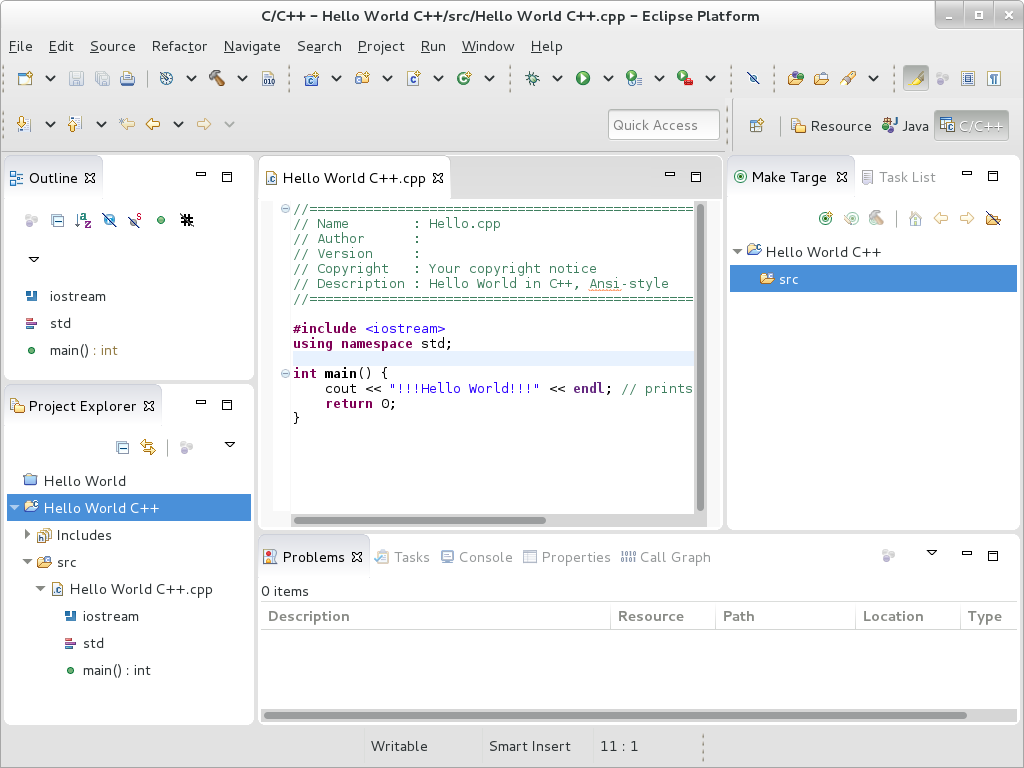3.0 Release Notes
Release Notes for Red Hat Software Collections 3.0
Abstract
Chapter 1. Red Hat Software Collections 3.0
1.1. About Red Hat Software Collections
/opt/ directory and can be optionally enabled per application by the user using the supplied scl utility. The default versions of Perl or PostgreSQL, for example, remain those provided by the base Red Hat Enterprise Linux system.
1.1.1. Red Hat Developer Toolset
1.2. Main Features
| Component | Software Collection | Description |
|---|---|---|
| Red Hat Developer Toolset 7.0 | devtoolset-7 | Red Hat Developer Toolset is designed for developers working on the Red Hat Enterprise Linux platform. It provides current versions of the GNU Compiler Collection, GNU Debugger, and other development, debugging, and performance monitoring tools. For a complete list of components, see the Red Hat Developer Toolset Components table in the Red Hat Developer Toolset User Guide. |
| Eclipse 4.6.3[a] | rh-eclipse46 | A release of the Eclipse integrated development environment that is based on the Eclipse Foundation's Neon release train. Eclipse was previously available as a Red Hat Developer Toolset component. This Software Collection depends on the rh-java-common component. |
| Perl 5.20.1 | rh-perl520 | A release of Perl, a high-level programming language that is commonly used for system administration utilities and web programming. The rh-perl520 Software Collection provides additional utilities, scripts, and database connectors for MySQL and PostgreSQL. Also, it includes the DateTime Perl module and the mod_perl Apache httpd module, which is supported only with the httpd24 Software Collection. |
| Perl 5.24.0 | rh-perl524 | A release of Perl, a high-level programming language that is commonly used for system administration utilities and web programming. The rh-perl524 Software Collection provides additional utilities, scripts, and database connectors for MySQL and PostgreSQL. It includes the DateTime Perl module and the mod_perl Apache httpd module, which is supported only with the httpd24 Software Collection. Additionally, it provides the cpanm utility for easy installation of CPAN modules. |
| PHP 5.6.25 | rh-php56 | A release of PHP with PEAR 1.9.5 and enhanced language features including constant expressions, variadic functions, arguments unpacking, and the interactive debugger. The memcache, mongo, and XDebug extensions are also included. |
| PHP 7.0.10 | rh-php70 | A release of PHP 7.0 with PEAR 1.10, enhanced language features and performance improvement. |
| PHP 7.1.8 [a] | rh-php71 | A release of PHP 7.1 with PEAR 1.10, APCu 5.1.8, and enhanced language features. |
| Python 2.7.13 | python27 | A release of Python 2.7 with a number of additional utilities. This Python version provides various features and enhancements, including an ordered dictionary type, faster I/O operations, and improved forward compatibility with Python 3. The python27 Software Collections contains the Python 2.7.13 interpreter, a set of extension libraries useful for programming web applications and mod_wsgi (only supported with the httpd24 Software Collection), MySQL and PostgreSQL database connectors, and numpy and scipy. |
| Python 3.4.2 | rh-python34 | A release of Python 3 with a number of additional utilities. This Software Collection gives developers on Red Hat Enterprise Linux access to Python 3 and allows them to benefit from various advantages and new features of this version. The rh-python34 Software Collection contains Python 3.4.2 interpreter, a set of extension libraries useful for programming web applications and mod_wsgi (only supported with the httpd24 Software Collection), PostgreSQL database connector, and numpy and scipy. |
| Python 3.5.1 | rh-python35 | The rh-python35 Software Collection contains Python 3.5.1 interpreter, a set of extension libraries useful for programming web applications and mod_wsgi (only supported with the httpd24 Software Collection), PostgreSQL database connector, and numpy and scipy. |
| Python 3.6.3 | rh-python36 | The rh-python36 Software Collection contains Python 3.6.3, which introduces a number of new features, such as f-strings, syntax for variable annotations, and asynchronous generators and comprehensions. In addition, a set of extension libraries useful for programming web applications is included, with mod_wsgi (supported only together with the httpd24 Software Collection), PostgreSQL database connector, and numpy and scipy. |
| Ruby 2.2.2 | rh-ruby22 | A release of Ruby 2.2. This version provides substantial performance and reliability improvements, including incremental and symbol garbage collection and many others, while maintaining source level backward compatibility with Ruby 2.0.0 and Ruby 1.9.3. |
| Ruby 2.3.1 | rh-ruby23 | A release of Ruby 2.3. This version introduces a command-line option to freeze all string literals in the source files, a safe navigation operator, and multiple performance enhancements, while maintaining source-level backward compatibility with Ruby 2.2.2, Ruby 2.0.0, and Ruby 1.9.3. |
| Ruby 2.4.0 | rh-ruby24 | A release of Ruby 2.4. This version provides multiple performance improvements and enhancements, for example improved hash table, new debugging features, support for Unicode case mappings, and support for OpenSSL 1.1.0. Ruby 2.4.0 maintains source-level backward compatibility with Ruby 2.3.1, Ruby 2.2.2, Ruby 2.0.0, and Ruby 1.9.3. |
| Ruby on Rails 4.1.5 | rh-ror41 | A release of Ruby on Rails 4.1, a web application development framework written in the Ruby language. This version provides a number of new features including Spring application preloader, config/secrets.yml, Action Pack variants, and Action Mailer previews. This Software Collection is supported together with the rh-ruby22 Collection. |
| Ruby on Rails 4.2.6 | rh-ror42 | A release of Ruby on Rails 4.2, a web application framework written in the Ruby language. Highlights in this release include Active Job, asynchronous mails, Adequate Record, Web Console, and foreign key support. This Software Collection is supported together with the rh-ruby23 and rh-nodejs4 Collections. |
| Ruby on Rails 5.0.1 | rh-ror50 | A release of Ruby on Rails 5.0, the latest version of the web application framework written in the Ruby language. Notable new features include Action Cable, API mode, exclusive use of rails CLI over Rake, and ActionRecord attributes. This Software Collection is supported together with the rh-ruby24 and rh-nodejs6 Collections. |
| Scala 2.10.6 [a] | rh-scala210 | A release of Scala, a general purpose programming language for the Java platform, which integrates features of object-oriented and functional languages. |
| MariaDB 10.0.28 | rh-mariadb100 | A release of MariaDB, an alternative to MySQL for users of Red Hat Enterprise Linux. For all practical purposes, MySQL is binary compatible with MariaDB and can be replaced with it without any data conversions. This version adds the PAM authentication plugin to MariaDB. |
| MariaDB 10.1.19 | rh-mariadb101 | A release of MariaDB, an alternative to MySQL for users of Red Hat Enterprise Linux. For all practical purposes, MySQL is binary compatible with MariaDB and can be replaced with it without any data conversions. This version adds the Galera Cluster support. |
| MariaDB 10.2.8 | rh-mariadb102 | A release of MariaDB, an alternative to MySQL for users of Red Hat Enterprise Linux. For all practical purposes, MySQL is binary compatible with MariaDB and can be replaced with it without any data conversions. This version adds MariaDB Backup, Flashback, support for Recursive Common Table Expressions, window functions, and JSON functions. |
| MongoDB 2.6.9 | rh-mongodb26 | A release of MongoDB, a cross-platform document-oriented database system classified as a NoSQL database. This Software Collection includes the mongo-java-driver package version 2.14.1. |
| MongoDB 3.2.10 | rh-mongodb32 | A release of MongoDB, a cross-platform document-oriented database system classified as a NoSQL database. This Software Collection includes the mongo-java-driver package version 3.2.1. |
| MongoDB 3.4.9 | rh-mongodb34 | A release of MongoDB, a cross-platform document-oriented database system classified as a NoSQL database. This release introduces support for new architectures, adds message compression and support for the decimal128 type, enhances collation features and more. |
| MongoDB 3.0.11 upgrade collection | rh-mongodb30upg | A limited version of MongoDB 3.0 is available to provide an upgrade path from MongoDB 2.6 to MongoDB 3.2 for customers with existing MongoDB databases. |
| MySQL 5.6.37 | rh-mysql56 | A release of MySQL, which provides a number of new features and enhancements, including improved performance. |
| MySQL 5.7.19 | rh-mysql57 | A release of MySQL, which provides a number of new features and enhancements, including improved performance. |
| PostgreSQL 9.4.14 | rh-postgresql94 | A release of PostgreSQL, which provides a new data type to store JSON more efficiently and a new SQL command for changing configuration files, reduces lock strength for some commands, allows materialized views without blocking concurrent reads, supports logical decoding of WAL data to allow stream changes in a customizable format and enable background worker processes to be dynamically registered, started, and terminated. |
| PostgreSQL 9.5.9 | rh-postgresql95 | A release of PostgreSQL, which provides a number of enhancements, including row-level security control, introduces replication progress tracking, improves handling of large tables with high number of columns, and improves performance for sorting and multi-CPU machines. |
| PostgreSQL 9.6.5 | rh-postgresql96 | A release of PostgreSQL, which introduces parallel execution of sequential scans, joins, and aggregates, and provides enhancements to synchronous replication, full-text search, deration driver, postgres_fdw, as well as performance improvements. |
| Node.js 4.6.2 | rh-nodejs4 | A release of Node.js, which provides a JavaScript runtime built on Chrome's V8 JavaScript engine and npm 2.15.1, a package manager for JavaScript. This version includes an enhanced API, multiple security and bug fixes, and support for the SPDY protocol version 3.1 |
| Node.js 6.11.3 | rh-nodejs6 | A release of Node.js, which provides multiple API enhancements, performance and security improvements, ECMAScript 2015 support, and npm 3.10.9. |
| Node.js 8.6.0 [a] | rh-nodejs8 | A release of Node.js, which provides multiple API enhancements and new features, including V8 engine version 6.0, npm 5.3.0 and npx, enhanced security, experimental N-API support, and performance improvements. |
| nginx 1.8.1 | rh-nginx18 | A release of nginx, a web and proxy server with a focus on high concurrency, performance and low memory usage. This version introduces a number of new features, including back-end SSL certificate verification, logging to syslog, thread pools support for offloading I/O requests, or hash load balancing method. |
| nginx 1.10.2 | rh-nginx110 | A release of nginx, a web and proxy server with a focus on high concurrency, performance and low memory usage. This version introduces a number of new features, including dynamic module support, HTTP/2 support, Perl integration, and numerous performance improvements. |
| nginx 1.12.1 [a] | rh-nginx112 | A release of nginx, a web and proxy server with a focus on high concurrency, performance and low memory usage. This version introduces a number of new features, including IP Transparency, improved TCP/UDP load balancing, enhanced caching performance, and numerous performance improvements. |
| Apache httpd 2.4.27 | httpd24 | A release of the Apache HTTP Server (httpd), including a high performance event-based processing model, enhanced SSL module and FastCGI support. The mod_auth_kerb module is also included. |
| Varnish Cache 4.0.3 | rh-varnish4 | A release of Varnish Cache, a high-performance HTTP reverse proxy. Varnish Cache stores files or fragments of files in memory that are used to reduce the response time and network bandwidth consumption on future equivalent requests. |
| Maven 3.3.9 | rh-maven33 | A release of Maven, a software project management and comprehension tool used primarily for Java projects. This version provides various enhancements, for example, improved core extension mechanism. |
| Maven 3.5.0 [a] | rh-maven35 | A release of Maven, a software project management and comprehension tool. This release introduces support for new architectures and a number of new features, including colorized logging. |
| Passenger 4.0.50 | rh-passenger40 | A release of Phusion Passenger, a web and application server, designed to be fast, robust, and lightweight. It supports Ruby using the ruby193, ruby200, or rh-ruby22 Software Collections together with Ruby on Rails using the ror40 or rh-ror41 Collections. It can also be used with nginx 1.6 from the nginx16 Software Collection and with Apache httpd from the httpd24 Software Collection. |
| Git 2.9.3 | rh-git29 | A release of Git, a distributed revision control system with a decentralized architecture. As opposed to centralized version control systems with a client-server model, Git ensures that each working copy of a Git repository is its exact copy with complete revision history. |
| Redis 3.2.4 | rh-redis32 | A release of Redis 3.2, a persistent key-value database. |
| Common Java Packages 1.1 | rh-java-common | This Software Collection provides common Java libraries and tools used by other collections. The rh-java-common Software Collection is required by the devtoolset-4, devtoolset-3, rh-maven33, maven30, rh-mongodb32, rh-mongodb26, thermostat1, rh-thermostat16, and rh-eclipse46 components and it is not supposed to be installed directly by users. |
| V8 3.14.5.10 | v8314 | This Software Collection provides the V8 JavaScript engine and is supported only as a dependency for the mongodb24, rh-mongodb26, rh-mongodb30upg, ruby193, ror40, and rh-ror41 Software Collections. |
[a]
This Software Collection is available only for Red Hat Enterprise Linux 7
| ||
| Component | Software Collection | Availability | Architectures supported on RHEL7 |
|---|---|---|---|
| Components New in Red Hat Software Collections 3.0 | |||
| Red Hat Developer Toolset 7.0 | devtoolset-7 | RHEL6, RHEL7 | x86_64, s390x, aarch64, ppc64, ppc64le |
| PHP 7.1.8 | rh-php71 | RHEL7 | x86_64, s390x, aarch64, ppc64le |
| nginx 1.12.1 | rh-nginx112 | RHEL7 | x86_64, s390x, aarch64, ppc64le |
| Python 3.6.3 | rh-python36 | RHEL6, RHEL7 | x86_64, s390x, aarch64, ppc64le |
| Maven 3.5.0 | rh-maven35 | RHEL7 | x86_64, s390x, aarch64, ppc64le |
| MariaDB 10.2.8 | rh-mariadb102 | RHEL6, RHEL7 | x86_64, s390x, aarch64, ppc64le |
| PostgreSQL 9.6.5 | rh-postgresql96 | RHEL6, RHEL7 | x86_64, s390x, aarch64, ppc64le |
| MongoDB 3.4.9 | rh-mongodb34 | RHEL6, RHEL7 | x86_64, s390x, aarch64, ppc64le |
| Node.js 8.6.0 | rh-nodejs8 | RHEL7 | x86_64, s390x, aarch64, ppc64le |
| Components Updated in Red Hat Software Collections 3.0 | |||
|---|---|---|---|
| Apache httpd 2.4.27 | httpd24 | RHEL6, RHEL7 | x86_64, s390x, aarch64, ppc64le |
| Components Last Updated in Red Hat Software Collections 2.4 | |||
|---|---|---|---|
| Red Hat Developer Toolset 6.1 | devtoolset-6 | RHEL6, RHEL7 | x86_64, s390x, aarch64, ppc64, ppc64le |
| Scala 2.10.6 | rh-scala210 | RHEL7 | x86_64 |
| nginx 1.10.2 | rh-nginx110 | RHEL6, RHEL7 | x86_64 |
| Node.js 6.11.3 | rh-nodejs6 | RHEL6, RHEL7 | x86_64 |
| Ruby 2.4.0 | rh-ruby24 | RHEL6, RHEL7 | x86_64 |
| Ruby on Rails 5.0.1 | rh-ror50 | RHEL6, RHEL7 | x86_64 |
| Eclipse 4.6.3 | rh-eclipse46 | RHEL7 | x86_64 |
| Python 2.7.13 | python27 | RHEL6, RHEL7 | x86_64 |
| Thermostat 1.6.6 | rh-thermostat16* | RHEL6, RHEL7 | x86_64 |
| Maven 3.3.9 | rh-maven33 | RHEL6, RHEL7 | x86_64 |
| Common Java Packages 1.1 | rh-java-common | RHEL6, RHEL7 | x86_64 |
| Components Last Updated in Red Hat Software Collections 2.3 | |||
|---|---|---|---|
| Git 2.9.3 | rh-git29 | RHEL6, RHEL7 | x86_64 |
| Redis 3.2.4 | rh-redis32 | RHEL6, RHEL7 | x86_64 |
| Perl 5.24.0 | rh-perl524 | RHEL6, RHEL7 | x86_64 |
| PHP 7.0.10 | rh-php70 | RHEL6, RHEL7 | x86_64 |
| MySQL 5.7.19 | rh-mysql57 | RHEL6, RHEL7 | x86_64 |
| Python 3.5.1 | rh-python35 | RHEL6, RHEL7 | x86_64 |
| MongoDB 3.2.10 | rh-mongodb32 | RHEL6, RHEL7 | x86_64 |
| Ruby 2.3.1 | rh-ruby23 | RHEL6, RHEL7 | x86_64 |
| PHP 5.6.25 | rh-php56 | RHEL6, RHEL7 | x86_64 |
| Components Last Updated in Red Hat Software Collections 2.2 | |||
|---|---|---|---|
| Red Hat Developer Toolset 4.1 | devtoolset-4 | RHEL6, RHEL7 | x86_64 |
| MariaDB 10.1.19 | rh-mariadb101 | RHEL6, RHEL7 | x86_64 |
| MongoDB 3.0.11 upgrade collection | rh-mongodb30upg | RHEL6, RHEL7 | x86_64 |
| Node.js 4.6.2 | rh-nodejs4 | RHEL6, RHEL7 | x86_64 |
| PostgreSQL 9.5.9 | rh-postgresql95 | RHEL6, RHEL7 | x86_64 |
| Ruby on Rails 4.2.6 | rh-ror42 | RHEL6, RHEL7 | x86_64 |
| MongoDB 2.6.9 | rh-mongodb26 | RHEL6, RHEL7 | x86_64 |
| Thermostat 1.4.4 | thermostat1* | RHEL6, RHEL7 | x86_64 |
| Components Last Updated in Red Hat Software Collections 2.1 | |||
|---|---|---|---|
| Varnish Cache 4.0.3 | rh-varnish4 | RHEL6, RHEL7 | x86_64 |
| nginx 1.8.1 | rh-nginx18 | RHEL6, RHEL7 | x86_64 |
| Node.js 0.10 | nodejs010* | RHEL6, RHEL7 | x86_64 |
| Maven 3.0.5 | maven30* | RHEL6, RHEL7 | x86_64 |
| V8 3.14.5.10 | v8314 | RHEL6, RHEL7 | x86_64 |
| Components Last Updated in Red Hat Software Collections 2.0 | |||
|---|---|---|---|
| Red Hat Developer Toolset 3.1 | devtoolset-3* | RHEL6, RHEL7 | x86_64 |
| Perl 5.20.1 | rh-perl520 | RHEL6, RHEL7 | x86_64 |
| Python 3.4.2 | rh-python34 | RHEL6, RHEL7 | x86_64 |
| Ruby 2.2.2 | rh-ruby22 | RHEL6, RHEL7 | x86_64 |
| Ruby on Rails 4.1.5 | rh-ror41 | RHEL6, RHEL7 | x86_64 |
| MariaDB 10.0.28 | rh-mariadb100 | RHEL6, RHEL7 | x86_64 |
| MySQL 5.6.37 | rh-mysql56 | RHEL6, RHEL7 | x86_64 |
| PostgreSQL 9.4.14 | rh-postgresql94 | RHEL6, RHEL7 | x86_64 |
| Passenger 4.0.50 | rh-passenger40 | RHEL6, RHEL7 | x86_64 |
| PHP 5.4.40 | php54* | RHEL6, RHEL7 | x86_64 |
| PHP 5.5.21 | php55* | RHEL6, RHEL7 | x86_64 |
| nginx 1.6.2 | nginx16* | RHEL6, RHEL7 | x86_64 |
| DevAssistant 0.9.3 | devassist09* | RHEL6, RHEL7 | x86_64 |
| Components Last Updated in Red Hat Software Collections 1 | |||
|---|---|---|---|
| Git 1.9.4 | git19* | RHEL6, RHEL7 | x86_64 |
| Perl 5.16.3 | perl516* | RHEL6, RHEL7 | x86_64 |
| Python 3.3.2 | python33* | RHEL6, RHEL7 | x86_64 |
| Ruby 1.9.3 | ruby193* | RHEL6, RHEL7 | x86_64 |
| Ruby 2.0.0 | ruby200* | RHEL6, RHEL7 | x86_64 |
| Ruby on Rails 4.0.2 | ror40* | RHEL6, RHEL7 | x86_64 |
| MariaDB 5.5.53 | mariadb55* | RHEL6, RHEL7 | x86_64 |
| MongoDB 2.4.9 | mongodb24* | RHEL6, RHEL7 | x86_64 |
| MySQL 5.5.52 | mysql55* | RHEL6, RHEL7 | x86_64 |
| PostgreSQL 9.2.18 | postgresql92* | RHEL6, RHEL7 | x86_64 |
rh- prefix in their names.
1.3. Changes in Red Hat Software Collections 3.0
1.3.1. Overview
Architectures
- The 64-bit ARM architecture
- IBM z Systems
- IBM POWER, little endian
New Software Collections
- devtoolset-7 — see Section 1.3.3, “Changes in Red Hat Developer Toolset”
- rh-mariadb102 — see Section 1.3.4, “Changes in MariaDB”
- rh-maven35 — see Section 1.3.5, “Changes in Maven”
- rh-mongodb34 — see Section 1.3.6, “Changes in MongoDB”
- rh-nginx112 — see Section 1.3.7, “Changes in nginx”
- rh-nodejs8 — see Section 1.3.8, “Changes in Node.js”
- rh-php71 — see Section 1.3.9, “Changes in PHP”
- rh-postgresql96 — see Section 1.3.10, “Changes in PostgreSQL”
- rh-python36 — see Section 1.3.11, “Changes in Python”
Updated Software Collections
- httpd24 — see Section 1.3.12, “Changes in Apache httpd”
Red Hat Software Collections Container Images
- rhscl/devtoolset-7-toolchain-rhel7
- rhscl/devtoolset-7-perftools-rhel7
- rhscl/mariadb-102-rhel7
- rhscl/mongodb-34-rhel7
- rhscl/nginx-112-rhel7
- rhscl/nodejs-8-rhel7
- rhscl/php-71-rhel7
- rhscl/postgresql-96-rhel7
- rhscl/python-36-rhel7
- rhscl/httpd-24-rhel7
1.3.2. General Changes
/usr/bin/scl enable command can now be used in the #! (shebang) line of a script. This enables interpreted scripts to use Python, PHP, Perl or Node.js interpreters from Software Collections. Previously, interpreted scripts could be executed only indirectly or from within the scl environment.
1.3.3. Changes in Red Hat Developer Toolset
- GCC to version 7.2.1
- binutils to version 2.28
- elfutils to version 0.170
- make to version 4.2.1
- GDB to version 8.0.1
- strace to version 4.17
- SystemTap to version 3.1
- Valgrind to version 3.13.0
- OProfile to version 1.2.0
- Dyninst to version 9.3.2
1.3.4. Changes in MariaDB
- Support for Recursive Common Table Expressions
- A complete set of JSON functions
- The mysqlbinlog utility now supports continuous binary log backups
scl enable command for correct functioning of the binaries and scripts provided by the rh-mariadb102* packages. Note that the *-syspaths packages conflict with the corresponding packages from the base Red Hat Enterprise Linux system.
1.3.5. Changes in Maven
1.3.6. Changes in MongoDB
- MongoDB Zones for maintaining geographic data locality, implementing tiered storage, or ensuring continuous service availability across data centers
- Elastic scalability, which provides faster auto-balancing of data across nodes, faster replica set synchronization, and intra-cluster network compression
- Tunable consistency controls, improving the way queries are routed across a distributed cluster with secondary consistency control and providing ability to configure linearizable reads
- mongo-cxx-driver to version 3.1.2
- mongo-tools to version 3.4.7
- mongo-java-driver to version 3.5.0
scl enable command for correct functioning of the binaries and scripts provided by the rh-mongodb34* packages.
Note
-std=gnu++14 option using GCC from Red Hat Developer Toolset 6. Binaries using the shared library for the MongoDB C++ Driver that use C++11 (or later) features have to be built also with Red Hat Developer Toolset 6. See C++ compatibility details in the Red Hat Developer Toolset 6 User Guide.
1.3.7. Changes in nginx
- IP Transparency
- Support for variables
- Improvements to HTTP/2
- Improved TCP/UDP load balancing
- Enhanced caching performance
- Support for multiple SSL certificates of different types
- Enhancements to the stream module
- Improved support for dynamic modules
- Numerous performance improvements
1.3.8. Changes in Node.js
- A new
async_hooksmodule - V8 engine version 6.0
- Experimental support for N-API
- Support for HTTP/2
- Performance improvements
1.3.9. Changes in PHP
1.3.10. Changes in PostgreSQL
- Parallel execution of sequential scans, joins, and aggregates
- Enhancements to synchronous replication
- Improved full-text search enabling users to search for phrases
- The
postgres_fdwdata federation driver now supports remote joins, sorts, UPDATEs, and DELETEs - Substantial performance improvements, especially regarding scalability on multi-CPU-socket servers
scl enable command for correct functioning of the binaries and scripts provided by the rh-postgreqsl96* packages. Note that the *-syspaths packages conflict with the corresponding packages from the base Red Hat Enterprise Linux system.
1.3.11. Changes in Python
- A new implementation of the dict mapping type – dictionaries are now faster and use 20% to 25% less memory
- pip 9.0.1
- scipy 0.19.1
- numpy 1.13.1
- mod_wsgi 4.5.18 (supported only together with the httpd24 Software Collection)
- PyMySQL 0.7.11
1.3.12. Changes in Apache httpd
mod_http2 module is no longer supported with the default prefork Multi-Processing Module (MPM). To enable HTTP/2 support, edit the configuration file at /opt/rh/httpd24/root/etc/httpd/conf.modules.d/00-mpm.conf and switch to the event or worker MPM.
1.4. Compatibility Information
1.5. Known Issues
httpd24component, BZ#1429006- Since httpd 2.4.27, the
mod_http2module is no longer supported with the defaultpreforkMulti-Processing Module (MPM). To enable HTTP/2 support, edit the configuration file at/opt/rh/httpd24/root/etc/httpd/conf.modules.d/00-mpm.confand switch to theeventorworkerMPM.Note that the HTTP/2 server-push feature does not work on the 64-bit ARM architecture, IBM z Systems, and IBM POWER, little endian. httpd24component, BZ#1327548- The
mod_sslmodule does not support the ALPN protocol on Red Hat Enterprise Linux 6, or on Red Hat Enterprise Linux 7.3 and earlier. Consequently, clients that support upgrading TLS connections to HTTP/2 only using ALPN are limited to HTTP/1.1 support. -
httpd24component, BZ#1224763 - When using the
mod_proxy_fcgimodule with FastCGI Process Manager (PHP-FPM), httpd uses port8000for the FastCGI protocol by default instead of the correct port9000. To work around this problem, specify the correct port explicitly in configuration. httpd24component, BZ#1382706- When SELinux is enabled, the
LD_LIBRARY_PATHenvironment variable is not passed through to CGI scripts invoked by httpd. As a consequence, in some cases it is impossible to invoke executables from Software Collections enabled in the/opt/rh/httpd24/service-environmentfile from CGI scripts run by httpd. To work around this problem, setLD_LIBRARY_PATHas desired from within the CGI script. -
httpd24component - Compiling external applications against the Apache Portable Runtime (APR) and APR-util libraries from the httpd24 Software Collection is not supported. The LD_LIBRARY_PATH environment variable is not set in httpd24 because it is not required by any application in this Software Collection.
rh-python34,rh-python35,rh-python36components, BZ#1499990- The
pytzmodule, which is used byBabelfor time zone support, is not included in the rh-python34, rh-python35, and rh-python36 Software Collections. Consequently, when the user tries to import the dates module fromBabel, a traceback is returned. To work around this problem, installpytzthrough the pip package manager from thepypipublic repository by using thepip install pytzcommand. rh-python36component- Certain complex trigonometric functions provided by numpy might return incorrect values on the 64-bit ARM architecture, IBM z Systems, and IBM POWER, little endian. The AMD64 and Intel 64 architectures are not affected by this problem.
python27component, BZ#1330489- The python27-python-pymongo package has been updated to version 3.2.1. Note that this version is not fully compatible with the previously shipped version 2.5.2.
-
python27component - In Red Hat Enterprise Linux 7, when the user tries to install the python27-python-debuginfo package, the
/usr/src/debug/Python-2.7.5/Modules/socketmodule.cfile conflicts with the corresponding file from the python-debuginfo package installed on the core system. Consequently, installation of the python27-python-debuginfo fails. To work around this problem, uninstall the python-debuginfo package and then install the python27-python-debuginfo package. scl-utilscomponent- Due to an architecture-specific macro bug in the scl-utils package, the
<collection>/root/usr/lib64/directory does not have the correct package ownership on the 64-bit ARM architecture and on IBM POWER, little endian. As a consequence, this directory is not removed when a Software Collection is uninstalled. To work around this problem, manually delete<collection>/root/usr/lib64/when removing a Software Collection. rh-ruby24,rh-ruby23components- Determination of
RubyGeminstallation paths is dependent on the order in which multiple Software Collections are enabled. The required order has been changed since Ruby 2.3.1 shipped in Red Hat Software Collections 2.3 to support dependent Collections. As a consequence,RubyGempaths, which are used forgeminstallation during an RPM build, are invalid when the Software Collections are supplied in an incorrect order. For example, the build now fails if the RPM spec file containsscl enable rh-ror50 rh-nodejs6. To work around this problem, enable the rh-ror50 Software Collection last, for example,scl enable rh-nodejs6 rh-ror50. rh-maven35,rh-maven33components- When the user has installed both the Red Hat Enterprise Linux system version of maven-local package and the rh-maven35-maven-local package or rh-maven33-maven-local package, XMvn, a tool used for building Java RPM packages, run from the rh-maven35 or rh-maven33 Software Collection tries to read the configuration file from the base system and fails. To work around this problem, uninstall the maven-local package from the base Red Hat Enterprise Linux system.
rh-nodejs4component, BZ#1316626- The
/opt/rh/rh-nodejs4/root/usr/share/licenses/directory is not owned by any package. Consequently, when the rh-nodejs4 collection is uninstalled, this directory is not removed. To work around this problem, remove the directory manually after uninstalling rh-nodejs4. -
perlcomponent - It is impossible to install more than one
mod_perl.solibrary. As a consequence, it is not possible to use themod_perlmodule from more than one Perl Software Collection. -
nodejs010component - Shared libraries provided by the nodejs010 Software Collection, namely
libcares,libhttp_parser, andlibuv, are not properly prefixed with the Collection name. As a consequence, conflicts with the corresponding system libraries might occur. -
nodejs-hawkcomponent - The nodejs-hawk package uses an implementation of the SHA-1 and SHA-256 algorithms adopted from the CryptoJS project. In this release, the client-side JavaScript is obfuscated. The future fix will involve using crypto features directly from the CryptoJS library.
-
postgresqlcomponent - The postgresql92, rh-postgresql94, and rh-postgresql95 packages for Red Hat Enterprise Linux 6 do not provide the
sepgsqlmodule as this feature requires installation of libselinux version 2.0.99, which is not available in Red Hat Enterprise Linux 6. -
httpd,mariadb,mongodb,mysql,nodejs,perl,php55,rh-php56,python,ruby,ror,thermostat, andv8314components, BZ#1072319 - When uninstalling the httpd24, mariadb55, rh-mariadb100, mongodb24, rh-mongodb26, mysql55, rh-mysql56, nodejs010, perl516, rh-perl520, php55, rh-php56, python27, python33, rh-python34, ruby193, ruby200, rh-ruby22, ror40, rh-ror41, thermostat1, or v8314 packages, the order of uninstalling can be relevant due to ownership of dependent packages. As a consequence, some directories and files might not be removed properly and might remain on the system.
-
rh-mysql57,rh-mysql56,rh-mariadb100,rh-mariadb101components, BZ#1194611 - The rh-mysql57-mysql-server, rh-mysql56-mysql-server, rh-mariadb100-mariadb-server, and rh-mariadb101-mariadb-server packages no longer provide the
testdatabase by default. Although this database is not created during initialization, the grant tables are prefilled with the same values as whentestwas created by default. As a consequence, upon a later creation of thetestortest_*databases, these databases have less restricted access rights than is default for new databases.Additionally, when running benchmarks, therun-all-testsscript no longer works out of the box with example parameters. You need to create a test database before running the tests and specify the database name in the--databaseparameter. If the parameter is not specified,testis taken by default but you need to make sure thetestdatabase exist. -
mongodb24component - The mongodb24 Software Collection from Red Hat Software Collections 1.2 cannot be rebuilt with the rh-java-common and maven30 Software Collections shipped with Red Hat Software Collections 3.0. Additionally, the mongodb24-build and mongodb24-scldevel packages cannot be installed with Red Hat Software Collections 3.0 due to unsatisfied requires on the maven30-javapackages-tools and maven30-maven-local packages. When the mongodb24-scldevel package is installed, broken dependencies are reported and the
yum --skip-brokencommand skips too many packages. Users are advised to update to the rh-mongodb26 Software Collection. -
mariadb,mysql,postgresql,mongodbcomponents - Red Hat Software Collections 3.0 contains the MySQL 5.7, MySQL 5.6, MariaDB 10.0, MariaDB 10.1, PostgreSQL 9.4, PostgreSQL 9.5, MongoDB 2.6, and MongoDB 3.2 databases. The core Red Hat Enterprise Linux 6 provides earlier versions of the MySQL and PostgreSQL databases (client library and daemon). The core Red Hat Enterprise Linux 7 provides earlier versions of the MariaDB and PostgreSQL databases (client library and daemon). Client libraries are also used in database connectors for dynamic languages, libraries, and so on.The client library packaged in the Red Hat Software Collections database packages in the PostgreSQL component is not supposed to be used, as it is included only for purposes of server utilities and the daemon. Users are instead expected to use the system library and the database connectors provided with the core system.A protocol, which is used between the client library and the daemon, is stable across database versions, so, for example, using the PostgreSQL 9.2 client library with the PostgreSQL 9.4 or 9.5 daemon works as expected.The core Red Hat Enterprise Linux 6 and Red Hat Enterprise Linux 7 do not include the client library for MongoDB. In order to use this client library for your application, you should use the client library from Red Hat Software Collections and always use the
scl enable ...call every time you run an application linked against this MongoDB client library. -
mariadb,mysql,mongodbcomponents - MariaDB, MySQL, and MongoDB do not make use of the
/opt/provider/collection/rootprefix when creating log files. Note that log files are saved in the/var/opt/provider/collection/log/directory, not in/opt/provider/collection/root/var/log/. rh-eclipse46component- When a plug-in from a third-party update site is installed, Eclipse sometimes fails to start with a
NullPointerExceptionin the workspace log file. To work around this problem, restart Eclipse with the-cleanoption. For example:scl enable rh-eclipse46 "eclipse -clean"
~]$ scl enable rh-eclipse46 "eclipse -clean"Copy to Clipboard Copied! Toggle word wrap Toggle overflow rh-eclipse46component- The Eclipse Docker Tooling introduces a Dockerfile editor with syntax highlighting and a basic command auto-completion. When the Build Image Wizard is open and the button is pressed, the Dockerfile editor opens the file in a detached editor window. However, this window does not contain the and buttons. To work around this problem, press Ctrl+S to save your changes or right-click in the editor to launch a context menu, which offers the option. To cancel your changes, close the window.
rh-eclipse46component- On Red Hat Enterprise Linux 7.2, a bug in the perf tool, which is used to populate the
Perf Profile Viewin Eclipse, causes some of the items in the view not to be properly linked to their respective positions in the Eclipse Editor. While the profiling works as expected, it is not possible to navigate to related positions in the Editor by clicking on parts of thePerl Profile View. rh-thermostat16component- Due to typos in the desktop application file, users are unable to launch Thermostat using the desktop icon. To work around this problem, modify the
/usr/share/applications/rh-thermostat16-thermostat.desktopfile from:Copy to Clipboard Copied! Toggle word wrap Toggle overflow To:Copy to Clipboard Copied! Toggle word wrap Toggle overflow Alternatively, run Thermostat from command line:scl enable rh-thermostat16 "thermostat local"
$ scl enable rh-thermostat16 "thermostat local"Copy to Clipboard Copied! Toggle word wrap Toggle overflow
Other Notes
-
rh-ruby22,rh-ruby23,rh-python34,rh-python35,rh-php56,rh-php70components - Using Software Collections on a read-only NFS has several limitations.
- Ruby gems cannot be installed while the rh-ruby22 or rh-ruby23 Software Collection is on a read-only NFS. Consequently, for example, when the user tries to install the ab gem using the
gem install abcommand, an error message is displayed, for example:ERROR: While executing gem ... (Errno::EROFS) Read-only file system @ dir_s_mkdir - /opt/rh/rh-ruby22/root/usr/local/share/gemsERROR: While executing gem ... (Errno::EROFS) Read-only file system @ dir_s_mkdir - /opt/rh/rh-ruby22/root/usr/local/share/gemsCopy to Clipboard Copied! Toggle word wrap Toggle overflow The same problem occurs when the user tries to update or install gems from an external source by running thebundle updateorbundle installcommands. - When installing Python packages on a read-only NFS using the Python Package Index (PyPI), running the
pipcommand fails with an error message similar to this:Read-only file system: '/opt/rh/rh-python34/root/usr/lib/python3.4/site-packages/ipython-3.1.0.dist-info'
Read-only file system: '/opt/rh/rh-python34/root/usr/lib/python3.4/site-packages/ipython-3.1.0.dist-info'Copy to Clipboard Copied! Toggle word wrap Toggle overflow - Installing packages from PHP Extension and Application Repository (PEAR) on a read-only NFS using the
pearcommand fails with the error message:Cannot install, php_dir for channel "pear.php.net" is not writeable by the current user
Cannot install, php_dir for channel "pear.php.net" is not writeable by the current userCopy to Clipboard Copied! Toggle word wrap Toggle overflow
This is an expected behavior. -
httpdcomponent - Language modules for Apache are supported only with the Red Hat Software Collections version of Apache httpd and not with the Red Hat Enterprise Linux system versions of httpd. For example, the
mod_wsgimodule from the rh-python35 Collection can be used only with the httpd24 Collection. - all components
- Since Red Hat Software Collections 2.0, configuration files, variable data, and runtime data of individual Collections are stored in different directories than in previous versions of Red Hat Software Collections.
-
coreutils,util-linux,screencomponents - Some utilities, for example, su, login, or screen, do not export environment settings in all cases, which can lead to unexpected results. It is therefore recommended to use sudo instead of su and set the
env_keepenvironment variable in the/etc/sudoersfile. Alternatively, you can run commands in a reverse order; for example:su -l postgres -c "scl enable rh-postgresql94 psql"
su -l postgres -c "scl enable rh-postgresql94 psql"Copy to Clipboard Copied! Toggle word wrap Toggle overflow instead ofscl enable rh-postgresql94 bash su -l postgres -c psql
scl enable rh-postgresql94 bash su -l postgres -c psqlCopy to Clipboard Copied! Toggle word wrap Toggle overflow When using tools like screen or login, you can use the following command to preserve the environment settings:source /opt/rh/<collection_name>/enable
source /opt/rh/<collection_name>/enableCopy to Clipboard Copied! Toggle word wrap Toggle overflow -
php54component - Note that Alternative PHP Cache (APC) in Red Hat Software Collections is provided only for user data cache. For opcode cache, Zend OPcache is provided.
-
pythoncomponent - When the user tries to install more than one scldevel package from the python27, python33, rh-python34, and rh-python35 Software Collections, a transaction check error message is returned. This is an expected behavior because the user can install only one set of the macro files provided by the packages (
%scl_python,%scl_prefix_python). -
phpcomponent - When the user tries to install more than one scldevel package from the php54, php55, rh-php56, and rh-php70 Software Collections, a transaction check error message is returned. This is an expected behavior because the user can install only one set of the macro files provided by the packages (
%scl_php,%scl_prefix_php). -
rubycomponent - When the user tries to install more than one scldevel package from the ruby193, ruby200, rh-ruby22, and rh-ruby23 Software Collections, a transaction check error message is returned. This is an expected behavior because the user can install only one set of the macro files provided by the packages (
%scl_ruby,%scl_prefix_ruby). -
perlcomponent - When the user tries to install more than one scldevel package from the perl516, rh-perl520, and rh-perl524 Software Collections, a transaction check error message is returned. This is an expected behavior because the user can install only one set of the macro files provided by the packages (
%scl_perl,%scl_prefix_perl). -
nginxcomponent - When the user tries to install more than one scldevel package from the nginx16 and rh-nginx18 Software Collections, a transaction check error message is returned. This is an expected behavior because the user can install only one set of the macro files provided by the packages (
%scl_nginx,%scl_prefix_nginx). -
nodejscomponent - When installing the nodejs010 Software Collection, nodejs010 installs GCC in the base Red Hat Enterprise Linux system as a dependency, unless the gcc packages are already installed.
rh-eclipse46component- The Eclipse SWT graphical library on Red Hat Enterprise Linux 7 uses GTK 3.x. Eclipse
Dark Themeis not yet fully stable on GTK 3.x, so this theme is considered a Technology Preview and not supported. For more information about Red Hat Technology Previews, see https://access.redhat.com/support/offerings/techpreview/.
1.6. Deprecated Functionality
httpd24component, BZ#1434053- Previously, in an SSL/TLS configuration requiring name-based SSL virtual host selection, the
mod_sslmodule rejected requests with a400 Bad Requesterror, if the host name provided in theHost:header did not match the host name provided in a Server Name Indication (SNI) header. Such requests are no longer rejected if the configured SSL/TLS security parameters are identical between the selected virtual hosts, in-line with the behavior of upstreammod_ssl.
Chapter 2. Installation
2.1. Getting Access to Red Hat Software Collections
Optional channel, which are listed in Section 2.1.3, “Packages from the Optional Channel”, cannot be installed from the ISO image.
Note
Optional channel cannot be installed from the ISO image. A list of packages that require enabling of the Optional channel is provided in Section 2.1.3, “Packages from the Optional Channel”.
2.1.1. Using Red Hat Subscription Management
- Display a list of all subscriptions that are available for your system and determine the pool ID of a subscription that provides Red Hat Software Collections. To do so, type the following at a shell prompt as
root:subscription-manager list --available
subscription-manager list --availableCopy to Clipboard Copied! Toggle word wrap Toggle overflow For each available subscription, this command displays its name, unique identifier, expiration date, and other details related to it. The pool ID is listed on a line beginning withPool Id. - Attach the appropriate subscription to your system by running the following command as
root:subscription-manager attach --pool=pool_id
subscription-manager attach --pool=pool_idCopy to Clipboard Copied! Toggle word wrap Toggle overflow Replace pool_id with the pool ID you determined in the previous step. To verify the list of subscriptions your system has currently attached, type asroot:subscription-manager list --consumed
subscription-manager list --consumedCopy to Clipboard Copied! Toggle word wrap Toggle overflow - Display the list of available Yum list repositories to retrieve repository metadata and determine the exact name of the Red Hat Software Collections repositories. As
root, type:subscription-manager repos --list
subscription-manager repos --listCopy to Clipboard Copied! Toggle word wrap Toggle overflow Or alternatively, runyum repolist allfor a brief list.The repository names depend on the specific version of Red Hat Enterprise Linux you are using and are in the following format:Copy to Clipboard Copied! Toggle word wrap Toggle overflow Replace variant with the Red Hat Enterprise Linux system variant, that is,serverorworkstation. Note that Red Hat Software Collections is supported neither on theClientnor on theComputeNodevariant. - Enable the appropriate repository by running the following command as
root:subscription-manager repos --enable repository
subscription-manager repos --enable repositoryCopy to Clipboard Copied! Toggle word wrap Toggle overflow
2.1.2. Using RHN Classic
Important
- Display a list of all channels that are available to you and determine the exact name of the Red Hat Software Collections channel. To do so, type the following at a shell prompt as
root:rhn-channel --available-channels
rhn-channel --available-channelsCopy to Clipboard Copied! Toggle word wrap Toggle overflow The name of the channel depends on the specific version of Red Hat Enterprise Linux you are using and is in the following format, where variant is the Red Hat Enterprise Linux system variant (serverorworkstation):Copy to Clipboard Copied! Toggle word wrap Toggle overflow Red Hat Enterprise Linux 7 channels are accessible only through Red Hat Satellite instances.Note
Red Hat Software Collections 2.x are distributed in the same channels as Red Hat Software Collections 1.x. - Subscribe the system to the Red Hat Software Collections channel by running the following command as
root:rhn-channel --add --channel=channel_name
rhn-channel --add --channel=channel_nameCopy to Clipboard Copied! Toggle word wrap Toggle overflow Replace channel_name with the name you determined in the previous step. - Verify the list of channels you are subscribed to. As
root, type:rhn-channel --list
rhn-channel --listCopy to Clipboard Copied! Toggle word wrap Toggle overflow
2.1.3. Packages from the Optional Channel
Optional channel to be enabled in order to complete the full installation of these packages. For detailed instructions on how to subscribe your system to this channel, see the relevant Knowledgebase articles at https://access.redhat.com/solutions/392003 for Red Hat Subscription Management or at https://access.redhat.com/solutions/70019 if your system is registered with RHN Classic.
Optional channel to be enabled are listed in the following table.
| Package from a Software Collection | Required Package from the Optional Channel |
|---|---|
| devtoolset-6-dyninst-testsuite | glibc-static |
| devtoolset-7-dyninst-testsuite | glibc-static |
| rh-git29-git-all | cvsps |
| rh-git29-git-cvs | cvsps |
| rh-git29-perl-Git-SVN | perl-YAML, subversion-perl |
| rh-mariadb101-boost-devel | libicu-devel |
| rh-mariadb101-boost-examples | libicu-devel |
| rh-mariadb101-boost-static | libicu-devel |
| rh-mongodb30upg-boost-devel | libicu-devel |
| rh-mongodb30upg-boost-examples | libicu-devel |
| rh-mongodb30upg-boost-static | libicu-devel |
| rh-mongodb30upg-yaml-cpp-devel | libicu-devel |
| rh-mongodb32-boost-devel | libicu-devel |
| rh-mongodb32-boost-examples | libicu-devel |
| rh-mongodb32-boost-static | libicu-devel |
| rh-mongodb32-yaml-cpp-devel | libicu-devel |
| rh-mongodb34-boost-devel | libicu-devel |
| rh-mongodb34-boost-examples | libicu-devel |
| rh-mongodb34-boost-static | libicu-devel |
| rh-mongodb34-yaml-cpp-devel | libicu-devel |
| rh-php56-php-imap | libc-client |
| rh-php56-php-recode | recode |
| rh-php70-php-imap | libc-client |
| rh-php70-php-recode | recode |
Optional channel in Red Hat Enterprise Linux 7 are listed in the table below.
| Package from a Software Collection | Required Package from the Optional Channel |
|---|---|
| devtoolset-7-dyninst-testsuite | glibc-static |
| devtoolset-7-gcc-plugin-devel | libmpc-devel |
| httpd24-mod_ldap | apr-util-ldap |
| rh-eclipse46 | ruby-doc |
| rh-eclipse46-eclipse-dltk-ruby | ruby-doc |
| rh-eclipse46-eclipse-dltk-sdk | ruby-doc |
| rh-eclipse46-eclipse-dltk-tests | ruby-doc |
| rh-git29-git-all | cvsps |
| rh-git29-git-cvs | cvsps |
| rh-git29-perl-Git-SVN | subversion-perl |
| rh-perl520-perl-Pod-Perldoc | groff |
Optional channel are not supported. For details, see the Knowledgebase article at https://access.redhat.com/articles/1150793.
2.2. Installing Red Hat Software Collections
2.2.1. Installing Individual Software Collections
root:
yum install software_collection...
yum install software_collection...root:
yum install rh-php56 rh-mariadb100
~]# yum install rh-php56 rh-mariadb1002.2.2. Installing Optional Packages
yum list available software_collection-\*
yum list available software_collection-\*root:
yum install package_name...
yum install package_name...yum install rh-perl524-perl-CPAN rh-perl524-perl-Archive-Tar
~]# yum install rh-perl524-perl-CPAN rh-perl524-perl-Archive-Tar2.2.3. Installing Debugging Information
root:
debuginfo-install package_name
debuginfo-install package_namedebuginfo-install rh-ruby22-ruby
~]# debuginfo-install rh-ruby22-rubyrhel-variant-rhscl-6-debug-rpms or rhel-variant-rhscl-7-debug-rpms repository as described in Section 2.1.1, “Using Red Hat Subscription Management”. If your system is registered with RHN Classic, subscribe the system to the rhel-x86_64-variant-6-rhscl-1-debuginfo or rhel-x86_64-variant-7-rhscl-1-debuginfo channel as described in Section 2.1.2, “Using RHN Classic”. For more information on how to get access to debuginfo packages, see https://access.redhat.com/solutions/9907.
2.3. Uninstalling Red Hat Software Collections
root:
yum remove software_collection\*
yum remove software_collection\*2.4. Rebuilding Red Hat Software Collections
rpmbuild --define 'scl foo' command, you first need to rebuild the metapackage, which provides the <collection>-build package.
Chapter 3. Usage
3.1. Using Red Hat Software Collections
3.1.1. Running an Executable from a Software Collection
scl enable software_collection... 'command...'
scl enable software_collection... 'command...'scl enable software_collection... -- command...
scl enable software_collection... -- command...hello.pl with the Perl interpreter from the perl516 Software Collection, type:
scl enable rh-perl524 'perl hello.pl' Hello, World!
~]$ scl enable rh-perl524 'perl hello.pl'
Hello, World!scl utility, causing it to be run with the executables from a selected Software Collection in preference to their possible Red Hat Enterprise Linux system equivalents. For a complete list of Software Collections that are distributed with Red Hat Software Collections, see Table 1.1, “Red Hat Software Collections 3.0 Components”.
3.1.2. Running a Shell Session with a Software Collection as Default
scl enable software_collection... bash
scl enable software_collection... bashscl enable python27 rh-postgresql95 bash
~]$ scl enable python27 rh-postgresql95 bash$X_SCLS environment variable, for instance:
echo $X_SCLS python27 rh-postgresql95
~]$ echo $X_SCLS
python27 rh-postgresql953.1.3. Running a System Service from a Software Collection
/etc/rc.d/init.d/ directory. To start such a service in the current session, type the following at a shell prompt as root:
service software_collection-service_name start
service software_collection-service_name startroot:
chkconfig software_collection-service_name on
chkconfig software_collection-service_name onpostgresql service from the rh-postgresql95 Software Collection and enable it in runlevels 2, 3, 4, and 5, type as root:
service rh-postgresql95-postgresql start Starting rh-postgresql95-postgresql service: [ OK ] chkconfig rh-postgresql95-postgresql on
~]# service rh-postgresql95-postgresql start
Starting rh-postgresql95-postgresql service: [ OK ]
~]# chkconfig rh-postgresql95-postgresql on3.2. Accessing a Manual Page from a Software Collection
/opt/rh directory.
scl enable software_collection 'man software_collection'
scl enable software_collection 'man software_collection'scl enable rh-mariadb101 "man rh-mariadb101"
~]$ scl enable rh-mariadb101 "man rh-mariadb101"3.3. Deploying Applications That Use Red Hat Software Collections
- Install all required Software Collections and packages manually and then deploy your application, or
- Create a new Software Collection for your application and specify all required Software Collections and other packages as dependencies.
3.4. Red Hat Software Collections Container Images
- rhscl/devtoolset-7-toolchain-rhel7
- rhscl/devtoolset-7-perftools-rhel7
- rhscl/httpd-24-rhel7
- rhscl/mariadb-102-rhel7
- rhscl/mongodb-34-rhel7
- rhscl/nginx-112-rhel7
- rhscl/nodejs-8-rhel7
- rhscl/php-71-rhel7
- rhscl/postgresql-96-rhel7
- rhscl/python-36-rhel7
- rhscl/devtoolset-6-toolchain-rhel7
- rhscl/devtoolset-6-perftools-rhel7
- rhscl/nginx-110-rhel7
- rhscl/nodejs-6-rhel7
- rhscl/python-27-rhel7
- rhscl/ruby-24-rhel7
- rhscl/ror-50-rhel7
- rhscl/thermostat-16-agent-rhel7 (EOL)
- rhscl/thermostat-16-storage-rhel7 (EOL)
- rhscl/mysql-57-rhel7
- rhscl/perl-524-rhel7
- rhscl/php-70-rhel7
- rhscl/redis-32-rhel7
- rhscl/mongodb-32-rhel7
- rhscl/php-56-rhel7
- rhscl/python-35-rhel7
- rhscl/ruby-23-rhel7
- rhscl/devtoolset-4-toolchain-rhel7
- rhscl/devtoolset-4-perftools-rhel7
- rhscl/mariadb-101-rhel7
- rhscl/nginx-18-rhel7
- rhscl/nodejs-4-rhel7
- rhscl/postgresql-95-rhel7
- rhscl/ror-42-rhel7
- rhscl/thermostat-1-agent-rhel7 (EOL)
- rhscl/varnish-4-rhel7
- rhscl/mariadb-100-rhel7
- rhscl/mongodb-26-rhel7
- rhscl/mysql-56-rhel7
- rhscl/nginx-16-rhel7 (EOL)
- rhscl/passenger-40-rhel7
- rhscl/perl-520-rhel7
- rhscl/postgresql-94-rhel7
- rhscl/python-34-rhel7
- rhscl/ror-41-rhel7
- rhscl/ruby-22-rhel7
- rhscl/s2i-base-rhel7
Chapter 4. Specifics of Individual Software Collections
4.1. Red Hat Developer Toolset
/opt/ directory. These tools are enabled by the user on demand using the supplied scl utility. Similarly to other Software Collections, these do not replace the Red Hat Enterprise Linux system versions of these tools, nor will they be used in preference to those system versions unless explicitly invoked using the scl utility.
4.2. Eclipse 4.6.3
Note
Figure 4.1. Sample Eclipse Session
gcc or gdb) and Eclipse offer two distinct approaches to programming.
| Package | Description |
|---|---|
| rh-eclipse46-eclipse-cdt | The C/C++ Development Tooling (CDT), which provides features and plug-ins for development in C and C++. |
| rh-eclipse46-eclipse-changelog | The ChangeLog plug-in, which allows you to create and maintain changelog files. |
| rh-eclipse46-eclipse-egit | EGit, a team provider for Eclipse that provides features and plug-ins for interaction with Git repositories. |
| rh-eclipse46-eclipse-emf | The Eclipse Modeling Framework (EMF), which allows you to build applications based on a structured data model. |
| rh-eclipse46-eclipse-epp-logging | The Eclipse error reporting tool. |
| rh-eclipse46-eclipse-gcov | The GCov plug-in, which integrates the GCov test coverage program with Eclipse. |
| rh-eclipse46-eclipse-gef | The Graphical Editing Framework (GEF), which allows you to create a rich graphical editor from an existing application model. |
| rh-eclipse46-eclipse-gprof | The Gprof plug-in, which integrates the Gprof performance analysis utility with Eclipse. |
| rh-eclipse46-eclipse-jdt | The Eclipse Java development tools (JDT) plug-in. |
| rh-eclipse46-eclipse-jgit | JGit, a Java implementation of the Git revision control system. |
| rh-eclipse46-eclipse-manpage | The Man Page plug-in, which allows you to view manual pages in Eclipse. |
| rh-eclipse46-eclipse-mpc | The Eclipse Marketplace Client. |
| rh-eclipse46-eclipse-mylyn | Mylyn, a task management system for Eclipse. |
| rh-eclipse46-eclipse-oprofile | The OProfile plug-in, which integrates OProfile with Eclipse. |
| rh-eclipse46-eclipse-pde | The Plugin Development Environment for developing Eclipse plugins. |
| rh-eclipse46-eclipse-perf | The Perf plug-in, which integrates the perf tool with Eclipse. |
| rh-eclipse46-eclipse-ptp | A subset of the PTP project providing support for synchronized projects. |
| rh-eclipse46-eclipse-pydev | A full featured Python IDE for Eclipse. |
| rh-eclipse46-eclipse-remote | The Remote Services plug-in, which provides an extensible remote-services framework. |
| rh-eclipse46-eclipse-rpm-editor | The Eclipse Spec File Editor, which allows you to maintain RPM spec files. |
| rh-eclipse46-eclipse-rse | The Remote System Explorer (RSE) framework, which allows you to work with remote systems from Eclipse. |
| rh-eclipse46-eclipse-systemtap | The SystemTap plug-in, which integrates SystemTap with Eclipse. |
| rh-eclipse46-eclipse-valgrind | The Valgrind plug-in, which integrates Valgrind with Eclipse. |
| rh-eclipse46-eclipse-webtools | The Eclipse Webtools plug-ins. |
4.2.1. Installing Eclipse
root:
yum install rh-eclipse46
yum install rh-eclipse46Note
4.2.2. Using Eclipse
scl enable rh-eclipse46 eclipse
scl enable rh-eclipse46 eclipse~/workspace/, which is the default option, or click the button to browse your file system and select a custom directory. Additionally, you can select the Use this as the default and do not ask again check box to prevent Eclipse from displaying this dialog box the next time you run this development environment. When you are done, click the button to confirm the selection and proceed with the startup.
4.2.2.1. Using the Red Hat Developer Toolset Toolchain
Important
4.2.2.2. Using the Red Hat Enterprise Linux Toolchain
gcc, g++, and as.
- In the C/C++ perspective, choose → from the main menu bar to open the project properties.
- In the menu on the left-hand side of the dialog box, click → .
- Select the Tool Settings tab.
- If you are working on a C project:
- select or and change the value of the Command field to:
/usr/bin/gcc
/usr/bin/gccCopy to Clipboard Copied! Toggle word wrap Toggle overflow - select or and change the value of the Command field to:
/usr/bin/gcc
/usr/bin/gccCopy to Clipboard Copied! Toggle word wrap Toggle overflow - select or and change the value of the Command field to:
/usr/bin/as
/usr/bin/asCopy to Clipboard Copied! Toggle word wrap Toggle overflow
If you are working on a C++ project:- select or and change the value of the Command field to:
/usr/bin/g++
/usr/bin/g++Copy to Clipboard Copied! Toggle word wrap Toggle overflow - select or and change the value of the Command field to:
/usr/bin/gcc
/usr/bin/gccCopy to Clipboard Copied! Toggle word wrap Toggle overflow - select or and change the value of the Command field to:
/usr/bin/g++
/usr/bin/g++Copy to Clipboard Copied! Toggle word wrap Toggle overflow - select or and change the value of the Command field to:
/usr/bin/as
/usr/bin/asCopy to Clipboard Copied! Toggle word wrap Toggle overflow
- Click the button to save the configuration changes.
4.2.3. Additional Resources
Installed Documentation
- Eclipse includes a built-in system, which provides extensive documentation for each integrated feature and tool. This greatly decreases the initial time investment required for new developers to become fluent in its use. The use of this Help section is detailed in the Red Hat Enterprise Linux Developer Guide linked below.
See Also
- Using Eclipse describing usage of the rh-eclipse47 component of Red Hat Developer Tools.
- The Red Hat Developer Toolset chapter in the Red Hat Developer Toolset User Guide provides an overview of Red Hat Developer Toolset and more information on how to install it on your system.
- The GNU Compiler Collection (GCC) chapter in the Red Hat Developer Toolset User Guide provides information on how to compile programs written in C, C++, and Fortran on the command line.
4.3. Ruby on Rails 5.0
root:
yum install rh-ror50
yum install rh-ror50WebSockets in Rails.
rails s command without requiring rh-nodejs6, disable the coffee-rails and uglifier gems in the Gemfile.
scl enable rh-ror50 bash
scl enable rh-ror50 bashscl enable rh-ror50 rh-nodejs6 bash
scl enable rh-ror50 rh-nodejs6 bash4.4. MongoDB 3.4
root:
yum install rh-mongodb34
yum install rh-mongodb34scl enable rh-mongodb34 'mongo'
scl enable rh-mongodb34 'mongo'Note
-std=gnu++14 option using GCC from Red Hat Developer Toolset 6. Binaries using the shared library for the MongoDB C++ Driver that use C++11 (or later) features have to be built also with Red Hat Developer Toolset 6. See C++ compatibility details in the Red Hat Developer Toolset 6 User Guide.
MongoDB 3.4 on Red Hat Enterprise Linux 6
root:
service rh-mongodb34-mongod start
service rh-mongodb34-mongod startroot:
chkconfig rh-mongodb34-mongod on
chkconfig rh-mongodb34-mongod onroot:
service rh-mongodb34-mongos start
service rh-mongodb34-mongos startroot:
chkconfig rh-mongodb34-mongos on
chkconfig rh-mongodb34-mongos onmongos.conf file.
MongoDB 3.4 on Red Hat Enterprise Linux 7
root:
systemctl start rh-mongodb34-mongod.service
systemctl start rh-mongodb34-mongod.serviceroot:
systemctl enable rh-mongodb34-mongod.service
systemctl enable rh-mongodb34-mongod.serviceroot:
systemctl start rh-mongodb34-mongos.service
systemctl start rh-mongodb34-mongos.serviceroot:
systemctl enable rh-mongodb34-mongos.service
systemctl enable rh-mongodb34-mongos.servicemongos.conf file.
4.5. Git
4.6. Maven
root:
yum install rh-maven35
yum install rh-maven35scl enable rh-maven35 bash
scl enable rh-maven35 bash/opt/rh/rh-maven35/root/etc/maven/settings.xml file.
4.7. Passenger
/opt/rh/httpd24/root/etc/httpd/conf.d/passenger.conf for an example of Apache httpd configuration, which shows how to use multiple Ruby versions in a single Apache httpd instance.
scl enable nginx16 rh-passenger40 'passenger start'
scl enable nginx16 rh-passenger40 'passenger start'4.8. Database Connectors
| Database | |||||
|---|---|---|---|---|---|
| Language (Software Collection) | MariaDB | MongoDB | MySQL | PostgreSQL | Redis |
| rh-nodejs4 | |||||
| rh-nodejs6 | |||||
| rh-nodejs8 | |||||
| rh-perl520 | |||||
| rh-perl524 | |||||
| rh-php56 | |||||
| rh-php70 | |||||
| rh-php71 | |||||
| python27 | |||||
| rh-python34 | |||||
| rh-python35 | |||||
| rh-python36 | |||||
| rh-ror50 | |||||
| rh-ror42 | |||||
| rh-ror41 | |||||
| Supported | Unsupported | ||||
Chapter 5. Migration
5.1. Migrating to MariaDB 10.2
my.cnf files need to be changed to prevent these specific resources from conflicting. Additionally, it is possible to install the rh-mariadb102 Software Collection while the rh-mariadb101 Collection is still installed and even running.
Note
scl register command.
5.1.1. Notable Differences Between the rh-mariadb101 and rh-mariadb102 Software Collections
SQL_MODE variable has been changed; see the upstream documentation for details.
scl enable command for correct functioning of the binaries and scripts provided by the rh-mariadb102* packages. Note that the *-syspaths packages conflict with the corresponding packages from the base Red Hat Enterprise Linux system.
5.1.2. Upgrading from the rh-mariadb101 to the rh-mariadb102 Software Collection
Important
- Stop the rh-mariadb101 database server if it is still running.Before stopping the server, set the
innodb_fast_shutdownoption to0, so thatInnoDBperforms a slow shutdown, including a full purge and insert buffer merge. Read more about this option in the upstream documentation. This operation can take a longer time than in case of a normal shutdown.mysql -uroot -p -e "SET GLOBAL innodb_fast_shutdown = 0"
mysql -uroot -p -e "SET GLOBAL innodb_fast_shutdown = 0"Copy to Clipboard Copied! Toggle word wrap Toggle overflow Stop the rh-mariadb101 server.service rh-mariadb101-mariadb stop
service rh-mariadb101-mariadb stopCopy to Clipboard Copied! Toggle word wrap Toggle overflow - Install the rh-mariadb102 Software Collection.
yum install rh-mariadb102-mariadb-server
yum install rh-mariadb102-mariadb-serverCopy to Clipboard Copied! Toggle word wrap Toggle overflow Note that it is possible to install the rh-mariadb102 Software Collection while the rh-mariadb101 Software Collection is still installed because these Collections do not conflict. - Inspect configuration of rh-mariadb102, which is stored in the
/etc/opt/rh/rh-mariadb102/my.cnffile and the/etc/opt/rh/rh-mariadb102/my.cnf.d/directory. Compare it with configuration of rh-mariadb101 stored in/etc/opt/rh/rh-mariadb101/my.cnfand/etc/opt/rh/rh-mariadb101/my.cnf.d/and adjust it if necessary. - All data of the rh-mariadb101 Software Collection is stored in the
/var/opt/rh/rh-mariadb101/lib/mysql/directory unless configured differently. Copy the whole content of this directory to/var/opt/rh/rh-mariadb102/lib/mysql/. You can move the content but remember to back up your data before you continue to upgrade. Make sure the data are owned by themysqluser and SELinux context is correct. - Start the rh-mariadb102 database server.
service rh-mariadb102-mariadb start
service rh-mariadb102-mariadb startCopy to Clipboard Copied! Toggle word wrap Toggle overflow - Perform the data migration.
scl enable rh-mariadb102 mysql_upgrade
scl enable rh-mariadb102 mysql_upgradeCopy to Clipboard Copied! Toggle word wrap Toggle overflow If therootuser has a non-empty password defined (it should have a password defined), it is necessary to call the mysql_upgrade utility with the-poption and specify the password.scl enable rh-mariadb102 -- mysql_upgrade -p
scl enable rh-mariadb102 -- mysql_upgrade -pCopy to Clipboard Copied! Toggle word wrap Toggle overflow
5.2. Migrating to MongoDB 3.4
5.2.1. Notable Differences Between MongoDB 3.2 and MongoDB 3.4
General Changes
scl enable command for correct functioning of the binaries and scripts provided by the rh-mongodb34* packages.
Compatibility Changes
3.4 using the featureCompatibilityVersion command:
- Support for creating read-only views from existing collections or other views
- Index version
v: 2, which adds support for collation, decimal data and case-insensitive indexes - Support for the
decimal128format with the newdecimaldata type
5.2.2. Upgrading from the rh-mongodb32 to the rh-mongodb34 Software Collection
Important
/var/opt/rh/rh-mongodb32/lib/mongodb/ directory. In addition, see the compatibility changes to ensure that your applications and deployments are compatible with MongoDB 3.4.
- Install the MongoDB servers and shells from the rh-mongodb34 Software Collections:
yum install rh-mongodb34
~]# yum install rh-mongodb34Copy to Clipboard Copied! Toggle word wrap Toggle overflow - Stop the MongoDB 3.2 server:
systemctl stop rh-mongodb32-mongod.service
~]# systemctl stop rh-mongodb32-mongod.serviceCopy to Clipboard Copied! Toggle word wrap Toggle overflow Use theservice rh-mongodb32-mongodb stopcommand on a Red Hat Enterprise Linux 6 system. - Copy your data to the new location:
cp -a /var/opt/rh/rh-mongodb32/lib/mongodb/* /var/opt/rh/rh-mongodb34/lib/mongodb/
~]# cp -a /var/opt/rh/rh-mongodb32/lib/mongodb/* /var/opt/rh/rh-mongodb34/lib/mongodb/Copy to Clipboard Copied! Toggle word wrap Toggle overflow - Configure the
rh-mongodb34-mongoddaemon in the/etc/opt/rh/rh-mongodb34/mongod.conffile. - Start the MongoDB 3.4 server:
systemctl start rh-mongodb34-mongod.service
~]# systemctl start rh-mongodb34-mongod.serviceCopy to Clipboard Copied! Toggle word wrap Toggle overflow On Red Hat Enterprise Linux 6, use theservice rh-mongodb34-mongodb startcommand instead. - Enable backwards-incompatible features:
scl enable rh-mongodb34 'mongo --host localhost --port 27017 admin' --eval 'db.adminCommand( { setFeatureCompatibilityVersion: "3.4" } )'~]$ scl enable rh-mongodb34 'mongo --host localhost --port 27017 admin' --eval 'db.adminCommand( { setFeatureCompatibilityVersion: "3.4" } )'Copy to Clipboard Copied! Toggle word wrap Toggle overflow If themongodserver is configured with enabled access control, add the--usernameand--passwordoptions tomongocommand.Note that it is recommended to run the deployment after the upgrade without enabling these features first.
5.3. Migrating to MySQL 5.7
my.cnf files need to be changed to prevent these specific resources from conflicting.
5.3.1. Notable Differences Between MySQL 5.6 and MySQL 5.7
- The mysql-bench subpackage is not included in the rh-mysql57 Software Collection.
- Since MySQL 5.7.7, the default SQL mode includes
NO_AUTO_CREATE_USER. Therefore it is necessary to create MySQL accounts using theCREATE USERstatement because theGRANTstatement no longer creates a user by default. See the upstream documentation for details.
5.3.2. Upgrading to the rh-mysql57 Software Collection
Important
- Install the rh-mysql57 Software Collection.
yum install rh-mysql57-mysql-server
yum install rh-mysql57-mysql-serverCopy to Clipboard Copied! Toggle word wrap Toggle overflow - Inspect the configuration of rh-mysql57, which is stored in the
/etc/opt/rh/rh-mysql57/my.cnffile and the/etc/opt/rh/rh-mysql57/my.cnf.d/directory. Compare it with the configuration of rh-mysql56 stored in/etc/opt/rh/rh-mysql56/my.cnfand/etc/opt/rh/rh-mysql56/my.cnf.d/and adjust it if necessary. - Stop the rh-mysql56 database server, if it is still running.
service rh-mysql56-mysqld stop
service rh-mysql56-mysqld stopCopy to Clipboard Copied! Toggle word wrap Toggle overflow - All data of the rh-mysql56 Software Collection is stored in the
/var/opt/rh/rh-mysql56/lib/mysql/directory. Copy the whole content of this directory to/var/opt/rh/rh-mysql57/lib/mysql/. You can also move the content but remember to back up your data before you continue to upgrade. - Start the rh-mysql57 database server.
service rh-mysql57-mysqld start
service rh-mysql57-mysqld startCopy to Clipboard Copied! Toggle word wrap Toggle overflow - Perform the data migration.
scl enable rh-mysql57 mysql_upgrade
scl enable rh-mysql57 mysql_upgradeCopy to Clipboard Copied! Toggle word wrap Toggle overflow If therootuser has a non-empty password defined (it should have a password defined), it is necessary to call the mysql_upgrade utility with the-poption and specify the password.scl enable rh-mysql57 -- mysql_upgrade -p
scl enable rh-mysql57 -- mysql_upgrade -pCopy to Clipboard Copied! Toggle word wrap Toggle overflow
5.4. Migrating to PostgreSQL 9.6
5.4.1. Notable Differences Between PostgreSQL 9.5 and PostgreSQL 9.6
scl enable command for correct functioning of the binaries and scripts provided by the rh-postgreqsl96* packages. Note that the *-syspaths packages conflict with the corresponding packages from the base Red Hat Enterprise Linux system.
| Content | postgresql | postgresql92 | rh-postgresql95 | rh-postgresql96 |
|---|---|---|---|---|
| Executables | /usr/bin/ | /opt/rh/postgresql92/root/usr/bin/ | /opt/rh/rh-postgresql95/root/usr/bin/ | /opt/rh/rh-postgresql96/root/usr/bin/ |
| Libraries | /usr/lib64/ | /opt/rh/postgresql92/root/usr/lib64/ | /opt/rh/rh-postgresql95/root/usr/lib64/ | /opt/rh/rh-postgresql96/root/usr/lib64/ |
| Documentation | /usr/share/doc/postgresql/html/ | /opt/rh/postgresql92/root/usr/share/doc/postgresql/html/ | /opt/rh/rh-postgresql95/root/usr/share/doc/postgresql/html/ | /opt/rh/rh-postgresql96/root/usr/share/doc/postgresql/html/ |
| PDF documentation | /usr/share/doc/postgresql-docs/ | /opt/rh/postgresql92/root/usr/share/doc/postgresql-docs/ | /opt/rh/rh-postgresql95/root/usr/share/doc/postgresql-docs/ | /opt/rh/rh-postgresql96/root/usr/share/doc/postgresql-docs/ |
| Contrib documentation | /usr/share/doc/postgresql-contrib/ | /opt/rh/postgresql92/root/usr/share/doc/postgresql-contrib/ | /opt/rh/rh-postgresql95/root/usr/share/doc/postgresql-contrib/ | /opt/rh/rh-postgresql96/root/usr/share/doc/postgresql-contrib/ |
| Source | not installed | not installed | not installed | not installed |
| Data | /var/lib/pgsql/data/ | /opt/rh/postgresql92/root/var/lib/pgsql/data/ | /var/opt/rh/rh-postgresql95/lib/pgsql/data/ | /var/opt/rh/rh-postgresql96/lib/pgsql/data/ |
| Backup area | /var/lib/pgsql/backups/ | /opt/rh/postgresql92/root/var/lib/pgsql/backups/ | /var/opt/rh/rh-postgresql95/lib/pgsql/backups/ | /var/opt/rh/rh-postgresql96/lib/pgsql/backups/ |
| Templates | /usr/share/pgsql/ | /opt/rh/postgresql92/root/usr/share/pgsql/ | /opt/rh/rh-postgresql95/root/usr/share/pgsql/ | /opt/rh/rh-postgresql96/root/usr/share/pgsql/ |
| Procedural Languages | /usr/lib64/pgsql/ | /opt/rh/postgresql92/root/usr/lib64/pgsql/ | /opt/rh/rh-postgresql95/root/usr/lib64/pgsql/ | /opt/rh/rh-postgresql96/root/usr/lib64/pgsql/ |
| Development Headers | /usr/include/pgsql/ | /opt/rh/postgresql92/root/usr/include/pgsql/ | /opt/rh/rh-postgresql95/root/usr/include/pgsql/ | /opt/rh/rh-postgresql96/root/usr/include/pgsql/ |
| Other shared data | /usr/share/pgsql/ | /opt/rh/postgresql92/root/usr/share/pgsql/ | /opt/rh/rh-postgresql95/root/usr/share/pgsql/ | /opt/rh/rh-postgresql96/root/usr/share/pgsql/ |
| Regression tests | /usr/lib64/pgsql/test/regress/ (in the -test package) | /opt/rh/postgresql92/root/usr/lib64/pgsql/test/regress/ (in the -test package) | /opt/rh/rh-postgresql95/root/usr/lib64/pgsql/test/regress/ (in the -test package) | /opt/rh/rh-postgresql96/root/usr/lib64/pgsql/test/regress/ (in the -test package) |
5.4.2. Migrating from a Red Hat Enterprise Linux System Version of PostgreSQL to the PostgreSQL 9.6 Software Collection
pg_upgrade tool (recommended), or dump the database data into a text file with SQL commands and import it in the new database. Note that the second method is usually significantly slower and may require manual fixes; see the PostgreSQL documentation for more information about this upgrade method. The following procedures are applicable for both Red Hat Enterprise Linux 6 and Red Hat Enterprise Linux 7 system versions of PostgreSQL.
Important
/var/lib/pgsql/data/ directory.
Procedure 5.1. Fast Upgrade Using the pg_upgrade Tool
- Stop the old PostgreSQL server to ensure that the data is not in an inconsistent state. To do so, type the following at a shell prompt as
root:service postgresql stop
service postgresql stopCopy to Clipboard Copied! Toggle word wrap Toggle overflow To verify that the server is not running, type:service postgresql status
service postgresql statusCopy to Clipboard Copied! Toggle word wrap Toggle overflow - Verify that the old directory
/var/lib/pgsql/data/exists:file /var/lib/pgsql/data/
file /var/lib/pgsql/data/Copy to Clipboard Copied! Toggle word wrap Toggle overflow and back up your data. - Verify that the new data directory
/var/opt/rh/rh-postgresql96/lib/pgsql/data/does not exist:file /var/opt/rh/rh-postgresql96/lib/pgsql/data/
file /var/opt/rh/rh-postgresql96/lib/pgsql/data/Copy to Clipboard Copied! Toggle word wrap Toggle overflow If you are running a fresh installation of PostgreSQL 9.6, this directory should not be present in your system. If it is, back it up by running the following command asroot:mv /var/opt/rh/rh-postgresql96/lib/pgsql/data{,-scl-backup}mv /var/opt/rh/rh-postgresql96/lib/pgsql/data{,-scl-backup}Copy to Clipboard Copied! Toggle word wrap Toggle overflow - Upgrade the database data for the new server by running the following command as
root:scl enable rh-postgresql96 -- postgresql-setup --upgrade
scl enable rh-postgresql96 -- postgresql-setup --upgradeCopy to Clipboard Copied! Toggle word wrap Toggle overflow Alternatively, you can use the/opt/rh/rh-postgresql96/root/usr/bin/postgresql-setup --upgradecommand.Note that you can use the--upgrade-fromoption for upgrade from different versions of PostgreSQL. The list of possible upgrade scenarios is available using the--upgrade-idsoption.It is recommended that you read the resulting/var/lib/pgsql/upgrade_rh-postgresql96-postgresql.loglog file to find out if any problems occurred during the upgrade. - Start the new server as
root:service rh-postgresql96-postgresql start
service rh-postgresql96-postgresql startCopy to Clipboard Copied! Toggle word wrap Toggle overflow It is also advised that you run theanalyze_new_cluster.shscript as follows:su - postgres -c 'scl enable rh-postgresql96 ~/analyze_new_cluster.sh'
su - postgres -c 'scl enable rh-postgresql96 ~/analyze_new_cluster.sh'Copy to Clipboard Copied! Toggle word wrap Toggle overflow - Optionally, you can configure the PostgreSQL 9.6 server to start automatically at boot time. To disable the old system PostgreSQL server, type the following command as
root:chkconfig postgresql off
chkconfig postgresql offCopy to Clipboard Copied! Toggle word wrap Toggle overflow To enable the PostgreSQL 9.6 server, type asroot:chkconfig rh-postgresql96-postgresql on
chkconfig rh-postgresql96-postgresql onCopy to Clipboard Copied! Toggle word wrap Toggle overflow - If your configuration differs from the default one, make sure to update configuration files, especially the
/var/opt/rh/rh-postgresql96/lib/pgsql/data/pg_hba.confconfiguration file. Otherwise only thepostgresuser will be allowed to access the database.
Procedure 5.2. Performing a Dump and Restore Upgrade
- Ensure that the old PostgreSQL server is running by typing the following at a shell prompt as
root:service postgresql start
service postgresql startCopy to Clipboard Copied! Toggle word wrap Toggle overflow - Dump all data in the PostgreSQL database into a script file. As
root, type:su - postgres -c 'pg_dumpall > ~/pgdump_file.sql'
su - postgres -c 'pg_dumpall > ~/pgdump_file.sql'Copy to Clipboard Copied! Toggle word wrap Toggle overflow - Stop the old server by running the following command as
root:service postgresql stop
service postgresql stopCopy to Clipboard Copied! Toggle word wrap Toggle overflow - Initialize the data directory for the new server as
root:scl enable rh-postgresql96-postgresql -- postgresql-setup --initdb
scl enable rh-postgresql96-postgresql -- postgresql-setup --initdbCopy to Clipboard Copied! Toggle word wrap Toggle overflow - Start the new server as
root:service rh-postgresql96-postgresql start
service rh-postgresql96-postgresql startCopy to Clipboard Copied! Toggle word wrap Toggle overflow - Import data from the previously created SQL file:
su - postgres -c 'scl enable rh-postgresql96 "psql -f ~/pgdump_file.sql postgres"'
su - postgres -c 'scl enable rh-postgresql96 "psql -f ~/pgdump_file.sql postgres"'Copy to Clipboard Copied! Toggle word wrap Toggle overflow - Optionally, you can configure the PostgreSQL 9.6 server to start automatically at boot time. To disable the old system PostgreSQL server, type the following command as
root:chkconfig postgresql off
chkconfig postgresql offCopy to Clipboard Copied! Toggle word wrap Toggle overflow To enable the PostgreSQL 9.6 server, type asroot:chkconfig rh-postgresql96-postgresql on
chkconfig rh-postgresql96-postgresql onCopy to Clipboard Copied! Toggle word wrap Toggle overflow - If your configuration differs from the default one, make sure to update configuration files, especially the
/var/opt/rh/rh-postgresql96/lib/pgsql/data/pg_hba.confconfiguration file. Otherwise only thepostgresuser will be allowed to access the database.
5.4.3. Migrating from the PostgreSQL 9.5 Software Collection to the PostgreSQL 9.6 Software Collection
pg_upgrade tool (recommended), or dump the database data into a text file with SQL commands and import it in the new database. Note that the second method is usually significantly slower and may require manual fixes; see the PostgreSQL documentation for more information about this upgrade method.
Important
/var/opt/rh/rh-postgresql95/lib/pgsql/data/ directory.
Procedure 5.3. Fast Upgrade Using the pg_upgrade Tool
- Stop the old PostgreSQL server to ensure that the data is not in an inconsistent state. To do so, type the following at a shell prompt as
root:service rh-postgresql95-postgresql stop
service rh-postgresql95-postgresql stopCopy to Clipboard Copied! Toggle word wrap Toggle overflow To verify that the server is not running, type:service rh-postgresql95-postgresql status
service rh-postgresql95-postgresql statusCopy to Clipboard Copied! Toggle word wrap Toggle overflow - Verify that the old directory
/var/opt/rh/rh-postgresql95/lib/pgsql/data/exists:file /var/opt/rh/rh-postgresql95/lib/pgsql/data/
file /var/opt/rh/rh-postgresql95/lib/pgsql/data/Copy to Clipboard Copied! Toggle word wrap Toggle overflow and back up your data. - Verify that the new data directory
/var/opt/rh/rh-postgresql96/lib/pgsql/data/does not exist:file /var/opt/rh/rh-postgresql96/lib/pgsql/data/
file /var/opt/rh/rh-postgresql96/lib/pgsql/data/Copy to Clipboard Copied! Toggle word wrap Toggle overflow If you are running a fresh installation of PostgreSQL 9.6, this directory should not be present in your system. If it is, back it up by running the following command asroot:mv /var/opt/rh/rh-postgresql96/lib/pgsql/data{,-scl-backup}mv /var/opt/rh/rh-postgresql96/lib/pgsql/data{,-scl-backup}Copy to Clipboard Copied! Toggle word wrap Toggle overflow - Upgrade the database data for the new server by running the following command as
root:scl enable rh-postgresql96 -- postgresql-setup --upgrade --upgrade-from=rh-postgresql95-postgresql
scl enable rh-postgresql96 -- postgresql-setup --upgrade --upgrade-from=rh-postgresql95-postgresqlCopy to Clipboard Copied! Toggle word wrap Toggle overflow Alternatively, you can use the/opt/rh/rh-postgresql96/root/usr/bin/postgresql-setup --upgrade --upgrade-from=rh-postgresql95-postgresqlcommand.Note that you can use the--upgrade-fromoption for upgrading from different versions of PostgreSQL. The list of possible upgrade scenarios is available using the--upgrade-idsoption.It is recommended that you read the resulting/var/lib/pgsql/upgrade_rh-postgresql96-postgresql.loglog file to find out if any problems occurred during the upgrade. - Start the new server as
root:service rh-postgresql96-postgresql start
service rh-postgresql96-postgresql startCopy to Clipboard Copied! Toggle word wrap Toggle overflow It is also advised that you run theanalyze_new_cluster.shscript as follows:su - postgres -c 'scl enable rh-postgresql96 ~/analyze_new_cluster.sh'
su - postgres -c 'scl enable rh-postgresql96 ~/analyze_new_cluster.sh'Copy to Clipboard Copied! Toggle word wrap Toggle overflow - Optionally, you can configure the PostgreSQL 9.6 server to start automatically at boot time. To disable the old PostgreSQL 9.5 server, type the following command as
root:chkconfig rh-postgresql95-postgreqsql off
chkconfig rh-postgresql95-postgreqsql offCopy to Clipboard Copied! Toggle word wrap Toggle overflow To enable the PostgreSQL 9.6 server, type asroot:chkconfig rh-postgresql96-postgresql on
chkconfig rh-postgresql96-postgresql onCopy to Clipboard Copied! Toggle word wrap Toggle overflow - If your configuration differs from the default one, make sure to update configuration files, especially the
/var/opt/rh/rh-postgresql96/lib/pgsql/data/pg_hba.confconfiguration file. Otherwise only thepostgresuser will be allowed to access the database.
Procedure 5.4. Performing a Dump and Restore Upgrade
- Ensure that the old PostgreSQL server is running by typing the following at a shell prompt as
root:service rh-postgresql95-postgresql start
service rh-postgresql95-postgresql startCopy to Clipboard Copied! Toggle word wrap Toggle overflow - Dump all data in the PostgreSQL database into a script file. As
root, type:su - postgres -c 'scl enable rh-postgresql95 "pg_dumpall > ~/pgdump_file.sql"'
su - postgres -c 'scl enable rh-postgresql95 "pg_dumpall > ~/pgdump_file.sql"'Copy to Clipboard Copied! Toggle word wrap Toggle overflow - Stop the old server by running the following command as
root:service rh-postgresql95-postgresql stop
service rh-postgresql95-postgresql stopCopy to Clipboard Copied! Toggle word wrap Toggle overflow - Initialize the data directory for the new server as
root:scl enable rh-postgresql96-postgresql -- postgresql-setup --initdb
scl enable rh-postgresql96-postgresql -- postgresql-setup --initdbCopy to Clipboard Copied! Toggle word wrap Toggle overflow - Start the new server as
root:service rh-postgresql96-postgresql start
service rh-postgresql96-postgresql startCopy to Clipboard Copied! Toggle word wrap Toggle overflow - Import data from the previously created SQL file:
su - postgres -c 'scl enable rh-postgresql96 "psql -f ~/pgdump_file.sql postgres"'
su - postgres -c 'scl enable rh-postgresql96 "psql -f ~/pgdump_file.sql postgres"'Copy to Clipboard Copied! Toggle word wrap Toggle overflow - Optionally, you can configure the PostgreSQL 9.6 server to start automatically at boot time. To disable the old PostgreSQL 9.5 server, type the following command as
root:chkconfig rh-postgresql95-postgresql off
chkconfig rh-postgresql95-postgresql offCopy to Clipboard Copied! Toggle word wrap Toggle overflow To enable the PostgreSQL 9.6 server, type asroot:chkconfig rh-postgresql96-postgresql on
chkconfig rh-postgresql96-postgresql onCopy to Clipboard Copied! Toggle word wrap Toggle overflow - If your configuration differs from the default one, make sure to update configuration files, especially the
/var/opt/rh/rh-postgresql96/lib/pgsql/data/pg_hba.confconfiguration file. Otherwise only thepostgresuser will be allowed to access the database.
5.5. Migrating to nginx 1.12
/opt/rh/rh-nginx112/root/. The error log is stored in /var/opt/rh/rh-nginx112/log/nginx by default.
/etc/opt/rh/rh-nginx112/nginx/ directory. Configuration files in nginx 1.12 have the same syntax and largely the same format as previous nginx Software Collections.
.conf extension) in the /etc/opt/rh/rh-nginx112/nginx/default.d/ directory are included in the default server block configuration for port 80.
Important
/opt/rh/nginx110/root/ tree and configuration files located in the /etc/opt/rh/nginx110/nginx/ tree.
/opt/rh/nginx110/root/ tree, replicate those changes in the new /opt/rh/rh-nginx112/root/ and /etc/opt/rh/rh-nginx112/nginx/ directories, too.
Chapter 6. Additional Resources
6.1. Red Hat Product Documentation
- Red Hat Software Collections 3.0 Packaging Guide — The Packaging Guide for Red Hat Software Collections explains the concept of Software Collections, documents the
sclutility, and provides a detailed explanation of how to create a custom Software Collection or extend an existing one. - Red Hat Developer Toolset 7.0 Release Notes — The Release Notes for Red Hat Developer Toolset document known problems, possible issues, changes, and other important information about this Software Collection.
- Red Hat Developer Toolset 7.0 User Guide — The User Guide for Red Hat Developer Toolset contains more information about installing and using this Software Collection.
- Using Red Hat Software Collections Container Images — This book provides information on how to use container images based on Red Hat Software Collections. The available container images include applications, daemons, databases, as well as the Red Hat Developer Toolset container images. The images can be run on Red Hat Enterprise Linux 7 Server and Red Hat Enterprise Linux Atomic Host.
- Get Started with Containers — This guide contains a comprehensive overview of information about building and using docker-formatted container images on Red Hat Enterprise Linux 7 and Red Hat Enterprise Linux Atomic Host.
- Using and Configuring Red Hat Subscription Manager — The Using and Configuring Red Hat Subscription Manager book provides detailed information on how to register Red Hat Enterprise Linux systems, manage subscriptions, and view notifications for the registered systems.
- Red Hat Enterprise Linux 6 Deployment Guide — The Deployment Guide for Red Hat Enterprise Linux 6 provides relevant information regarding the deployment, configuration, and administration of this system.
- Red Hat Enterprise Linux 7 System Administrator's Guide — The System Administrator's Guide for Red Hat Enterprise Linux 7 provides information on deployment, configuration, and administration of this system.
6.2. Red Hat Developer Blog
6.3. Red Hat Developers Portal
Appendix A. Revision History
| Revision History | |||
|---|---|---|---|
| Revision 3.0-12 | Wed Dec 20 2023 | ||
| |||
| Revision 3.0-11 | Fri Nov 12 2021 | ||
| |||
| Revision 3.0-10 | Tue Dec 18 2018 | ||
| |||
| Revision 3.0-9 | Mon Oct 30 2017 | ||
| |||
| Revision 3.0-8 | Tue Oct 24 2017 | ||
| |||
| Revision 3.0-7 | Tue Oct 03 2017 | ||
| |||