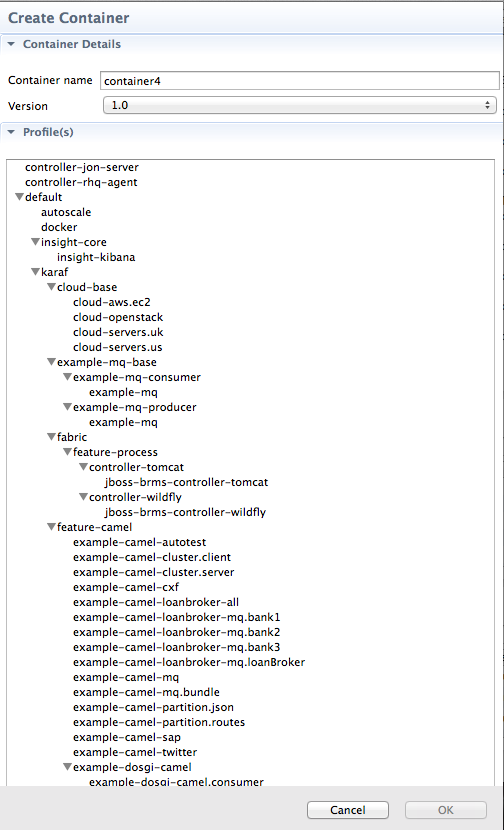Fuse 6 is no longer supported
As of February 2025, Red Hat Fuse 6 is no longer supported. If you are using Fuse 6, please upgrade to Red Hat build of Apache Camel.Este conteúdo não está disponível no idioma selecionado.
Chapter 31. Working with Fabric Containers
31.1. Creating a new child container
Copiar o linkLink copiado para a área de transferência!
Overview
Copiar o linkLink copiado para a área de transferência!
A child container is created on the server where its parent is.
Procedure
Copiar o linkLink copiado para a área de transferência!
To create a new child container:
- If necessary, in Fabric Explorer, expand the tree of the selected fabric in which you want to create the new child container.
- Right-click the target parent container to open the context menu, and then select .
Figure 31.1. Create Child Container wizard
- In Container name, enter a name for the new child container.We recommend that you replace the default name with a meaningful name that identifies the container's role or function.
- If multiple versions exist, you can select one from the Version drop-down list. Otherwise, accept the default value.
- Under Profiles, click the checkbox next to the profile or profiles you want to assign to the new child container.Profiles determine the function of containers; what applications they run. You can assign multiple profiles to a container, as long as the applications they install do not conflict with one another.ImportantDo not assign a base profile (one ending in
-base) to a container. - Click OK.The new child container appears in Fabric Explorer as a node under ContainersNoteSelecting the new container in Fabric Explorer populates its Profiles and Profile Details pages in Properties viewer.
Related topics
Copiar o linkLink copiado para a área de transferência!
| Section 32.1, “Creating a new profile” |
| Section 33.1, “Creating a new version of a profile” |