4.4. GLOBAL SETTINGS
The GLOBAL SETTINGS panel is where the you define the networking details for the primary LVS router's public and private network interfaces.
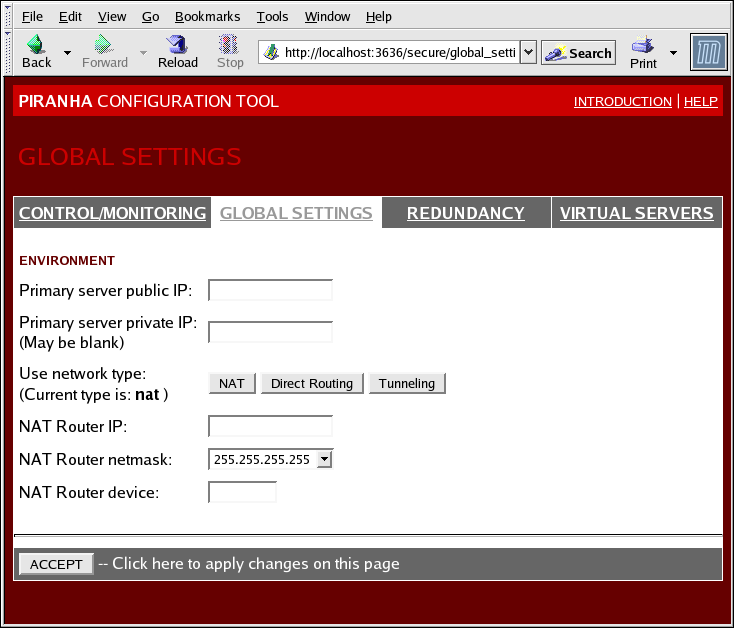
图 4.3. The GLOBAL SETTINGS Panel
The top half of this panel sets up the primary LVS router's public and private network interfaces. These are the interfaces already configured in 第 3.1.1 节 “为带 NAT 的 LVS 配置网络接口”.
- Primary server public IP
- 在此字段,为主 LVS 节点输入可公开路由的真实 IP 地址。
- Primary server private IP
- Enter the real IP address for an alternative network interface on the primary LVS node. This address is used solely as an alternative heartbeat channel for the backup router and does not have to correlate to the real private IP address assigned in 第 3.1.1 节 “为带 NAT 的 LVS 配置网络接口”. You may leave this field blank, but doing so will mean there is no alternate heartbeat channel for the backup LVS router to use and therefore will create a single point of failure.
注意
配置不需要专用 IP 地址,因为所有真实服务器 以及 LVS 主控服务器共享相同的虚拟 IP 地址,并应该有相同的 IP 路由配置。注意
The primary LVS router's private IP can be configured on any interface that accepts TCP/IP, whether it be an Ethernet adapter or a serial port. - Use network type
- 点击按钮选择 NAT 路由。点击按钮选择直接路由。
The next three fields deal specifically with the NAT router's virtual network interface connecting the private network with the real servers. These fields do not apply to the direct routing network type.
- NAT Router IP
- 在此文本字段输入专用浮动 IP,该浮动 IP 应该作为真实服务器的网关使用。
- NAT Router netmask
- If the NAT router's floating IP needs a particular netmask, select it from drop-down list.
- NAT Router device
- 使用此文本字段为浮动 IP 地址的网络接口定义设备名称,比如
eth1:1。注意
您应该为连接到专用网络的以太网接口定义 NAT 浮动 IP 地址别名。在本示例中,专用网络为eth1接口,因此eth1:1就是浮动 IP 地址。
警告
完成此页面设置后,点击按钮确定您没有在选择新的面板时丢失任何修改的数据。