33.7.2. The Policies Tab
To change settings in print output, click the Policies tab.
For example, to create a banner page (a page that describes aspects of the print job such as the originating printer, the username from the which the job originated, and the security status of the document being printed) click the Starting Banner or Ending Banner drop-menu and choose the option that best describes the nature of the print jobs (such as topsecret, classified, or confidential).
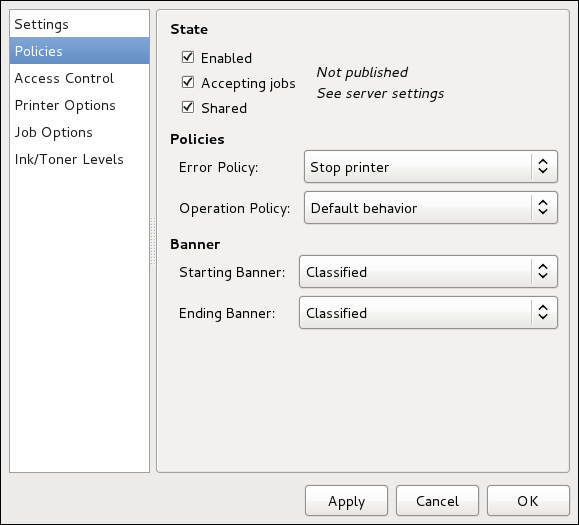
Figure 33.9. Policies Tab
You can also configure the Error Policy of the printer, by choosing an option from the drop-down menu. You can choose to abort the print job, retry, or stop it.