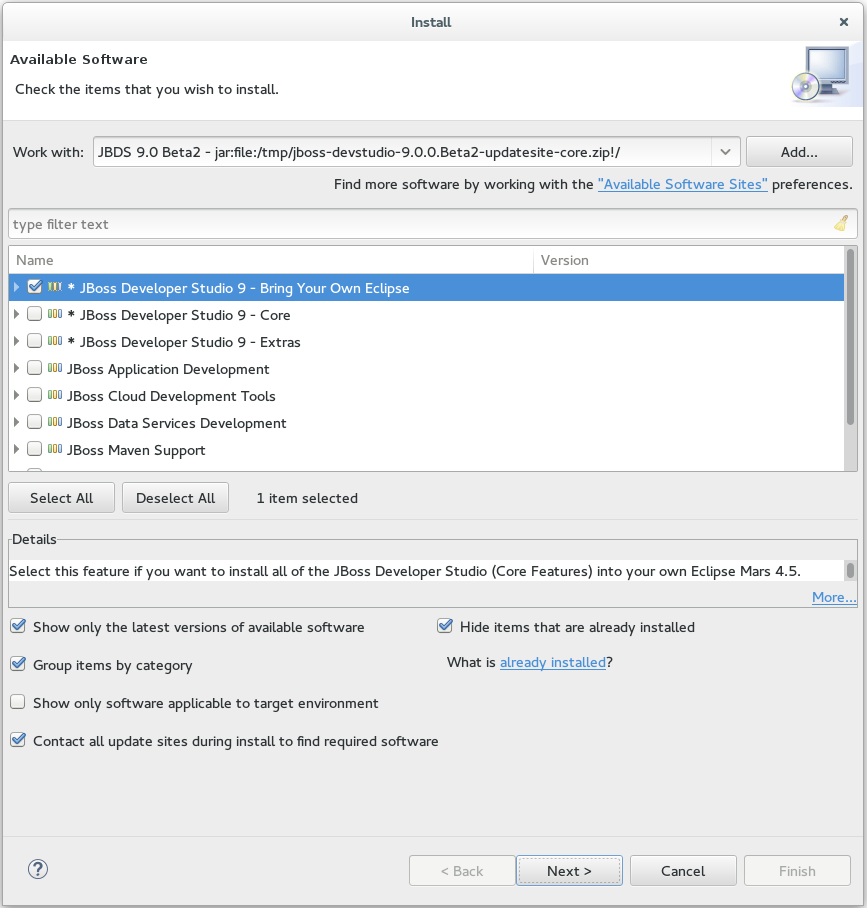Dieser Inhalt ist in der von Ihnen ausgewählten Sprache nicht verfügbar.
5. Install JBoss Developer Studio BYOE when Offline
Important
.zip file before proceeding to install JBoss Developer Studio BYOE in offline mode.
JBoss Developer Studio 9.1.0 can be installed using an older version of Java, but it requires Java 8 to run. Ensure that Java 8 is installed to use JBoss Developer Studio 9.1.0.
To install JBoss Developer Studio BYOE in offline mode, complete the following steps:
- Locate and download Red Hat JBoss Developer Studio <version> Update Site Zip.
- Start Eclipse Mars.
- Click Help→Install New Software.
- In the Work with field, enter the path of the
Update Site Zipfile. Alternatively, click Add and click Archive to locate the file. - From the table of components, select JBoss Developer Studio <version> - Bring Your Own Eclipse and click Next.
Figure 2. JBoss Developer Studio version - Bring Your Own Eclipse Selected for Installation
- Follow the on-screen instructions to complete the installation process.