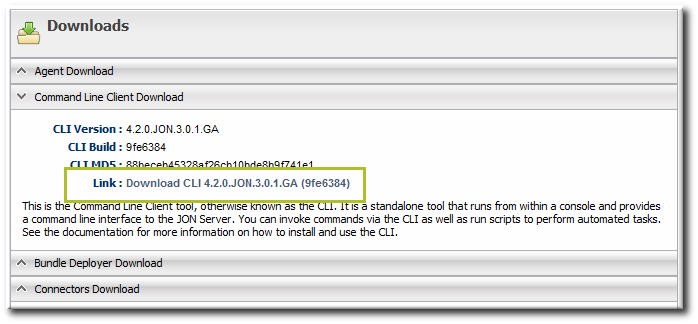Dieser Inhalt ist in der von Ihnen ausgewählten Sprache nicht verfügbar.
Chapter 2. Installing the JBoss ON CLI
There are two default available ways to run a JBoss ON server script:
- In response to an alert
- Through the CLI utility
Running a script as part of an alert is configured with the alert definition and does not require any other user intervention.
Running a script manually requires that the CLI utility be installed.
2.1. Installing the CLI
Link kopierenLink in die Zwischenablage kopiert!
The CLI utility can be installed on any system, not just a system with a JBoss ON server or agent installed. That CLI utility package is simply unzipped in the desired location.
Note
The Java 6 JDK must be installed on the system.
Important
The remote API cannot be run from a client inside an application server. For example, the remote API cannot be run from a client inside an EAP instance; it fails with errors like the following:
Copy to Clipboard
Copied!
Toggle word wrap
Toggle overflow
- Open the JBoss ON GUI.
http://server.example.com:7080
http://server.example.com:7080Copy to Clipboard Copied! Toggle word wrap Toggle overflow - Click the Administration tab in the top menu.
- Select the Downloads menu item.
- Scroll to the Command Line Client Download section, and click Download CLI 4.5.JON.3.1.2.
- Save the
.zipfile into the directory where the CLI should be installed. - Unzip the packages. For example:
unzip rhq-remoting-cli-4.5.JON.3.1.2.zip
[jsmith@server opt]$ unzip rhq-remoting-cli-4.5.JON.3.1.2.zipCopy to Clipboard Copied! Toggle word wrap Toggle overflow