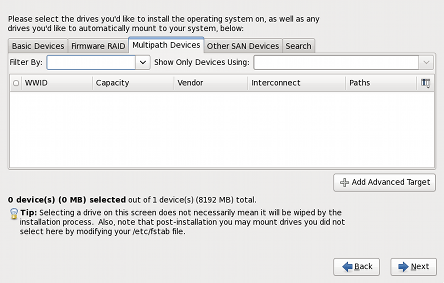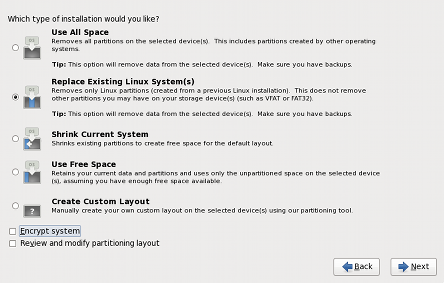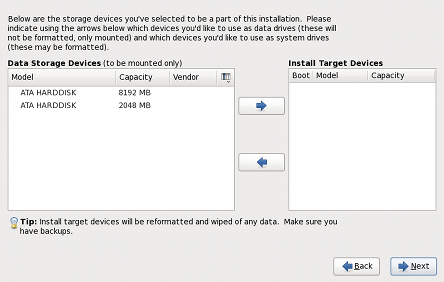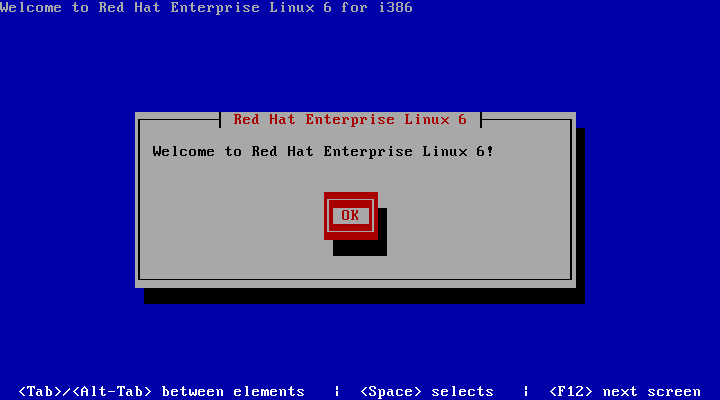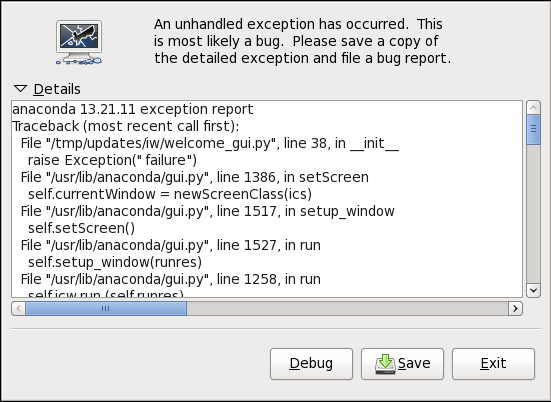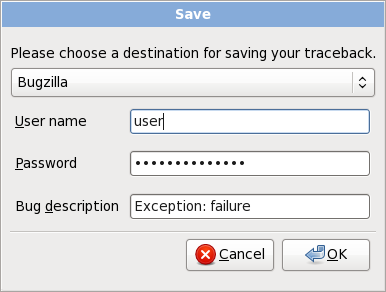Dieser Inhalt ist in der von Ihnen ausgewählten Sprache nicht verfügbar.
2. Installer
anaconda) assists in the installation of Red Hat Enterprise Linux 6. This section of the release notes provides an overview of the new features implemented in the installer for Red Hat Enterprise Linux 6.
Note
2.1. Installation Methods
2.1.1. Graphical Installer
Figure 1. Specialized Storage Devices Configuration
Figure 2. Partitioning layout choices
Figure 3. Specifying Storage Devices
2.1.2. Kickstart
2.1.3. Text-based Installer
Figure 4. text-based installer
Note
2.2. Creating Backup Passphrases During Installation
Note
2.3. DVD Media Boot Catalog Entries
Important
Note
2.4. Installation Crash Reporting
Figure 5. installation error reporting
Figure 6. Sending to Bugzilla