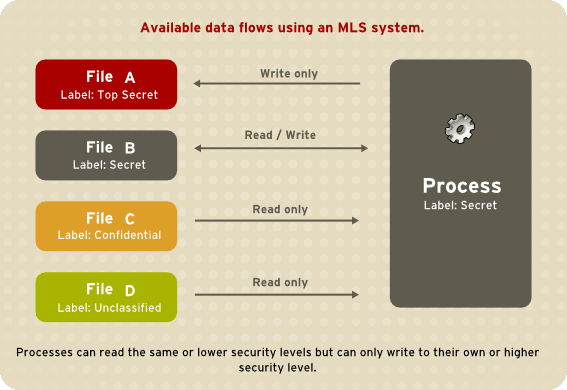Dieser Inhalt ist in der von Ihnen ausgewählten Sprache nicht verfügbar.
5.11. Multi-Level Security (MLS)
The Multi-Level Security technology refers to a security scheme that enforces the Bell-La Padula Mandatory Access Model. Under MLS, users and processes are called subjects, and files, devices, and other passive components of the system are called objects. Both subjects and objects are labeled with a security level, which entails a subject's clearance or an object's classification. Each security level is composed of a sensitivity and a category, for example, an internal release schedule is filed under the internal documents category with a confidential sensitivity.
Figure 5.1, “Levels of clearance” shows levels of clearance as originally designed by the US defense community. Relating to our internal schedule example above, only users that have gained the confidential clearance are allowed to view documents in the confidential category. However, users who only have the confidential clearance are not allowed to view documents that require higher levels or clearance; they are allowed read access only to documents with lower levels of clearance, and write access to documents with higher levels of clearance.
Figure 5.1. Levels of clearance
Figure 5.2, “Allowed data flows using MLS” shows all allowed data flows between a subject running under the "Secret" security level and various objects with different security levels. In simple terms, the Bell-LaPadula model enforces two properties: no read up and no write down.
Figure 5.2. Allowed data flows using MLS
5.11.1. MLS and System Privileges
Link kopierenLink in die Zwischenablage kopiert!
MLS access rules are always combined with conventional access permissions (file permissions). For example, if a user with a security level of "Secret" uses Discretionary Access Control (DAC) to block access to a file by other users, this also blocks access by users with a security level of "Top Secret". It is important to remember that SELinux MLS policy rules are checked after DAC rules. A higher security clearance does not automatically give permission to arbitrarily browse a file system.
Users with top-level clearances do not automatically acquire administrative rights on multi-level systems. While they may have access to all information on the computer, this is different from having administrative rights.