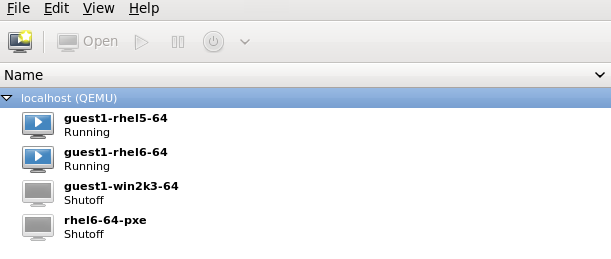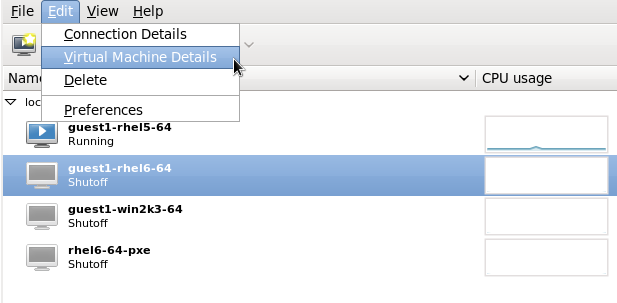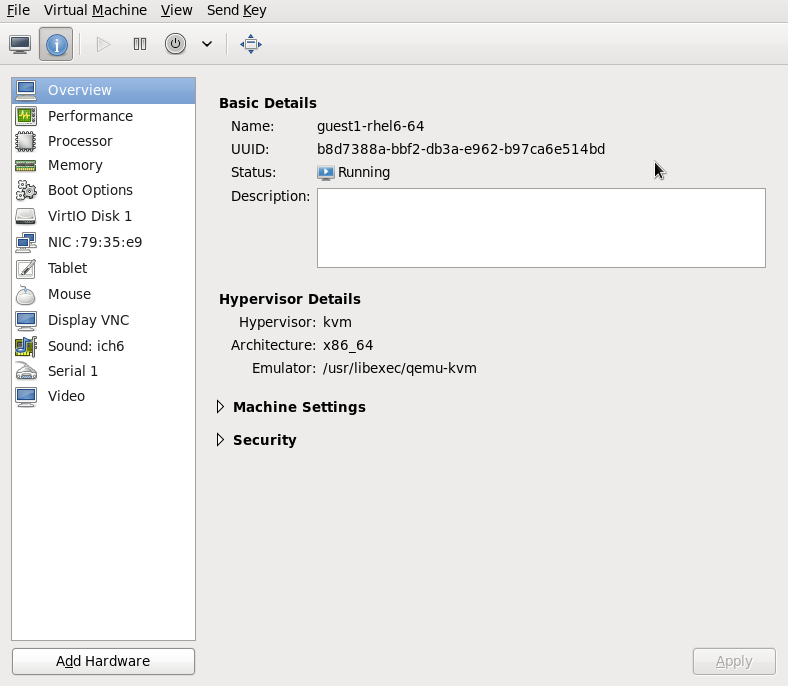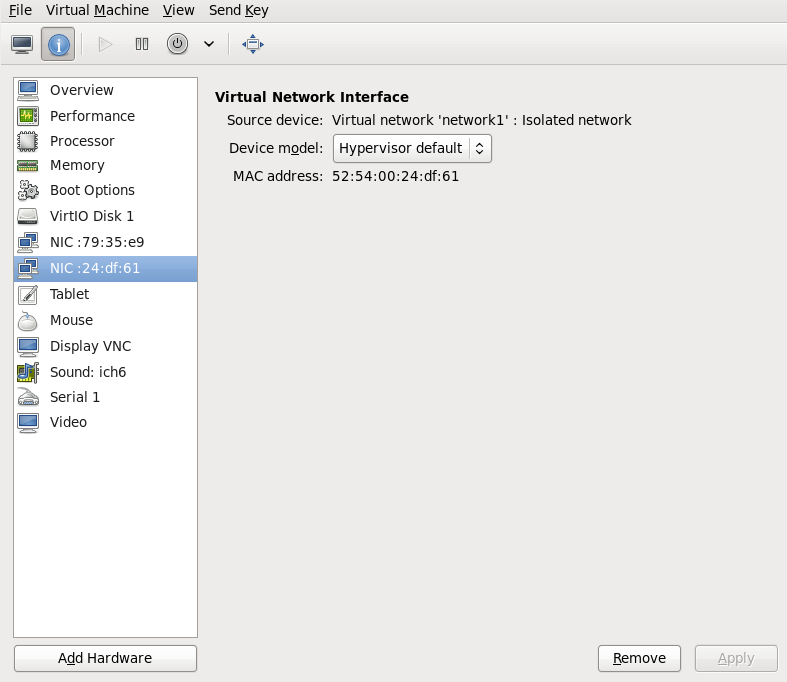Dieser Inhalt ist in der von Ihnen ausgewählten Sprache nicht verfügbar.
18.10. Attaching a Virtual Network to a Guest
- In the Virtual Machine Manager window, highlight the guest that will have the network assigned.
Figure 18.19. Selecting a virtual machine to display
- From the Virtual Machine Manager Edit menu, select Virtual Machine Details.
Figure 18.20. Displaying the virtual machine details
- Click the Add Hardware button on the Virtual Machine Details window.
Figure 18.21. The Virtual Machine Details window
- In the Add new virtual hardware window, select Network from the left pane, and select your network name (network1 in this example) from the Host device menu and click .
Figure 18.22. Select your network from the Add new virtual hardware window
- The new network is now displayed as a virtual network interface that will be presented to the guest upon launch.
Figure 18.23. New network shown in guest hardware list