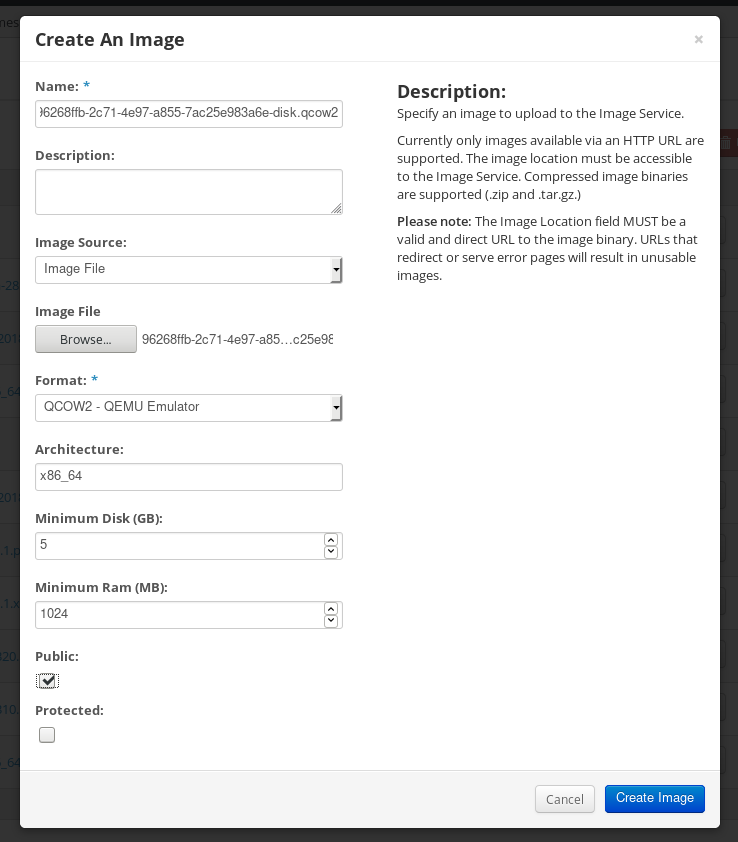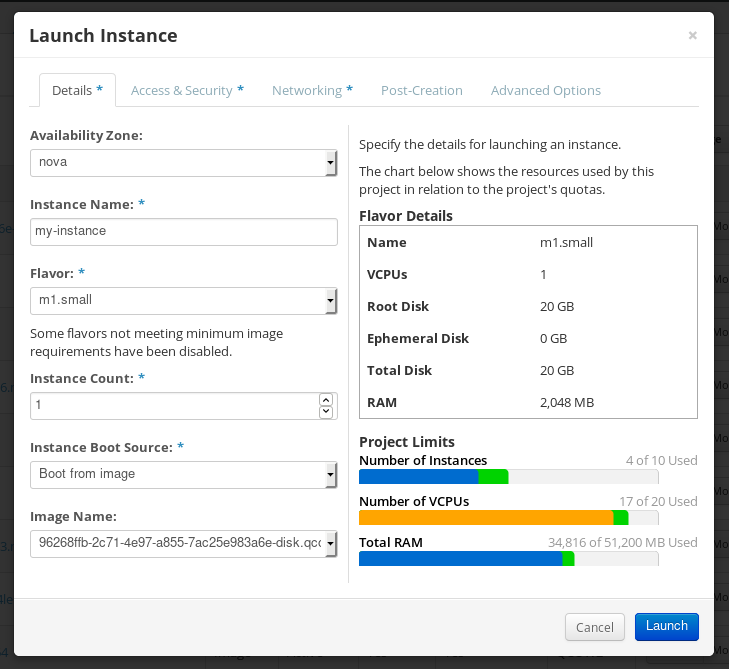Dieser Inhalt ist in der von Ihnen ausgewählten Sprache nicht verfügbar.
5.4. Uploading QCOW2 image to OpenStack
Image Builder can generate images suitable for uploading to OpenStack cloud deployments, and starting instances there. This describes steps to upload an QCOW2 image to OpenStack.
Prerequisites
- You must have an OpenStack-specific image created by Image Builder. Use the openstack output type in CLI or OpenStack Image (.qcow2) in GUI when creating the image.
Warning
Image Builder also offers a generic QCOW2 image type output format as qcow2 or QEMU QCOW2 Image (.qcow2). Do not mistake it with the OpenStack image type which is also in the QCOW2 format, but contains further changes specific to OpenStack.
Procedure
1. Upload the image to OpenStack and start an instance from it. Use the Images interface to do this:
Figure 5.5. Virtualization type
2. Start an instance with that image:
Figure 5.6. Virtualization type
3. You can run the instance using any mechanism (CLI or OpenStack web UI) from the snapshot. Use your private key via SSH to access the resulting instance. Log in as cloud-user.