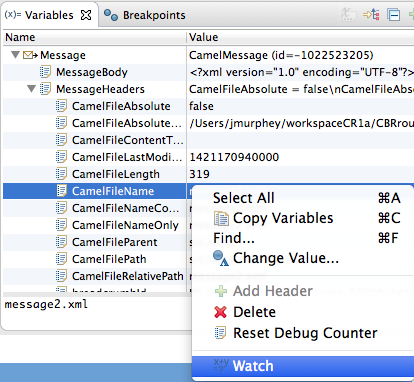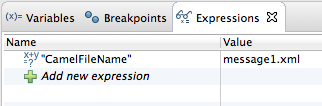Dieser Inhalt ist in der von Ihnen ausgewählten Sprache nicht verfügbar.
Chapter 17. Adding Variables to the Watch List
Overview
By adding variables to the watch list, you can focus on particular variables to see whether their values change as expected as they flow through the routing context.
Procedure
To add a variable to the watch list:
- If necessary, start the debugger. See Chapter 14, Running the Camel Debugger.
In the Variables view, right-click a variable you want to track to open the context menu.
Select Watch.
A new view, Expressions, opens next to the Breakpoints view. The Expressions view displays the name of the variable being watched and its current value, for example:
Repeat [watch1] and [watch2] to add additional variables to the watch list.
NoteThe variables you add remain in the watch list until you remove them. To stop watching a variable, right-click it in the list to open the context menu, and then click Remove.
- With the Expressions view open, step through the routing context to track how the value of each variable in the watch list changes as it reaches each step in the route.