Dieser Inhalt ist in der von Ihnen ausgewählten Sprache nicht verfügbar.
Chapter 2. Installing Red Hat Insights for Red Hat Enterprise Linux (RHEL)
This document provides starting points and resources for registering systems to Red Hat Insights for Red Hat Enterprise Linux.
Installation of Red Hat Insights typically involves installing the Insights client, then registering systems for use with Insights. You can use different methods to register and install Insights. A registration assistant is also available to guide you through the process of registering and installing Insights. You can also use the Remote Host Configuration (RHC) tool. The installation method you use can depend on conditions such as,
- Whether you are connecting to Red Hat for the first time
- Whether you use a certain version of RHEL
- Whether you want to do an automated installation or manual install
- Other factors
2.1. Installing Red Hat Insights on Red Hat Enterprise Linux Satellite-managed hosts
To install Insights on Red Hat Enterprise Linux hosts managed by Red Hat Satellite, see:
2.2. Registering and managing Satellite server integration with FedRAMP
Before you can use Insights with your server, you need to connect your servers to the Satellite server. The Satellite server enables your servers to communicate with Red Hat Insights.
An IP address-based allow list restricts network access to the Insights service. This ensures that only the servers and ports that you specify can connect to the Satellite server.
Red Hat Insights subscription services are currently not available in the FedRAMP environment. Red Hat continuously evaluates service offerings, and will announce any updates or expansions to the FedRAMP environment as they become available.
The following requirements are in addition to existing Satellite Server connectivity requirements to the Red Hat Content Delivery Network and Red Hat Subscription Management (RHSM) for software updates. For more information about connectivity requirements, refer to How to access Red Hat Subscription Manager (RHSM) through a firewall or proxy.
Prerequisites
-
The Satellite server must be able to connect to the domain
mtls.console.stage.openshiftusgov.com, using the HTTPS protocol on port 443. You must provide a static public egress IP address (or address range) from which Satellite traffic will originate.
NoteContact Red Hat Support to set up the public egress IP address.
The public egress IP address is an additional IP address on the primary network interface of your server.
- You are logged in to the Hybrid Cloud Console (https://console.openshiftusgov.com) as an Organization Administrator.
-
You have administrator
sshaccess to the Satellite server. -
You are logged in to the Satellite server using
ssh.
Procedure
Click Manage Satellites at the top of the Hybrid Cloud Console window. The following window displays.
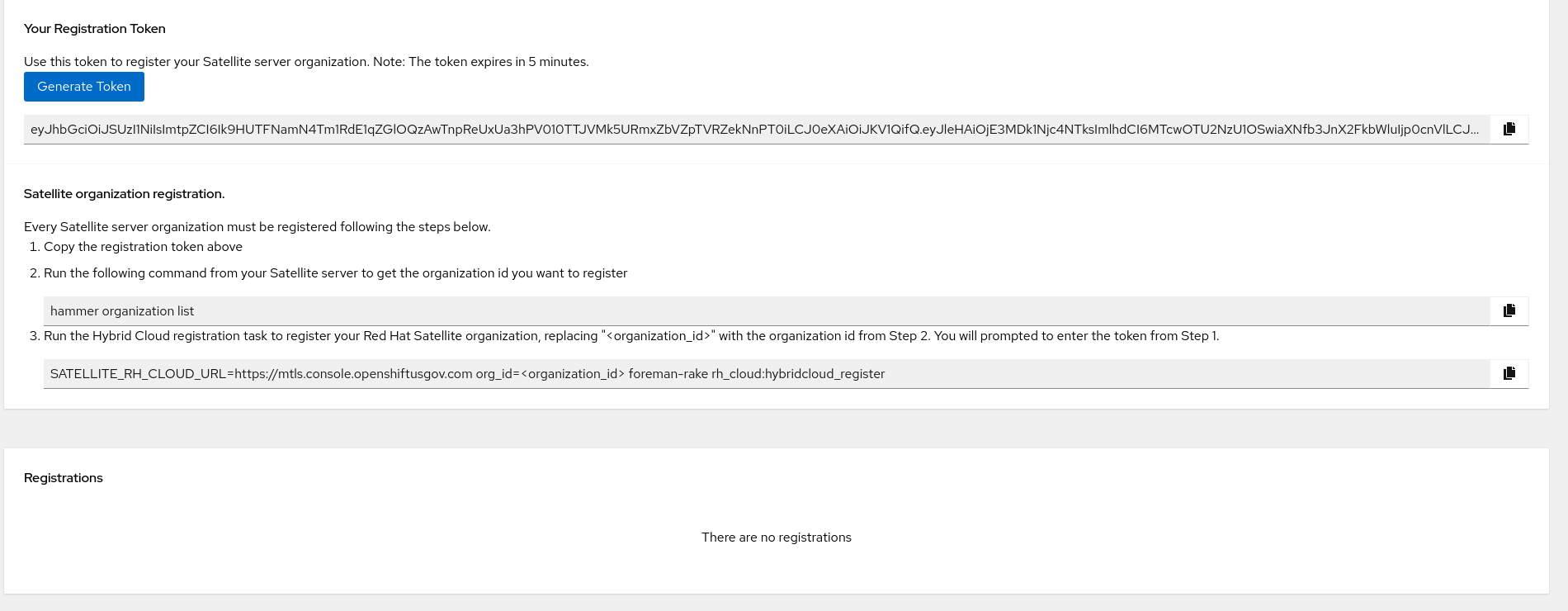
- Click Generate Token to create the registration token for your organization.
- Copy the token.
Open a terminal window on the system and enter the following command:
# hammer organization list
The system returns your organization ID. Make note of it for the next step.
Enter the following command. Substitute the organization ID for
<organization_id>.# SATELLITE_RH_CLOUD_URL=https://mtls.console.openshiftusgov.com org_id=<organization_id> foreman-rake rh_cloud:hybridcloud_register
The system returns a prompt for the token that you generated.
Paste the token at the prompt and press Enter.
The system returns a success message. You can now register the system with Satellite and run
insights-client.