Dieser Inhalt ist in der von Ihnen ausgewählten Sprache nicht verfügbar.
Chapter 7. June 2024
7.1. Product-wide updates
7.1.1. Published blogs and resources
- Satellite webhook and Insights automation for efficient RHEL operations by Jerome Marc (June 10, 2024)
- Leverage Red Hat Satellite for Insights reporting and automation by Jerome Marc (June 24, 2024)
- How to get started with Cost Management in Red Hat Insights by John Spinks (June 27, 2024)
- Red Hat Insights Remediations improvements by Marley Stipich (June 28, 2024)
7.2. Red Hat Insights for Red Hat Enterprise Linux
7.2.1. Advisor
New recommendations released
Two more CrowdStrike recommendations were added for smoother operations of the Falcon sensor:
Brand new IBM DB2 recommendations specifically focused on SAP environments were also added:
7.2.2. Image builder
Insights image builder has a new landing page
A new Knowledge Article on the Customer Portal, Learn about Red Hat Enterprise Linux and Insights image builder, now serves as a public-facing landing page. This page provides a convenient overview of Insights image builder, and provides a comprehensive list of the latest blogs and videos about Image builder.
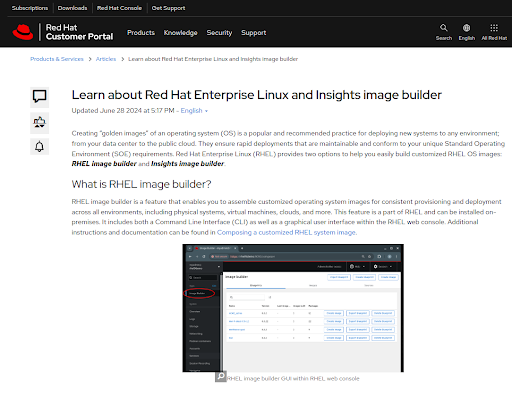
Blueprints
Blueprints make it easier for you to manage your RHEL images. Images expire after two weeks, but blueprints last forever. Create a blueprint for your golden image, modify it over time as your needs change, and use it to build and deploy images on demand.
Users will notice a new announcement banner linking to a Getting Started quick-start guide. This capability was initially available in the on-premises RHEL image builder and is now available as part of the Insights experience. Future development will include the ability to import and export blueprint files.
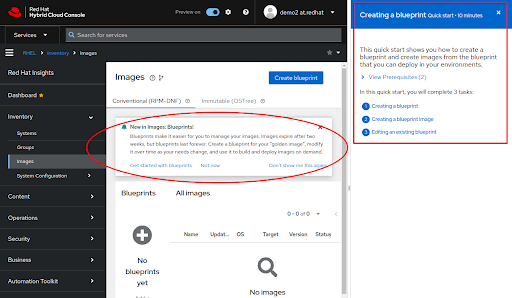
Build security-hardened images
You can now apply Security Compliance benchmark policies, as provided from the trusted OpenSCAP tools, to your customized RHEL golden images for any target environment - complete with guided file system configurations! This ensures that security hardening changes are applied during image creation so that when launched, systems are more secure before they ever initialize CPU or memory, or even connect to a network.
This change makes it extremely easy for highly secure environments to meet their security compliance requirements. It also enables users who do not have deep security knowledge to achieve better security by default.
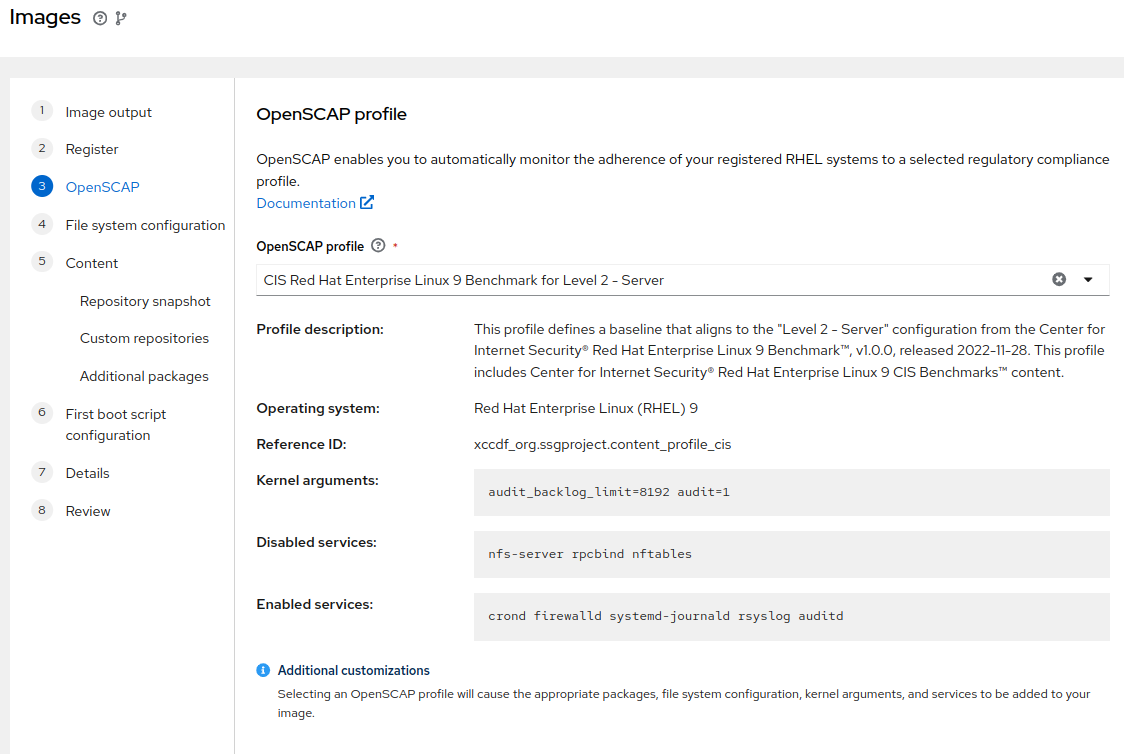
First-boot-script configuration
Provided as a Technology Preview, Insights image builder has added the first-boot-script configuration feature to embed scripts in the image that are run when an instance first starts up. This feature enables you to run your scripts to do any variety of custom tasks that you may require. Tasks could include shell or python scripts, as well as Ansible playbooks. Future blog posts will provide simple examples to help users use this feature quickly and easily.
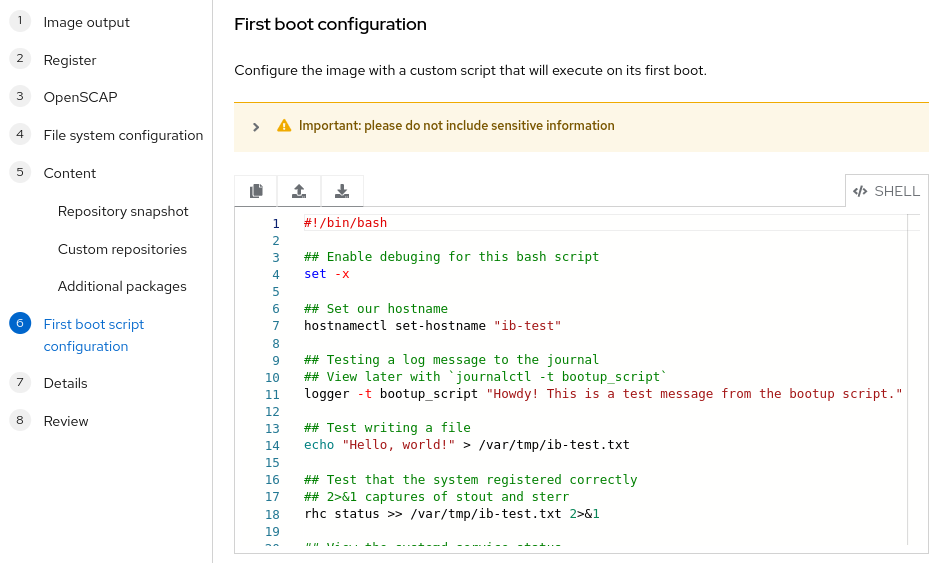
7.3. OpenShift Container Platform
7.3.1. Cost Management
Resource Optimization for OpenShift GA
After a year in preview, Red Hat announced the general availability of the resource optimization service for OpenShift Cost Management.
View announcements about the release:
AWS Savings Plans enabled by default
Cost Management has supported AWS Savings Plans for years. However, users had to manually select the AWS Amortized cost view in the Settings page, or in each of the cost pages, leading to support cases due to customers seeing an unexpected cost (caused by looking at the incorrect view mode in Cost Management).
Cost Management now detects whether savings plans are in use in AWS accounts, and automatically shows data including the discounts from the savings plans in all cases. Configuring the Amortized view is no longer needed.