Dieser Inhalt ist in der von Ihnen ausgewählten Sprache nicht verfügbar.
Chapter 5. Repository Notifications
Quay supports adding notifications to a repository for various events that occur in the repository’s lifecycle. To add notifications, click the Settings tab while viewing a repository and select Create Notification. From the When this event occurs field, select the items for which you want to receive notifications:
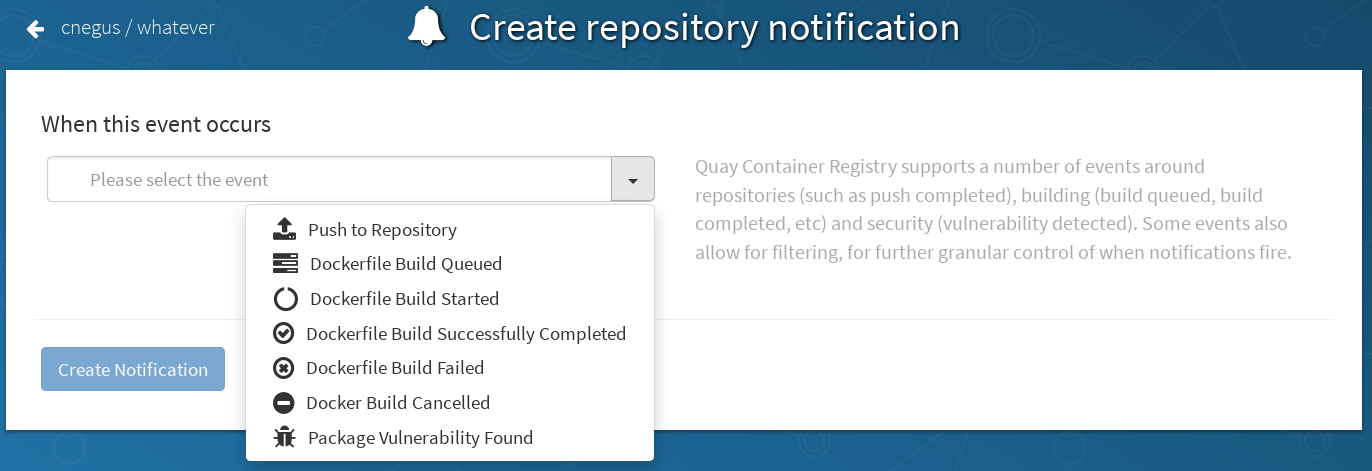
After selecting an event, further configure it by adding how you will be notified of that event.
Adding notifications requires repository admin permission.
The following are examples of repository events.
5.1. Repository Events
5.1.1. Repository Push
A successful push of one or more images was made to the repository:
5.1.2. Dockerfile Build Queued
Here is a sample response for a Dockerfile build has been queued into the build system. The response can differ based on the use of optional attributes.
5.1.3. Dockerfile Build Started
Here is an example of a Dockerfile build being started by the build system. The response can differ based on some attributes being optional.
5.1.4. Dockerfile Build Successfully Completed
Here is a sample response of a Dockerfile build that has been successfully completed by the build system.
This event will occur simultaneously with a Repository Push event for the built image(s)
5.1.5. Dockerfile Build Failed
A Dockerfile build has failed
5.1.6. Dockerfile Build Cancelled
A Dockerfile build was cancelled
5.1.7. Vulnerability Detected
A vulnerability was detected in the repository
5.2. Notification Actions
5.2.1. Quay Notification
A notification will be added to the Quay.io notification area. The notification area can be found by clicking on the bell icon in the top right of any Quay.io page.
Quay.io notifications can be setup to be sent to a User, Team, or the organization as a whole.
5.2.2. E-mail
An e-mail will be sent to the specified address describing the event that occurred.
All e-mail addresses will have to be verified on a per-repository basis
5.2.3. Webhook POST
An HTTP POST call will be made to the specified URL with the event’s data (see above for each event’s data format).
When the URL is HTTPS, the call will have an SSL client certificate set from Quay.io. Verification of this certificate will prove the call originated from Quay.io. Responses with status codes in the 2xx range are considered successful. Responses with any other status codes will be considered failures and result in a retry of the webhook notification.
5.2.4. Flowdock Notification
Posts a message to Flowdock.
5.2.5. Hipchat Notification
Posts a message to HipChat.
5.2.6. Slack Notification
Posts a message to Slack.