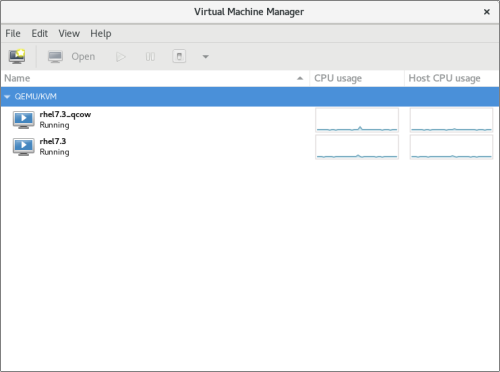Chapter 5. Getting Started with Virtual Machine Manager
The Virtual Machine Manager, also known as
virt-manager, is a graphical tool for creating and managing guest virtual machines. This chapter provides a description of the Virtual Machine Manager and how to run it.
Note
You can only run the Virtual Machine Manager on a system that has a graphical interface.
For more detailed information about using the Virtual Machine Manager, see the other Red Hat Enterprise Linux virtualization guides.
5.1. Running Virtual Machine Manager
Copy linkLink copied to clipboard!
To run the Virtual Machine Manager, select it in the list of applications or use the following command:
virt-manager
# virt-manager
The Virtual Machine Manager opens to the main window.
Figure 5.1. The Virtual Machine Manager
Note
If running
virt-manager fails, ensure that the virt-manager package is installed. For information on installing the virt-manager package, see Installing the Virtualization Packages in the Red Hat Enterprise Linux Virtualization Deployment and Administration Guide.