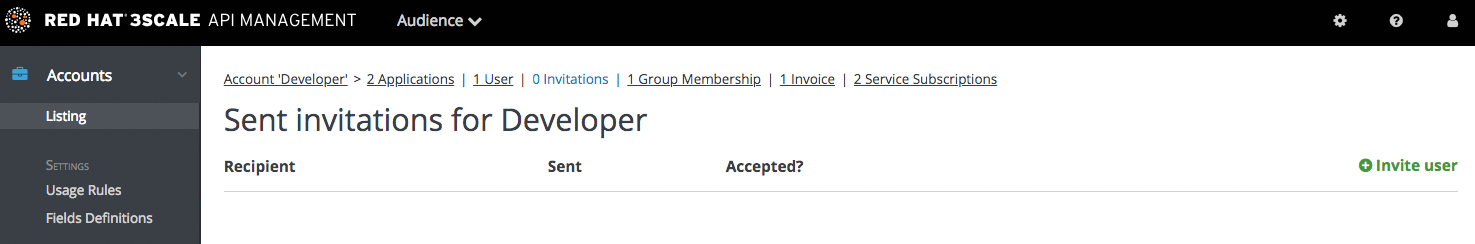Chapter 14. Inviting developers
After completing these steps, you will have added a new developer user to a developer account.
When you create a developer account manually, you can invite developer users to that account through the Admin Portal:
- Navigate to Audience > Accounts > Listing.
- Choose the account in question.
- Select "Invitations" and then click Invite user.