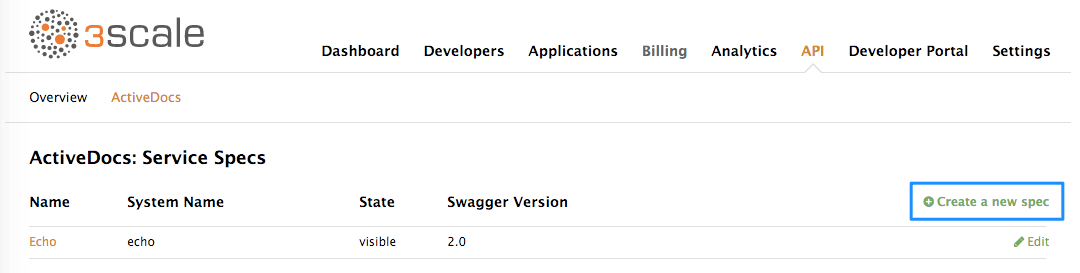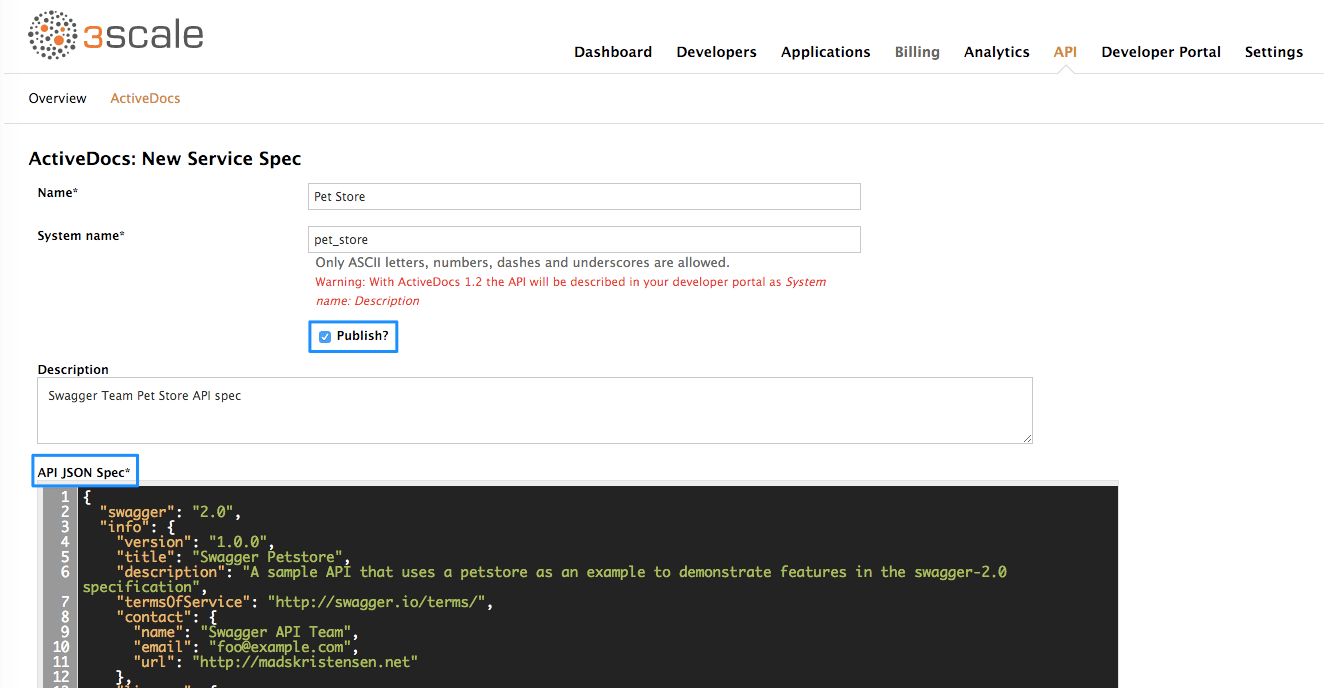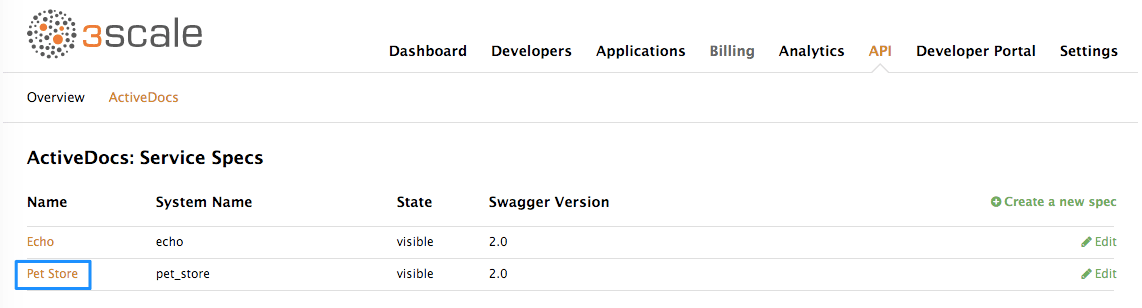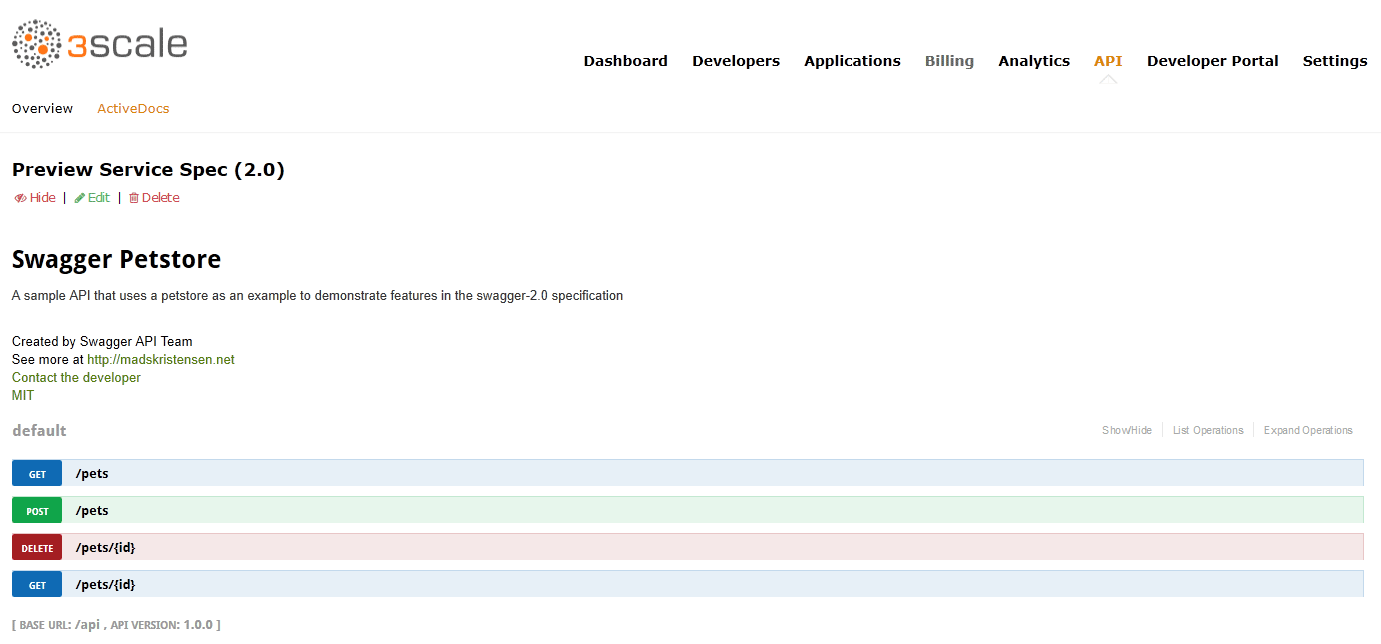Chapter 1. Add Your Spec To 3scale
By the end of the section, you will have ActiveDocs set up for your API.
3scale offers a framework to create interactive documentation for your API.
With Swagger 2.0 (based on the Swagger Spec) you will have functional, attractive documentation for your API, which will help your developers to explore, to test and integrate with your API.
Every minute spent making your developers happy is a minute well invested on your API.
1.2. Step 2: Create a service spec
When you add a new service spec, you will have to provide:
- Name
- System name (required to reference the Servcie Spec from the Developer Portal)
- Whether you want the spec to be public or not
- A description that is only meant for your own consumption
- API JSON spec, which you can see in the figure below.
The API JSON spec is the "secret ingredient" of ActiveDocs.
You must generate the specification of your API according to the spec proposed by Swagger. In this tutorial we assume that you already have a valid Swagger 2.0-compliant specification of your API.
1.3. Step 3: You got your first Swagger 2.0!
Once you’ve added your first API on ActiveDocs by adding a service spec, you can see it listed in the API
You can also preview what your ActiveDocs looks like by clicking on the name you gave the service spec (in the example it was called it Pet Store). You can do this even if the spec is not public yet.
This is what your ActiveDoc will look like: