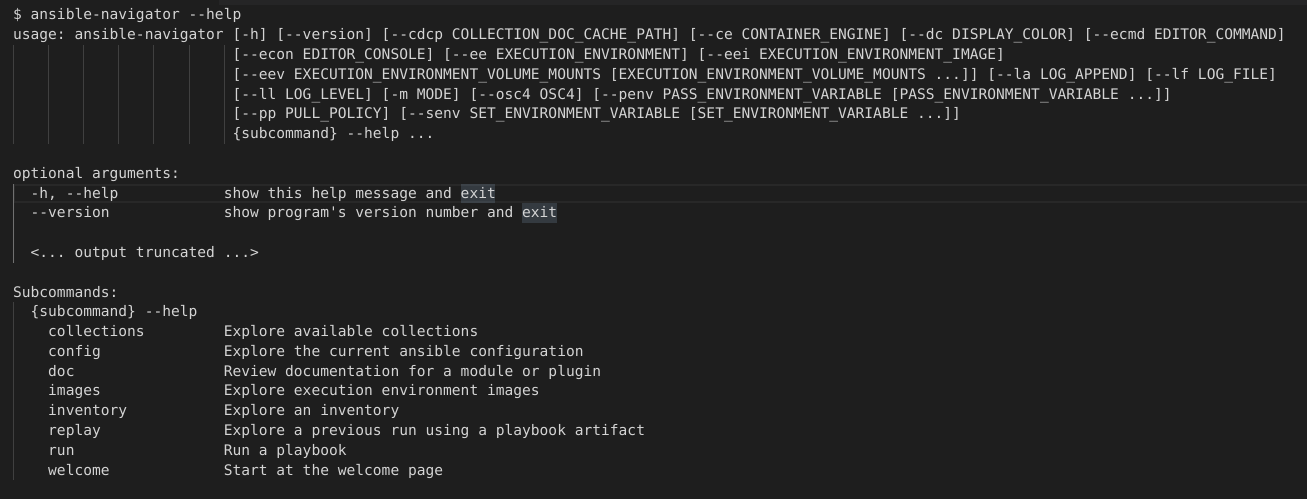Chapter 5. Setting up your development environment
You can follow the procedures in this section to set up your development environment to create automation execution environments.
5.1. Installing Ansible Builder
Prerequisites
- You have installed the Podman container runtime.
-
You have valid subscriptions attached on the host. Doing so allows you to access the subscription-only resources needed to install
ansible-builder, and ensures that the necessary repository foransible-builderis automatically enabled. See Attaching your Red Hat Ansible Automation Platform subscription for more information.
Procedure
In your terminal, run the following command to activate your Ansible Automation Platform repo:
# dnf install --enablerepo=ansible-automation-platform-2.4-for-rhel-9-x86_64-rpms ansible-builder
5.3. Downloading base automation execution environments
Base images that ship with Ansible Automation Platform 2.0 are hosted on the Red Hat Ecosystem Catalog (registry.redhat.io).
Prerequisites
- You have a valid Red Hat Ansible Automation Platform subscription.
Procedure
Log in to registry.redhat.io
$ podman login registry.redhat.io
Pull the base images from the registry
$ podman pull registry.redhat.io/aap/<image name>