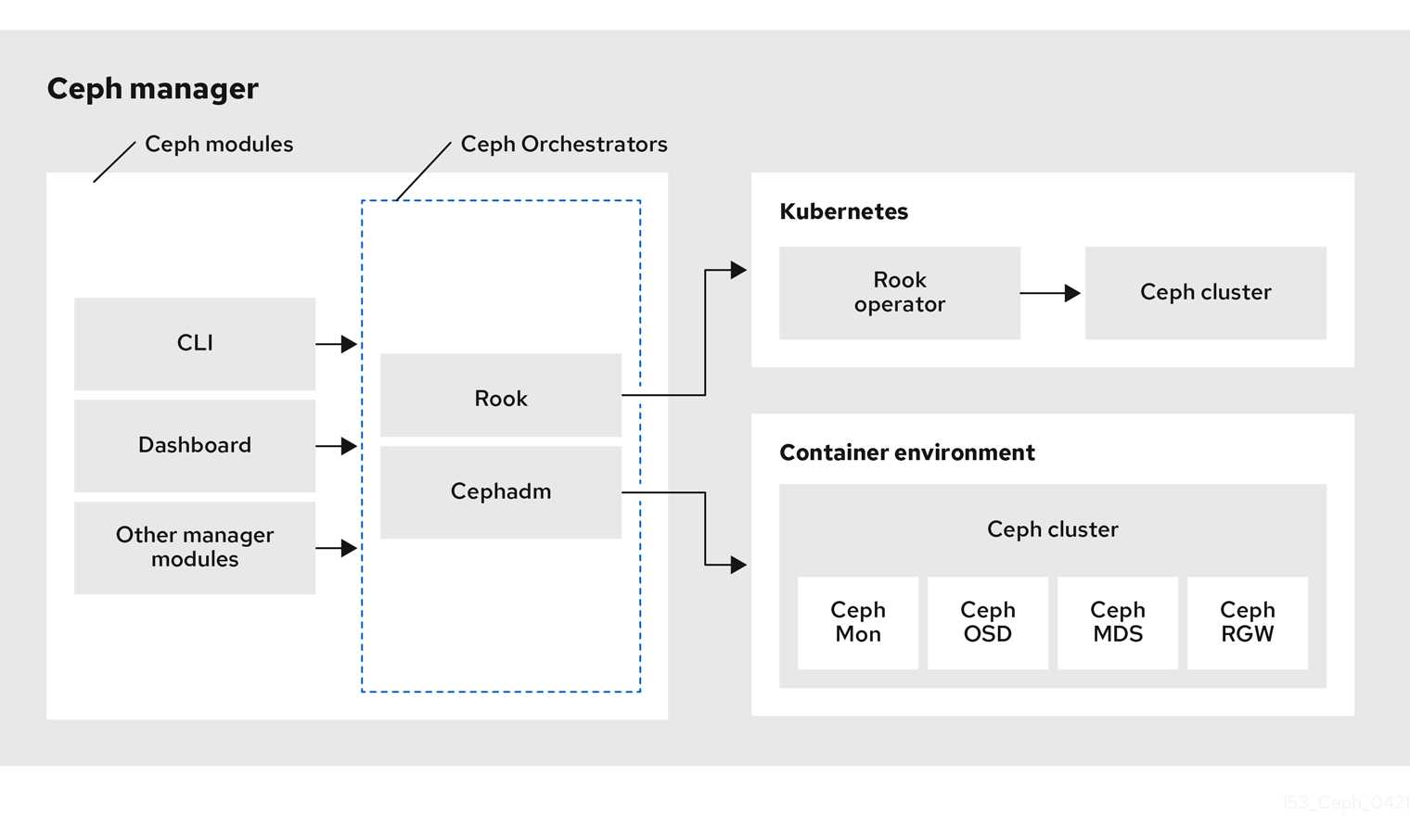Chapter 1. Introduction to the Ceph Orchestrator
As a storage administrator, you can use the Ceph Orchestrator with Cephadm utility that provides the ability to discover devices and create services in a Red Hat Ceph Storage cluster.
1.1. Use of the Ceph Orchestrator
Red Hat Ceph Storage Orchestrators are manager modules that primarily act as a bridge between a Red Hat Ceph Storage cluster and deployment tools like Rook and Cephadm for a unified experience. They also integrate with the Ceph command line interface and Ceph Dashboard.
The following is a workflow diagram of Ceph Orchestrator:
NFS-Ganesha gateway is not supported, starting from Red Hat Ceph Storage 5.1 release.
Types of Red Hat Ceph Storage Orchestrators
There are three main types of Red Hat Ceph Storage Orchestrators:
Orchestrator CLI : These are common APIs used in Orchestrators and include a set of commands that can be implemented. These APIs also provide a common command line interface (CLI) to orchestrate
ceph-mgrmodules with external orchestration services. The following are the nomenclature used with the Ceph Orchestrator:- Host : This is the host name of the physical host and not the pod name, DNS name, container name, or host name inside the container.
- Service type : This is the type of the service, such as nfs, mds, osd, mon, rgw, and mgr.
- Service : A functional service provided by a Ceph storage cluster such as monitors service, managers service, OSD services, Ceph Object Gateway service, and NFS service.
- Daemon : A specific instance of a service deployed by one or more hosts such as Ceph Object Gateway services can have different Ceph Object Gateway daemons running in three different hosts.
Cephadm Orchestrator - This is a Ceph Orchestrator module that does not rely on an external tool such as Rook or Ansible, but rather manages nodes in a cluster by establishing an SSH connection and issuing explicit management commands. This module is intended for day-one and day-two operations.
Using the Cephadm Orchestrator is the recommended way of installing a Ceph storage cluster without leveraging any deployment frameworks like Ansible. The idea is to provide the manager daemon with access to an SSH configuration and key that is able to connect to all nodes in a cluster to perform any management operations, like creating an inventory of storage devices, deploying and replacing OSDs, or starting and stopping Ceph daemons. In addition, the Cephadm Orchestrator will deploy container images managed by
systemdin order to allow independent upgrades of co-located services.This orchestrator will also likely highlight a tool that encapsulates all necessary operations to manage the deployment of container image based services on the current host, including a command that bootstraps a minimal cluster running a Ceph Monitor and a Ceph Manager.
Rook Orchestrator - Rook is an orchestration tool that uses the Kubernetes Rook operator to manage a Ceph storage cluster running inside a Kubernetes cluster. The rook module provides integration between Ceph’s Orchestrator framework and Rook. Rook is an open source cloud-native storage operator for Kubernetes.
Rook follows the “operator” model, in which a custom resource definition (CRD) object is defined in Kubernetes to describe a Ceph storage cluster and its desired state, and a rook operator daemon is running in a control loop that compares the current cluster state to desired state and takes steps to make them converge. The main object describing Ceph’s desired state is the Ceph storage cluster CRD, which includes information about which devices should be consumed by OSDs, how many monitors should be running, and what version of Ceph should be used. Rook defines several other CRDs to describe RBD pools, CephFS file systems, and so on.
The Rook Orchestrator module is the glue that runs in the
ceph-mgrdaemon and implements the Ceph orchestration API by making changes to the Ceph storage cluster in Kubernetes that describe desired cluster state. A Rook cluster’sceph-mgrdaemon is running as a Kubernetes pod, and hence, the rook module can connect to the Kubernetes API without any explicit configuration.