3.5. Activities
| Activity Type | Additional Properties | Usage |
|---|---|---|
|
Script Tasks

|
| The Script Task represents a script that should be executed in this process. The associated action specifies what should be executed, the dialect used for coding the action (i.e., Java or MVEL), and the actual action code. This code can access any variables and globals. There is also a predefined variable 'kcontext' that references the 'ProcessContext' object (which can be used to access the current ProcessInstance or NodeInstance; this object can also be used to get and set variables, or for it to get access to the ksession using:
kcontext.getKnowledgeRuntime()) |
|
User Task
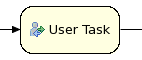
|
|
Processes can involve tasks that need to be executed by human actors. A user task represents an atomic task to be completed by a human actor. User tasks can be used in combination with swim lanes to assign multiple human tasks to similar actors. For more information about swim lanes and human tasks, see Human Tasks chapter.
|
|
Service Tasks
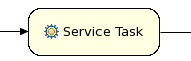
|
| Service Tasks represent an abstract unit of work that should be executed in this process. All work that is executed outside the process engine should be represented (in a declarative way) using a Service Task. Different types of services are predefined, e.g., sending an email, logging a message, etc. however, users can define domain-specific services or work items. For further details, see Domain-Specific Processes chapter. |
|
Business Rule Task

|
|
Business Rule Task represents a set of rules that need to be evaluated. Rules are defined in separate files using the Drools rule format. Rules can become part of a specific ruleflow group using the ruleflow-group attribute in the header of the rule. When a Rule Task is reached in the process, the engine will start executing rules that are part of the corresponding ruleflow-group (if any). Execution will automatically continue to the next node if there are no more active rules in this ruleflow group. This means that during the execution of a ruleflow group, it is possible that new activations belonging to the currently active ruleflow group are added to the Agenda; this occurs because of changes made to the facts by the other rules. If the ruleflow group was already active, the ruleflow group will remain active and execution will only continue if all active rules of the ruleflow group have been completed.
|
|
Embedded Sub-Process

|
|
A sub-process is a node that can contain other nodes so that it acts as a node container. This allows not only the embedding of a part of the process within such a sub-process node, but also the definition of additional variables that are accessible for all nodes inside this container. A sub-process needs a start event and one or more end events.
|
|
Reusable Sub-process
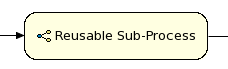
|
|
Reusable sub-processes represent the invocation of another process from within a process. When a reusable sub-process node is reached in the process, the engine will start the process with the given ID.
|
|
Multi-Instance Sub-Process

|
|
A Multiple Instance sub-process is a special kind of sub-process that allows you to execute the contained process segment multiple times, once for each element in a collection. It waits until the embedded process fragment is completed for each of the elements in the given collection before continuing. If the collection expression evaluates to null or an empty collection, the multiple instances sub-process will be completed immediately and follow its outgoing connection.
|
- Avoid low level implementation details inside the process when defining high-level business processes that need to be understood by business users. A Script Task could be used to manipulate variables, but other concepts like a service task could be used to model more complex behavior in a higher-level manner.
- Scripts should be immediate as they use the engine thread to execute the script. Scripts that take some time to execute should be modeled as an asynchronous Service Task.
- Avoid contacting external services through a script node; instead, model communication with an external service using a service task.
- Scripts should not throw exceptions. Runtime exceptions should be caught and managed inside the script or transformed into signals or errors that can then be handled inside the process.
This variable is of type org.drools.runtime.process.ProcessContext and can be used for several tasks:
- Getting the current node instance (if applicable). The node instance could be queried for data, such as its name and type. You can also cancel the current node instance.
NodeInstance node = kcontext.getNodeInstance(); String name = node.getNodeName();
NodeInstance node = kcontext.getNodeInstance(); String name = node.getNodeName();Copy to Clipboard Copied! Toggle word wrap Toggle overflow - Getting the current process instance. A process instance can be queried for data (name, id, processId, etc.), aborted or signaled an internal event.
ksession.signalEvent(eventType, data, processInstanceId)
ksession.signalEvent(eventType, data, processInstanceId)Copy to Clipboard Copied! Toggle word wrap Toggle overflow - Getting or setting the value of variables.
- Accessing the Knowledge Runtime allows you do things like starting a process, signaling (external) events, inserting data, etc.
Both Java and MVEL can be used. Java actions should be valid Java code. MVEL actions can use the business scripting language MVEL to express the action. MVEL accepts any valid Java code but additionally provides support for nested accesses of parameters (e.g., person.name instead of person.getName()), and it provides many other scripting improvements. Thus, MVEL expressions are more convenient for the business user. For example, an action that prints out the name of the person in the "requester" variable of the process would look like this:
// Java dialect System.out.println( person.getName() ); // MVEL dialect System.out.println( person.name );
// Java dialect
System.out.println( person.getName() );
// MVEL dialect
System.out.println( person.name );