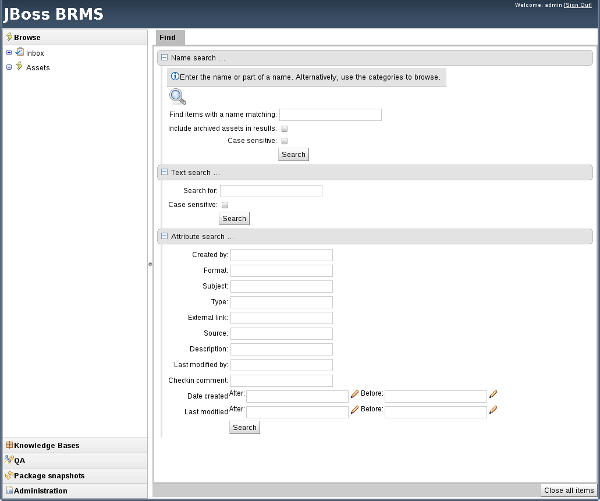1.2. User Interface
The JBoss Enterprise BRMS user interface includes a navigation menu on the left side of the screen and the main work area on the right. After logging on, the work area shows the find screen which is used to locate assets in the asset repository.
The navigation menu is divided into the following sections:
- Browse: Which includes an Inbox to view changes to assets, and an asset browser to view assets by status and by category.
- Knowledge Bases: Which provides access to the asset packages and assets. Assets can be created, viewed, and modified from this section.
- QA: Which provides access to test scenarios and the package analysis tool.
- Package Snapshots: Which provides access to the all the package snapshots and tools to rebuild and deploy new snapshots.
- Administration: Which provides access to administration tools to manage categories, available statuses, archived items, event logs, user permissions, a tool to import and export the repository, and repository configuration.
Figure 1.1. BRMS User Interface