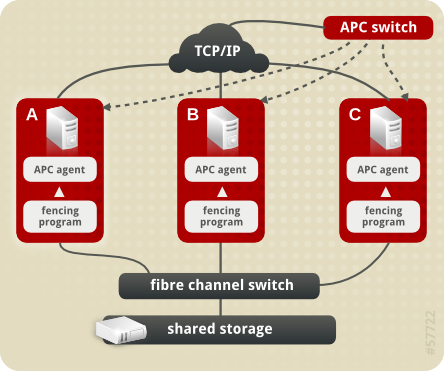Chapter 3. Configuring an APC Switch as a Fence Device
This chapter provides the procedures for configuring an APC switch as a fence device in a Red Hat cluster using the Conga configuration tool.
Figure 3.1, “Using an APC Switch as a Fence Device” shows the configuration this procedure yields. In this configuration a three node cluster uses an APC switch as the fencing device. Each node in the cluster is connected to a port in the APC switch.
Figure 3.1. Using an APC Switch as a Fence Device
3.1. APC Fence Device Prerequisite Configuration
Copy linkLink copied to clipboard!
Table 3.1, “Configuration Prerequisities” summarizes the prerequisite components that have been set up before this procedure begins.
| Component | Name | Comment |
|---|---|---|
| cluster | apcclust | three-node cluster |
| cluster node | clusternode1.example.com | node in cluster apcclust configured with APC switch to administer power supply |
| cluster node | clusternode2.example.com | node in cluster apcclust configured with APC switch to administer power supply |
| cluster node | clusternode3.example.com | node in cluster apcclust configured with APC switch to administer power supply |
| IP address | 10.15.86.96 | IP address for the APC switch that controls the power for for clusternode1.example.com, clusternode2.example.com, and clusternode3.example.com |
| login | apclogin | login value for the APC switch that controls the power for for clusternode1.example.com, clusternode2.example.com, and clusternode3.example.com |
| password | apcpword | password for the APC switch that controls the power for for clusternode1.example.com, clusternode2.example.com, and clusternode3.example.com |
| port | 1 | port number on APC switch that clusternode1.example.com connects to |
| port | 2 | port number on APC switch that clusternode2.example.com connects to |
| port | 3 | port number on APC switch that clusternode3.example.com connects to |