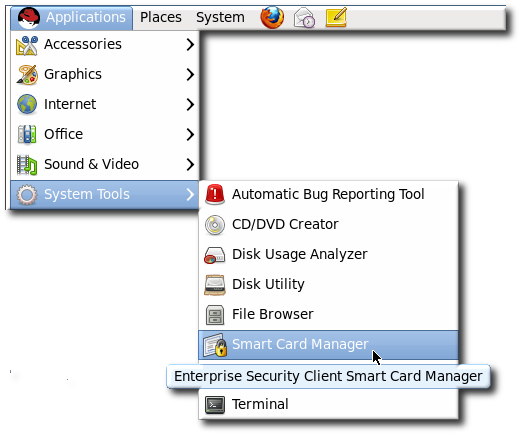4.2. Launching the Smart Card Manager UI
There are two aspects to launching the Enterprise Security Client UI. The Enterprise Security Client process must be started and it runs silently, waiting to detect any inserted smart card or token. The Smart Card Manager UI for the Enterprise Security Client opens automatically when smart cards are inserted or can be opened manually.
Initiate the Enterprise Security Client daemon (
escd) from the command line:
esc
esc
This daemon listens silently for smart cards and opens the GUI as soon as a smart card is inserted.
To open the Smart Card Manager GUI manually, click , , and then .
Figure 4.1. Selecting the Smart Card Manager Item in the Menu