Chapter 8. Launching an application automatically on login
You can set applications to launch automatically on login using the Tweaks tool. Tweaks is a tool to customize the GNOME Shell environment for a particular user.
Prerequisites
-
You have installed
gnome-tweakson your system. For more details, see Installing software in GNOME - You have installed the application that you want to launch at login.
Procedure
- Open Tweaks. For more details see Launching applications in GNOME.
Select Startup Applications in the left side bar.
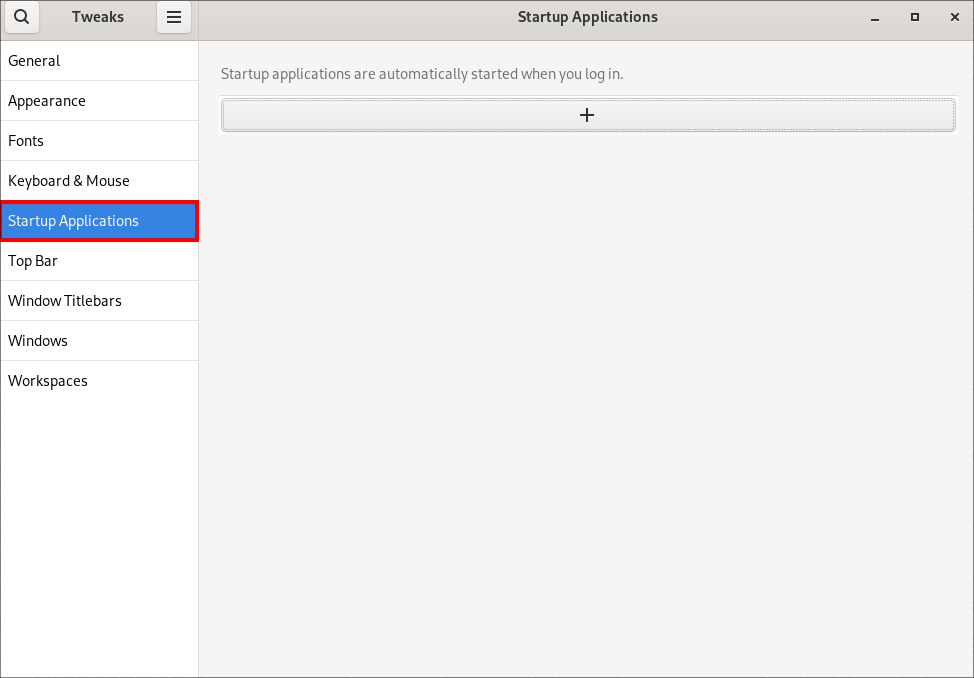
Click the plus sign button ().
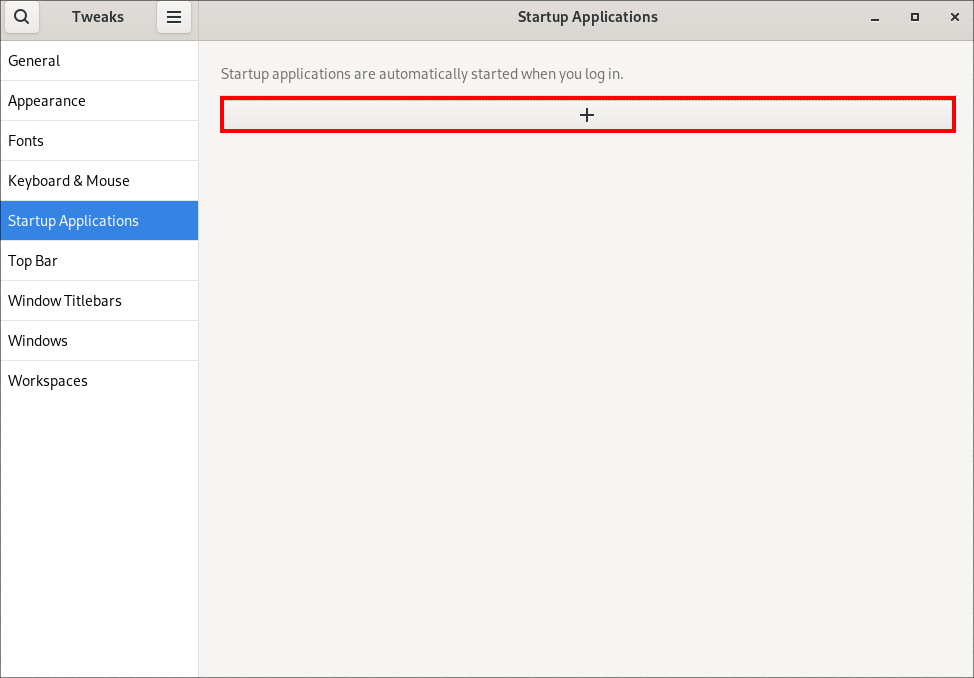
Select an application from the list of available applications and click .
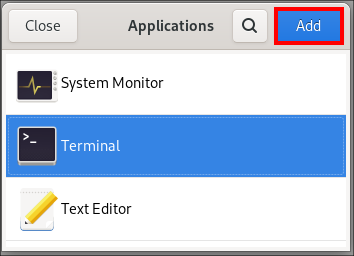
Verification
- Open Tweaks.
- Select Startup Applications in the left side bar.
List of applications launched at start will be present in the center section.
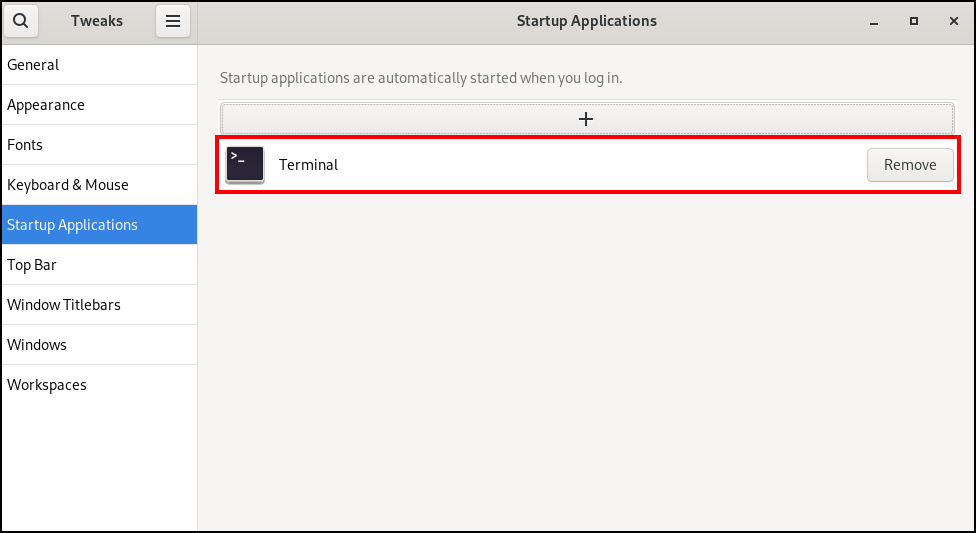
Additional resources
- For more information about lauching applications, see Launching applications in GNOME