Fuse 6 is no longer supported
As of February 2025, Red Hat Fuse 6 is no longer supported. If you are using Fuse 6, please upgrade to Red Hat build of Apache Camel.Chapter 3. Upgrading Red Hat JBoss Fuse Plugins for Eclipse
Abstract
You can upgrade your Red Hat JBoss Fuse Plugins for Eclipse via either JBoss Central or Eclipse's standard upgrade mechanism.
3.1. Upgrading Red Hat JBoss Fuse Plugins for Eclipse via Eclipse
Copy linkLink copied to clipboard!
Abstract
You can use the Eclipse standard upgrade mechanism to upgrade the JBoss Fuse Plugins for Eclipse, regardless of how you installed it.
Prerequisites
Copy linkLink copied to clipboard!
The JBoss Fuse Plugins for Eclipse repository,
http://repo.fusesource.com/beta/7.2.x.jbds6/, must be enabled in the Eclipse list of available software sites ( Procedure
Copy linkLink copied to clipboard!
To update to a new version to the JBoss Fuse Plugins for Eclipse:
- Select
to open the Available Updates dialog. When software updates are available, a dialog similar to Figure 3.1 opens.Figure 3.1. Available Updates dialog
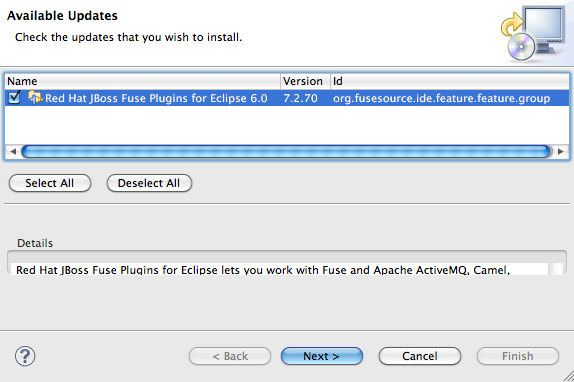
- Select
Red Hat JBoss Fuse Plugins for Eclipse 6.0. - Click to open the Update Details page.Check that
Red Hat JBoss Fuse Plugins for Eclipse 6.0is listed.If it's not, return to the Available Updates dialog, and enter the correct location of the site. - Click to open the Review Licenses page.
- Accept the terms of the license agreement.
- Click to install the update.
- If a Security Warning regarding unsigned content appears, disregard it and click OK.
- When prompted to restart JBoss Developer Studio, click .When JBoss Developer Studio restarts, the new version of Red Hat JBoss Fuse Plugins for Eclipse will be available.