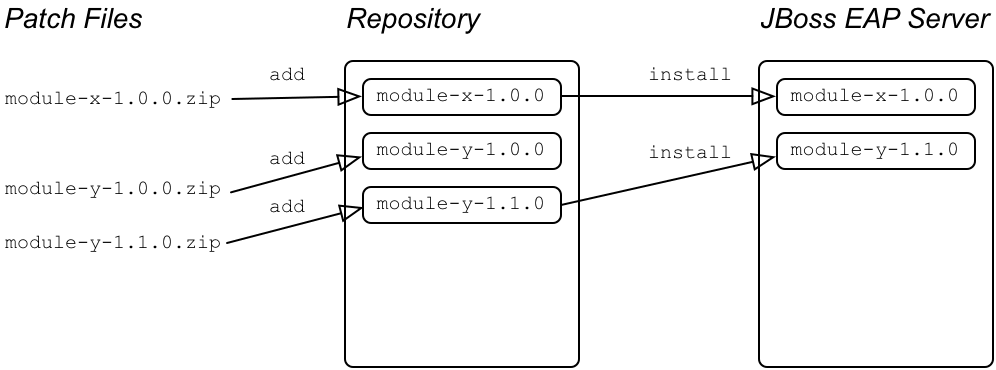Fuse 6 is no longer supported
As of February 2025, Red Hat Fuse 6 is no longer supported. If you are using Fuse 6, please upgrade to Red Hat build of Apache Camel.Appendix A. Patching Tool (Internal Use Only)
A.1. Overview of Patching Fuse on JBoss EAP
Copy linkLink copied to clipboard!
Overview
Copy linkLink copied to clipboard!
Figure A.1, “Patching Fuse on JBoss EAP” gives an overview of the patching process on JBoss EAP, where patch files are first added to the patch repository (using the
fusepatch utility) and then installed in the JBoss EAP server.
Warning
The patching tool described in this chapter,
fusepatch.sh, is intended for internal use only. Whenever you install a new patch by running a patch installer, a script will automatically execute the fusepatch utility.
Figure A.1. Patching Fuse on JBoss EAP
fusepatch utility
Copy linkLink copied to clipboard!
The
fusepatch utility is a command-line tool for patching JBoss Fuse on JBoss EAP. After installing the JBoss Fuse on EAP package, the fusepatch.sh script (Linux and UNIX) and the fusepatch.bat (Windows) script are available in the bin/ directory of the JBoss EAP server.
Patch repository
Copy linkLink copied to clipboard!
The patch repository is a holding area for JBoss Fuse on JBoss EAP patches. When a patch is present in the repository, this does not imply that it has been installed in the JBoss EAP server. Installing patches is a two-step process: first you add the patch to the repository; then you install the patch from the repository into the JBoss EAP server.