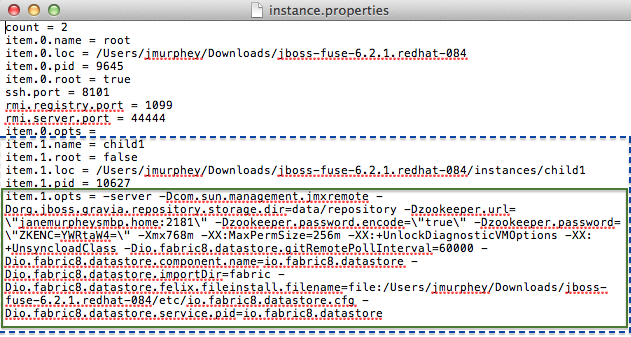Fuse 6 is no longer supported
As of February 2025, Red Hat Fuse 6 is no longer supported. If you are using Fuse 6, please upgrade to Red Hat build of Apache Camel.2.2. Installing Red Hat JBoss Fuse as a Service in Fabric Mode
Abstract
In fabric mode, you can install Red Hat JBoss Fuse as a system service in either a fabric ensemble container or in a child container. To do so, you must be logged into a running Fuse Fabric. If you have not created a fabric, see chapter "Creating a New Fabric" in "Fabric Guide" for instructions.
2.2.1. Installing JBoss Fuse as a System Service in a Fabric Ensemble Container
Copy linkLink copied to clipboard!
Installing JBoss Fuse as a system service in a fabric ensemble container involves performing these tasks in fabric mode:
- Creating a profile and adding the
wrapperfeature to it - Deploying the wrapper-containing profile to an ensemble container
- Installing the wrapper
- Starting/stopping the service
Procedure
Copy linkLink copied to clipboard!
Follow this procedure if you are installing JBoss Fuse on the default ensemble container
root.
- Create a new profile (for example,
myWrapper) that will contain thewrapperfeature:JBossFuse:karaf@root> fabric:profile-create myWrapper
JBossFuse:karaf@root> fabric:profile-create myWrapperCopy to Clipboard Copied! Toggle word wrap Toggle overflow - Add the
wrapperfeature to the newmyWrapperprofile:JBossFuse:karaf@root> fabric:profile-edit --features wrapper/0.0.0 myWrapper
JBossFuse:karaf@root> fabric:profile-edit --features wrapper/0.0.0 myWrapperCopy to Clipboard Copied! Toggle word wrap Toggle overflow - Add the
myWrapperprofile to therootcontainer:JBossFuse:karaf@root> fabric:container-add-profile root myWrapper
JBossFuse:karaf@root> fabric:container-add-profile root myWrapperCopy to Clipboard Copied! Toggle word wrap Toggle overflow - Install the wrapper:
JBossFuse:karaf@root> wrapper:install
JBossFuse:karaf@root> wrapper:installCopy to Clipboard Copied! Toggle word wrap Toggle overflow Thewrapper:installcommand generates the following wrapper files:$JBOSS_FUSE/bin/karaf-wrapper[.exe]—executable file for the wrapper$JBOSS_FUSE/bin/karaf-service[.bat]—script for installing/uninstalling the wrapper$JBOSS_FUSE/etc/karaf-wrapper.conf—wrapper's configuration file
The command also creates the following Libraries that the service wrapper requires:$JBOSS_FUSE/lib/libwrapper.jnilib$JBOSS_FUSE/lib/karaf-wrapper.jar$JBOSS_FUSE/lib/karaf-wrapper-main.jar
- Follow the instructions provided by the
wrapper:installcommand to start or stop the service:$JBOSS_FUSE/bin/karaf-service start $JBOSS_FUSE/bin/karaf-service stop$JBOSS_FUSE/bin/karaf-service start $JBOSS_FUSE/bin/karaf-service stopCopy to Clipboard Copied! Toggle word wrap Toggle overflow
2.2.2. Installing JBoss Fuse as a System Service in a Child Container
Copy linkLink copied to clipboard!
Installing JBoss Fuse as a system service in a child container involves performing these tasks in fabric mode:
- Creating a profile and adding the
wrapperfeature to it - Creating a child container and deploying the wrapper-containing profile to it
- Connecting to the child container and installing the wrapper
- Adding the child container's JVM options to its wrapper configuration file
- Starting/stopping the service
Procedure
Copy linkLink copied to clipboard!
- Create a new profile (for example,
myWrapper) that will contain thewrapperfeature:JBossFuse:karaf@root> fabric:profile-create myWrapper
JBossFuse:karaf@root> fabric:profile-create myWrapperCopy to Clipboard Copied! Toggle word wrap Toggle overflow - Add the
wrapperfeature to the newmyWrapperprofile:JBossFuse:karaf@root> fabric:profile-edit --features wrapper/0.0.0 myWrapper
JBossFuse:karaf@root> fabric:profile-edit --features wrapper/0.0.0 myWrapperCopy to Clipboard Copied! Toggle word wrap Toggle overflow - Create a new child container (for example,
child1):JBossFuse:karaf@root> fabric:container-create-child root child1
JBossFuse:karaf@root> fabric:container-create-child root child1Copy to Clipboard Copied! Toggle word wrap Toggle overflow - Add the
myWrapperprofile to the new child container:JBossFuse:karaf@root> fabric:container-add-profile child1 myWrapper
JBossFuse:karaf@root> fabric:container-add-profile child1 myWrapperCopy to Clipboard Copied! Toggle word wrap Toggle overflow - Connect to the child container:
JBossFuse:karaf@root> fabric:container-connect child1
JBossFuse:karaf@root> fabric:container-connect child1Copy to Clipboard Copied! Toggle word wrap Toggle overflow The child container's splash screen opens, giving you administrative access to it:Note that the console prompt has changed toJBossFuse:admin@child1>. - Install the wrapper:
JBossFuse:admin@child1> wrapper:install
JBossFuse:admin@child1> wrapper:installCopy to Clipboard Copied! Toggle word wrap Toggle overflow Thewrapper:installcommand generates the following wrapper files:$JBOSS_FUSE/instances/<child1>/bin/karaf-wrapper[.exe]—executable file for the wrapper$JBOSS_FUSE/instances/<child1>/bin/karaf-service[.bat]—script for installing/uninstalling the wrapper$JBOSS_FUSE/instances/<child1>/etc/karaf-wrapper.conf—wrapper's configuration file
The command also creates the following Libraries that the service wrapper requires:$JBOSS_FUSE/instances/<child1>/lib/libwrapper.jnilib$JBOSS_FUSE/instances/<child1>/lib/karaf-wrapper.jar$JBOSS_FUSE/instances/<child1>/lib/karaf-wrapper-main.jar
The command also records each child container's JVM and fabric-related options and values in the$JBOSS_FUSE/instances/instance.propertiesfile, in an entryitem.#.opts, where#corresponds to a specific child instance (in this example,item.1.optsforchild1):NoteThe JVM options listed can vary depending on the command used to create the child instance. - Compare the child container's JVM and fabric-related options listed in its
item.#.optsentry in the$JBOSS_FUSE/instances/instance.propertiesfile with the JVM and fabric-related options contained in its$JBOSS_FUSE/instances/<child1>/etc/karaf-wrapper.conffile. - Copy to the child container's
$JBOSS_FUSE/instances/<child1>/etc/karaf-wrapper.confconfiguration file, any missing JVM and fabric-related options listed in itsitem.#.optsentry in the$JBOSS_FUSE/instances/instance.propertiesfile.Make sure your entries conform to the configuration file format; for example:Copy to Clipboard Copied! Toggle word wrap Toggle overflow - Follow the instructions provided by the
wrapper:installcommand to start or stop the service:$JBOSS_FUSE/instances/<child1>/bin/karaf-service start $JBOSS_FUSE/instances/<child1>/bin/karaf-service stop$JBOSS_FUSE/instances/<child1>/bin/karaf-service start $JBOSS_FUSE/instances/<child1>/bin/karaf-service stopCopy to Clipboard Copied! Toggle word wrap Toggle overflow