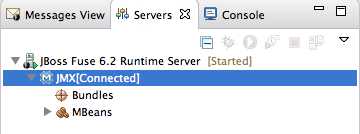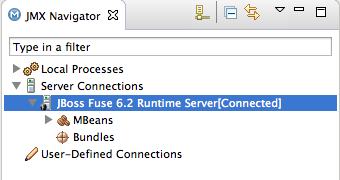Fuse 6 is no longer supported
As of February 2025, Red Hat Fuse 6 is no longer supported. If you are using Fuse 6, please upgrade to Red Hat build of Apache Camel.28.4. Disconnecting from a Server
Overview
Copy linkLink copied to clipboard!
When you are done testing your application, you can disconnect from the server without stopping it.
Note
Servers panel and JMX Navigator are synchronized with regards to server connections, so disconnecting from a server in Servers panel also disconnects it in JMX Navigator, and vice versa.
Disconnecting from a server in Servers panel
Copy linkLink copied to clipboard!
- In Servers panel, expand the server runtime to expose its
JMX[Connected]node. - Right-click the
JMX[Connected]node to open the context menu, and then select .
Disconnecting from a server in JMX Navigator
Copy linkLink copied to clipboard!
- In JMX Navigator, select the server from which you want to disconnect.
- Right-click it to open the context menu, and then select .