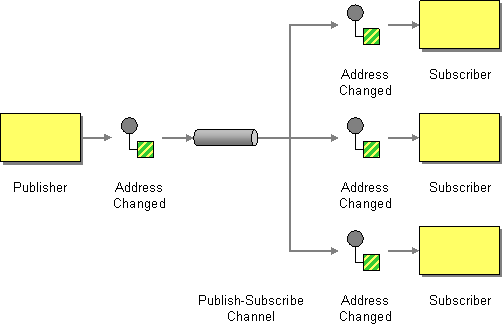Fuse 6 is no longer supported
As of February 2025, Red Hat Fuse 6 is no longer supported. If you are using Fuse 6, please upgrade to Red Hat build of Apache Camel.6.2. Publish-Subscribe Channel
Overview
Copy linkLink copied to clipboard!
A publish-subscribe channel, shown in Figure 6.2, “Publish Subscribe Channel Pattern”, is a message channel that enables multiple subscribers to consume any given message. This is in contrast with a point-to-point channel. Publish-subscribe channels are frequently used as a means of broadcasting events or notifications to multiple subscribers.
Figure 6.2. Publish Subscribe Channel Pattern
Components that support publish-subscribe channel
Copy linkLink copied to clipboard!
The following Apache Camel components support the publish-subscribe channel pattern:
JMS
Copy linkLink copied to clipboard!
In JMS, a publish-subscribe channel is represented by a topic. For example, you can specify the endpoint URI for a JMS topic called
StockQuotes as follows:
jms:topic:StockQuotes
jms:topic:StockQuotes
See Jms in the Apache Camel Component Reference Guide for more details.
ActiveMQ
Copy linkLink copied to clipboard!
In ActiveMQ, a publish-subscribe channel is represented by a topic. For example, you can specify the endpoint URI for an ActiveMQ topic called
StockQuotes, as follows:
activemq:topic:StockQuotes
activemq:topic:StockQuotes
See ActiveMQ in the Apache Camel Component Reference Guide for more details.
XMPP
Copy linkLink copied to clipboard!
The XMPP (Jabber) component supports the publish-subscribe channel pattern when it is used in the group communication mode. See Xmpp in the Apache Camel Component Reference Guide for more details.
Static subscription lists
Copy linkLink copied to clipboard!
If you prefer, you can also implement publish-subscribe logic within the Apache Camel application itself. A simple approach is to define a static subscription list, where the target endpoints are all explicitly listed at the end of the route. However, this approach is not as flexible as a JMS or ActiveMQ topic.
Java DSL example
Copy linkLink copied to clipboard!
The following Java DSL example shows how to simulate a publish-subscribe channel with a single publisher,
seda:a, and three subscribers, seda:b, seda:c, and seda:d:
from("seda:a").to("seda:b", "seda:c", "seda:d");
from("seda:a").to("seda:b", "seda:c", "seda:d");Note
This only works for the InOnly message exchange pattern.
XML configuration example
Copy linkLink copied to clipboard!
The following example shows how to configure the same route in XML: