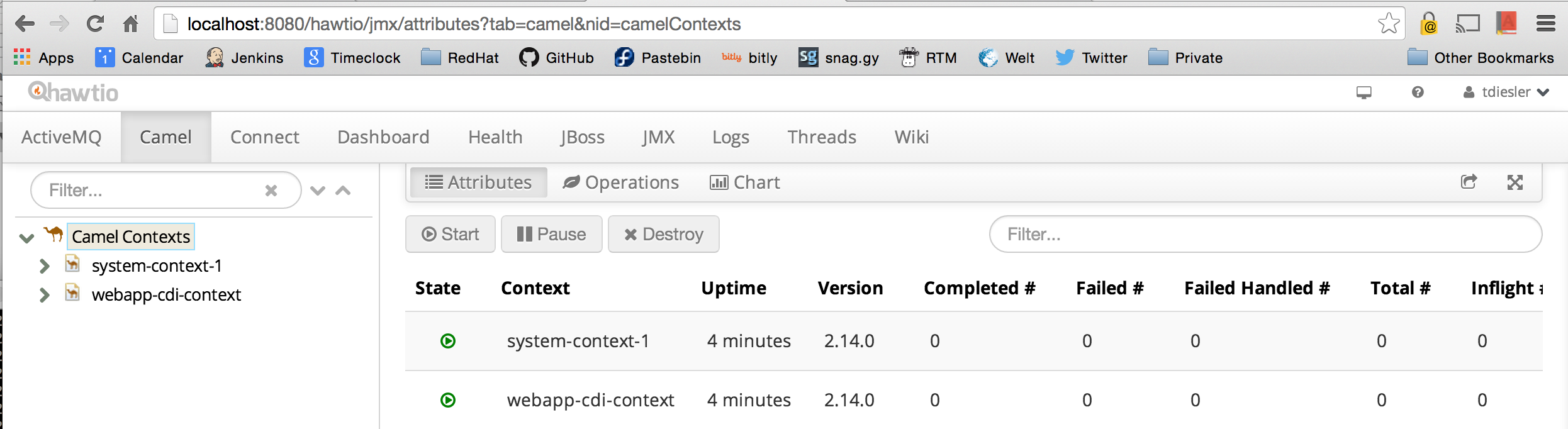Chapter 3. Features
This chapter provides the necessary information about Camel on EAP features.
Camel Context Definitions
Camel Contexts can be configured in standalone-camel.xml and domain.xml as part of the subsystem definition like this
Camel Context Deployments
You can deploy camel contexts to JBoss EAP with a -camel-context.xml suffix as:
- a standalone XML file
- a part of another supported deployment
A deployment may contain multiple -camel-context.xml files.
A deployed Camel context is CDI injectable like this
@Resource(lookup = "java:jboss/camel/context/mycontext") CamelContext camelContext; [discrete] ### Management Console
@Resource(lookup = "java:jboss/camel/context/mycontext")
CamelContext camelContext;
[discrete]
### Management ConsoleBy default, access to management consoles is secured. Therefore, you need to setup a Management User first.
bin/add-user.sh What type of user do you wish to add? a) Management User (mgmt-users.properties) b) Application User (application-users.properties)
$ bin/add-user.sh
What type of user do you wish to add?
a) Management User (mgmt-users.properties)
b) Application User (application-users.properties)The Hawt.io console should show the camel context from subsystem configuration.
Arquillian Test Support
The Camel on EAP test suite uses the WildFly Arquillian managed container. This can connect to an already running JBoss EAP instance or alternatively start up a standalone server instance when needed.
A number of test enrichers have been implemented that allow you to have these Camel on EAP specific types injected into your Arquillian test cases.
@ArquillianResource CamelContextFactory contextFactory; @ArquillianResource CamelContextRegistry contextRegistry;
@ArquillianResource
CamelContextFactory contextFactory;
@ArquillianResource
CamelContextRegistry contextRegistry;