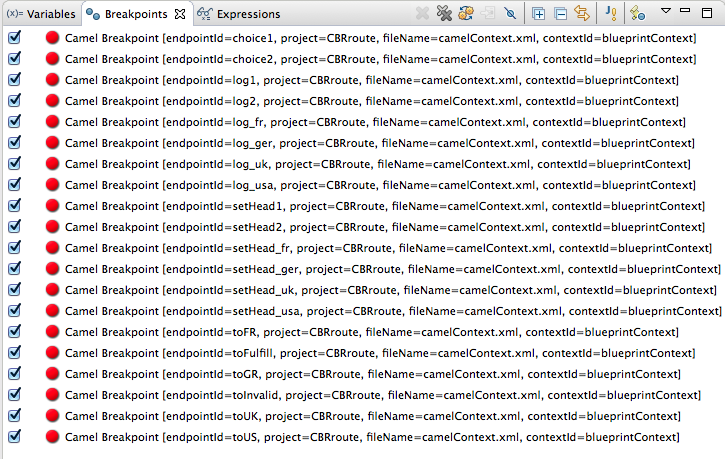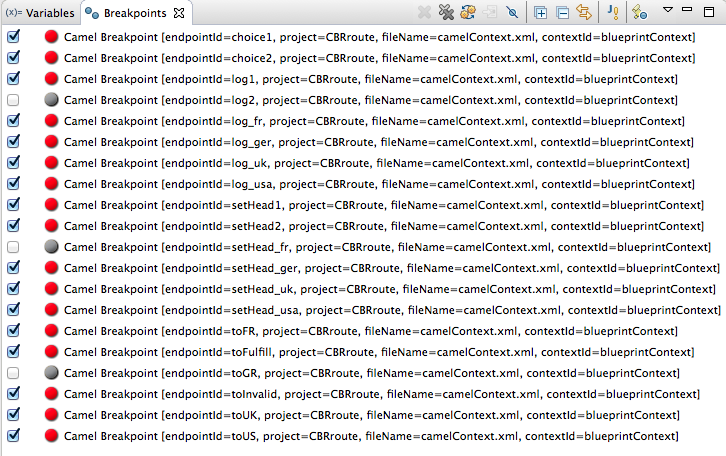Chapter 19. Disabling Breakpoints in a Running Context
Overview
You can disable and re-enable breakpoints in a running routing context in the Breakpoints view.
When a breakpoint is disabled, the
 button causes the debugger to skip over it during the debugging session.
button causes the debugger to skip over it during the debugging session.
Disabling and enabling breakpoints in Breakpoints view
The Breakpoints view opens with all set breakpoints enabled.
To disable a breakpoint, clear its check box.
For each breakpoint you disable, the Console view displays an INFO level log entry noting that it has been disabled (for example, Removing breakpoint log2). Likewise, for each breakpoint you re-enable, the Console view displays an INFO level log entry noting that it has been enabled (for example, Adding breakpoint log2).
To re-enable a disabled breakpoint, click its check box. The Console view displays an INFO level log entry noting that the breakpoint has been added to the selected node.