Chapter 2. Accessing the Drift service
The drift service is part of Red Hat Insights for Red Hat Enterprise Linux. Access this service using Red Hat Hybrid Cloud Console.
Baselines are standard configurations that a group of systems must maintain. Configurations are sets of name:value pairs. You can either create the pairs or copy them from an existing system configuration.
Prerequisites
- The Insights client must be installed and running on the systems before those systems can upload to the drift service.
Procedure
Navigate to the Operations > Drift > Comparison page. The Comparison screen opens.

Click Add to comparison. The Add to comparison screen opens.

- On the Systems tab, add the systems you want to compare. This screen also lists any baselines that already exist in your Insights for Red Hat Enterprise Linux inventory.
On the Baselines tab, create baselines in
name:valueform, or copy and paste them from an existing baseline. This screen also lists any baselines that already exist in your Insights for Red Hat Enterprise Linux inventory.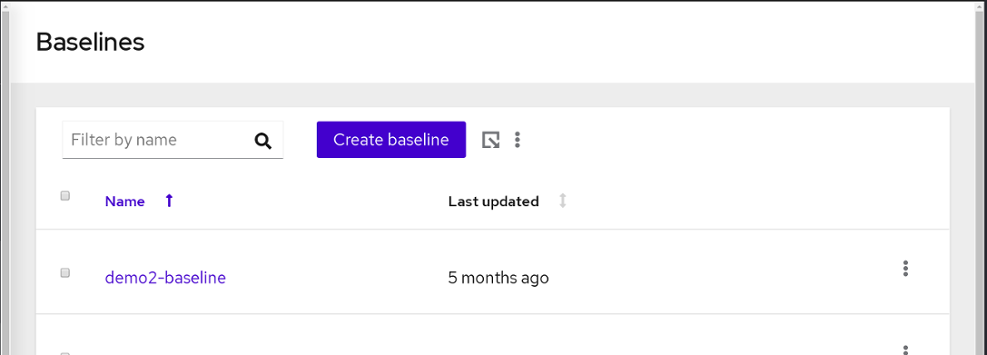
- Click Submit to add your systems or baselines.