Chapter 6. Converting to a RHEL system using Insights
After running the Pre-conversion analysis for converting to RHEL task and resolving all reported issues, you can convert your CentOS Linux 7 systems to RHEL 7.
Prerequisites
You have completed the steps listed in Preparing for a RHEL conversion using Insights and Reviewing the pre-conversion analysis report using Insights.
NoteTo avoid serious problems after the conversion, do not convert any systems that have unresolved inhibitors and warnings in the pre-conversion analysis.
Procedure
- Log in to the Red Hat Hybrid Cloud Console and go to Red Hat Insights > RHEL > Automation toolkit > Tasks.
- Locate the Convert to RHEL from CentOS 7 Linux task and click Run task.
Select the CentOS Linux 7 systems that you want to convert to RHEL and click Execute task.
NoteThe conversion process can take up to an hour to complete.
- Go to the Activity tab and select the newly generated conversion report.
Review each system and message:
- If a system has been successfully converted with no issues, reboot the system and proceed to the next step.
If the system was not converted, review the message for more information on the found problems and how to resolve them. Additionally, verify the following:
- You have completed all steps in Preparing for a RHEL conversion using Insights.
- The system contains all packages required for the conversion.
- The system is running.
- You have resolved all issues found in the Reviewing the pre-conversion analysis report using Insights.
If the conversion timed out without completing, verify that the system is running and retry at another time. If issues persist, contact Support.
Figure 6.1. Convert to RHEL from CentOS 7 Linux
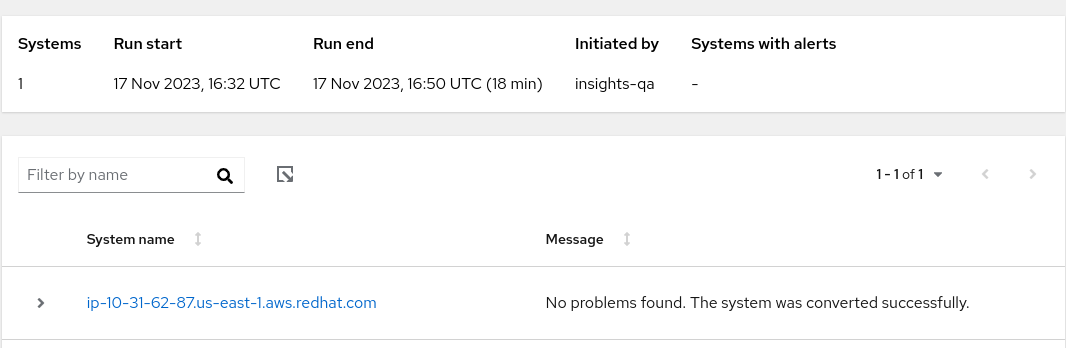
After rebooting the system that has been successfully converted, remove third-party packages from the original OS that remained unchanged. These are typically packages that do not have a RHEL counterpart. To get a list of these packages, use:
# yum list extras --disablerepo="*" --enablerepo=<RHEL_RepoID>Replace RHEL_RepoID with your repository.
- Optional: Perform an in-place upgrade to RHEL 9 to ensure your system is updated with the latest enhancements, security features, and bug fixes. For more information, see the Upgrading from RHEL 7 to RHEL 8 and Upgrading from RHEL 8 to RHEL 9 guides.