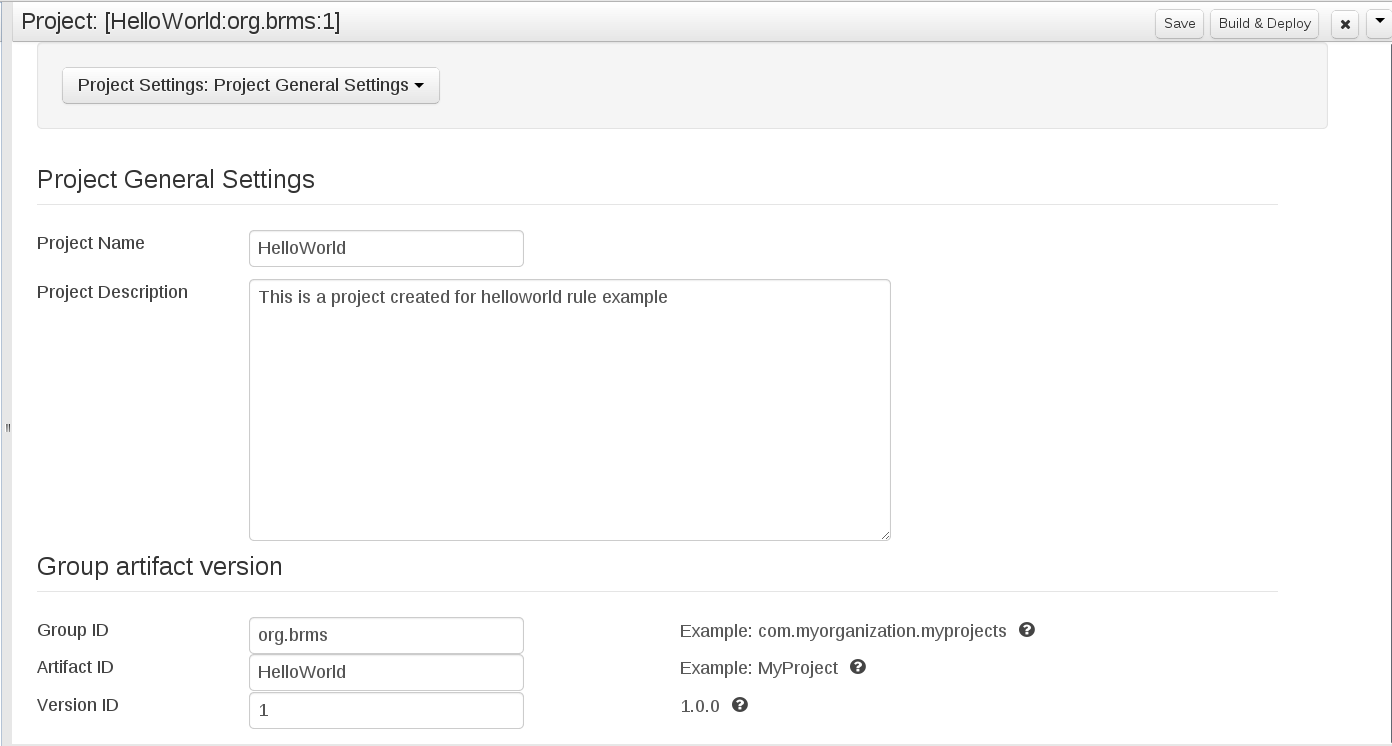5.3. Building and deploying
Build the entire Project and deploy it to the Execution Server:
- On the main menu of Business Central, go to
. - In the Project Explorer, locate the Hello World project.
- Open the Project in the Project editor: on the perspective menu, click
. - Check that the correct Project details are displayed on the Project Screen and click the button in the upper right hand corner of the Project Screen view.
Figure 5.2. Project editor with the helloWorld project properties
A green notification appears in the upper part of the screen informing you that the project has been built and is available for instantiation. Note that the previous version of the
helloWorld deployment is substituted with the new version with the Business Rule Task. To keep both deployments, change the version number of the Project in the Project editor.