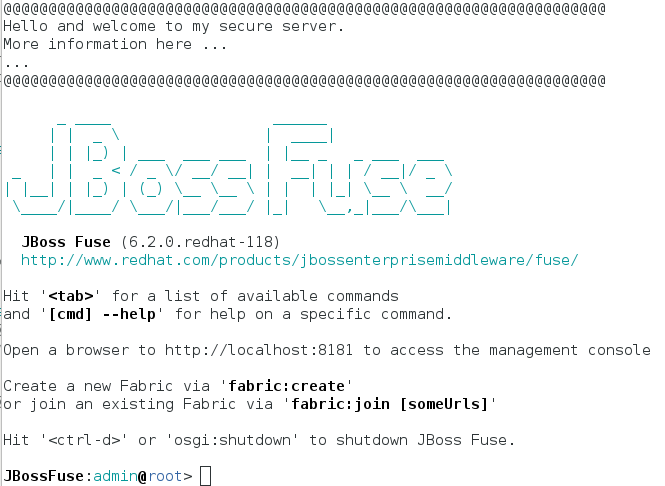Chapter 22. Welcome Banner
A banner is available on the JBoss Fuse console which can be used to display extra information. This banner is only visible when logging in using SSH.
To enable the
welcome banner, edit Fuse install dir/etc/org.apache.karaf.shell.cfg. Uncomment welcomBanner =
# Specify an additional welcome banner to be displayed when a user logs into the server. # welcomeBanner =
# Specify an additional welcome banner to be displayed when a user logs into the server.
#
welcomeBanner =
Add your text to the welcome banner.
The banner will appear after the login credentials have been entered.
Figure 22.1. Log in screen for the Management Console