4. Managing mod_cluster Deployments
The
mod_cluster module provides intelligent, dynamic load balancing for web applications. There are two halves to mod_cluster: one in the JBoss application server (which manages the web application contexts) and one in the HTTP server (which manages sessions and routing). JBoss ON monitors and manages the mod_cluster module within the JBoss server.
Note
JBoss ON supports
mod_cluster version 1.1.2. This version of mod_cluster is not currently supported on JBoss EAP or the httpd service on Red Hat Enterprise Linux.
4.1. About mod_cluster
mod_cluster is an HTTP load balancer that provides a level of intelligence and control over web applications that is not available with other HTTP load balancers. mod_cluster has lots of features that improve performance and management, but two are crucial:
- By using multicast (advertising),
mod_clustersignals workers what proxy servers are available, so workers can register themselves dynamically with the cluster domain. - Using a special communication layer between the JBoss server and the HTTP server,
mod_clustercan not only register when a web context is enabled but also when it is disabled and removed from load balancing. This allowsmod_clusterto handle full web application life cycles.
More detail about the features of
mod_cluster is in the product documentation at http://www.jboss.org/mod_cluster.
mod_cluster has two modules: one for the HTTP server which handles routing and load balancing and one for the JBoss server to manage the web application contexts. Both modules must be installed and configured for the cluster to function.
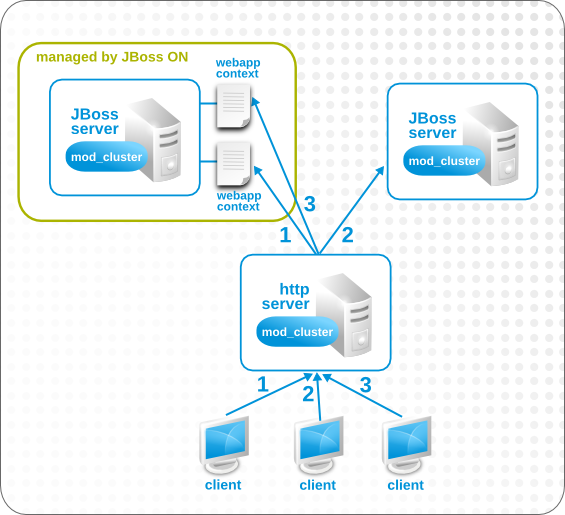
Figure 2. The mod_cluster Topology
In JBoss ON, the entire
mod_cluster domain is imported as a child resource for the JBoss server. The web application contexts are listed as children resources for the cluster, with contexts as children within the mod_cluster module.
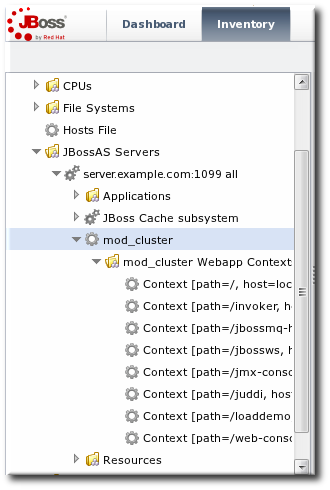
Figure 3. The mod_cluster Resource Hierarchy
Important
The
mod_cluster module in the HTTP server is configured externally from JBoss ON and is not managed by JBoss ON.
The
mod_cluster module in the JBoss server can be managed by JBoss ON, and it is critical that the cluster is properly configured in order for JBoss ON to manage its resources. JBoss ON detects mod_cluster like any other JMX resource (such as Hibernate).
There are a number of resources available for installing and configuring
mod_cluster:
4.2. Managing mod_cluster
The
mod_cluster properties provide direct management over how the mod_cluster domain operates. Almost any part of the mod_cluster configuration can be managed through JBoss ON, but two elements are critical for domain behavior:
- How the
mod_clusterdomain handles sticky sessions. Sticky sessions are enabled inmod_clusterby default, but this can be disabled or its behavior can be changed through the configuration properties. - Enabling advertising (multicast).
mod_clustercan send the JBoss information to any VirtualHost configured in the HTTP server. This allows workers to find the cluster and register themselves with the JBoss server dynamically.

Figure 4. Setting Server-Level Properties
The server-level operations apply to all web application contexts configured within the
mod_cluster domain domain. The obvious ones that impact the web application contexts are enabling and disabling all contexts. The other options are used to reset the mod_cluster domain after an error (reset the node) or reload the cluster configuration after making changes to the cluster properties.
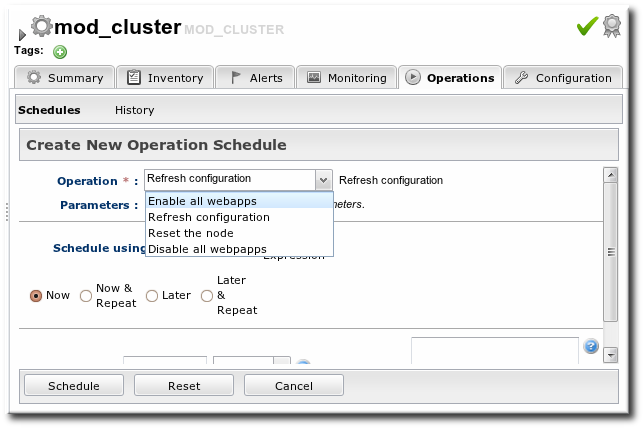
Figure 5. Running Server-Level Operations
4.3. Managing Web Applications Contexts
JBoss ON manages the full lifecycle of web application contexts within the
mod_cluster load-balancing cluster.
Web application contexts can be stopped or disabled. Stopping or disabling a webapp context removes it from load-balancing balancing so that the Apache server cannot forward requests to the webapp, but it leaves the application running and available directly from the JBoss server address. (Stop allows the webapp context to drain before removing it from the load-balancing, so this essentially shuts down the webapp gracefully. It can take several minutes or even hours for the webapp context to stop. Disabling a webapp context immediately removes it from load balancing.)
JBoss ON has operations that allow JBoss administrators to manage the state of their web contexts within the
mod_cluster domain.
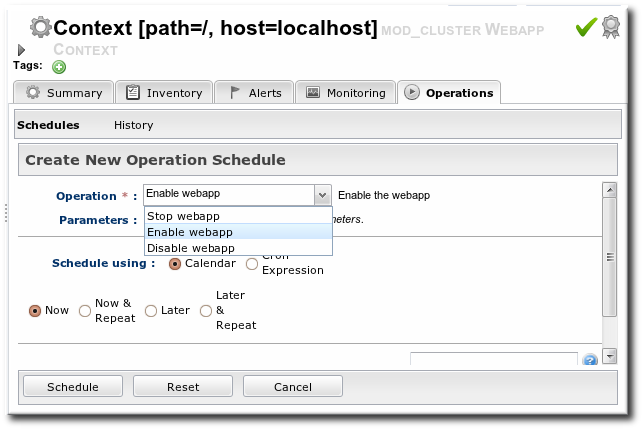
Figure 6. Running Web Application Context Operations
Web context resource operations only apply to the specific selected context.