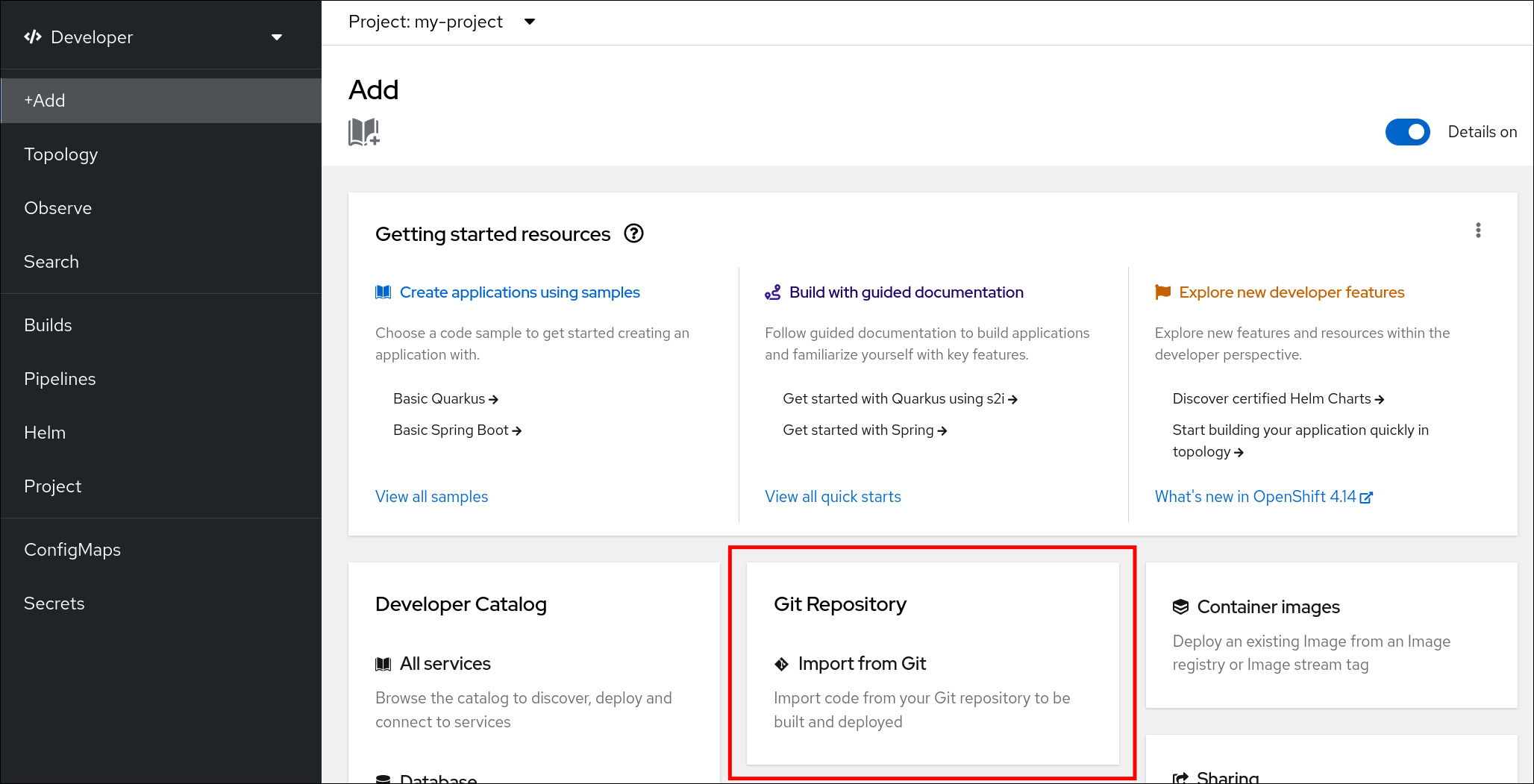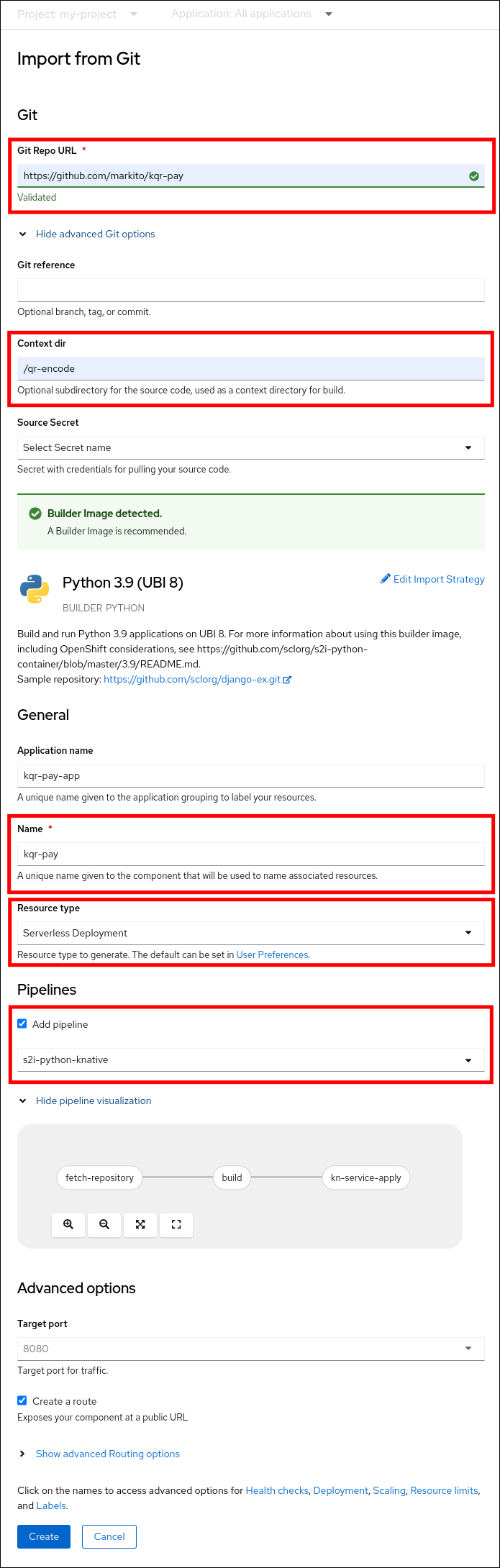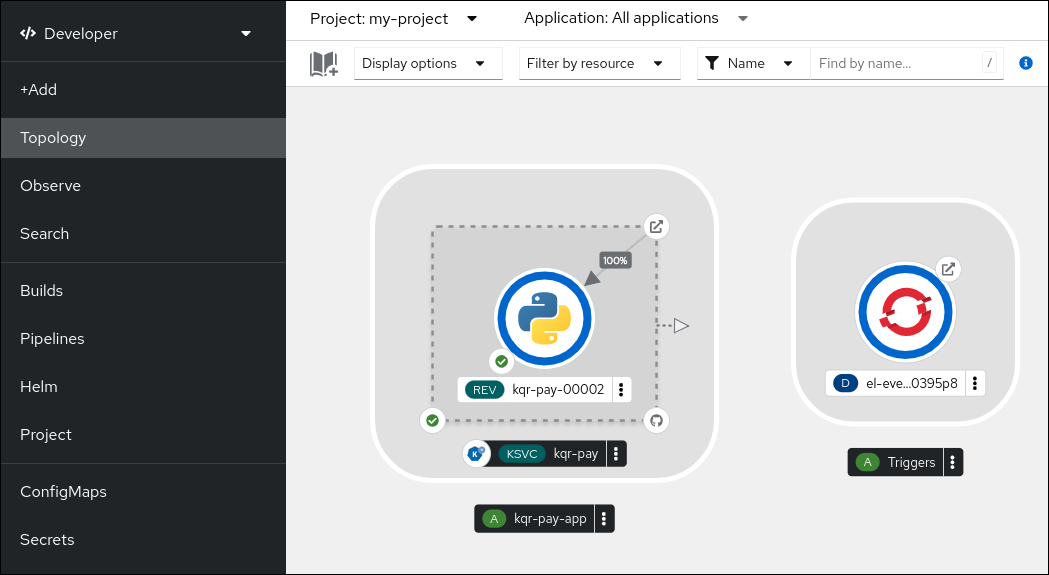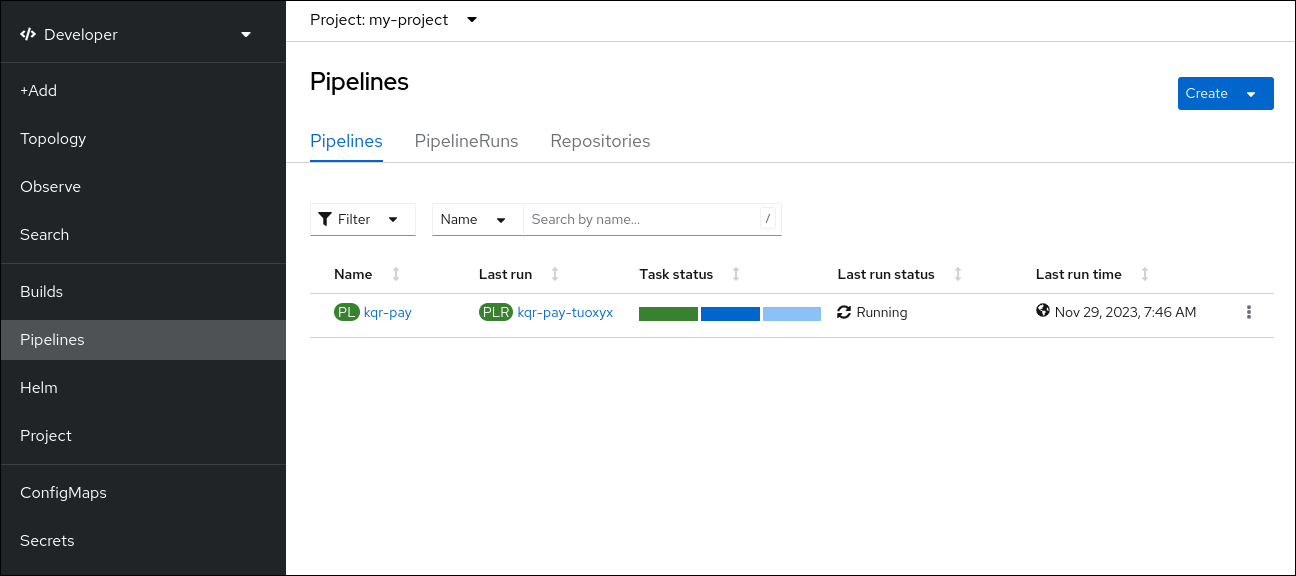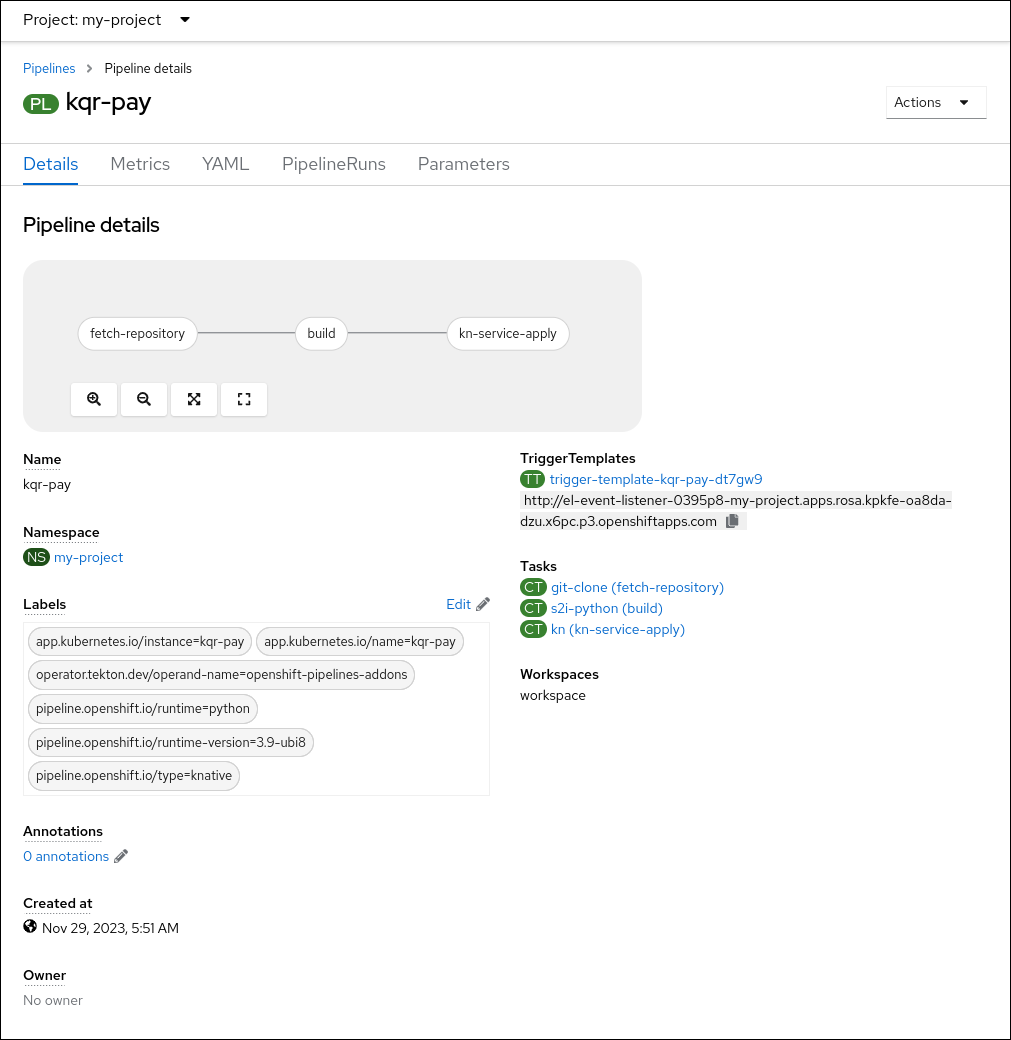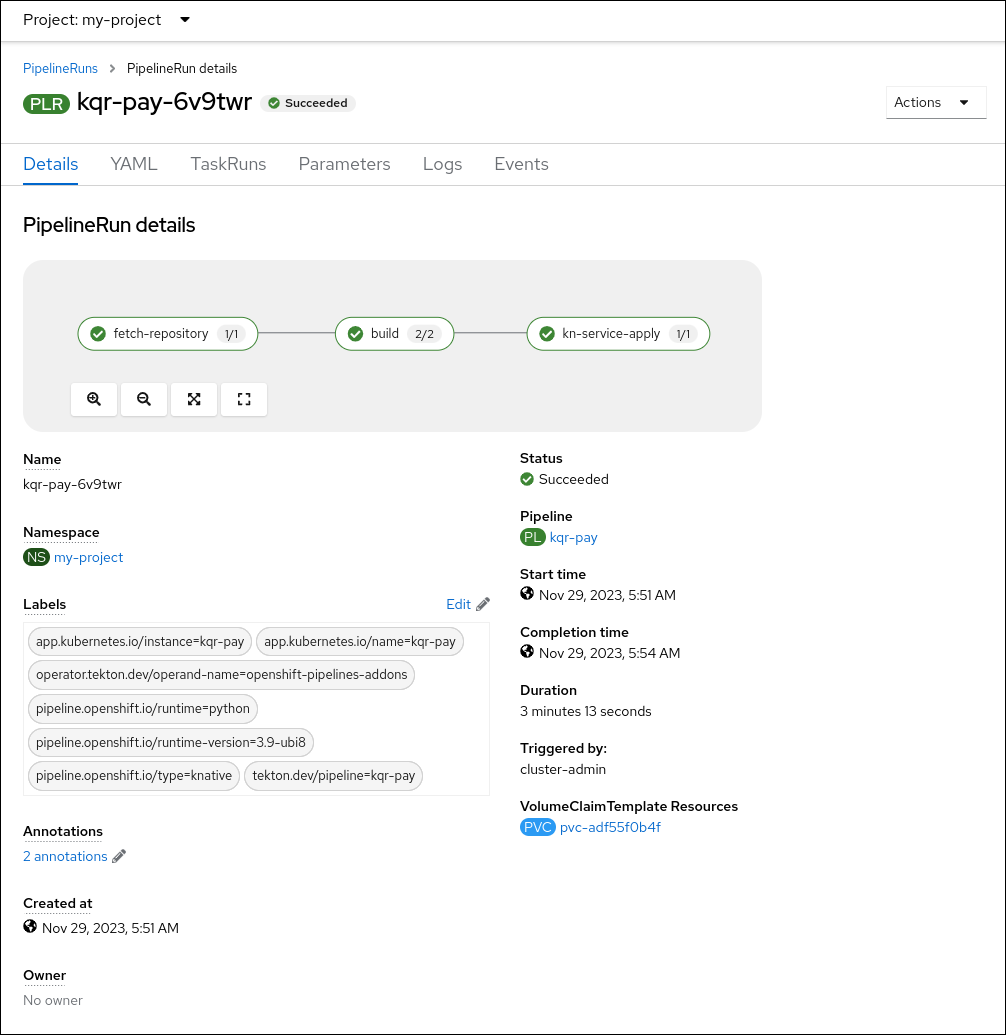Chapter 4. Integrating Serverless with OpenShift Pipelines
Integrating Serverless with OpenShift Pipelines enables CI/CD pipeline management for Serverless services. Using this integration, you can automate the deployment of your Serverless services.
4.1. Prerequisites
-
You have access to the cluster with
cluster-adminprivileges. - The OpenShift Serverless Operator and Knative Serving are installed on the cluster.
- You have installed the OpenShift Pipelines Operator on the cluster.
4.2. Creating a service deployed by OpenShift Pipelines
Using the OpenShift Container Platform web console, you can create a service that the OpenShift Pipelines deploys.
Procedure
In the OpenShift Container Platform web console Developer perspective, navigate to +Add and select the Import from Git option.
In the Import from Git dialog, specify project metadata by doing the following:
- Specify the Git repository URL.
- If necessary, specify the context directory. This is the subdirectory inside the repository that contains the root of application source code.
- Optional: Specify the application name. By default, the repository name is used.
- Select the Serverless Deployment resource type.
- Select the Add pipeline checkbox. The pipeline is automatically selected based on the source code and its visualization is shown on the scheme.
Specify any other relevant settings.
- Click Create to create the service.
After the service creation starts, you are navigated to the Topology screen, where your service and the related trigger are visualized and where you can interact with them.
Optional: Verify that the pipeline has been created and that the service is being built and deployed by navigating to the Pipelines page:
To see the details of the pipeline, click the pipeline on the Pipelines page.
To see the details about the current pipeline run, click the name of the run on the Pipelines page.