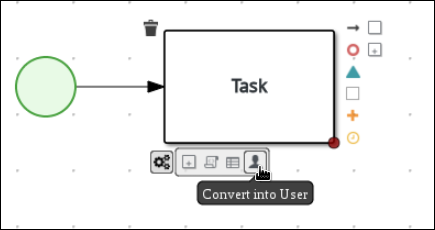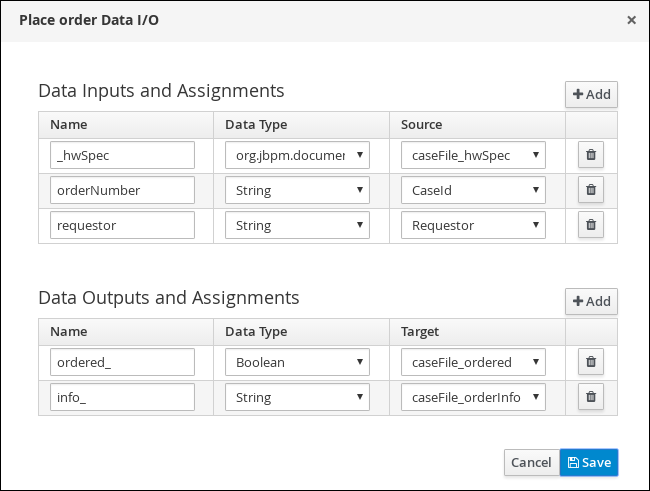Chapter 5. Creating the Place order subprocess
Create the Place order subprocess, which is a separate business process that is carried out by the supplier. This is a reusable process that occurs during the course of case execution as described in Chapter 6, Designing the case definition.
Prerequisites
- You have created a new case in Business Central. For more information, see Chapter 3, Creating a new IT Orders case project.
- You have created the data objects. For more information, see Chapter 4, Data objects.
Procedure
-
In Business Central, go to Menu
Design Projects IT_Orders_New. -
From the project menu, click Add Asset
Business Process. In the Create new Business Process wizard, enter the following values:
-
Business Process:
place-order -
Package: Select
com.myspace.it_orders_new
-
Business Process:
- Click Ok. The diagram editor opens.
-
Click an empty space in the canvas, and in the upper-right corner, click the Diagram properties
 icon.
icon.
Scroll down and expand Process Data and click
 in the Process Variables section and enter the following values:
in the Process Variables section and enter the following values:
-
Name:
CaseId Data Type:
String-
Click
 to add a another variable:
to add a another variable:
-
Click
-
Name:
Requestor -
Data Type:
String
-
Name:
Click the start event and create an outgoing connection from the start event to a task and convert the new task to a user task.
-
Click the user task and in the Diagram Properties panel, input
Place orderin the Name field. - Expand Implementation/Execution and select supplier from the Groups menu.
Click
 in the Assignments field and add the following new conditions in the Place order Data I/O window.
in the Assignments field and add the following new conditions in the Place order Data I/O window.
- Click Save.
Select the Skippable check box and enter the following in the Description field:
Approved oroder #{CaseId} to be placedCreate an outgoing connection from the Place order user task and connect it to an end event.
- In the diagram editor, click Save, and then Save, to confirm your changes.