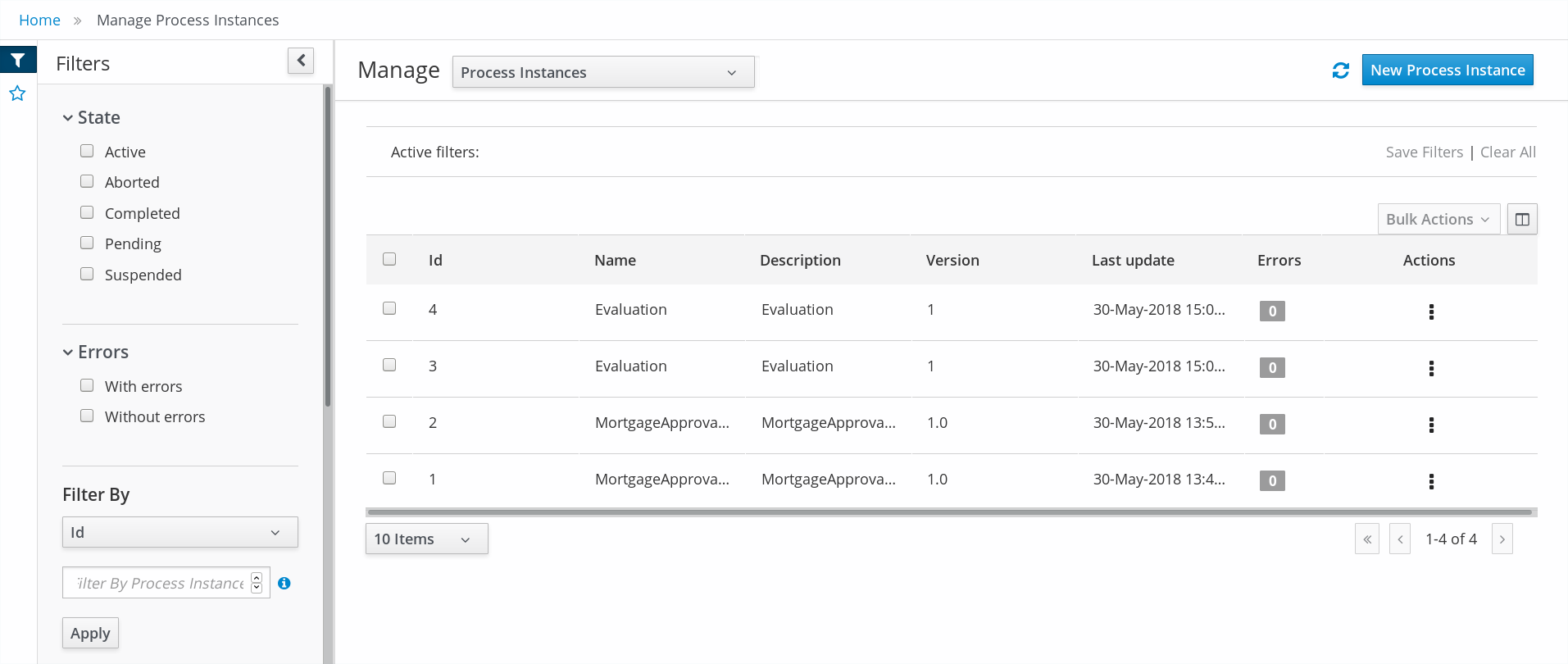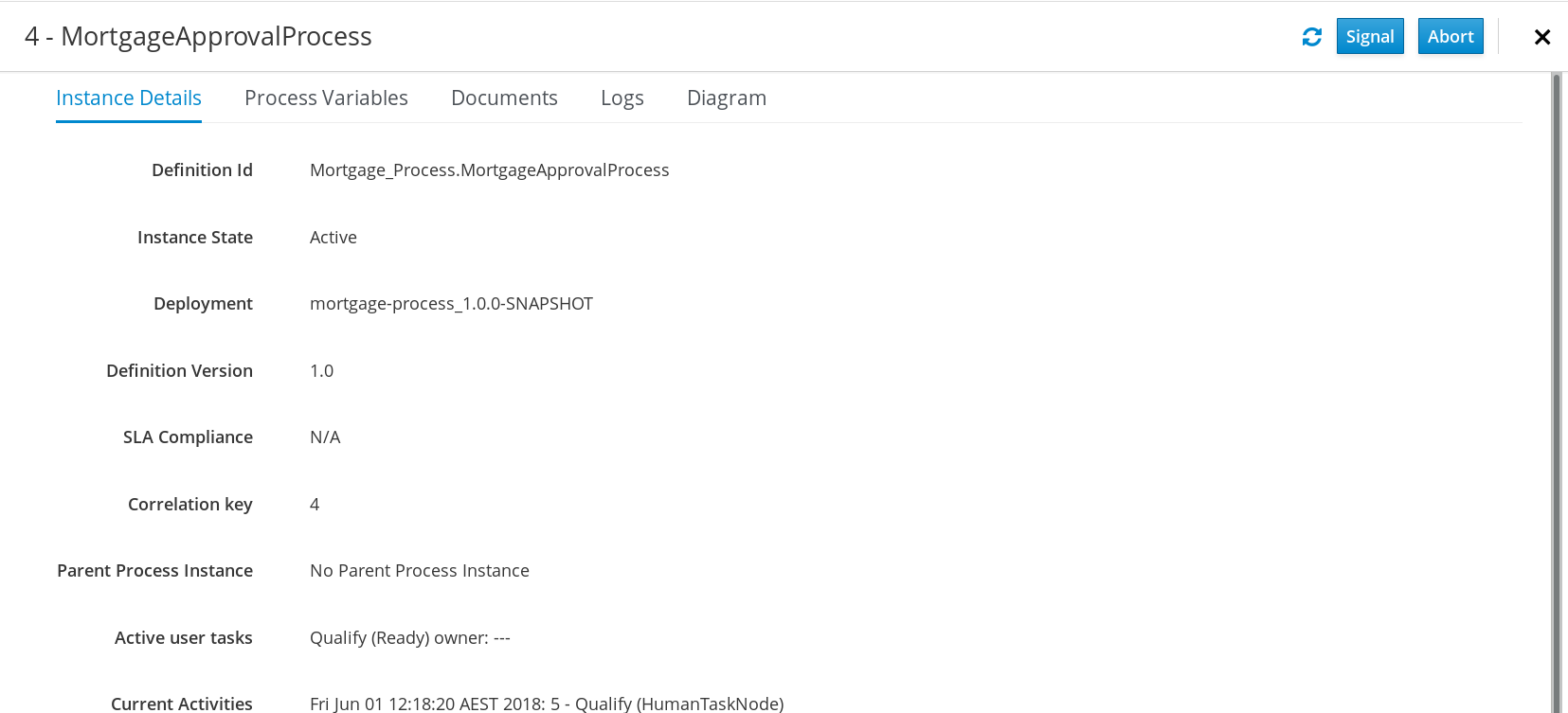Chapter 4. View process instance details
Figure 4.1. Features in the Manage Process Instances page
You can view all process instances under Menu
In order to view this information, you can click on any one of the process instances and view the corresponding details.
The process instance page provides several tabs with run time information related to the process.
- The Instance Details tab: This gives you a quick overview about what is going on inside the process. It displays the current state of the instance and the current activity that is being executed.
- The Process Variables tab: This displays all of the process variables that are being manipulated by the instance, with the exception of the variables that contain documents. Additionally, you can edit the process variable value and view its history.
- The Documents tab: This displays process documents if the process contains a variable of the type org.jbpm.Document. This enables easy access, download, and manipulation of the attached documents.
- The Logs tab: This displays process instance logs for the respective end users. For more information, see Interacting with processes and tasks.
- The Diagram tab: This tracks the progress of the process instance through the BPMN2 diagram. The node or nodes of the process flow that are in progress are highlighted in red.
For information on user credentials and conditions to be met to access Intelligent Process Server run time data, see Planning a Red Hat Process Automation Manager installation.