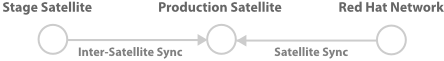6.5. Using Inter-Satellite Sync
Now that Inter-Satellite Sync is configured, you can now use it to synchronize channels from the master Satellite to the slave servers.
On the slave servers, configure the Master server hostname and SSL certificate file path in the following lines of the
/etc/rhn/rhn.conf file:
iss_parent = master.satellite.domain.com iss_ca_chain = /usr/share/rhn/RHN-ORG-TRUSTED-SSL-CERT
iss_parent = master.satellite.domain.com
iss_ca_chain = /usr/share/rhn/RHN-ORG-TRUSTED-SSL-CERT
Then run the
satellite-sync command by typing:
satellite-sync -c your-channel
satellite-sync -c your-channel
Note
Any command line options to the
satellite-sync command will override any default or customized settings in the /etc/rhn/rhn.conf file
6.5.1. Syncing between a Development Staging Server and a Production Satellite
Copy linkLink copied to clipboard!
There may be instances where an administrator wants to sync data from a staging server that has custom channels that are ready for production use to a production Satellite server.
For example, a production Satellite Server normally syncs directly from RHN Hosted servers for content updates, but will occasionally sync production-ready information from a RHN Satellite development server.
Figure 6.4. Syncing from RHN Hosted and a Satellite Staging Server
Normally, the administrator runs:
satellite-sync -c your-channel
satellite-sync -c your-channel
This command downloads directly from data from rhn_parent (usually RHN Hosted, rhn.redhat.com). Then, to sync from the staging Satellite server address , the administrator runs:
satellite-sync --iss-parent=staging-satellite.example.com -c custom-channel
satellite-sync --iss-parent=staging-satellite.example.com -c custom-channel