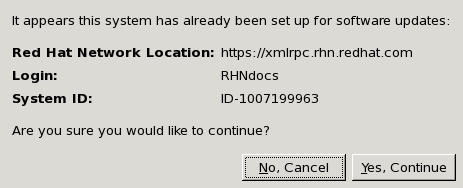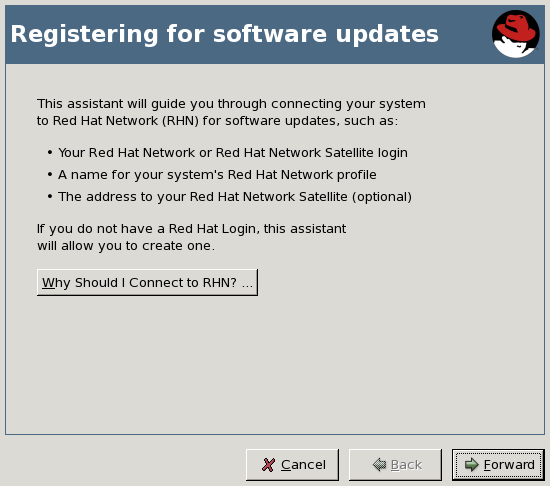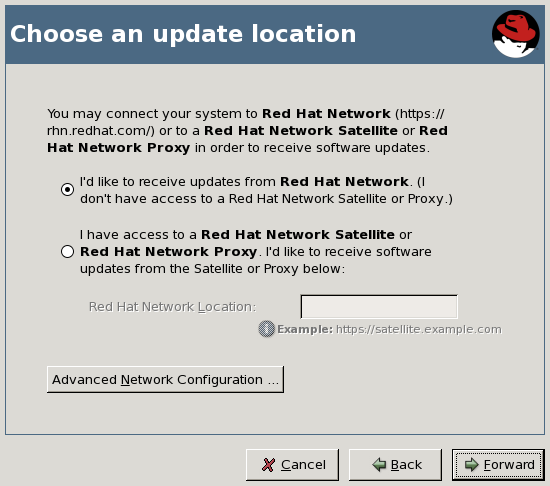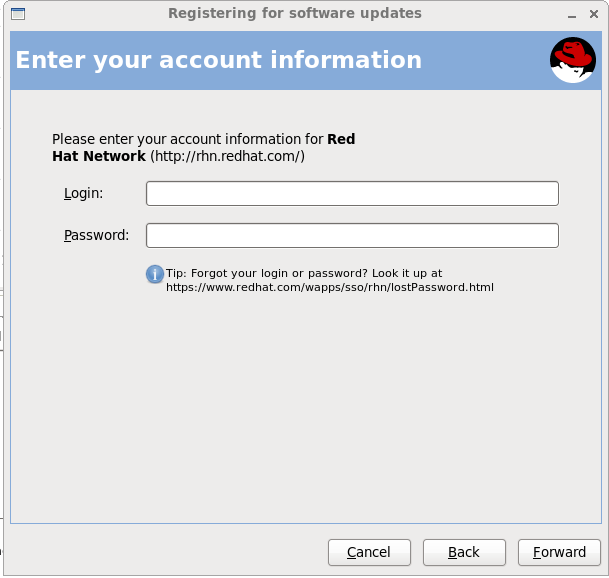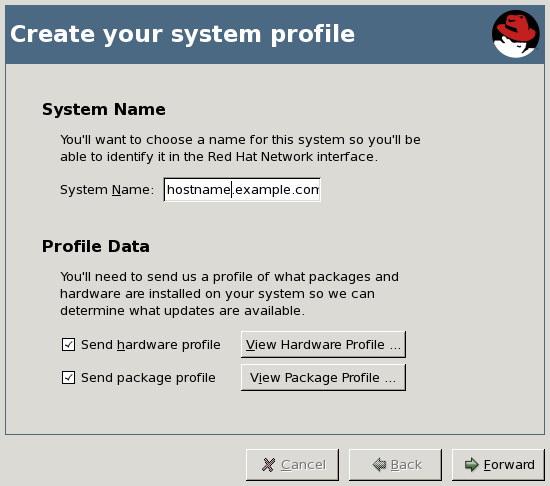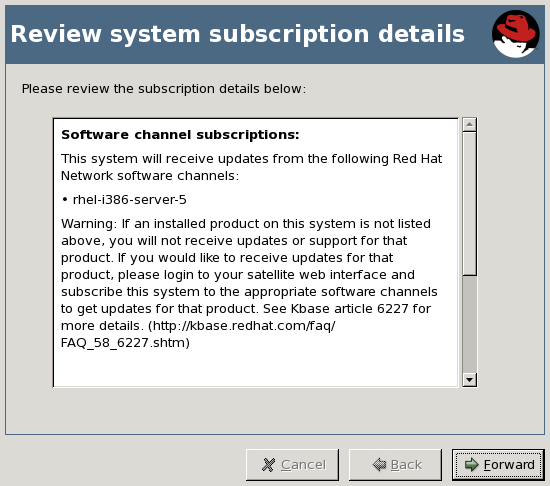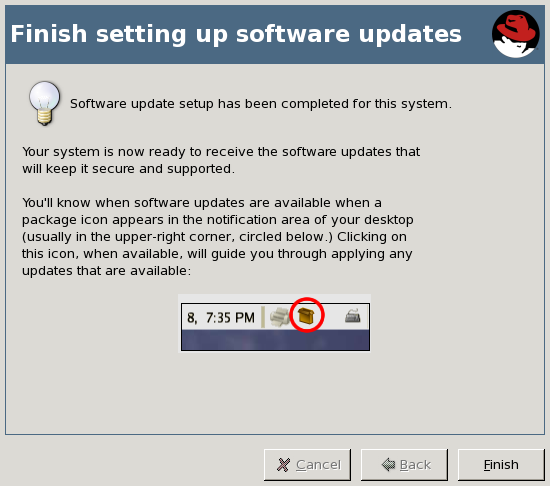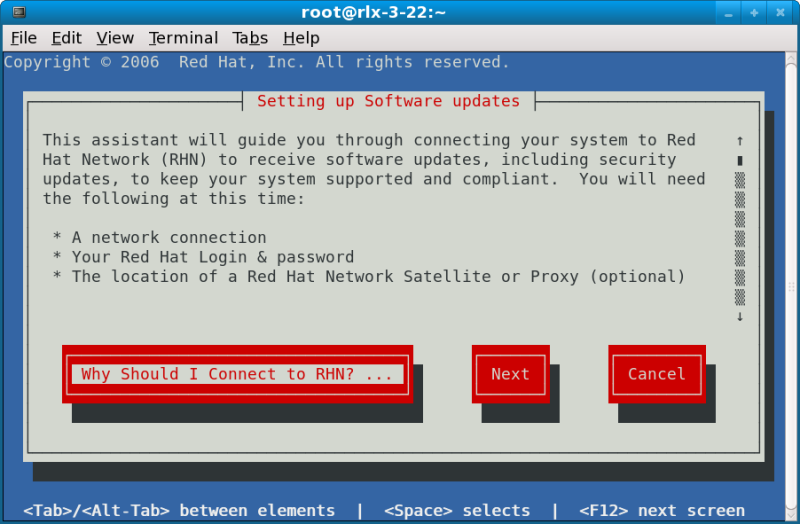Chapter 2. The rhn_register Client
rhn_register. This application works with the yum-based RHN Hosted and RHN Satellite client called Package Updater (or pup)that replaces up2date. For more information about pup, refer to Chapter 3, Package Updater.
rhn_register application normally runs as part of the firstboot configuration process just after installation. The first time a newly-installed Red Hat Enterprise Linux 5 or 6 system is booted, firstboot uses rhn_register to register the system with RHN.
2.1. Using rhn_register
rhn_register needs to be run outside of the firstboot process:
- The registration process was skipped during
firstboot - The system is being reinstalled
- The system is going to be moved to a new account
rhn_register can be used depending on the situation described:
- If you have never registered, you can start
rhn_registerby selecting (the main menu on the panel) ⇒ System Tools ⇒ Package Updater. (You will be asked to enter the root password.) The Package Updater, when run on a system that has not yet been registered, triggersrhn_registerif there is no/etc/sysconfig/rhn/systemidfile on the system. Alternatively, you can also execute the commandrhn_registeras root on the command line. - If you have already registered before and the
/etc/sysconfig/rhn/systemidfile exists on the system, userhnreg_ksas well as activation keys to re-register the system without creating a duplicate entry in the RHN Satellite. Refer to Section 4.4.2.10.1.4, “System Details ⇒ Details ⇒ Reactivation ” for more information.Figure 2.1 is a warning that appears when you runrhn_registerand it has already been registered.Figure 2.1. Verifying Registration
Onnly click the if you are certain you would like to re-register with the possibility of duplicating the system on Red Hat Network. If not, userhnreg_ksand activation keys.Figure 2.2. Registering for Software Updates
The Registering for Software Updates page summarizes the steps involved in the registration process. To learn more about the benefits of Hosted and Satellite, press the button. Otherwise, press the Forward button to continue.
Figure 2.3. Choose an Update Location
Figure 2.4. Enter Your Account Information
Figure 2.5. Create Your System Profile
rhn_register uploads to RHN or Satellite in this step.
Note
rhnreg_ks and activation keys to do so.
Figure 2.6. Review System Subscription Details
Figure 2.7. Finish Setting Up Software Updates
Note
2.1.1. Command-line version of rhn_register
rhn_register that allows you to register your system for access to RHN or Satellite without a graphical desktop environment.
rhn_register at a shell prompt. If you are on shell terminal window and want to run the non-graphical version, you must type rhn_register --nox to prevent opening the graphical client.
Figure 2.8. rhn_register Command-line version
rhn_register has the same configuration screens as the graphical desktop version. However, to navigate the screen, use the directional keys on the keyboard to move left or right and highlight the selections. Press the Space Bar to select an action. Press Tab to move through different navigational elements such as text boxes, checkboxes (which are marked with an x when selected), and radio buttons (which when selected will be marked with an asterisk).