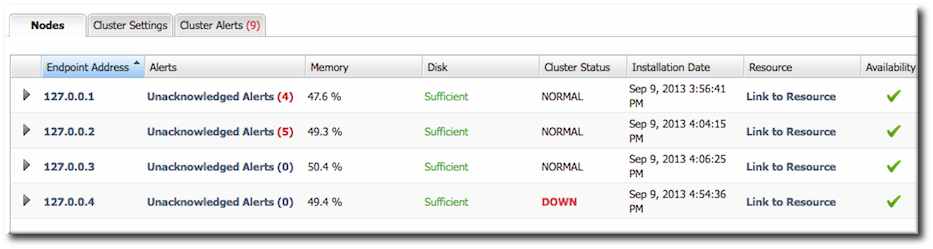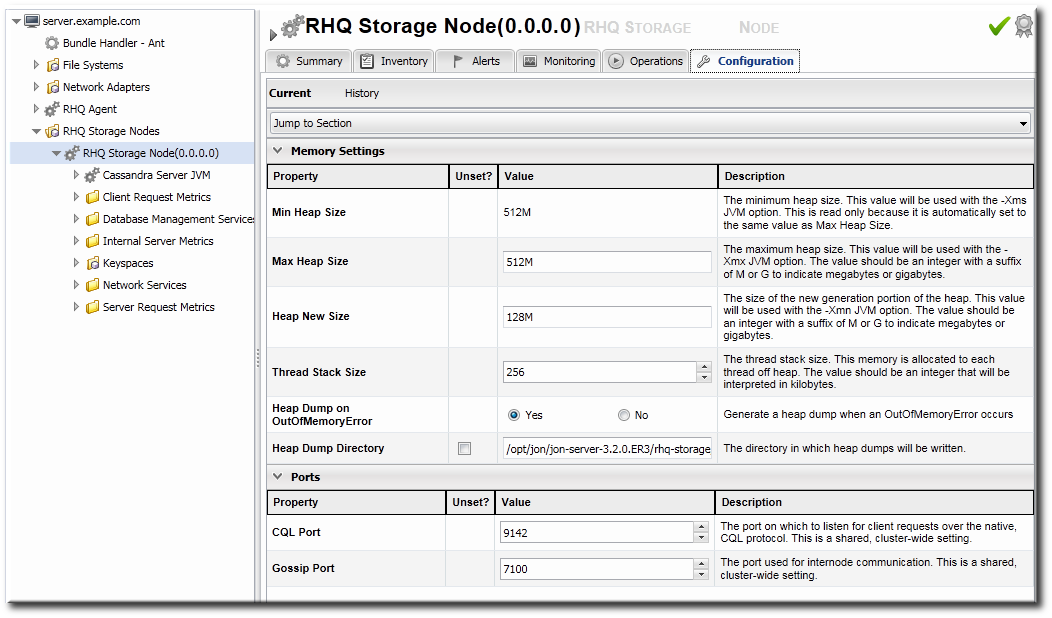Este contenido no está disponible en el idioma seleccionado.
9.4. Changing Cluster Ports
As Figure 10, “Server, Agent, and Metrics Storage Node Communication” illustrates, the metrics storage node cluster relies on shared information to be able to identify and communicate with cluster nodes. The JBoss ON server uses those configured ports to communicate with the storage nodes and to manage the agent-storage configuration.
The cluster configuration requires that all members are communicating to the server on the same port (the client port) and to each other on the same port (the gossip port).
The port configuration must be changed in two places: in the JBoss ON configuration (which is used by servers and agents) and in each individual node.
- Change the port settings used by the server.
- Click the Administration tab in the top navigation bar.
- In the Topology area on the left, select the Storage Nodes item.
- Open the Cluster Settings tab.
- Edit the port numbers.
- The CQL Port sets the client port that the JBoss ON server uses to communicate with all storage nodes to send metrics data.
- The Gossip Port sets the port that nodes use to contact each other to replicate metrics data.
- Click at the bottom of the page.
- Change the port settings for each node.
- On the Nodes tab of the storage administration area, click Link to Resource. This opens the node's resource page.
- Open the Configuration tab for the storage node.
- Edit the port numbers.
- The CQL Port sets the client port that the JBoss ON server uses to communicate with all storage nodes to send metrics data.
- The Gossip Port sets the port that nodes use to contact each other to replicate metrics data.
- Click at the bottom of the page.
- Restart each node.
- If the client (CQL) port was changed, then also restart each JBoss ON server.