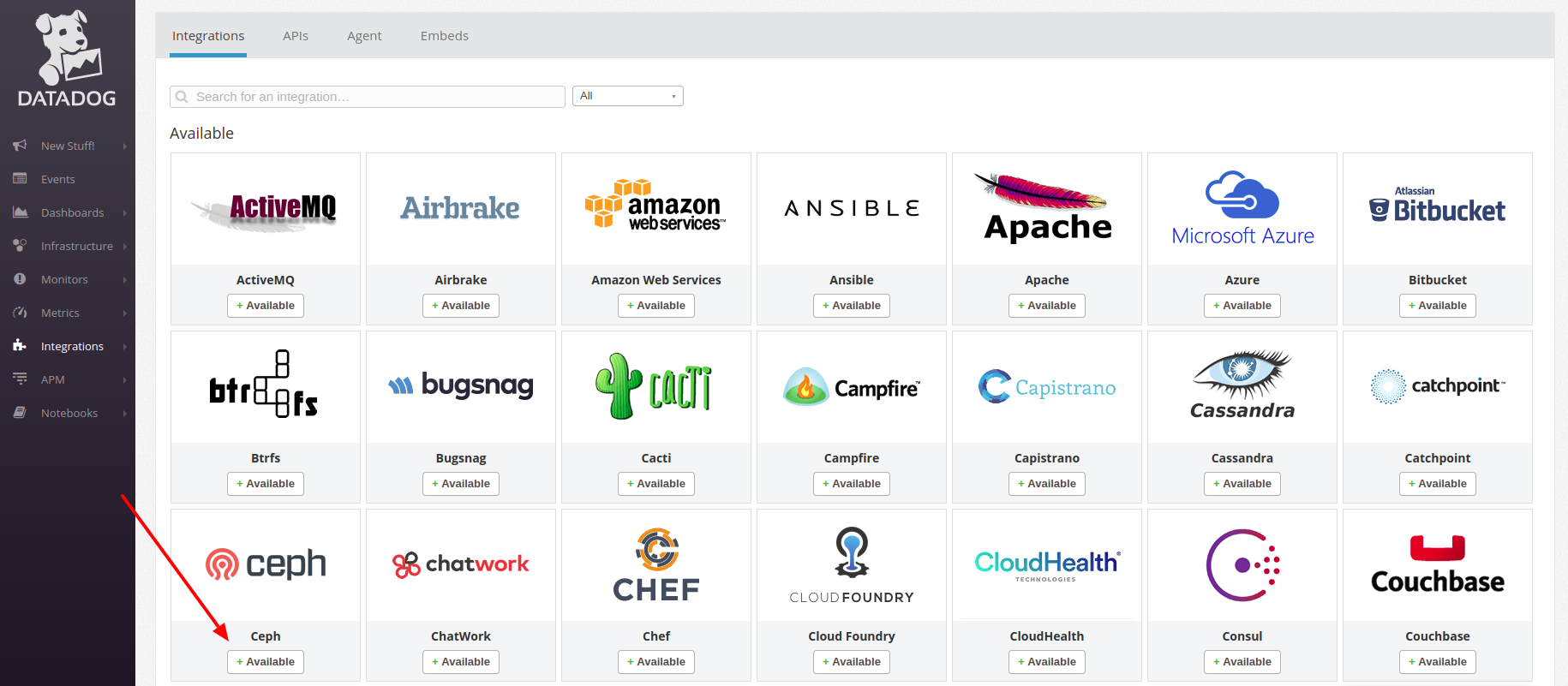Este contenido no está disponible en el idioma seleccionado.
Chapter 2. Installing Datadog for Ceph integration
After installing the Datadog agent, configure the Datadog agent to report Ceph metrics to Datadog.
Prerequisites
- Root-level access to the Ceph monitor node.
- Appropriate Ceph key providing access to the Red Hat Ceph Storage cluster.
- Internet access.
Procedure
Install the Ceph integration.
- Log in to the Datadog App. The user interface will present navigation on the left side of the screen.
- Click Integrations.
- Either enter ceph into the search field or scroll to find the Ceph integration. The user interface will present whether the Ceph integration is available or already installed.
If it is available, click the button to install it.
Configuring the Datadog agent for Ceph
Navigate to the Datadog Agent configuration directory:
cd /etc/dd-agent/conf.d
[root@mon ~]# cd /etc/dd-agent/conf.dCopy to Clipboard Copied! Toggle word wrap Toggle overflow Create a
ceph.yamlfile from theceph.yml.samplefile:cp ceph.yaml.example ceph.yaml
[root@mon ~]# cp ceph.yaml.example ceph.yamlCopy to Clipboard Copied! Toggle word wrap Toggle overflow Modify the
ceph.yamlfile:vim ceph.yaml
[root@mon ~]# vim ceph.yamlCopy to Clipboard Copied! Toggle word wrap Toggle overflow Example
The following is a sample of what the modified
ceph.yamlfile looks like.Copy to Clipboard Copied! Toggle word wrap Toggle overflow Uncomment the
-tags,-name,ceph_command,ceph_cluster, anduse_sudo: Truelines. The default values forceph_commandandceph_clusterare/usr/bin/cephandcephrespectively.When complete, it will look like this:
Copy to Clipboard Copied! Toggle word wrap Toggle overflow Modify the sudoers file:
visudo
[root@mon ~]# visudoCopy to Clipboard Copied! Toggle word wrap Toggle overflow Add the following line:
dd-agent ALL=(ALL) NOPASSWD:/usr/bin/ceph
dd-agent ALL=(ALL) NOPASSWD:/usr/bin/cephCopy to Clipboard Copied! Toggle word wrap Toggle overflow Enable the Datadog agent so that it will restart if the Ceph host reboots:
systemctl enable datadog-agent
[root@mon ~]# systemctl enable datadog-agentCopy to Clipboard Copied! Toggle word wrap Toggle overflow Restart the Datadog agent:
systemctl status datadog-agent
[root@mon ~]# systemctl status datadog-agentCopy to Clipboard Copied! Toggle word wrap Toggle overflow