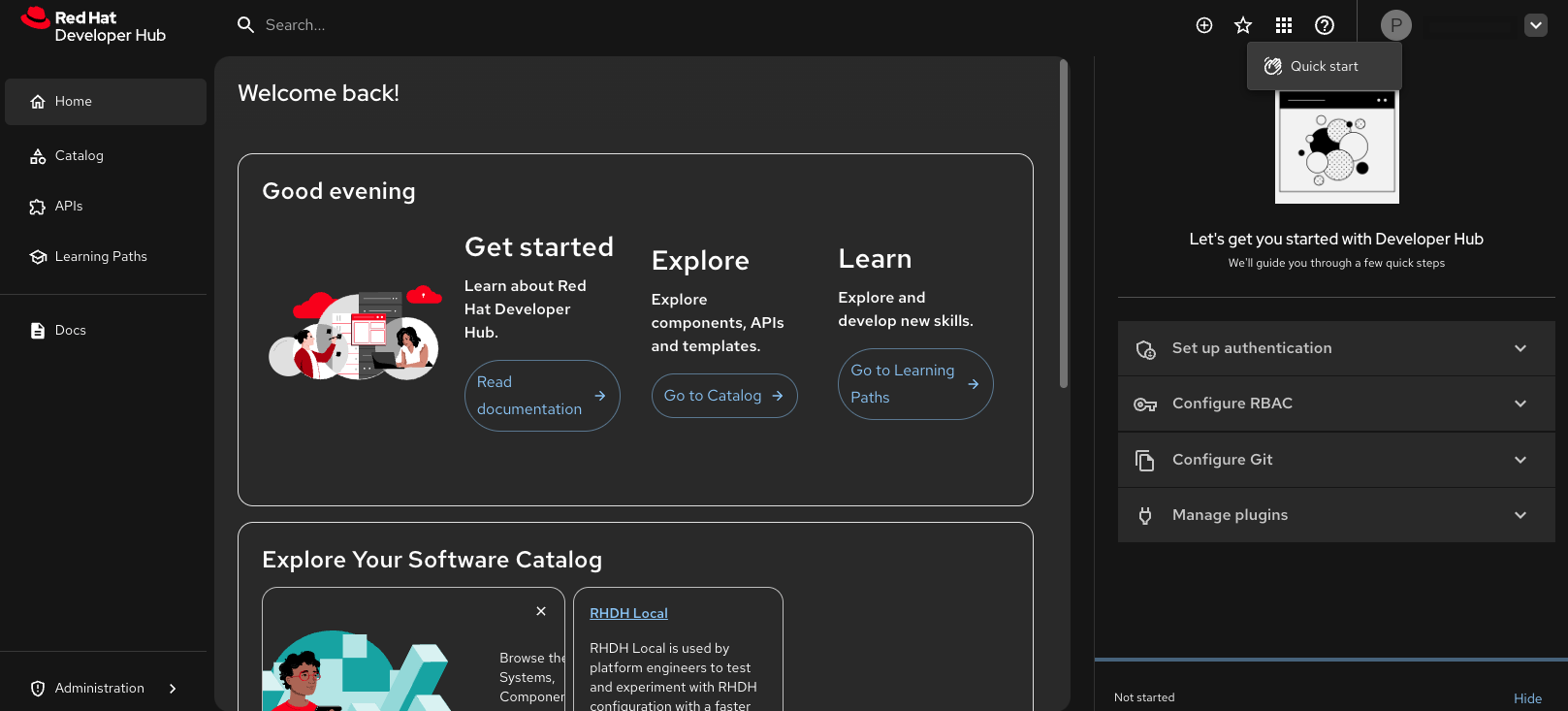Este contenido no está disponible en el idioma seleccionado.
Chapter 9. Customizing the Quickstart plugin
9.1. About Quickstarts
The Quickstart plugin provides guided onboarding for adminstrators of Red Hat Developer Hub. It displays a customizable drawer interface with interactive quickstart steps that help users get familiar with the platform.
If RBAC is enabled, Quickstart is only accesible to users with administrator permissions.
The Quickstart plugin is enabled by default and includes the following components:
- Set up authentication
- Set up secure login credentials to protect your account from unauthorized access.
- Configure RBAC
- Assign roles and permissions to control who can view, create, or edit resources, ensuring secure and efficient collaboration.
- Configure Git
- Connect your Git providers, such as GitHub to manage code, automate workflows, and integrate with platform features.
- Manage plugins
- Browse and install extensions to add features, connect with external tools, and customize your experience.
9.1.1. Disabling the Quickstart plugin
The Quickstart plugin is pre-loaded in Developer Hub with basic configuration properties, and enabled by default. To disable it, set the disabled property to true as follows:
Example of disabling the Quickstart plugin
9.2. Customizing your Red Hat Developer Hub Quickstart
As an administrator, you can configure the Red Hat Developer Hub Quickstart plugin to create customized onboarding for your Developer Hub users.
Prerequisites
You must have administrator permissions.
Procedure
Update your
app-config.yaml, as follows:Example of a customized Quickstart plugin
Copy to Clipboard Copied! Toggle word wrap Toggle overflow
9.3. Using Quickstart onboarding steps
You can use the Quickstart onboarding steps to learn more about the administrator features of RHDH.
Prerequisites
- (Optional) If RBAC is enabled, you must have administrator permissions to access to the Quickstart feature.
Procedure
To start a Quickstart step in Red Hat Developer Hub, complete the following steps:
-
In your RHDH navigation menu, click the Help (
?) icon. - In the dropdown menu, click Quick start.
- Select the Quickstart step that you would like to begin.
To close the Quickstart drawer, click Hide.
NoteYour overall progress is tracked and displayed as a progress bar and a progress percentage in the Quickstart footer.