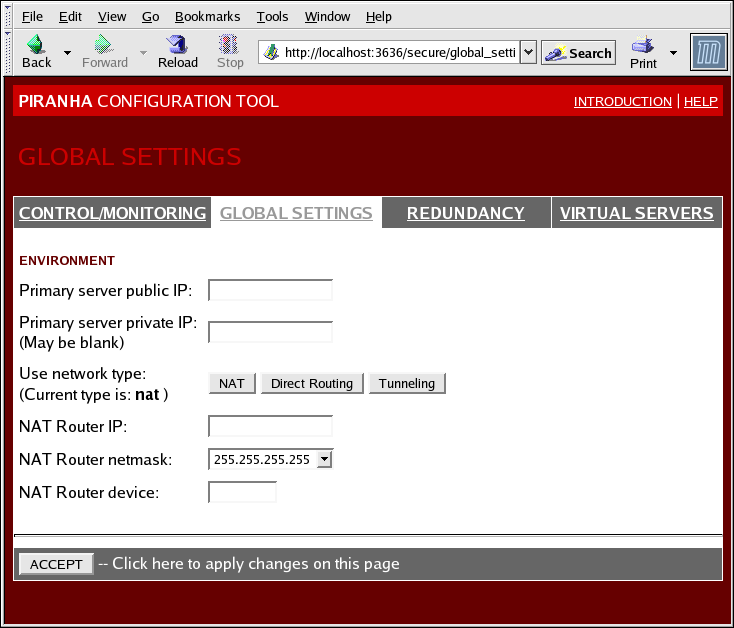Este contenido no está disponible en el idioma seleccionado.
1.10.2. GLOBAL SETTINGS
The GLOBAL SETTINGS panel is where the LVS administrator defines the networking details for the primary LVS router's public and private network interfaces.
Figure 1.32. The GLOBAL SETTINGS Panel
The top half of this panel sets up the primary LVS router's public and private network interfaces.
- Primary server public IP
- The publicly routable real IP address for the primary LVS node.
- Primary server private IP
- The real IP address for an alternative network interface on the primary LVS node. This address is used solely as an alternative heartbeat channel for the backup router.
- Use network type
- Selects select NAT routing.
The next three fields are specifically for the NAT router's virtual network interface connected the private network with the real servers.
- NAT Router IP
- The private floating IP in this text field. This floating IP should be used as the gateway for the real servers.
- NAT Router netmask
- If the NAT router's floating IP needs a particular netmask, select it from drop-down list.
- NAT Router device
- Defines the device name of the network interface for the floating IP address, such as
eth1:1.