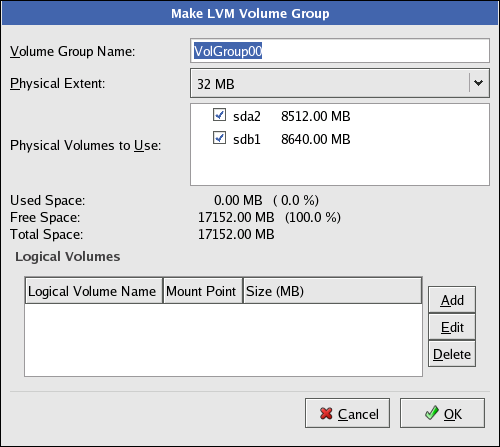Este contenido no está disponible en el idioma seleccionado.
8.2.3. Creating the LVM Volume Groups
Once all the physical volumes are created, the volume groups can be created:
- Click the button to collect the physical volumes into volume groups. A volume group is basically a collection of physical volumes. You can have multiple logical volume groups, but a physical volume can only be in one volume group.
Note
There is overhead disk space reserved in the logical volume group. The summation of the physical volumes may not equal the size of the volume group; however, the size of the logical volumes shown is correct.Figure 8.7. Creating an LVM Volume Group
- Change the Volume Group Name if desired.
- All logical volumes inside the volume group must be allocated in physical extent units. By default, the physical extent is set to 32 MB; thus, logical volume sizes must be divisible by 32 MBs. If you enter a size that is not a unit of 32 MBs, the installation program automatically selects the closest size in units of 32 MBs. It is not recommended that you change this setting.
- Select which physical volumes to use for the volume group.